The BRAWL² Tournament Challenge has been announced!
It starts May 12, and ends Oct 17. Let's see what you got!
https://polycount.com/discussion/237047/the-brawl²-tournament
It starts May 12, and ends Oct 17. Let's see what you got!
https://polycount.com/discussion/237047/the-brawl²-tournament
First Head model (3d max)
hey all, this is my first head model, not sure were im going with it yet. will try and learn some z brush skills and add some details via that. but i would apreaciate any advice on what i have done already
First Build just getting the loops right
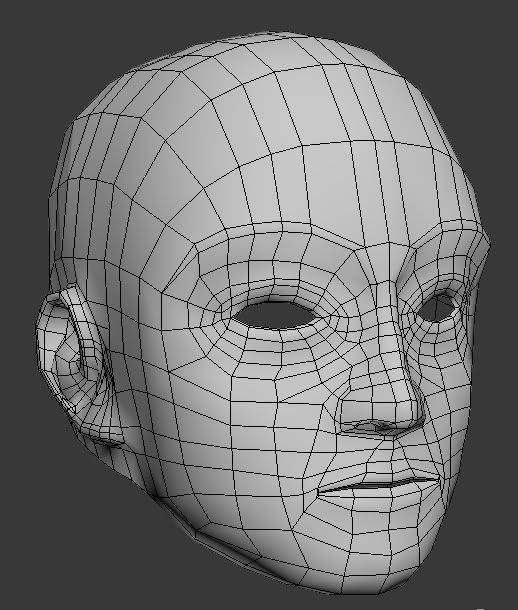
final shape
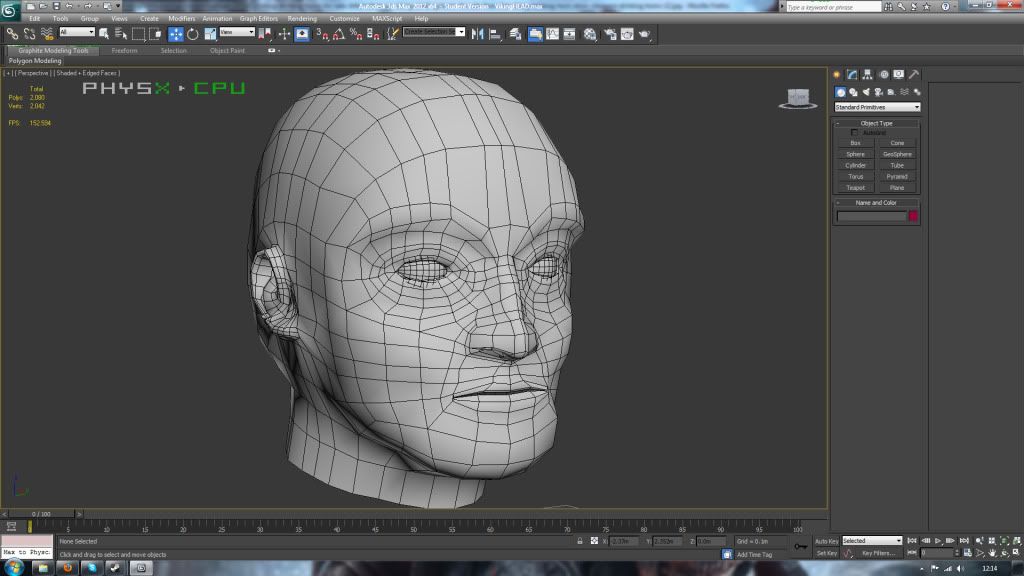
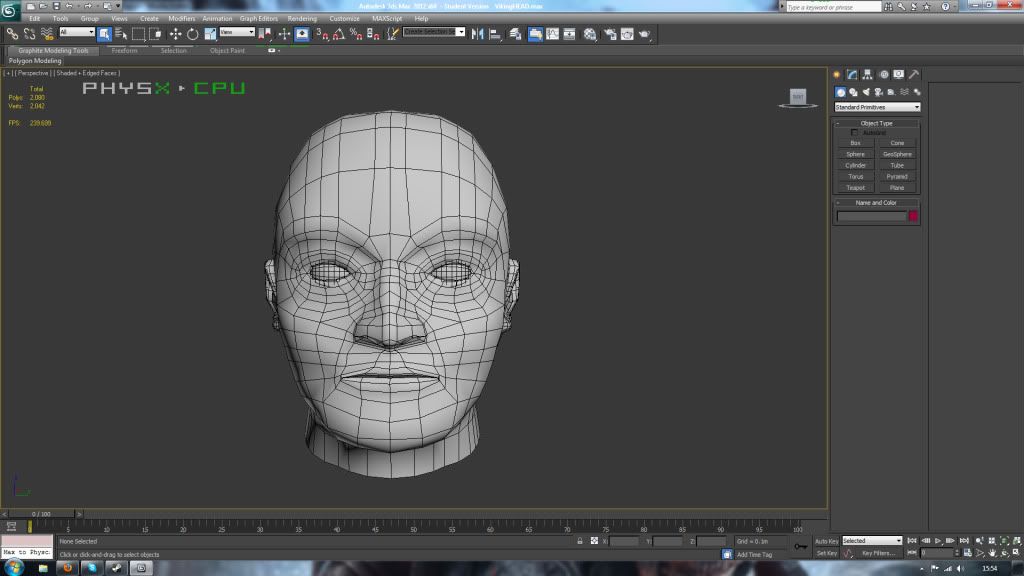
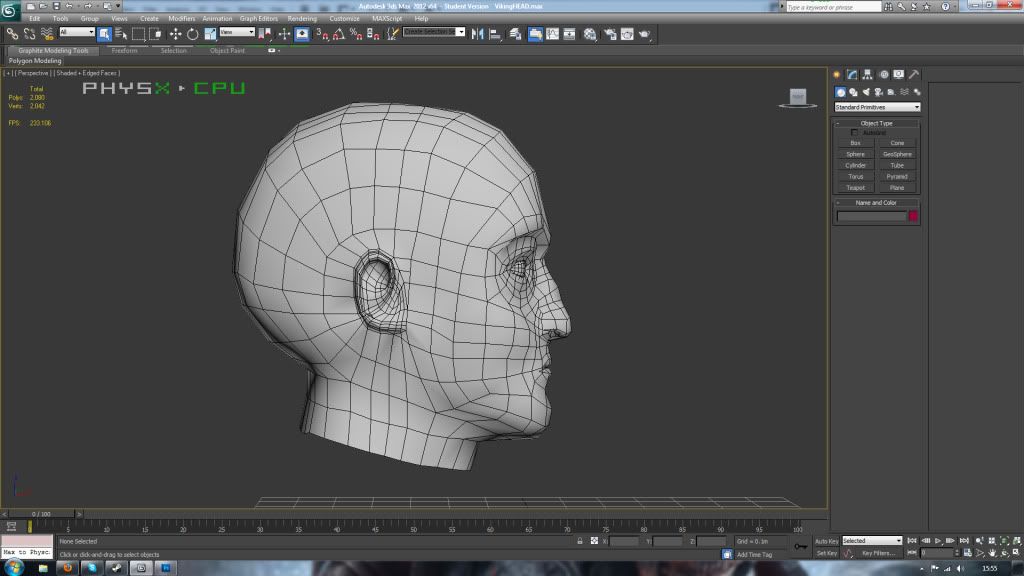
First Build just getting the loops right
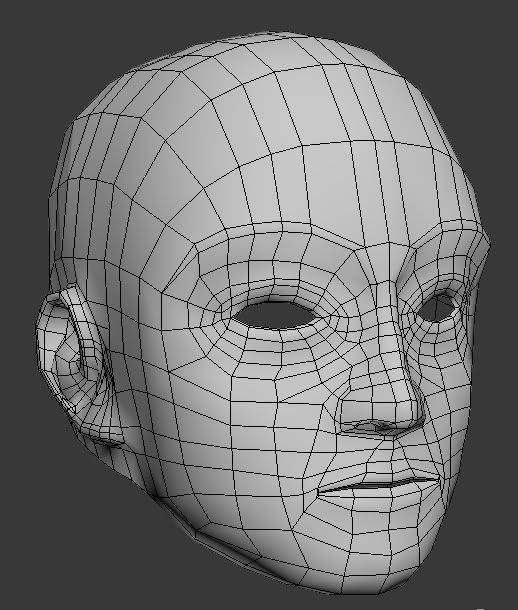
final shape
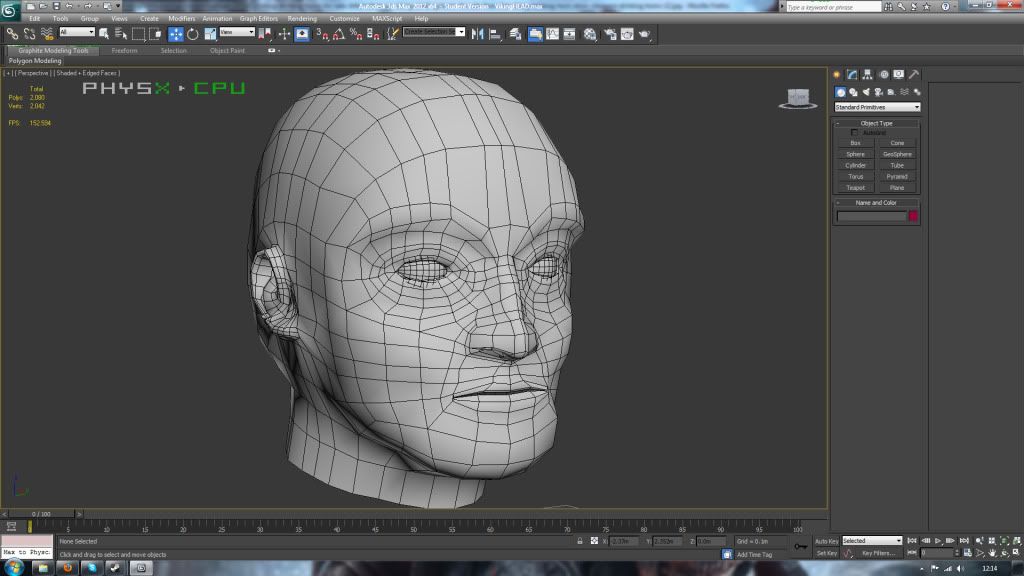
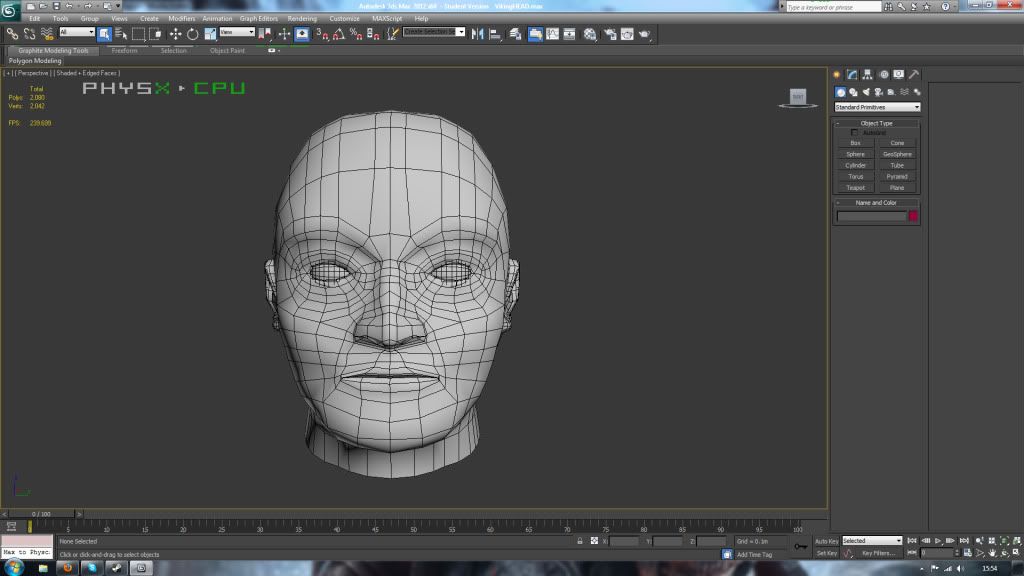
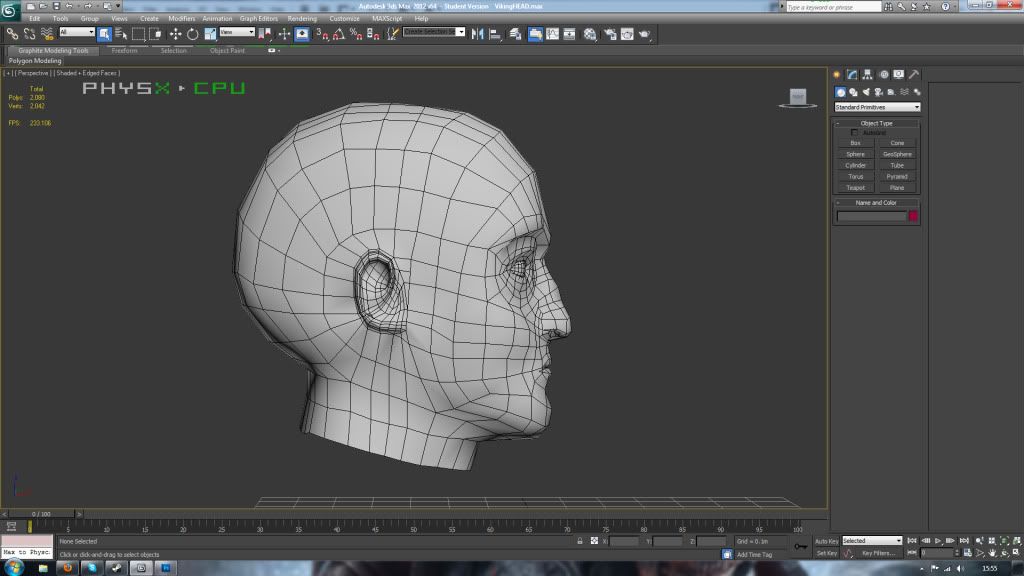
Replies
You should aim for topology that mimics the muscle system underneath...some ideas here:
http://wiki.polycount.com/FaceTopology?highlight=%28%5CbCategoryTopology%5Cb%29
I would lean towards that kind of structure myself, but topology can cary a lot:
Anatomy should be broken down into planes to better understand structure or else it just looks like a ball without any underlying construction:
When you're confident enough, you can always bring your low res zbrush sculpt into 3ds and use it as a reference to build your base mesh.