The BRAWL² Tournament Challenge has been announced!
It starts May 12, and ends Oct 17. Let's see what you got!
https://polycount.com/discussion/237047/the-brawl²-tournament
It starts May 12, and ends Oct 17. Let's see what you got!
https://polycount.com/discussion/237047/the-brawl²-tournament
Newb to high poly modeling
[IMG][/img]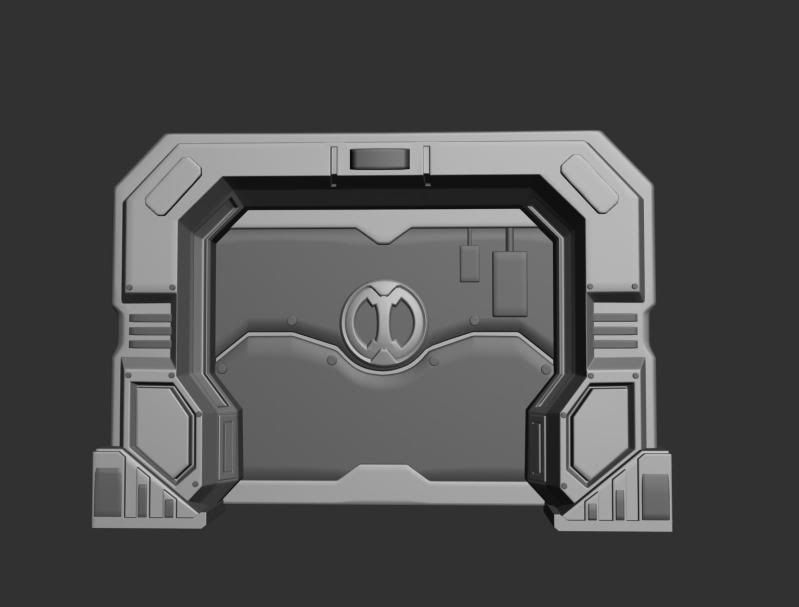
Hi,
I am actually modeling this based on someone elses concept, this is my first attempt at high poly modeling. any tips?
Thanks ^.^
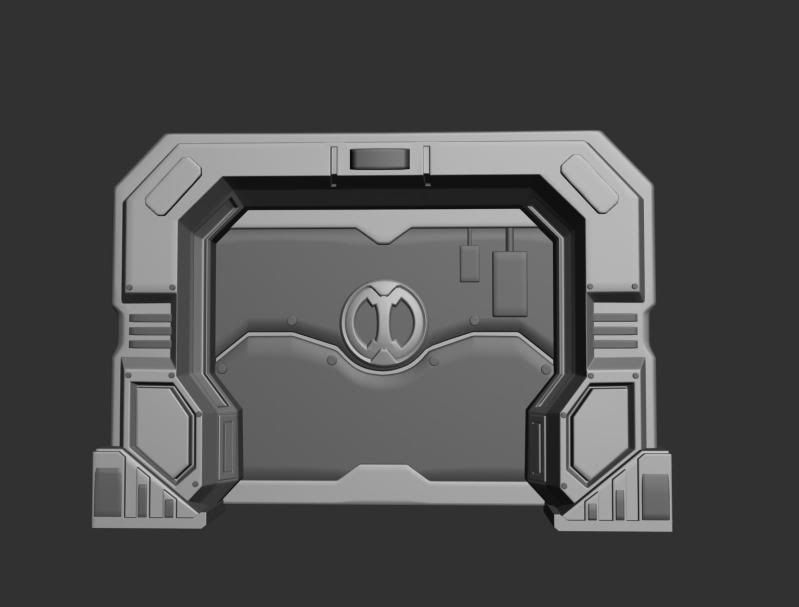
Hi,
I am actually modeling this based on someone elses concept, this is my first attempt at high poly modeling. any tips?
Thanks ^.^
Replies
Alucasia: Your door is looking pretty good, but I'm not going to pull any punches here ;-) First, the two very thin fins running vertically on either side of the door about halfway down don't make sense. The frame is obviously made of metal. Very thin areas like that would easily dent/bend. Also, the bottom of those details, where they meet the corner shape, are a little weird. The dark areas of the mesh seem to be low poly, is the turbosmooth not active on those pieces? The most noticeable bugs on those pieces are the corners of the thin strip running horizontally through the middle of the door. Finally, when working with high poly metal models such as this, it's tempting to derive detail shapes from the existing topology. As an example, in your model there are two inset sections running up each side of the door shaped like a "C". It's not a bad practice to use your existing topology to derive shapes, but you must use these shapes judiciously. If you do it too much, your model can get wishy-washy. For future models I suggest trying to break up your surfaces more. Instead of following the broad shapes with your medium/small shapes, try to work in some shape contrast and push the asymmetry. Keep up the good work!