The BRAWL² Tournament Challenge has been announced!
It starts May 12, and ends Oct 17. Let's see what you got!
https://polycount.com/discussion/237047/the-brawl²-tournament
It starts May 12, and ends Oct 17. Let's see what you got!
https://polycount.com/discussion/237047/the-brawl²-tournament
WIP Bracer (16 year old newbie artist)
My name is Luke Wall, and I'm a young artist from West Tennessee (the most culturally dry place on the planet) and I have been doodling with 3ds max on and off since I was 10, on the old version 5 that my dad owned. But I have a student edition of 3ds Max and Mudbox now (and GIMP), so I'm really trying to hone my skills as much as possible before heading to school for Animation. I designed a bracer and I'm kind of looking for some feedback. Whats good, whats not, what looks cool, what looks like crap. It's cool if you want to bash me. As long as I learn something from it. The bracer was slightly based off of Link's bracer in Legend of Zelda TP. It's more of a metal version though. I'm still trying to learn some more about textures and how to make them work right (and my mudbox skills arent awesome). In essence, I'm practically a complete noob to 3D modeling. Any links you could send me would be awesome (free, preferebly. all my money goes to insurance. I've already checked out gnomon workshop and digital tutors). So, here is the bracer. Let me know what you think.
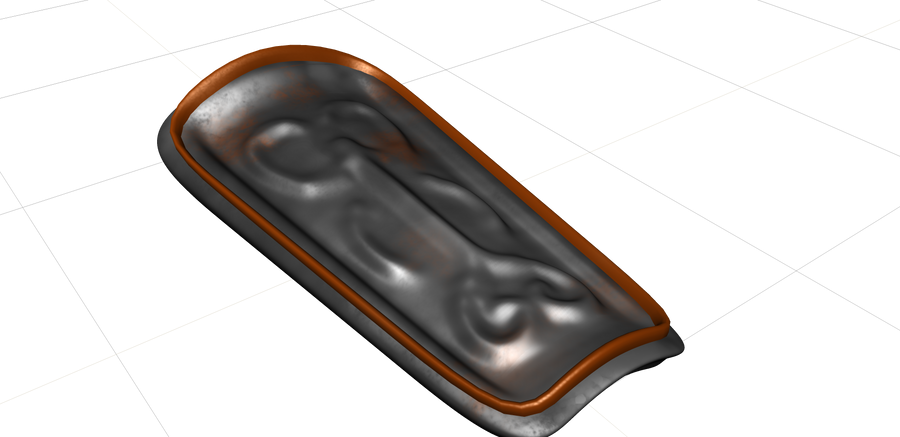
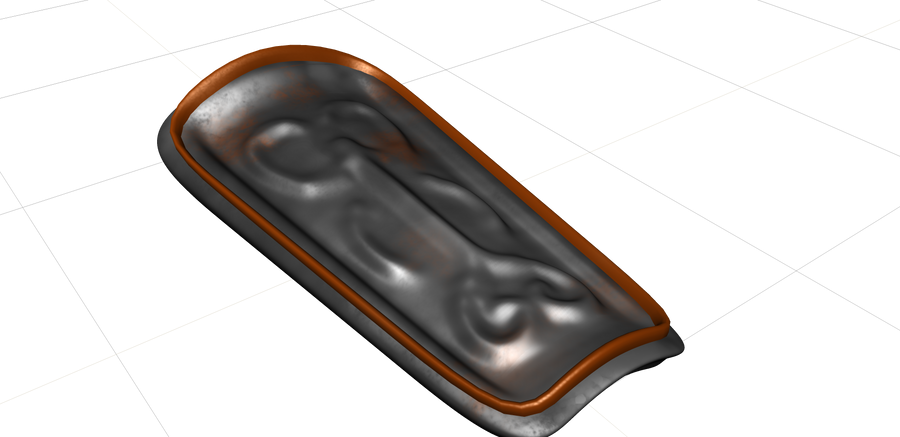
Replies
And I'll upload the wireframe later on tonight. Now I gotta go to work.
Once again, thanks for the input.
You'll be bloody good at this stuff by the time you're in uni/ready for work.
Remember to study the real world around you whenever you can, and you'll pick up how metal and other materials behave, optically and so on.
Add some sharpness to the metal. Think about where rust is most likely to occur on a bevelled metal plate.
Good luck to you
but regardless, I'm going to assume you don't have a terrible amount of experience
You should really start out with more simple things than go complicated (I'm assuming with you making the bracer you'd like to make more of his armor, and eventually make a character; characters require a lot of knowledge and experience to pull off properly in most cases, and also organic models in general. I'd suggest going with more mechanical studies and start out trying organic stuff later.
To continue with that thought, I know you said this bracer was inspired by link's and it's more of a metal bracer, but it screams Link and the only reason it looks metal is becuase it's silver. You've modeled it very rounded and organic in nature; nothing about this has hard edges that says "oh this is metal". While I can't find an image with the exact design you have, I knew immediately this was link's bracer. Could we see your reference? I'm a bit skeptical of it because I feel like it's teetering on the edge of copying and inspiration. I'm not saying you are stealing or are a bad person, but with being a new artist you really should either just copy something you like and list it as fan art, or go a bit farther from the original concept. You could end up getting called out by someone saying you are stealing or what-not and possibly lead to bad situations or possible embarrassment.
But anyway, with that, If you still would rather continue with this project or feel you are ready, I'd personally suggest just trying to re-create link's actual bracer rather than make up something in your head and not know if it works in 3D well or not without having more experience. Get a TON of reference imagery for whatever you can whenever you can, that's the biggest advice I can give you
The most important thing is trying to identify the base shape of what you are modeling. Modeling as low poly as possible and add edge loops and form as needed. If it doesn't affect the silhouette it's not needed. Keep working it and add the details later. Currently your version is essentially a flat, rounded rectangle. It doesn't conform to the shape of an arm and wouldn't work as well as links does. His is wider at the top, gets skinnier towards the wrist, and then flares out slightly again as it gets towards the hand. It also is curved to help conform for the forearm
You seriously will do yourself a huge favor trying to replicate other people's works (or real life objects you can hold and examine especially) and then trying to create your own designs than the other way around. Some may disagree with this, but it really comes down to personal preference and how well you handle and pick up 3D
Researching your topic and trying to find as much as you can for it really is a great way to go. I'm not going to post an image, just the link, since this is your thread and not mine, but I made a Prawn from District 9 last year (http://threenineart.com/images/fullscreen/prawn_c.jpg) and I spent a total of 30-40 hours researching images/videos of prawns, about 60% of it on how their mouth works. I still didn't nail the mouth 100% when I did it, but I got pretty close.
And yea. Thats why I want to go ahead and get as much experience now as possible. I dont wanna dive into a dungeon with nothing but a loincloth and stick, if you know what I mean. Lol. And I was going to add sharpness, but in mudbox I don't quite know how. Do you know of any tutorials?
You'll get it man, just keep practicing
I'll start experimenting with some more tools and more techniques to see if I can get this bracer down pat. It will be a challenge, but, I'd rather do something hard than easy. That'll actually help me down the road, I think.
And as far as experience goes, this bracer is probably about my 5th or 6th completed model. I would start on some, see they weren't going in a very good direction, and then move on. Hopefully I'll start being able to complete a lot more projects.
I'll post my WIP of Links REAL bracer in this thread. Hoping I can make some improvements. Once again, thanks for the advice guys. Really helping me out!
Oh and to the one 'horrible' vote... thank you for your honesty. Lol.
I don't really know the benefits/drawbacks to learning 3D and sculpting at the same time. One part of me feels like you need to learn 3D before moving onto sculpting, and the other part of me feels like understanding the form through sculpting could help the modeling process...regardless, sculpting is not going to teach you proper edge flow and how to keep things low poly if you need it, but that's all I'll say on that, maybe someone else can expand upon or clarify this idea more
You nailed the overall shape, so kudos. It appears to me that his bracer towards the back (closer to the elbow) starts to actually curve out and pop off the forearm a bit (it affects the silhouette in a really small but awesome way), you may want to incorporate that
Kinda going back to my first point though about sculpting/3D, what you presented is a bit confusing. It appears to be a low poly mesh (that in all honesty could be modeled in 5 minutes...I know you are new and it took you a while, and that's perfectly fine, not trying to bash you for taking a while; it takes time), yet you have sculpted detail ontop of it. If it's going to be a high poly piece you really should round out the shape and make it appear more organic like the leather would be. It wouldn't have those clearly visible edge loops.
And I've been wondering if I needed to stay in 3ds max or start incorporating mudbox into my workflow. I'm still very new to this, but I feel like I can get a lot more detail out of mudbox than in 3ds max (at least for the details anyways). I couldn't quite figure out how I would make the details on top of the bracer in 3ds max, so I figured the easiest way would be to use a stencil and sculpt them in mudbox. A lot of character modelers (from what I've seen) appear to use 3ds max to get a very basic, low poly mesh and then import it into a software like mudbox or zbrush to do the fine detailing. I don't know how far this extends though in my case, as I'm sure there are many who could make what I have shown above with 3ds max alone. I'm going to try and keep incorporating mudbox, but if it gets to a point where I need to start excelling at 3ds max more so than learning to sculpt in mudbox, then I'll back it up a bit. After some strenuous algebra lessons
Thanks man! Glad to know I'm not the only young hopeful 3D artist out there!