The BRAWL² Tournament Challenge has been announced!
It starts May 12, and ends Oct 17. Let's see what you got!
https://polycount.com/discussion/237047/the-brawl²-tournament
It starts May 12, and ends Oct 17. Let's see what you got!
https://polycount.com/discussion/237047/the-brawl²-tournament
Uni project; Dino WIP
Hey guys, this is pretty much my first post on a forum like this ever so...let's get started. I'm in my final year of uni and for one of my modules I have to model a dinosaur, texture, rig it and get it running around in UDK. I finished the sculpt the other night and here it is. Please critique away, I get marked for taking your opinions on board!
I took some liberties with the design and took inspiration from other dinosaurs and animals like crocs. It's meant to be a pachycephalosaurus, or something from that family.
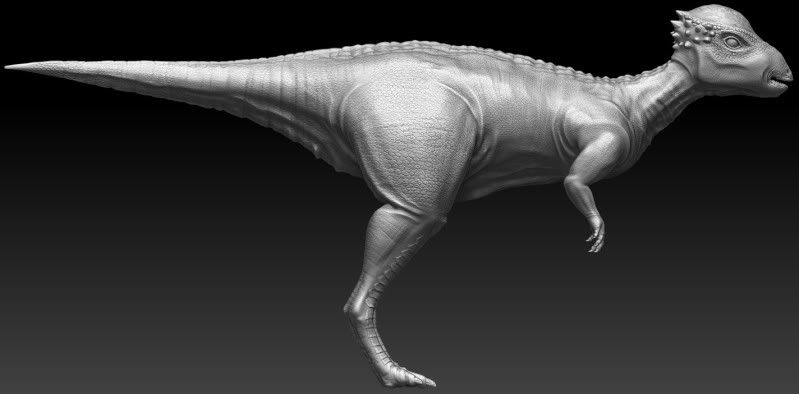


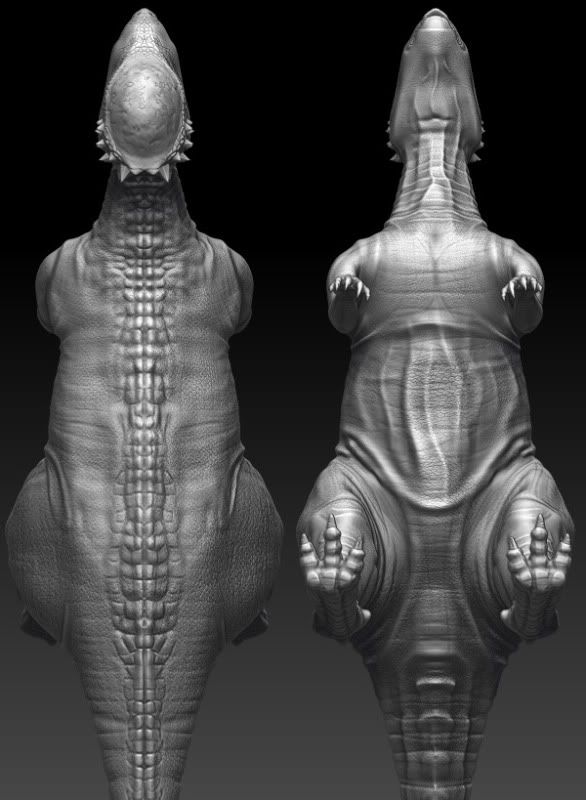
I took some liberties with the design and took inspiration from other dinosaurs and animals like crocs. It's meant to be a pachycephalosaurus, or something from that family.
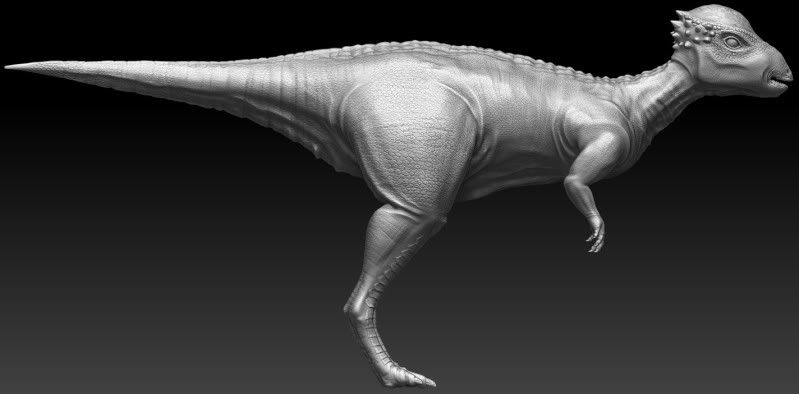


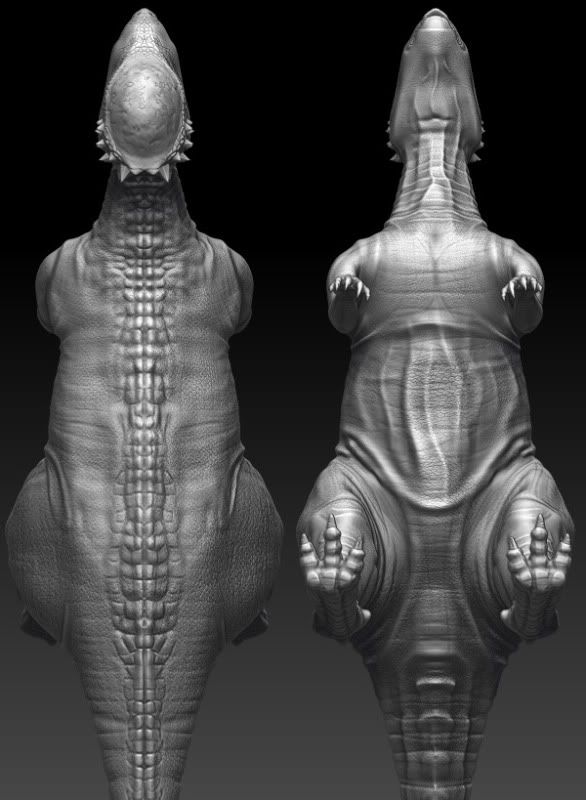
Replies
Did you sculpt in the muscles and bone protrusions first? usually thats a good practice to getting anatomy for any creature to look believable.
Showing some of the ribs (shape) along the skin would help understand its bone structure. I also feel like the thigh should be slanted a bit towards the tail to off set the weight of the entire body, kind of like what you did with the arm going towards the head.
I guess the over all impression im getting is that I want to see or feel like theres bone and muscle under those scales.
Just my opinion. Good luck with the sculpt!
Thank you very much for replying to me. I didn't start with bones, I made a base mesh in max using ref images, then I started forming out the muscles. The reference images I've managed to gather aren't a great deal of help and this dino isn't particularly muscular.
I took a look to see what I could do though and tweaked it slightly. I shifted the rear leg back slightly, shaped out a bit of a rib cage and things like you said. I refined some of the creases etc. I think it looks better now. Thanks a lot for your observations
Going to get the thumbs up from my tutor tomorrow and start retopping and texturing this.
Just so you know the sort of images I was working from I've included them too.
I would really sell that muscle mass by giving it more contrast (depth and shape). The ribs dont need to be protruding as though its starving but it would make it look more interesting. The same thing can be done to other bone structures you think are below the skin...such as the spine and knee joints.
I would also recommend curving the tail a bit to make it look less...mechanical and or stiff. Just a little bit would add some life to it.
Of course this is just how I see it, so dont take my suggestions as something you absolutely have to do. At the end of the day its your art piece.
I like the improvements I've made because it creates a more interesting model. I like the contrast between the muscular hind legs and the less built up torso and arms. I think this neutral pose looks more natural too, which should make rigging easier.
Thank you very much for taking time to do a paint over and reply to my posts, it's very much appreciated.
I would advise testing a projection and testing in engine before doing anything else.
Although like you said time to start unwrapping would mean you haven't tested a projection. What if it doesn't project?
I try not to be mean honest :P but it's always a great idea to test these things early as possible so that you know your workflow does work.
I'm sure projection will be fine touch wood and look forward to seeing him running around :P
I wanted the head to sort of look like a helmet, hence the extreme red round the eyes. I wanted it to look like a visor from head-on as this dino bashes its skull against others. I'll have to test it though, I know UDK tends to prefer desaturated textures. Will keep posting, thanks again
I like it because it allows you to run DX mode and preview normal and specular maps as you paint.
Also! It has some neat retop tools. I've tried the auto retop tool and it works really well with very little clean up
http://www.youtube.com/watch?v=vEnwxnNMPk4
I finished the retop and did a super quick unwrap in zbrush and then a quick projection in MAX to see how the normals are looking in UDK. Not too bad. Gotta question though, what would be the best way to unwrap the model. And how do I avoid bad seams like the ones shown in the images. Is there a way to boost the strength of the normal map in UDK so it looks a little deeper?
The paint over shows my proposed unwrap, separating the limbs and unwrapping them and the body. Not sure if this is the best way. I included the UV Master unwrap and the normal map I made just to show what I was working with. Cheers.
Sometimes double-sided faces are the culprit if all else fails, I tend to get a lot of those if I extrude an edge improperly.
I probably wouldn't be too worried if it was in engine just for renders but I've got to rig and animate now and I think this off-centre pivot may become problematic. Hopefully the solution is simple enough, does anyone have any ideas what's wrong please?
To test your dino in engine, stick a single bone in the scene, weight the entire mesh to it, export to fbx, import as skeletal mesh.
I would advise not using the default day time/night time stuff that UDK give you as your stuff will look really washed out. I learnt the hard way.
Also, nice hotkey. "Shift+N to select none" as this dino is bluuue
Damnit so much time i've spent trying to click off stuff :poly117: :thumbup:
Bottom centre? Why can't the pivot just be in the middle of the mesh?
Meanwhile, I've run in to some other problems. I've finished the diffuse, normal, spec and gloss, but it displays funny in UDK. I dunno if I've got the shaders set up wrong or the maps wrong or what. I've included images of my maps, the shader set up and model.
I was under the impression that I should make my spec map an opposite colour to the model so the specular highlights are accurate. I was following guidelines from this site: http://www.manufato.com/?p=902
Images; spec, gloss.
edit: wow you linked to the same site in your post, oops. But yeah, never include your AO in your gloss map, it doesn't make sense, why would your model catch light from more angles (matte) in shadowed areas?
editedit: Also about your pivot point, when you drag your model into a scene it will put the pivot point wherever you click, so your mesh would be about half way through the floor where it's pivot point currently is. Also models rotate around their pivot point.
Notice how my specular map is a more detailed, higher contrasting version of the diffuse map. So that when light catches it, interesting detail is revealed. According to that screenshot of the material editor you took, your spec map is pretty much flat colour.
Notice how the blue tint some parts of my specular map have are very subtle. Yours has pure red which is totally blowing out the brown diffuse.
Notice how my gloss map has been thought out - things which should have tighter highlights are brighter, bits which I want to catch the light more (broader highlights) are darker colours.
It's also worth noting I usually have to multiply my spec/gloss maps in UDK a few times for them to work as I intend them to. I think that's just part of UDK. You can press M to quickly add a Multiply node, fix your gloss map (or remove it for now) and play around with multiplying your specular, I reckon.
edit: oh yeah and I'm pretty new to this stuff myself, so if anyone more pro could correct me where I'm wrong, that'd be cool :P
Archie, thanks for the positive feedback. I was aware that sometimes UDK likes to have desaturated diffuses so I have a filter in photoshop to make that so if I need to.
Strangest thing, I woke up and tried to sort this problem again and everything seemed to work fine. I dunno what I did differently, maybe I was just tired. Either way, here it is working. Now I can rig and animate! The close up of the eye is to show the spec is working. The model is in a custom map, with 3 standard point lights, and is a skeletal mesh.
As for the pivot stuff it makes sense as thats were his feet are and if you look at the examples in UT3 the pivot is usually at the bottom.
Sorry I was unable to provide any advice; you definitely know more about the texturing and game engine pipeline than myself. I'm certain I'm going to run into all the problems you've faced too, haha.
Wheres your leg bones?
Darth - you're always up so late, can't shake the uni routine? haha It's a custom CAT rig. I'm trying to tweak the stock 2 leg running anim and sometimes the model likes to do this. I got like a bajillion saves though, so I'm not annoyed. Finish this up in the morning, then off to engine. I have a dissertation to do...
[ame="
Warning: Non-orthogonal matrix support (2) - One or more objects in the scene has local axes that are not perpendicular to each other (non-orthogonal).
The FBX plug-in only supports orthogonal (or perpendicular) axes and will not correctly import or export any transformations that involve non-perpendicular local axes.
This can create an inaccurate appearance with the affected objects:
-StegoRigNeck2
-StegoRigNeck3
Warning: Unsupported controller (34) - The plug-in has detected one or more animation controllers that cannot be directly supported. Using the Bake Animation option may better address these limitations. The following nodes are affected:
-StegoRigPelvisHub001
-StegoRigSpine1
-StegoRigSpine2
-StegoRigSpine3
-StegoRigSpine4
-StegoRigShoulderHub002
-StegoRigLArmCollarbone
-StegoRigLArm1
-StegoRigLArm2
-StegoRigLArmPalm (this is half the list, it's pretty much every bone in the scene)
Warning: material export failed (1) - Some materials in this scene may not be supported by certain applications and will import as standard gray materials instead. The following materials are affected:
-02 - Default [LP_final]
I don't think the last warning is an issue, its been about since I imported the model from zbrush, it's just about a material, so I'm not worried. But the other two...And UDK crashes when I try and import as skeletal mesh too.
“Orthogonal” is a term used to describe two vectors that are perpendicular (at 90 degrees) to each other. In 3D space, when the X, Y, or Z-Axes are not perpendicular, they are considered “non-orthogonal” and the FBX plug-in does not support their representation as a matrix. For example, a non-orthogonal set of axes can occur when you use rotation and scaling to skew an object.
Because the FBX plug-in assumes that there is always a 90 degree angle between the X, Y, and Z axes, it can support only orthogonal matrices. Any transformed axes that have non-orthogonal TRS matrices are ignored by the FBX plug-in, so it does not import or export effects created when axes are not orthographic. Because of this, any non-orthogonal effect (such as skewing) is lost.
This can cause problems even when you have transformation data that has been inherited from other objects, for example, scaling via a parent object where the result is a non-orthogonal local TRS matrix.
I tried doing a really quick, simple fresh rig on a model, and when I try and export, I get the same warning about non-orthogonal matrix support but on a different bone. Can't work out what's wrong
Nice job on the idle animation! are you doing run forwards backwards etc?
Here's the run/charge anim.
[ame="
If your doing more animations like the side steps, idle etc gimmie a shout if you like and I'll show you how to do animtrees so your character can blend from one anim to the other!
Problem solved.
I don't know why, or how, but I've managed to find a solution. I was using MAX 2012 SP2, with hotfix 1 & 2 installed. After getting some advice from a lecturer, I reinstalled MAX, but with SP1 and hot fix 1 & 2 only. The mesh exported from MAX with the same errors as before. But it didn't crash UDK on import. So I set up my shaders, anim sets, made an anim tree and I'm just trying to work out how to make a PhysAT and not have the model flip out. Then a bit of code and I'm done.
http://download.udk.com/tutorials/skeletal-mesh/Training_PhysicsAssets.zip
Don't use cubes for him though! use "sphyls". Use boxes on the feet though!