The BRAWL² Tournament Challenge has been announced!
It starts May 12, and ends Oct 17. Let's see what you got!
https://polycount.com/discussion/237047/the-brawl²-tournament
It starts May 12, and ends Oct 17. Let's see what you got!
https://polycount.com/discussion/237047/the-brawl²-tournament
Skinning pre-animated weapon rig
I have a weapon which I've rigged using the Skin modifier. After animating most of the animations I discovered one of the bones ("bolt") has it's pivot in the wrong place - which unfortunately I need to fix.
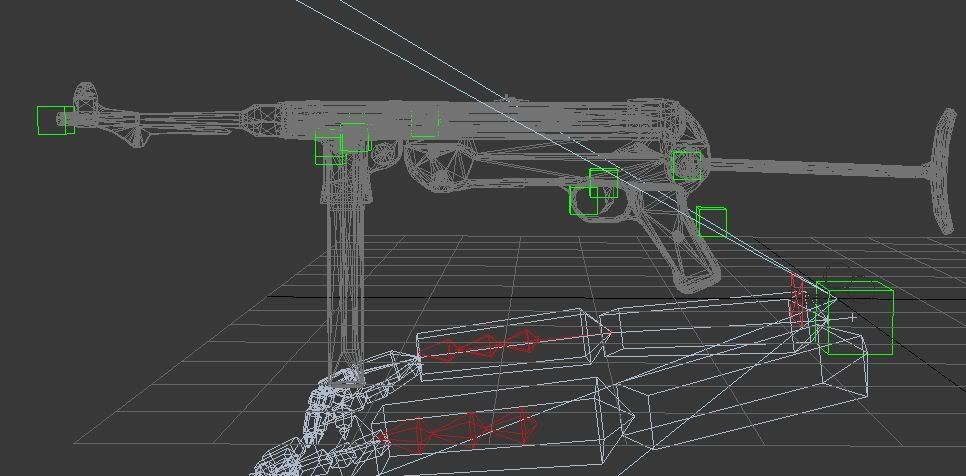
If I remove the skin modifier, fix the pivot position and reapply the skin modifier the whole weapon offsets to one side. This doesn't happen if I first delete all the key-frames.
I've tried bone mode but it doesn't seem to work - presumably because dummy objects don't technically count as bones.
So my question is - is there a way to re-apply the Skin modifier or move a pivot of a bone without having to delete my animation?
Thanks for any assistance.
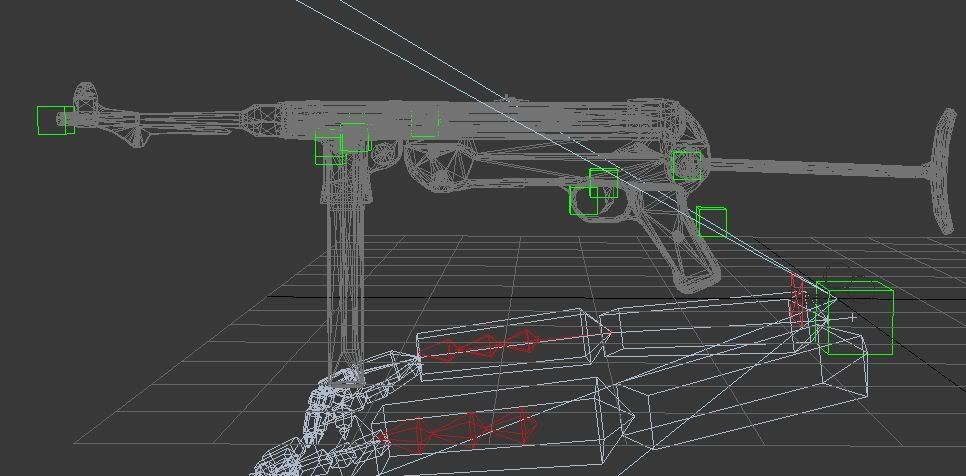
If I remove the skin modifier, fix the pivot position and reapply the skin modifier the whole weapon offsets to one side. This doesn't happen if I first delete all the key-frames.
I've tried bone mode but it doesn't seem to work - presumably because dummy objects don't technically count as bones.
So my question is - is there a way to re-apply the Skin modifier or move a pivot of a bone without having to delete my animation?
Thanks for any assistance.
Replies
I've tried saving the animations, skinning and then loading the animations and the model does the same thing in a completely different direction/angle.
Aside from resetting xform, pivots and attaching to a clean box is there anything else I can do to reset the pivot/normals on the model?
make sure you set the reference frame in skin properly, resetting xforms would be sensible too.
I wasn't using Skin Pose Mode so thanks poopipe for putting me onto the right track.