[DS2] Axe, BoBo
I noticed people are having a hard time with the supplied proxy. To rectify this, I decided that I'll make an example of each.
First up is an Axe:
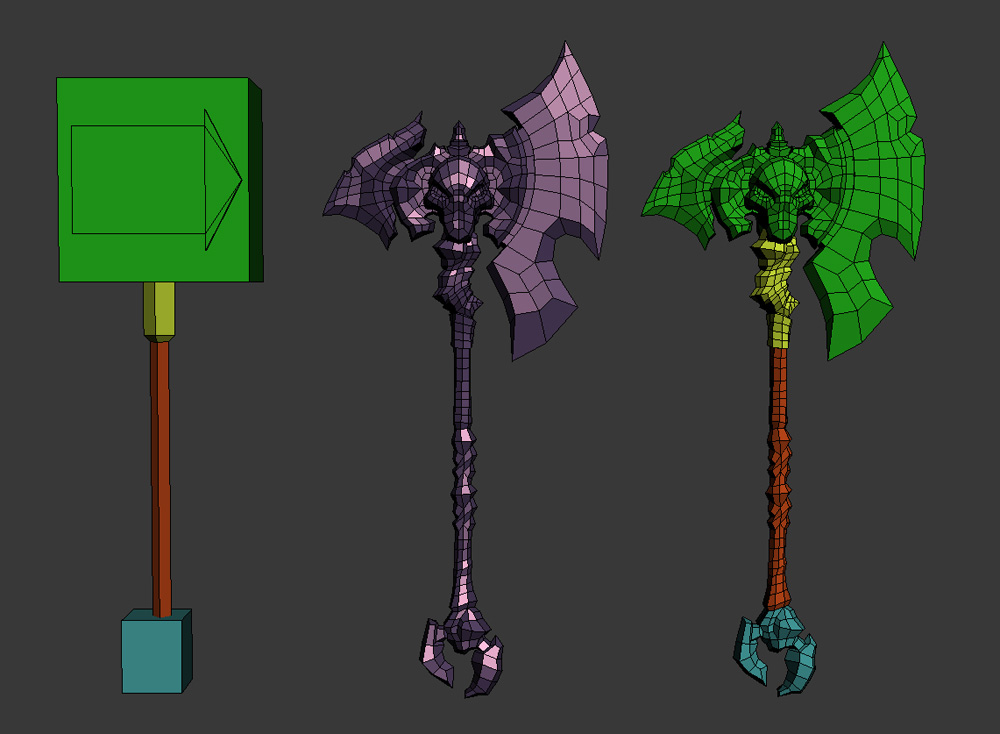
This Axe represents the limits to breaking the bounding boxes of the proxy mesh. As long as your Axe doesn't exceed the proportion of mine your good to go.
Again, the orange grip area is the most important piece and has the least amount of wiggle room.
You can download the axe here:
http://www.bobotheseal.com/download/DS2_Axe_Template.rar
This mesh is also an example of a blank I would take into Z-Brush. If you have Max 2012, you'll be able to turn on Nurms smoothing and see how I use smoothing groups to establish my subdivisions.
I hope this helps. If I have time I'll take this to sculpt and release the sculpt as well.
- BoBo
First up is an Axe:
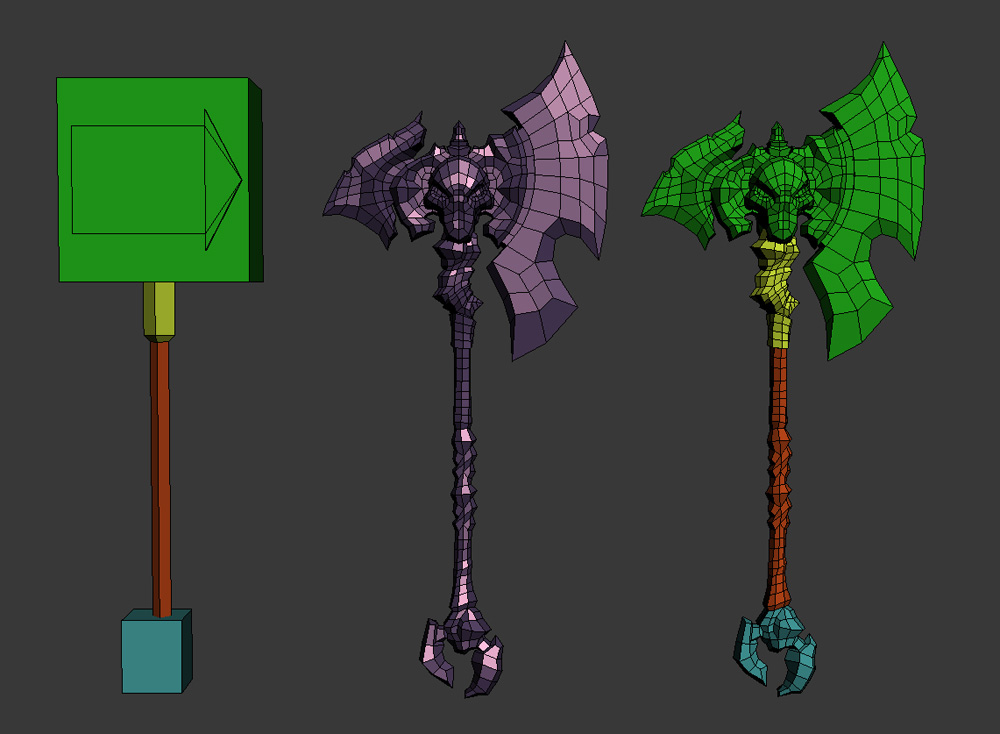
This Axe represents the limits to breaking the bounding boxes of the proxy mesh. As long as your Axe doesn't exceed the proportion of mine your good to go.
Again, the orange grip area is the most important piece and has the least amount of wiggle room.
You can download the axe here:
http://www.bobotheseal.com/download/DS2_Axe_Template.rar
This mesh is also an example of a blank I would take into Z-Brush. If you have Max 2012, you'll be able to turn on Nurms smoothing and see how I use smoothing groups to establish my subdivisions.
I hope this helps. If I have time I'll take this to sculpt and release the sculpt as well.
- BoBo
Replies
guess i'll need to scale mine down in width a bit
Thanks bobo, and your stream was just fantastic too, I really appreciate this.
Thanks so much!
So according to the new proxy we HAVE to make a dent into the axe blade or else it'll exceed the limits. RIGHT?! (<not serious)
But thanks for this post, it's good to see how far we can exceed the actual proxy.
I have a question though, I made this pic to basically sum it up, could you answer it for me
http://upload.habboi.co.uk/scale.png
thanks!
it's what he explains at the beginning somewhere of his live stream,
it's in Max, i haven't worked with Maya so don't know about that one
http://www.livestream.com/vigilnights/video?clipId=pla_69d386b0-0c57-444a-a1e5-4c820a55e9d2&utm_source=lslibrary&utm_medium=ui-thumb
Your rar is down and you cant dl this file.
Here, it'll never die unless Bobo wants me to remove it.