The BRAWL² Tournament Challenge has been announced!
It starts May 12, and ends Oct 17. Let's see what you got!
https://polycount.com/discussion/237047/the-brawl²-tournament
It starts May 12, and ends Oct 17. Let's see what you got!
https://polycount.com/discussion/237047/the-brawl²-tournament
Looking for normal map help
So my first ever post to Polycount is a cry for help, or at least for some understanding. This is all new to me and I get very little help from the instructors at my school, so needless to say, I TRY to teach myself everything I can.
I've tried to search for the answer but I don't really know what to ask. So here's my problem. I've created both the hi and low poly models. I'm now to process of generating the normals. In the pic, I pulled the low poly away for the sake of illustration. I'm using XNormal to generate the maps, but I always get, what appears to me, the base mesh showing through. My instructor told me that my "edges are wrong", "your normal angles are wrong", "you need to soften/harden your edges" but I'm never told how to fix/avoid this. Sorry to vent and I appreciate in advance any and all help that I get.
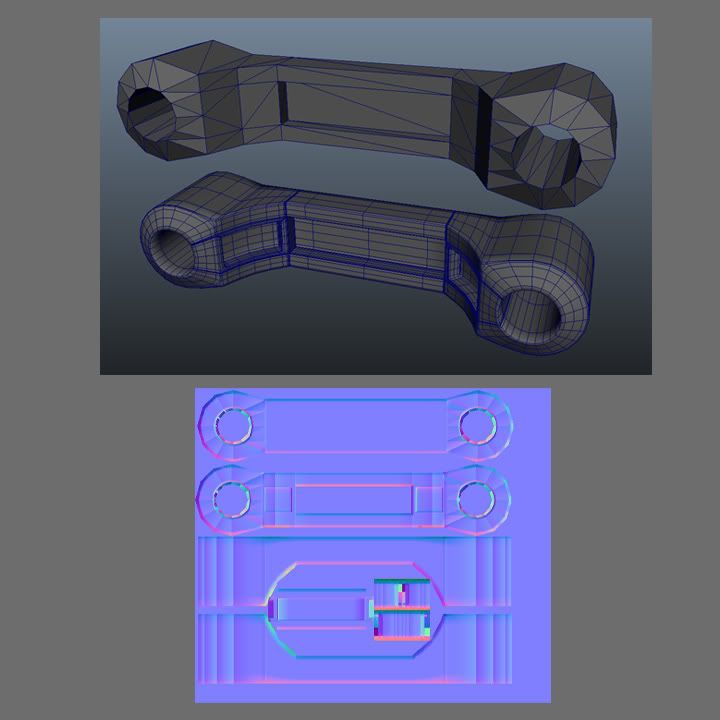

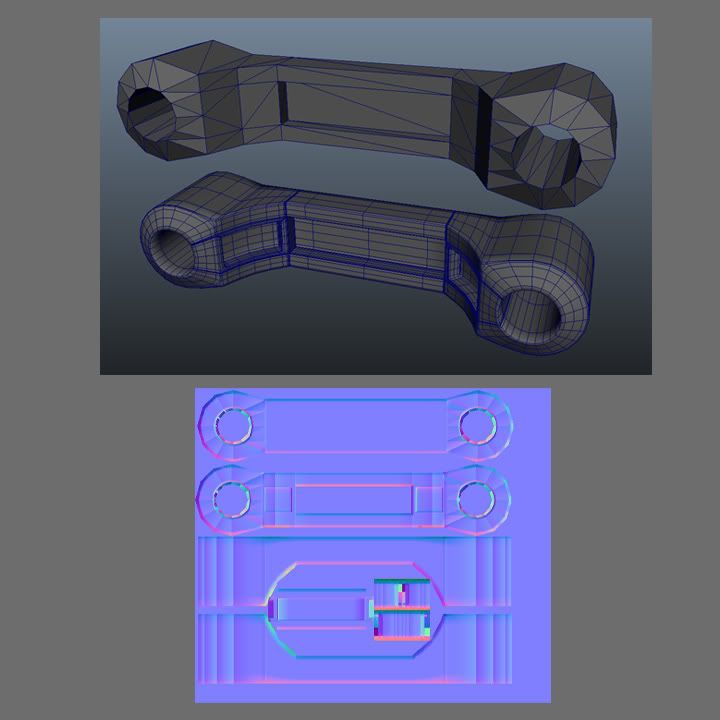
I've tried to search for the answer but I don't really know what to ask. So here's my problem. I've created both the hi and low poly models. I'm now to process of generating the normals. In the pic, I pulled the low poly away for the sake of illustration. I'm using XNormal to generate the maps, but I always get, what appears to me, the base mesh showing through. My instructor told me that my "edges are wrong", "your normal angles are wrong", "you need to soften/harden your edges" but I'm never told how to fix/avoid this. Sorry to vent and I appreciate in advance any and all help that I get.
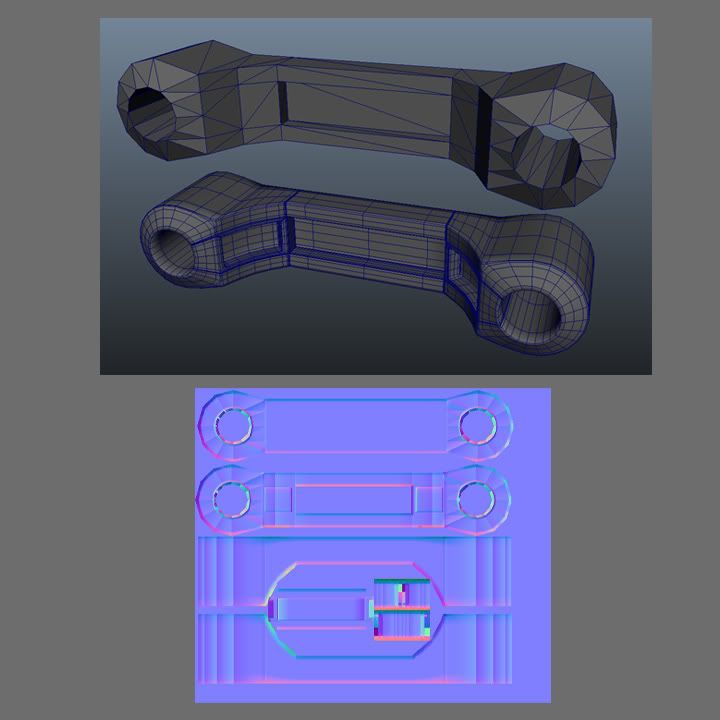

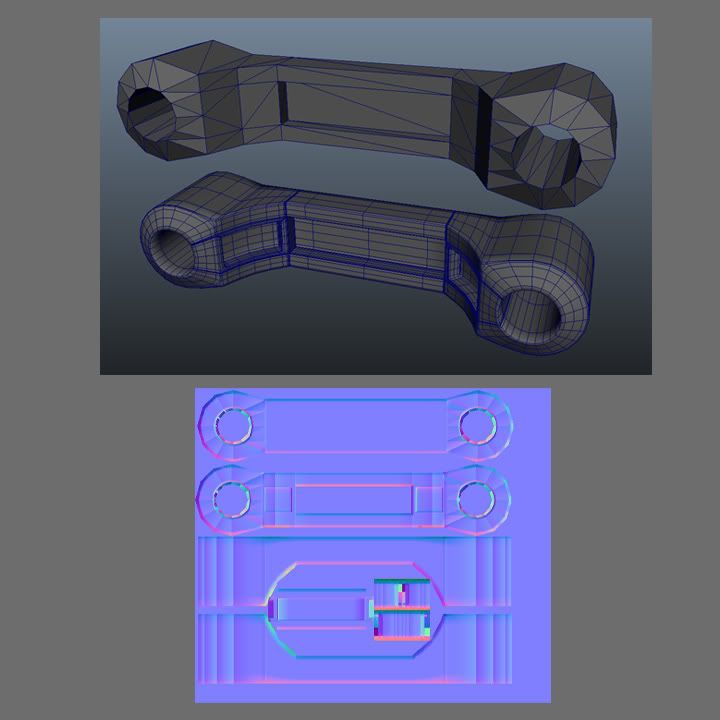
Replies
What is the 3D app you're modeling in?
Answer is above,you should always smooth the low poly and high poly one to get good normal map.
I think that its maya.
cheers
Not always true, this depends on what method you're using to bake, in maya you have "match geometry" and "match normals" or something like that, one of them(don't remember which) works as you say(and should not be used) the other will always be averaged. In max its the same using the cage or the "offset" method.
But even when your projection mesh is averaged, you need to smooth everything, and where you do have hard edges, you need to break your uvs off. This is because you'll get seam artifacts along that hard edge as both faceted triangles will try to render a harsh line across the same row of pixels.
ah bah, ninja'd by an earthquake. there's a japan joke in there somewhere.
*shrug*
so from the article you posted, http://www.ericchadwick.com/examples/provost/byf2.html
FIGURE 4. Flat shading causes every face in a mesh to belong to a separate smoothing group, causing a worst-case split scenario to occur. Avoid at all costs unless specifically supported.
I could make another diagram if that isn't clear, and also I haven't any actual experiences in coding a 3d engine so what I'm saying is not guaranteed to be 100% accurate :poly122:
And have been reading up about it. but still:poly127:
I did a normal map with a gun with lots of hard edges. all the hard edges where also split in the uv with a min of 12 pix of overlapping/ bleeding space. but still i had normal map hard edge problems + one more uv eiland
here is a pic so you can see it .
Once somebody told me to smooth or average everything, but then i get black splotches
getting lost here
(model is from maya, normal from Xnormal, renders in Toolbag)
Bertmac: what should it look like? It would probably be a lot easier to help if you posted the full screenshots of high/low/normal map, maybe in your thread? I don't know for sure but it looks like you're editing the model (even adjusting the smoothing counts) after you've baked the normal maps?
I just had the same problem as the OP and tried some of the solutions handed in this thread, but so far no luck.
Its for Max but some good tips in there.
http://cg.tutsplus.com/tutorials/autodesk-3d-studio-max/how-to-bake-a-flawless-normal-map-in-3ds-max/
As for that model you have i dont know what it is but if i were to make it i would clean up the area around holes as in low poly with Smooth groups those uneven surface will give nasty shading errors.
SG= Smooth Group
NM= Normal Map
If your hard edge is along a uv border, it doesn't get split "again" the "real" vert count of your model in a game engine will always match the vertex count of your uvs, if not, your exporter is doing something funky. There is a max script somewhere that will count your actual vert usage.
I mean, of course it is a terrible idea to have every edge on your model set to hard, but if every face on your model is uv mapped uniquely too, there isn't an extra cost to have those hard edges.
In a realistic scenario, with a normal mesh and unwrap, there are only benefits to using hard edges along uv borders, and no real drawbacks.
Your problem here is that your cage(envelope in maya) isn't averaged. This is a simple setting in the transfer maps options, its like... "Match using" geometry normals or mesh normals or something, just turn it to the other option. I can never remember which it is but one will give you an averged(seamless) projection while the other will have hard breaks in the projection.
You may need to use a few extra verts in places when using an averaged projection to counter the skewing/waviness type artifacts that you will get though, but thats all just part of a good workflow. More here:
http://www.polycount.com/forum/showthread.php?t=81154
You got "black splotches"(smoothing errors most likely) because you averaged your mesh normals, not your projection mesh. Smoothing errors are caused by minor discrepancies between how the baker(maya) bakes and how the renderer(marmoset) displays the result. For best results you want to use a sync'd workflow, like displaying Maya bakes in Maya's viewport, or Max bakes with 3ps shader with QM.
Eq this is not correct. Well, I don't think so anway.
It would be possible to get the same vert count as the flat shaded example by making each triangle it's own uv island but I don't think I've ever seen someone do that accidently, where as I have come across lots of examples of people unnecessarily flat shading models, a building made with tiling textures would be a good example where someone wanted hard on all the corners and just set it to flat shaded.
I think EQ just mean't that the vertex counts won't increase if you make a hard edge in a spot where there is a UV seam already and vice versa.
Calculating the vertex count takes in multiple factors, but he is right in saying that the closest number to it is usually the UV count. Remember each UV channel also adds to the vert count, so a mesh that is faceted in both UV and vertex normal (or flat shaded as you say) with 3 UV channels, will have that center point count for 32 vertices because of the UV splits.
TBH I've avoided mentioning anything about multiple UV sets as I don't know enough about them. If I was guessing I'd say extra UVs are handled differently as they probably don't influence the bitangent calculations.
UV counts ARE closer to the real number than XYZ counts but only because they are almost certainly going to be higher.
Sorry I mean't 24. :P
I don't know exactly how the extra UV sets are handled either, but the magazine article you linked to mentions extra UV sets briefly.
"Moreover, if you have objects with multiple UV channels, the splits will occur successively through every channel."
Thanks Eq that was an nice piece of text to read. although i mostly don't bake my maps with maya i guess it would apply to Xnormal to.
Should i export an cage from maya (the red one) and use it in Xnormal
The link is very nice to, that USED to be a problem for me to thanks to clear that up . nice read
Thanks
Yeah in XN you'll want to export a cage, or created a cage within the 3d viewer. If you're using the default ray distance settings in XN you'll get the broken edge problems too.
Right, I said this in every post so far relating to the subject, c'mon Frankie, reading comprehension bro.
"As well as the visual artifacts unnecessary split normals can cause it's also worth knowing that as it's essentially duplicating the vertex so it's hugely inefficient when you put it in game."
relating to this picture
where everything is clearly flat shaded or in other words every single vertex is split.
I think its good advice for a beginner to not flat shade models for efficiency reasons.
Not sure where I missed the point...
Probably when I agreed with you. =P
There are two valid points to be made here:
A. Using a faceted mesh/hard edges on every face is a bad idea. Both you and I have made this point.
B. Using hard edges along your uv boarders on a normal, well optimized mesh has no drawbacks. - You keep bringing up A whenever someone brings up B, but they are two distinct points, which are both equally valid. Point B is not contrary to point A.
Point A is of course the most beneficial to the OP. However, point B is often misunderstood, as many artists think "my whole model should be on 1SG" because it is "more optimized" or something, which simply isn't the case. So it is very relevant to a discussion about real vertex use.
The advice I would give the op is: Set everything to one SG, then use a script to assign hard edges/sgs to your uv islands/borders. Renderhjs' Textools script has an easy to use function to do this. So again, not contrary advice to yours, simply expanded.
I am testing right now ( mainly because of the other thread you gave the link from )
Its so much more clear now.
thank you
=D
Did you ever finish that strap-on nazi chick?
shit I just found all my old stuff, got back to 1998 so far when I was 14!
That actually sounds like an awesome idea, feel free to start that thread.
How do i average my cage in xNormal?
Because everybody`s talking about averaging cages but this lil magic trick doesn`t happen to me.
Here`s an image