The BRAWL² Tournament Challenge has been announced!
It starts May 12, and ends Oct 17. Let's see what you got!
https://polycount.com/discussion/237047/the-brawl²-tournament
It starts May 12, and ends Oct 17. Let's see what you got!
https://polycount.com/discussion/237047/the-brawl²-tournament
Female Character WIP
Hey everyone!
I'm currently working on a model of a female character for an assignment at university.
Here's my base mesh.
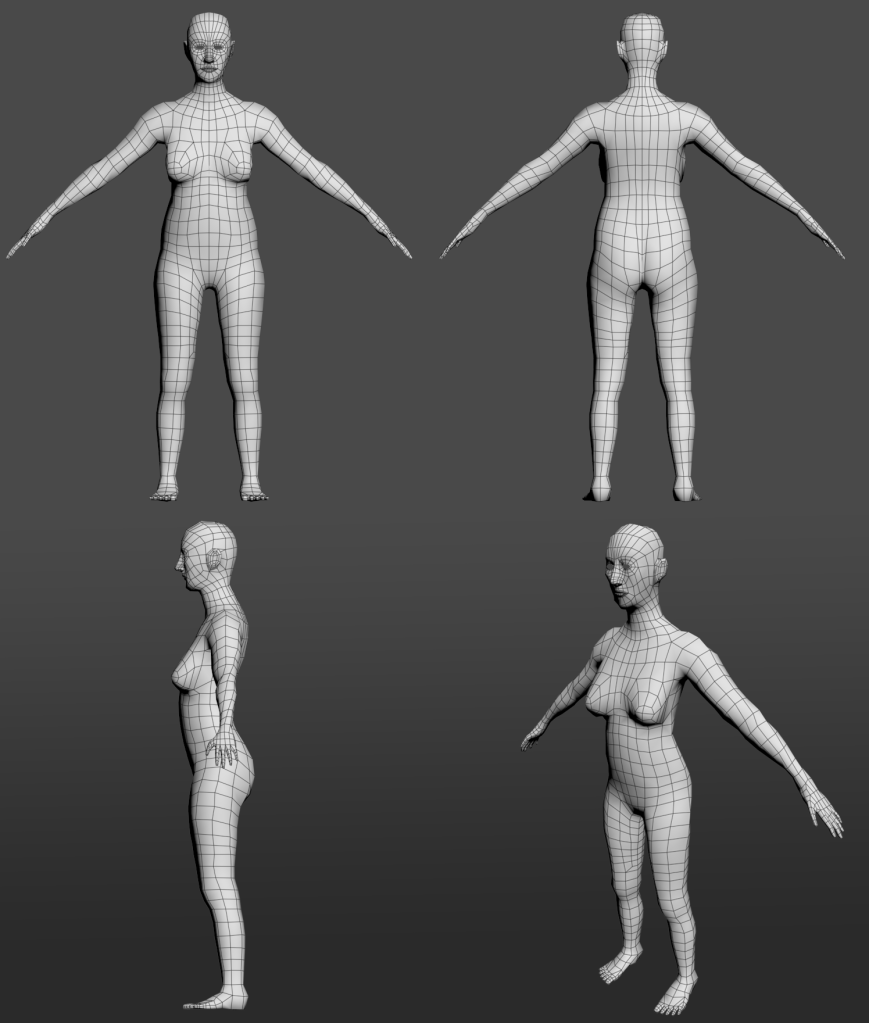
This is my first time modelling a human figure, so it would be awesome if I could have some critique
Thanks!
I'm currently working on a model of a female character for an assignment at university.
Here's my base mesh.
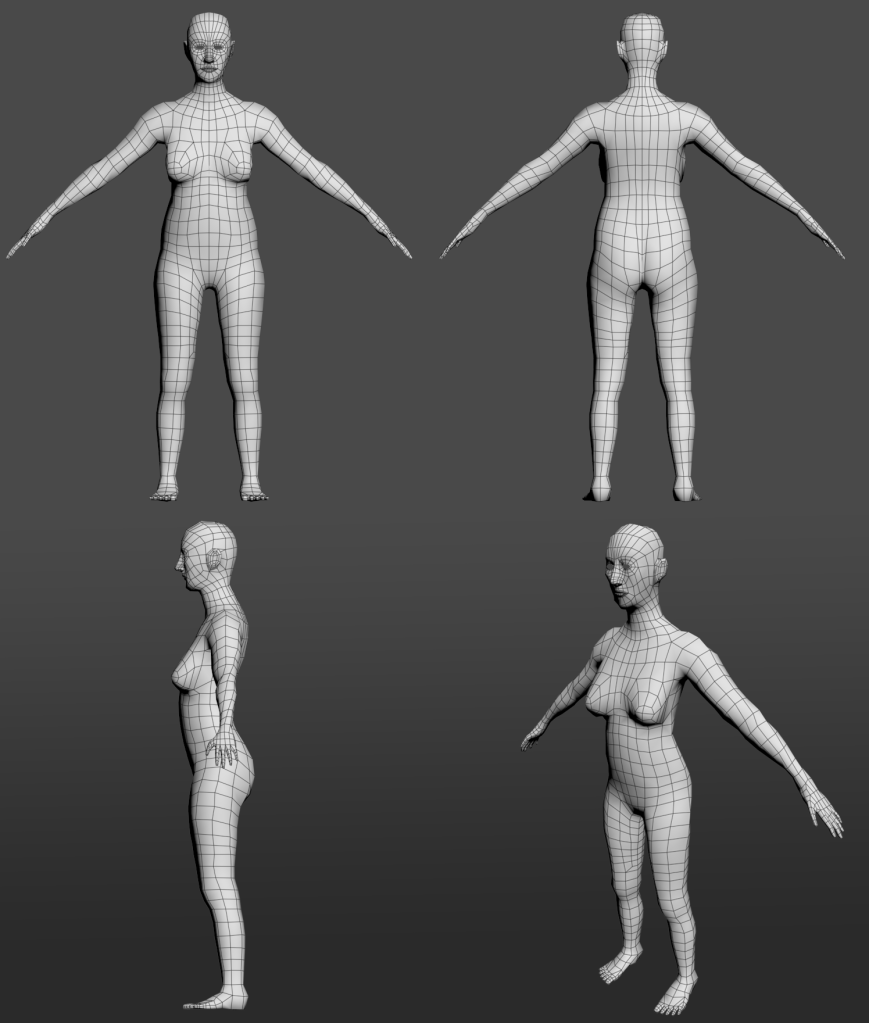
This is my first time modelling a human figure, so it would be awesome if I could have some critique
Thanks!
Replies
Her proportions seem pretty off in the limbs. Specifically the hip to knee and knee to heel ratios. The arms also out of proportion (on the big side). From the front view her head looks tiny and the profile view her feet seem too short. Her calves are also pretty absent, which makes me wonder if that was on purpose? Her physique suggests she is old and perhaps frail? (except in the profile view) At the very least she is out of shape. Is that what you were going for?
The mesh is ookay but I'm sure someone here will be able to advise you on your edge placement. It would be useful if you posted an up-close view of the face so we could see your edge loops better. On that note was this intended as a low poly in-game mesh or as a block-in to create a highpoly in zbrush? I ask about zbrush because your geometry is really even. If that isn't your intention you will need to reference some in-game meshes which have varying density. For example, around the elbow joint there would be a higher density for purposes of animation.
After looking at the model again I can definitely see what you mean about the wrong proportions on the limbs. To fix this I've slightly shortened the length of the forearm and increased the length of the calf (along with giving it some more shape).
And actually I was trying to portray the complete opposite to old and frail haha, hopefully correcting the proportions and slightly slimming out the torso should help fix this.
Here's a close up render of the face also.
And yeah this mesh was intended as a base for a zbrush sculpt, which is why I have tried to keep my poly density even and disregarded most animation loops (as they will be added once I re-topologise)
As for geometry layout - you can pull edge loops out of the ears and lips. Currently there are a lot of long thing rectangles there which will only get worse as you subdivide those areas.
I'd also extrude another row of face back from the eyelids to give you a bit more geometry there.
You might want to carry one of the edges from the nasolabial fold down beyond the mouth and wrapping onto the front of her chin. That should fix that sparse layout around the corners of her mouth and make that 5 side pole less prominent or even not there, depending on how you run the geometry.
The layout of her big toe and pinky toe as it runs into the foot looks odd but might sclupt up alright.
There are a few other areas on the body, like her forehead, where your geometry is starting to go from even quads to rectangles. It might not be a big deal depending on what is happening in those areas but it's something to watch out for the next time you're building up a base mesh.
I wouldn't worry too much about the overall forms until you're into zbrush and start refining stuff.
Think of it this way, a base mesh is the opposite to using zsphere modelling. So you may as well have as much information in your base mesh as you can get before sculpting if you want that process to be easier. Try and get those folds above the eye and add a few more loops running across the cheek to the ears so you can correct the cheeks to have more of a curve in them rather than the flat look they have now.
If you look at the goggles you can see that area is slightly more dense than the rest of the head, it really need to be consistent density across the whole body of a base mesh so that when you divide up the sculpt you get an equal level of detail where ever you are painting/sculpting.
http://www.beliefnet.com/healthandhealing/images/AR00019_97870_1_eye_open.jpeg
Look at this reference, see if you can get that fold in above the eye and get the position of the eye more sunk rather than bulging above its orbit. Think about how the eyes have peripheral vision and that quite a bit of the eye can be seen when you look at someone side on. You don't want to have that kind of snow man situation when eyes are just popped into a flat forward facing surface.
Use reference every day.