The BRAWL² Tournament Challenge has been announced!
It starts May 12, and ends Oct 17. Let's see what you got!
https://polycount.com/discussion/237047/the-brawl²-tournament
It starts May 12, and ends Oct 17. Let's see what you got!
https://polycount.com/discussion/237047/the-brawl²-tournament
Stafford University Body Modeling Zeluron
Hello Polycount Forum, like my fellow students I come in search of wisdom and advice for self improvement. The assignment is to create a human model suitable for an engine such as UDK, we're working on base meshes at the moment which we'll bring into Zbrush at a later date. The only real trouble I've ran into was the shoulder topology which is hopefully fixed at this point. I'm thinking perhaps the head is too dense compared to the body as I had to terminate quite a few edge loops coming down the side of the neck. Anyway, any advice large or small would be great. 
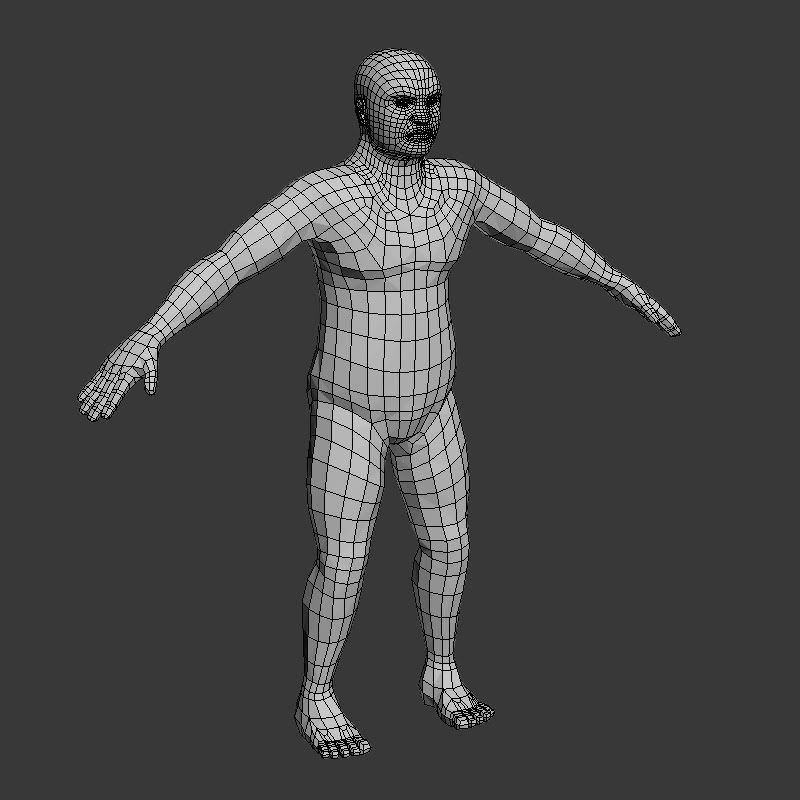
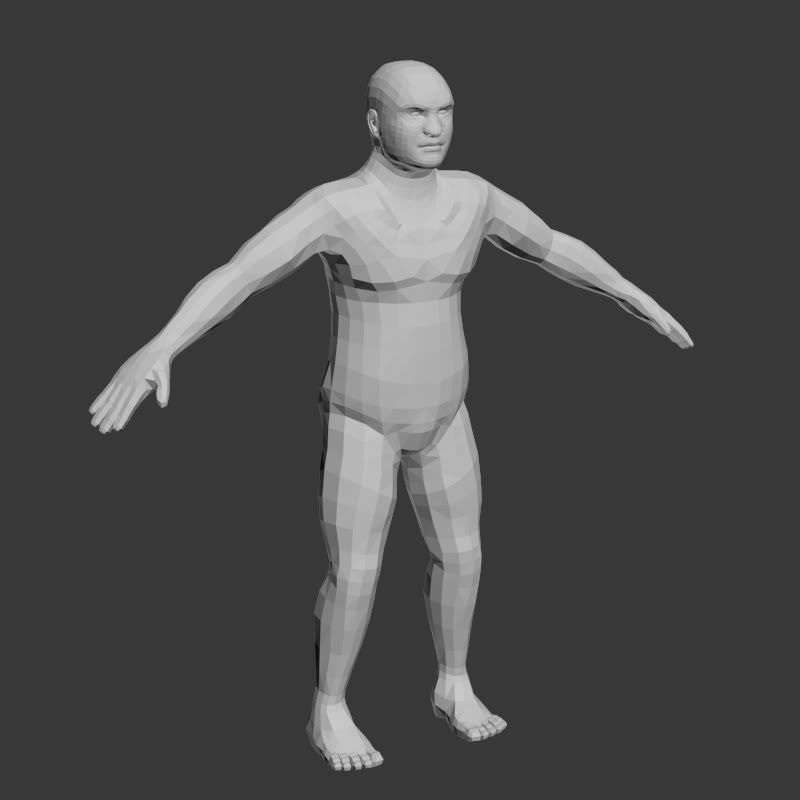
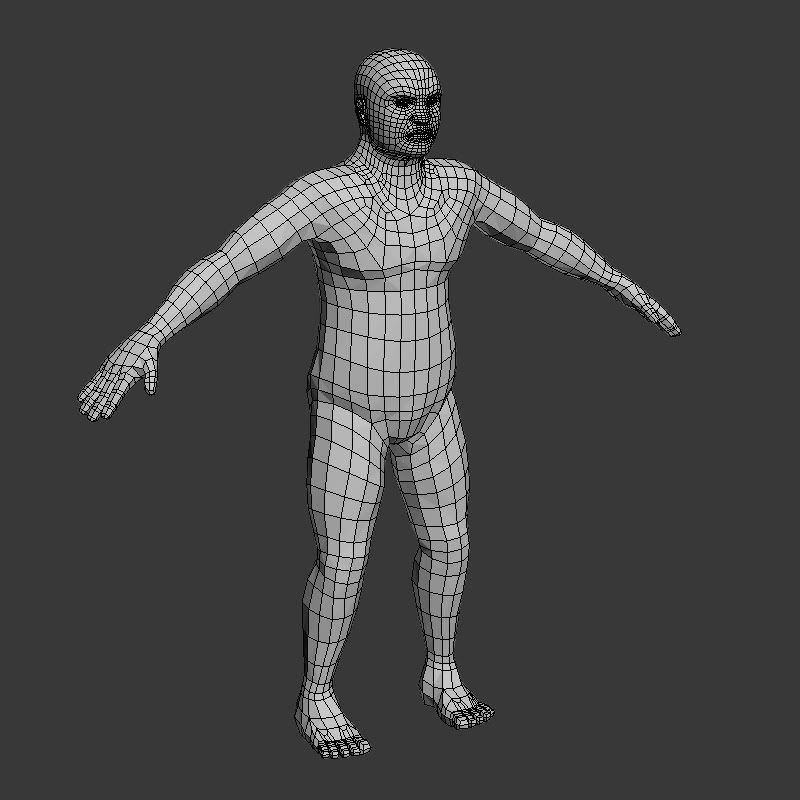
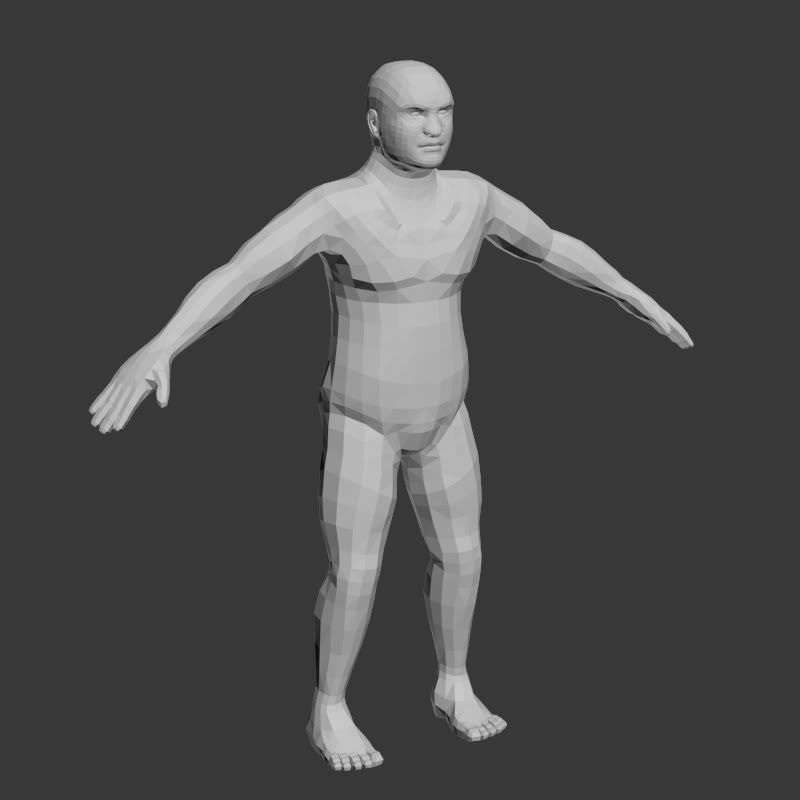
Replies
You're going to want to retopologize to get your ingame mesh anyway, since your current one has edge loops in useless places (useless for deformation, not for sculpting).
However.: just try to get clean quads- not many, but nice ones ; )
U can and you WILL retopo it later anyway!
I usually start directly in Zbrush, do some sculpting to get rough shapes right and THEN do a nice sculptable topology and still we all do our final realtime topo as a last modeling step (or as a first)
You may want to reduce the geometry in the head as well. It will be easier to sculpt the neck area if you don't have that change in geometry density.
Even out the topology on his fingers and toes as well. Now it looks like you've added extra geometry for his joints this'll just give you more rectangular faces to try and sculpt over rather than really helping.
Check out the polycount wiki on basemeshes for examples and a few pointers. or even other tutorials out there http://www.pixologic.com/docs/index.php/Tutorial:_Pinup - your basemesh doesn't need to be super detailed before you bring it into a sculpting app.
hope that helps.
extend legs and neck or shorten arms and torso.
- push shoulders and head back into a more natural position, this should also help form the curve of the back
- smooth transition between back/side of thigh and lower back
- adjust edgeflow between outer pecks and upper torso & shoulders
- fix muscles on arms (the forearms look very lumpy)
- Work on transition between trapezius muscles and shoulder
Also if you are having trouble reducing topology around the head and neck, you should consider using a few well placed triangles. Your lecturer might have a hissy fit about this, but if the geometry is going to be brought into a sculpting program it will be subdivided anyway, turning all triangles into quads.
I'd just like to clarify something...
Triangles are bad for models that will be subdivided because when you subdivide a triangle it CREATES POLES. And poles cause pinching and pulling. This is in contrast to quads, which never CREATE poles when subdivided. So while SCB is correct that the triangles will become quads, that doesn't mean that the problem will disappear.
That said, zbrush has a smooth function specifically built in to smooth out topology. shift+draw is smooth. shift+draw+releaseshift is topology smooth.
Getting there though! Keep at it!
(maybe Staffs uni needs some fresh lecturers
Keep at it, and remember your anatomy. What is the character for? Do you have a design brief outside of "getting a human body into UDK"?
The brief is pretty much just to get a human body model into UDK with diffuse, normal, specular, anymore than that is left up to us (and with that milestone mark of course). My own personal take on it was to take inspiration from Starcraft 2 terran units like the marine, siege tank driver and thor driver, plus Tycus Findlay. But that's not set in stone and doesn't really mean much considering I can't show armor/clothes. He's supposed to have muscle and look rough on the edges but not be the over the top Arnold Schwarzenegger type. I was thinking I could put some nice scars on him, body hair, tattoos.. ect, but that stuff is coming later. :poly121:
The whole idea of learning the rules is so you know when and how you can break them
You can also try going to Viewport Configurations and set your lighting and shadows to 1 light instead of 2 lights.
In max check if there is different smoothing from each side of those seams. If that's not the issue check that when you produce that normal map its getting the smoothing group information correctly. I recommend using xNormal instead and remember to invert Y
The sternocleidomastoid, neck muscles, are wrong. They do not bow out like they do on your model. Instead they originate from the sternum and attaches itself from the clavicle and then to the mastoid. Clavicle, collarbone, is missing as well.
I see you put abs in the too. the lowest pair are usually below the belly button, the top 2 pairs are above. And they are rarely seen on that kind of build.
His overall pose seems like he floating in space. Try to pose him grounded like MOST living models are to give it a sense of weight and character.
Overall, you are missing definitive forms that really shape the rest of the details of the body. I suggest some references and understand some of the purposes and functions of muscles and bone structure.
Good luck!
In Max:
In UDK: