The BRAWL² Tournament Challenge has been announced!
It starts May 12, and ends Oct 17. Let's see what you got!
https://polycount.com/discussion/237047/the-brawl²-tournament
It starts May 12, and ends Oct 17. Let's see what you got!
https://polycount.com/discussion/237047/the-brawl²-tournament
[MaxScript] miauu's Script Pack

miauu's Script Pack is a set of scripts that will help you to make faster and easier some of the tedious task when you use 3ds Max.
miauu's Script Pack include:

Visual Pivot Placer offers you the fastest and easiest way for manipulating the pivot of single object or of a group of objects.
There are two additional scripts. The first one allows you to set the pivot of the selected object to the center of the selected verts, edges or faces by usnig the assigned hotkey. The second one allows you to set the pivot of the selected object anywhere in the scene by using the assigned hotkey.

In-Volume Scatter is a tool that allows you to create clones of one objects and place them in the volume of desired geometry object. You can scatter objects in 3D or 2D shapes. Also, you can use In-Volume Scatter to randomize the position, scale and rotation of the selected objects.
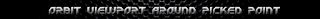
Orbit viewport around picked point offers a new cursor based camera navigation, which allows you to easily orbit around specific areas of focus, because the point of interest is automatically placed on the geometry under the cursor when you begin navigating. To work properly you must be in Orbit Selected or Orbit SubOjbect mode.
Nested Isolation allows you to have up to 10 levels of nested objects isolations. You can move objects from one level to another, to add new objects to any level. You can enter in isolation mode even if you are not in top sub-object level. This work for Editable_poly and Editable_mesh objects.

Multi Dirs Save allows you to save current max file in several locations on local or network hard drives.
Visual Pivot Placer offers you the fastest and easiest way for manipulating the pivot of single object or of a group of objects.
There are two additional scripts. The first one allows you to set the pivot of the selected object to the center of the selected verts, edges or faces by usnig the assigned hotkey. The second one allows you to set the pivot of the selected object anywhere in the scene by using the assigned hotkey.

In-Volume Scatter is a tool that allows you to create clones of one objects and place them in the volume of desired geometry object. You can scatter objects in 3D or 2D shapes. Also, you can use In-Volume Scatter to randomize the position, scale and rotation of the selected objects.
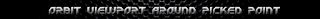
Orbit viewport around picked point offers a new cursor based camera navigation, which allows you to easily orbit around specific areas of focus, because the point of interest is automatically placed on the geometry under the cursor when you begin navigating. To work properly you must be in Orbit Selected or Orbit SubOjbect mode.
Nested Isolation allows you to have up to 10 levels of nested objects isolations. You can move objects from one level to another, to add new objects to any level. You can enter in isolation mode even if you are not in top sub-object level. This work for Editable_poly and Editable_mesh objects.

Clone between is a tool that allows you to specify how many clones you want to create between two points.
This is a commersial script. Learn more HERE.



Replies
Changelog:
- In-Volume Scatter is updated to version 1.1
- NEW SCRIPT - Live Measure
Changelog:
Clone between is updated to version 1.1 What is new:
The created arrays are parametric. At any time you can go back and made changes in your arrays.
[ame="
Orbit viewport around picked point is updated to version 1.1. What is new(ideas by Shawn Olson): You can use the "Alt", "Shift" and "Ctrl" keys to make your navigation more comfortable. Alt+click will execute the "zoom extents" to the object, in which is placed "the point of orbit". Shift+click will place "the point of orbit" and will execute the "zoom extents" to "the point of orbit". Ctrl+click will place "the point of orbit" and will execute the "zoom extents" to the object, in which is placed "the point of orbit". You can set "the point of orbit" in object, that is a part of XRef scene. Note that in the scenes with thousands of objects, there will be a delay between the time when you click an object and you can start orbiting.
[ame="
Cangelog:
- Orbit viewport around picked point now works faster with Xref scenes.
NEW SCRIPT: miauu's Scale Tool is a tool that allows you to scale the desired object, to desired dimension with few easy steps. This tool is very useful when you import or merge objects, that's not match the scale in your scene. Supported objects are Editable Poly, Editable Mesh, and objects with Edit Poly modifier on the top of the modifier stack.
[ame="
Changelog:
miauu's Scale Tool is updated to version 1.1 What is new:
- can scale groups
- can set the dimensions of the objects by entering numbers(units) instead of percentages.
[ame="
Changelog:
New Script:
[ame="
Changelog:
Clone Between is updated to version 1.2. Now you can see the distance between the clones and the distance between the master nodes(total distance) - idea by Marcus Erich Waldmann. You can set the distance between the clones with accuracy. Distance works with objects, created with previous versions of "Clone between".
[ame="
Visual Pivot Placer - faster calculating of the local bounding box of the object.
Scale Tool - faster calculating of the dimension of the object.
In-volume Scatter - fixed random move only on one axis.
Clone between - fixed: reset clones to zero when right click to reset number of copies.
Live Measure:
- measure distance between active camera and the selected object. Work only when the active viewport is set to a Camera view.
- faster calculating of the dimension and the local bounding box of the object.
- in top sub-object level:
- LMB - will show the real dimension of the object, drawing its local bounding box
- LMB+Shift - will show the dimension, defined by most top - most bottom, most left - most right, most front - most back verts of the selected object.Useful when the object is rotated at some sub-object level.
- LMB+Ctrl - will show the dimension of the world bounding box of the selected object.
Changelog:
New Script: Hidden Polys Manager - extends the built-in hide/unhide polygons functionality of 3ds Max. It allows you to hide or unhide certain part of the object.
[ame="
Changelog:
miauu's Scale Tool is updated to version 1.2 What is new:
- can set the dimensions of the groups by entering numbers(units) instead of percentages.
- match the dimension of two objects or groups
[ame="
Hidden Polys Manager is updated to version 1.1 What is new:
- added dropdown list that show the name of the selected object and allows to select object by picking in the list. Idea Branko ivković
[ame="
Changelog:
New Script: miauu's Corner Align - allows you to create corners by connecting vertices or edges with few very easy steps.
[ame="
Changelog:
Corner Align support Presere UVs
Visual Pivot Placer:
- fixed groups behaviour. When the scipts shows the WORLD BBox, the cage for the whole group will be shown. When the script shows Local or Dimensional BBox, the cage for the single object will be shown.
- Shift + LMB will pick the spline, point, dummy under the mouse and will place the pivot of the picked object to the place of the pivot of the picked spline
Clone Between - can clone groups.
VPP is one of the tools I use in nearly every single max session. That alone is worth the price.. the scale tool has been very useful, same with the edge sizing and measurement tools - great stuff!
Glad you like it.
Changelog:
- New script - Live Measure Angles - measure angle between three points.
- Visual Pivot Placer - new UI with regular buttons. When in sub-object level can set the pivot position of all instances of the selected object, relaitvely to the selected verts/edges/faces by Shift+LMB over to sub-object celter button. New ability to align the object pivot to sub-object selection local pivot.
Changelog:
Set Edge Length is updated to version 2.
- for Single Edges mode the user can select the initial verts. Removed markers that shows the initial verts. Initial verts can't be reversed using the script.
- or Single Loop and Multiple Loops you must select initial edges(not initial verts).
Watch this video.
Changelog:
- In-Volume Scatter is updated - fixed an error when multiple objects are scattered across the volume of the object
Changelog:
- Visual Pivot Placer is updated. Now you can change the position of the pivot of a group. The pivot of all objects in that group will stay unchanged.
[ame="
Changelog:
- Visual Pivot Placer is updated and now works properly with Edit_Poly modifier.
Changelog:
- Visual Pivot Placer is pudated. Now it allows you to set the position and orientation of the pivot of one object to be the same as the position and orientation of the pivot of another object.
Video demonstration:
miauu's Script Pack vol.1 is updated to version 3.4
Changelog:
New Scripts:
- Align WP to OP - alligns the Working Pivot to the pivot of the selected object.
- Aliogn OP to WP - alligns the pivot of the selected object to the Working Pivot
- Turn Off WP - will turn off the Working Pivot. It is recomended o use it when the Working Pivot was activated by the Visual Pivot Placer.
- Visual Pivot Placer is updated.
-- added Align to Sub-Object. When 1, 2, 3 verts, edges, faces are selected the pivot of the object will be aligned as follows:
- 1 vert is selected - to the verts normal
- 2 verts are selected - the position of the pivot will match the middle point between selected verts. The X axis will match the direction betwen selected verts.
- Three verts are selected - the position of the pivot will match the middle point between selected verts. The X axis will match the direction betwen the most farthest verts.The Z axis will be perpendicular to the plane that the selected verts forms.
- 1 edge is selected - the position of the pivot will match the edge center. The Z axis will match the normal of the edge, X axis will match the direction of the edge.
- 2 edges are selected - the position of the pivot will match with the midpoint of the two centers of the edges. The Z axis will match the normal of the plane that selected edges forms. The X axis will match the vector of the longest edge.
- 1 polygons is selected - the position of the pivot will match with the centers of the selected polygon. The X axis match the vector of the longest edge. The Z axis will be perpendicular to the selected polygon
- 2 polygons are selected - the position of the pivot will be aligned to the center selected polygons.
Video demonstration:
Changelog:
- Nested Isolation: When the isolated selection is saved with the scene and the NI is run it will load existing isolations and will show the active isolation level. Active isolation level will not be shwon when some of the objects from this level are hidden. For example - selSet_3 is active, but objects from selSet_7 is hidden - active SelSet will not be shown.
Demonstration video:
miauu's Script Pack vol.1 version 4.0 is avaliable.
Changelog:
- Nested Isolation. Added LMB + Click to select all objects from the clicked isolation level.
I`ve been using your scripts for a long time, they are really big timesavers. I just wanted to say thank you for the continuous updates and the amazing work on the scripts!
miauu's Script Pack vol.1 version 4.6 is available.
Changelog:
Nested Isolation Mode includes:
- added "Original/Base" level which holds all visible objects before executing the script.
- LMB+Ctrl the [Original] button to always show the selected objects in all Isolated levels.
Set Edge Length 2:
- added Undo support when length of spline segments is set
Changelog:
+ FIXED: measurement of Local Bounding Box.
+ FIXED: Align Tool - prevent error when no edge is selected and the AA button is pressed.
+ UPDATED: Scale Tool on restart will delete all guides, drawn in the viewport
+ UPDATED: Visual Pivot Placer reg. UI - Align object pivot to another object pivot works more correctly