Normal seam in Detailed lighting
hear is a seam It doesnt show up in Max with the 3point shader, the lightmap UVs are fine but its showing up when I bake lighting. I can really see it when I turn on only detailed lighting (alt+5) I layed it out like this to save texture space. I baked the normals in MAX, the smoothing group accross the seam are the same.
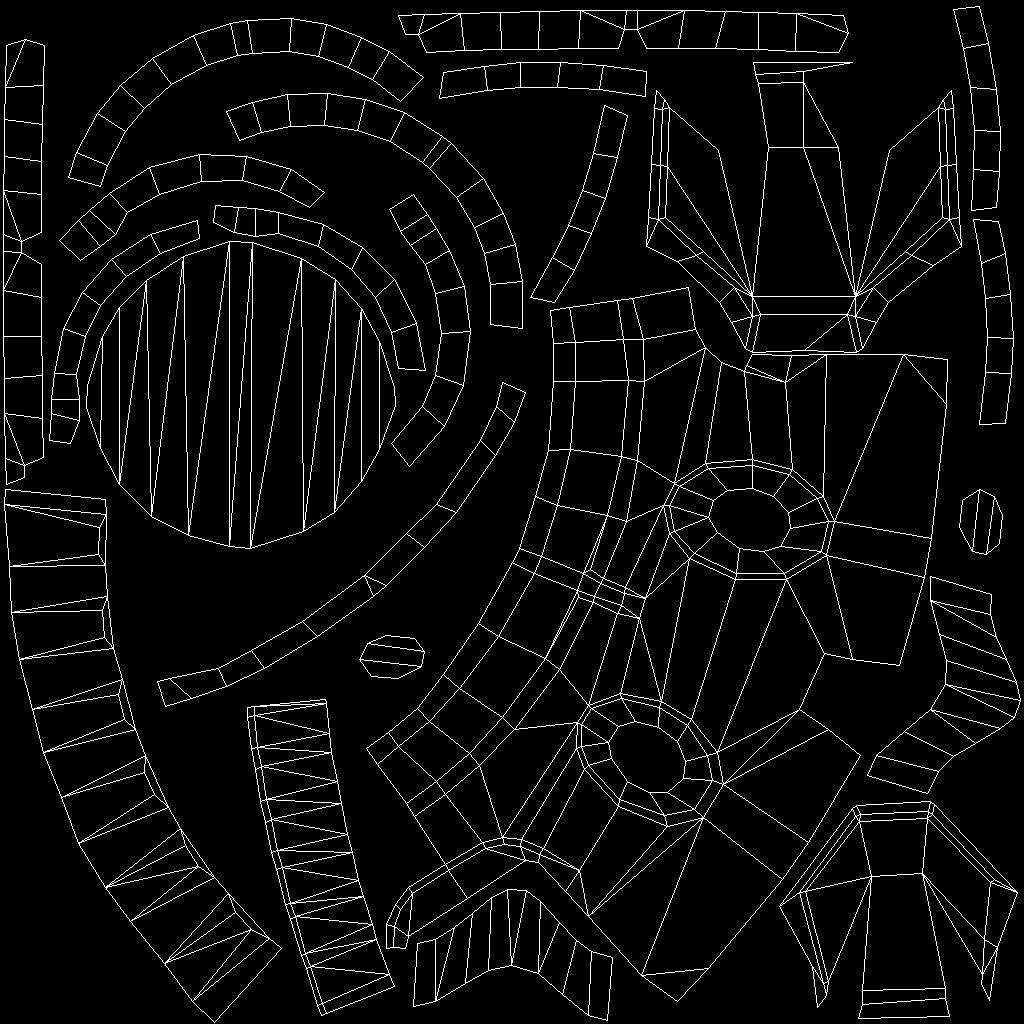

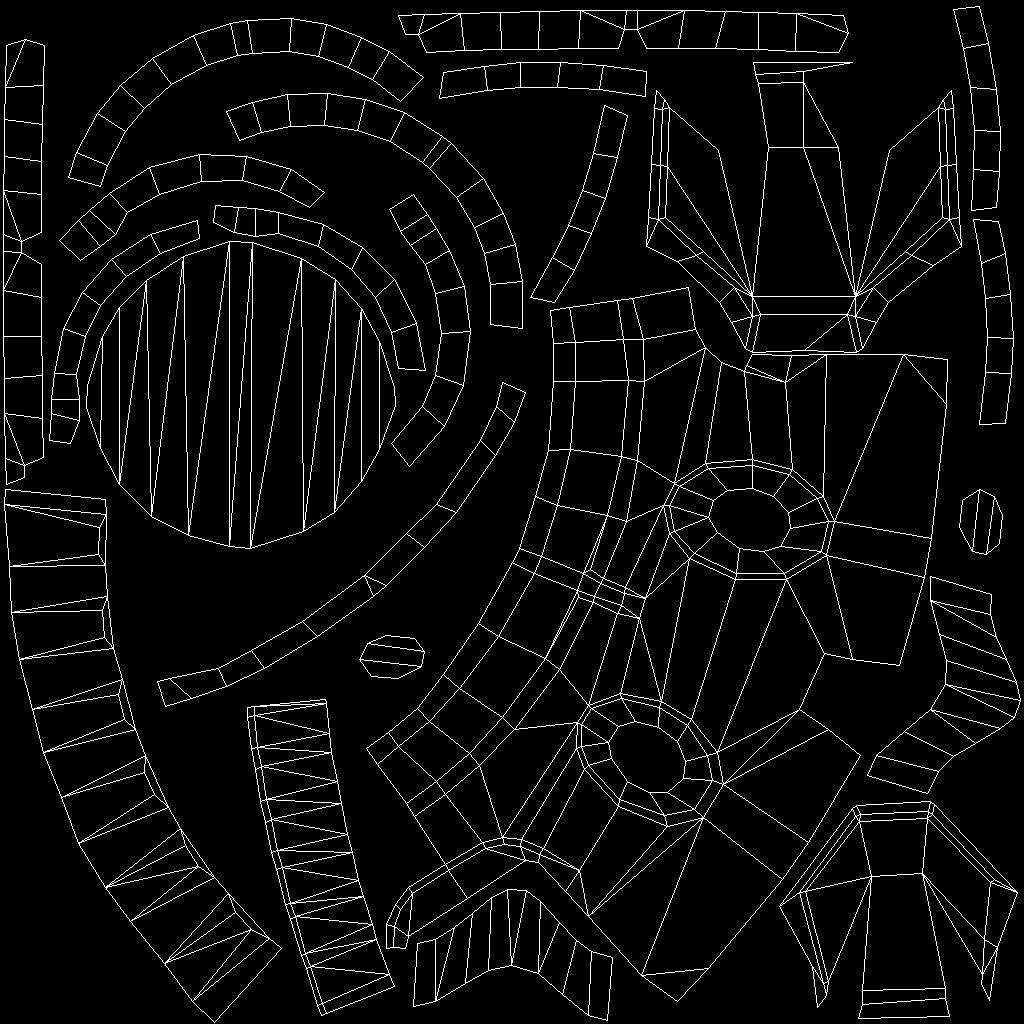
Replies
I have heard people say things like UDK's normal displaying ability is poor or "broken". I feel it must be some lighting setting I am missing or something.
In seriousness, it DOES look like a lightmap seam.
I believe you are overlapping uv's so remember to place the overlapped uv's outside the uv box before you render and leave them there.
The overlapping faces are moved outside the 0-1
I will try re-baking them again with different smoothing groups. Pretty sure I did that initially, but I'll give it another go round.
it'll change the vertex normals of your mesh, and the bake will no longer match up..
Take a step back and go through the hoops one by one and see where the models breaks for you.
For example, you say it breaks during light baking, which would make sense, since your models second UV's are horrible, you need space between them (least 3px needed) and also, this [ame="
Of course, you could avoid all of that by hiding your seams and/or straightening your edges.
You could also bake out your Normal Maps in Max and import them? If you're very picky, why not Multi them by your diffuse in your material?
Normal Map are a different beast altogether, but even they follow the same light-map basics which hide the seams and compensate the seams with your specular.
The entire breaks at seams and etc rule set should only be really used for hardcore hard edged models, I don't see anything that needs this level of complexion.
Also, you didn't give us any information regarding the Normal Map, did you flip the green channel? Are they one smoothing group or many and if yes/no are they based upon island or 80-90* rule? How much padding? Do you have SRGB disabled? Etc.
So yes, while UDK has many 'broken' settings for the materials, they're only truly broken if you don't take care with them, can't say how many times I forgot during a batch import to change my texture setting to TC_NormalMap or that a TC_Default with SRGB disabled for my deriveZ to work.
these are them
http://i229.photobucket.com/albums/ee301/knak47/Polycount/tekleporter_uvLightmap.jpg
Its something with the normal map and how its reacting to the lighting.
as for you're other thoughts.
I did bake my Normals in Max and import them, The compression setting is set to TC_normalMap and yes sRGB is turned off.
The smoothing groups are based on the islands. But accross that seam it is just one smoothing group. I have tried changing to a different smoothing group and rebaking. but that doesnt help.
This is my first go at trying to save UV space on a symmetrical asset.
I was also under the assumption that my normals should look fine in UDK if they are looking great in Max's viewport with the 3PointShader and max quality mode enabled? And why would I need to flip the Green channel I have never had to do that before.
Is the low poly model welded together with all it's symmetrical parts with your UV's offset, or are you just doing the one piece?
Inside max and inside UDK are like polar opposites, if it looks fine in max's viewport that's no guarantee it will look the same in UDK.
See this thread: http://www.polycount.com/forum/showthread.php?p=1397151#post1397151
So I read your post that Rasmus directed me to. I read that before but didn't catch the part about needing a custome FBX exporter. I am using max 2009 so I guess I am doing the right thing by using the 3point shader, but I just need the custom FBX exporter so that the modified tangent data can be stored in a vertex channel, correct?
DeadleyFreeze- yes everything is welded and any overlapping UV's are offset.
I don't understand- do you or do you not have to flip a channel when exporting normals baked in max for presentation in UDK. I have never done this and when I tried flipping them, it looks definitely wrong.
out the Uvs for my normal map in that area. I just decided to cover it up.
What I don't get is why some UDK maps that come with the engine produce some weird results. For instance the shots from above were lighting built in the ExampleMap that comes with the engine. I built a quick indoor lighting test environment with a dominant directional light and a few point lights and the shading looks fine.