The BRAWL² Tournament Challenge has been announced!
It starts May 12, and ends Oct 17. Let's see what you got!
https://polycount.com/discussion/237047/the-brawl²-tournament
It starts May 12, and ends Oct 17. Let's see what you got!
https://polycount.com/discussion/237047/the-brawl²-tournament
[CE3] Winterfell
Heya Polycount,
I'm making this thread to show my progress of an environment piece I started a day ago or so ago. I have never attempted an environment before, so this is all new to me. Any advice/tutorials/critique/comments are much appreciated!
(P.S. This is not the city from Game of Thrones.):(
If anyone knows the artist of this concept matte painting please post, I would like to credit him.
Concept:

Current blockouts:
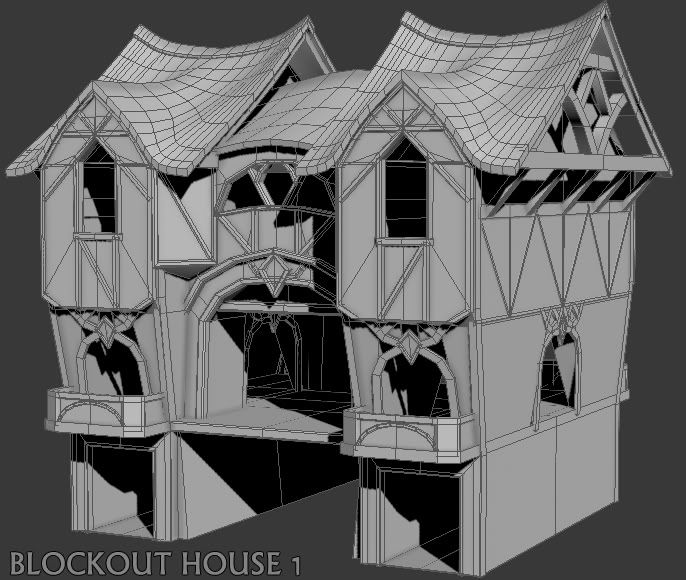

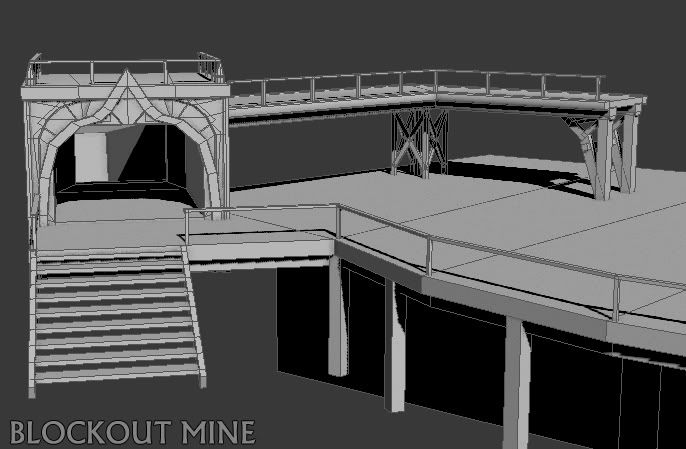
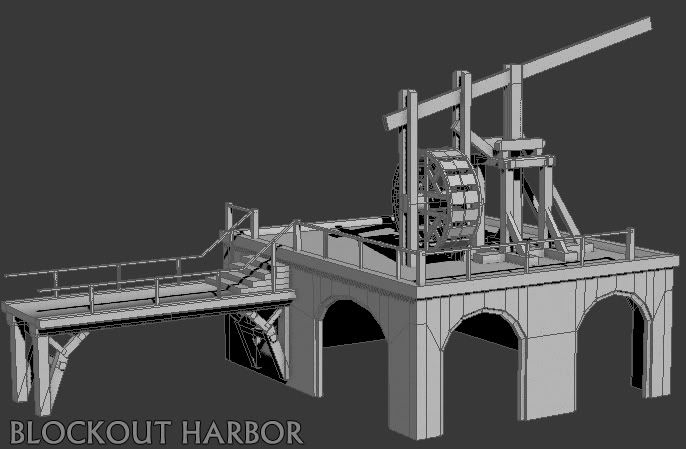
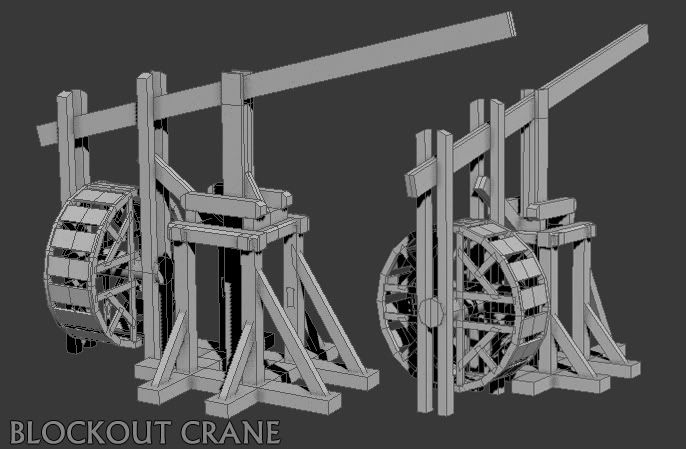
Test in CE3:
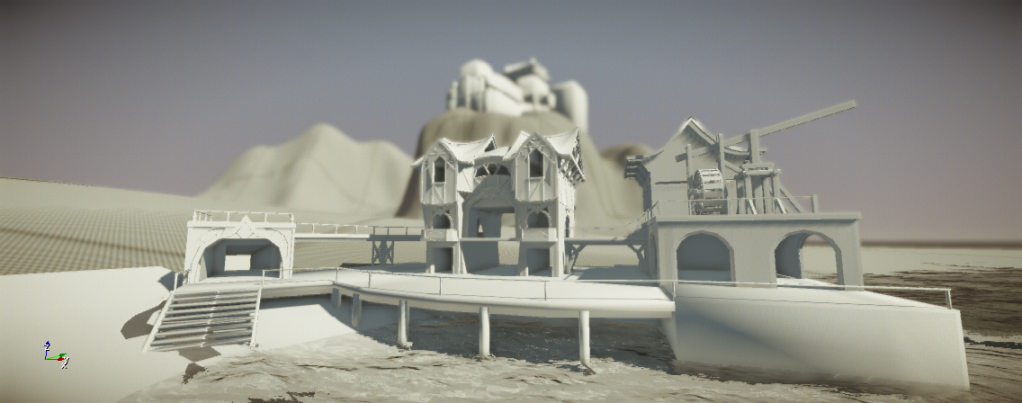
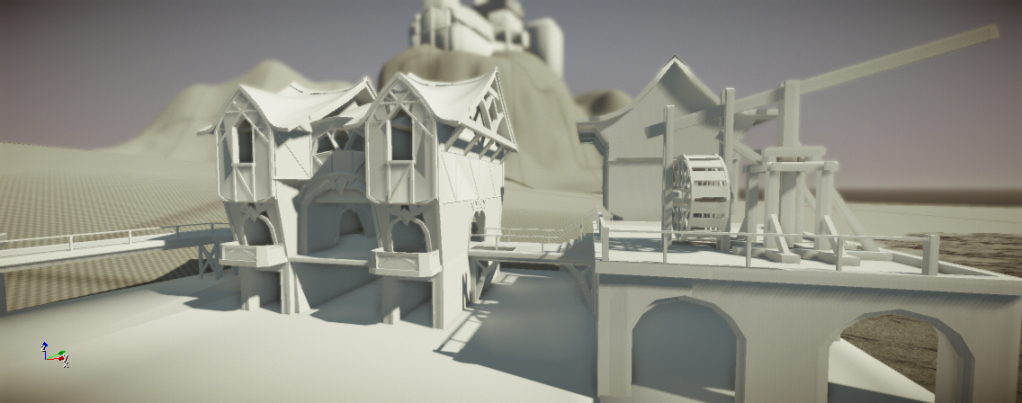
3ds max grab of back part:
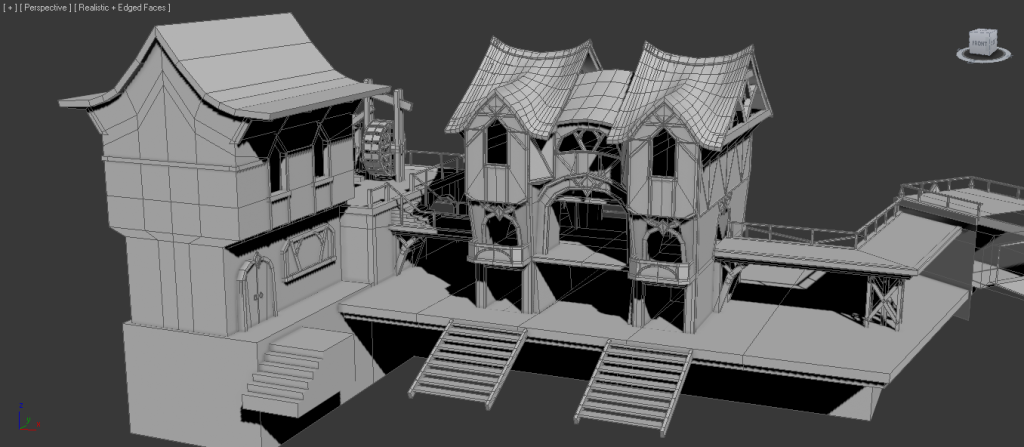
This is a major wip and I hope to have much more coming in the next few days, concerning block outs.
I'm making this thread to show my progress of an environment piece I started a day ago or so ago. I have never attempted an environment before, so this is all new to me. Any advice/tutorials/critique/comments are much appreciated!
(P.S. This is not the city from Game of Thrones.):(
If anyone knows the artist of this concept matte painting please post, I would like to credit him.
Concept:

Current blockouts:
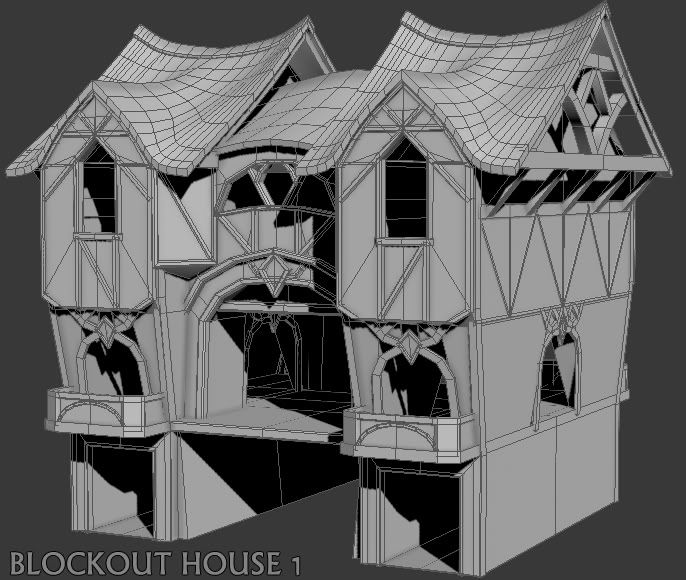

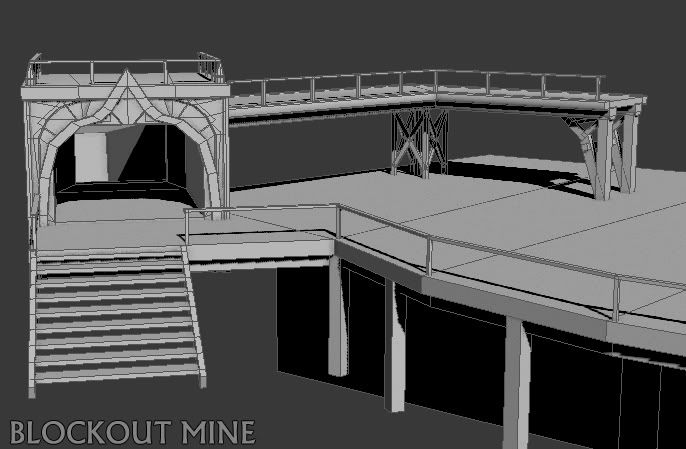
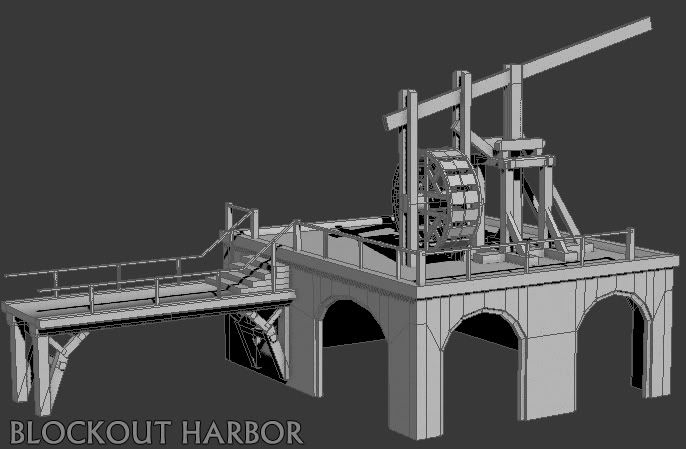
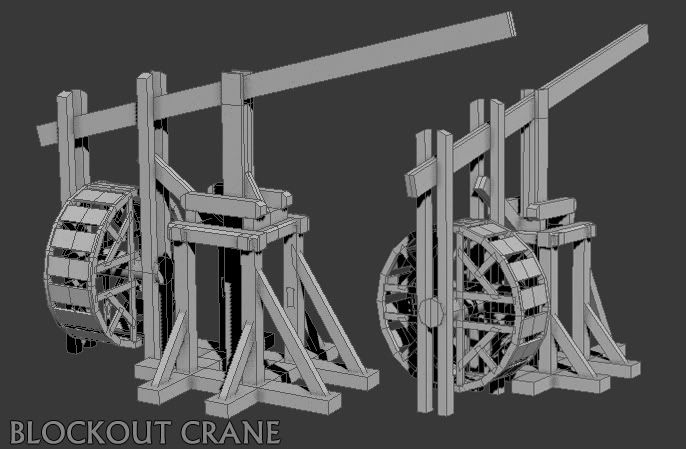
Test in CE3:
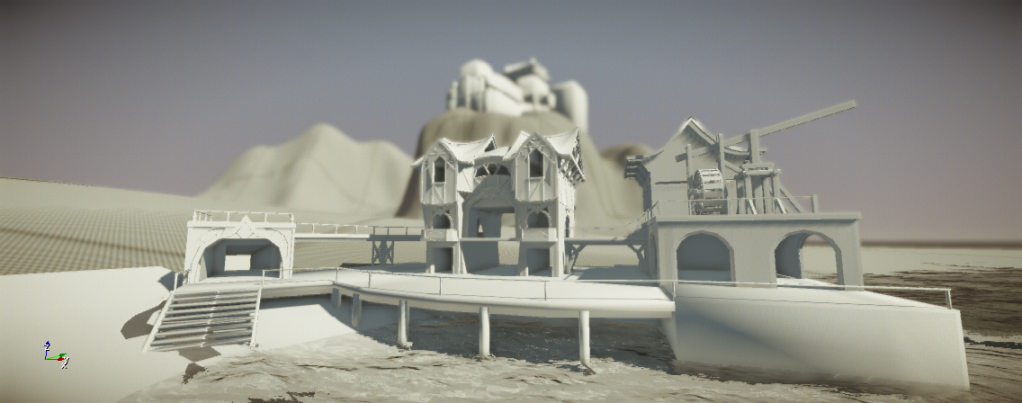
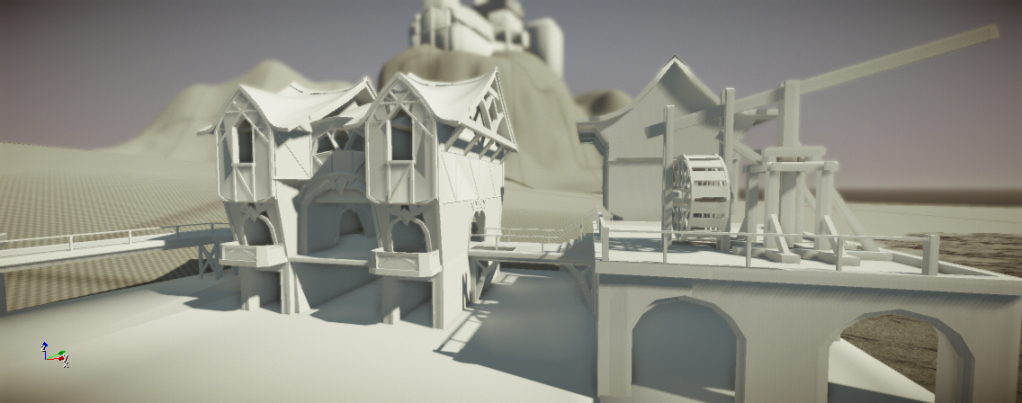
3ds max grab of back part:
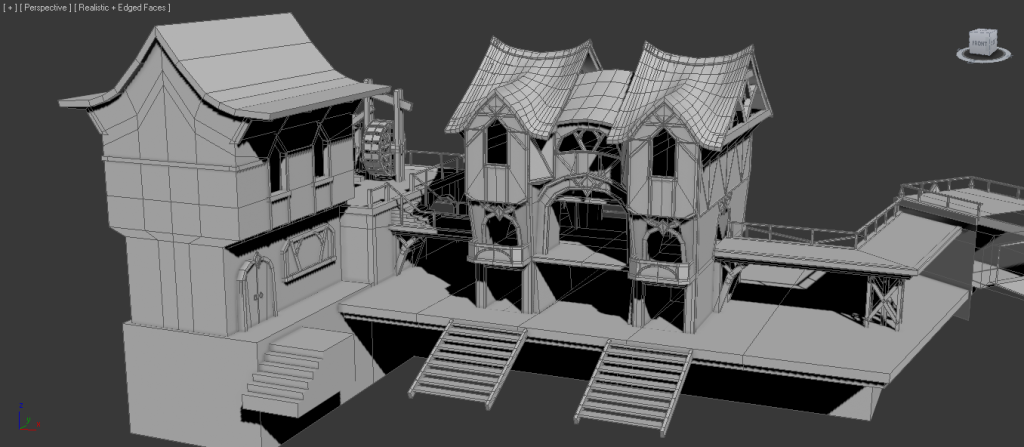
This is a major wip and I hope to have much more coming in the next few days, concerning block outs.
Replies
You guys make me look slow with my stupid cathedral!
Btw I'm almost certain I found the maker of the concept, his name is Jake Griffith: http://jakeg98.blogspot.com/
Googles reverse image search engine is amazing isn't it? ^^
I will write it up again, let me first just post the work.
@Everyone; Thank you! I am deeply touched! (don't be perverted)
Orangeknight: Thanks! I have now changed the way I am doing this. Greatly appreciated!
Seirei: Thank you!!
Btw, your scene is coming along great!
m4dcow: It will be, this is just a blockout. Ty btw.
Paul Pepera: Done. And thanks!
roosterMAP: Will do. =D
Gooner442: I love the name, but the real reason I used this name is because I did not know the artist or the name of the piece. I'm still going to keep this name for the environment.
Thanks, and the concept is definitely awesome!
I am moving away from the original concept, so I can integrate more of my own vision in this piece. Everything is still in block-out mode, but its getting there!
*You may notice I have been playing skyrim... haha
A friend of mine asked for further away shots, so here they are:
(I'm sorry for the shitty quality, but please bare with me.)
ENLARGE TO GET THE BLUR EFFECT OUT OF THE WAY FOR THESE 2:
noob :poly124:
Can wait to see how you approach texturing this beast.
this is looking great! i think you could add a little to the overall rendering by also baking AO into the vertex colors.
You can quickly turn it's rendering on/off in the Hide by Category tab - Render Settings / Global Iluminator