The BRAWL² Tournament Challenge has been announced!
It starts May 12, and ends Oct 17. Let's see what you got!
https://polycount.com/discussion/237047/the-brawl²-tournament
It starts May 12, and ends Oct 17. Let's see what you got!
https://polycount.com/discussion/237047/the-brawl²-tournament
NORMAL MAP ISSUE!
Hi Polycount users!
I have made a model and have exported it from 3ds max to mudbox. I have then sculpted seams around it and generated normal map as a test before i begin detailing.
HOWEVER lol
It is having some really strange results
The normals seam to be inverting in certain areas on the shells for no apparent reason.
Notice on the shoulders how the normal inverts over the seam on the same shell?!?!?!
Ive searched high and low and asked my tutors in uni and still have no answers
If anyone could help me with this issue I would be extremely greatful...
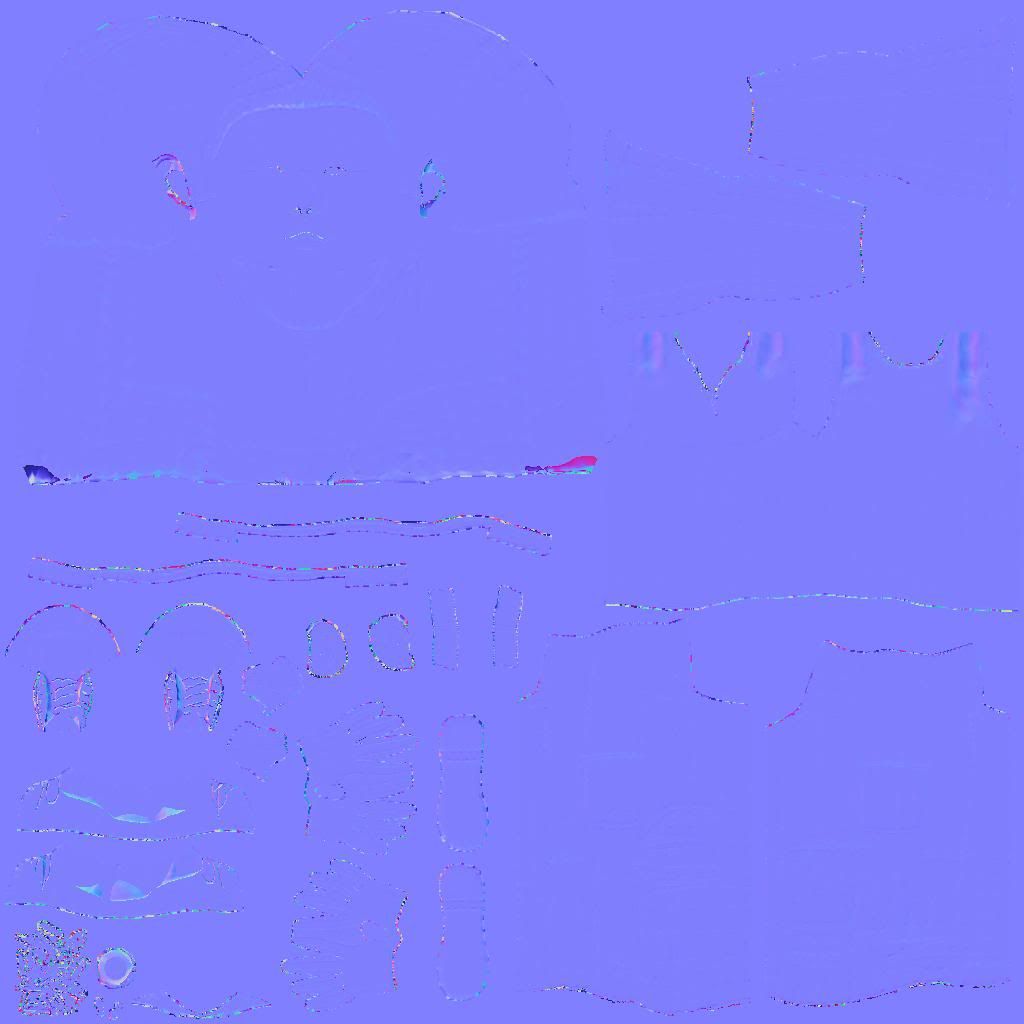
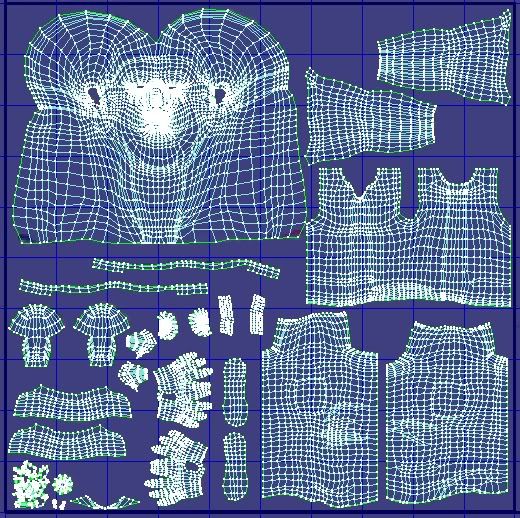
Thanks everyone in advance
TenaciousMB
I have made a model and have exported it from 3ds max to mudbox. I have then sculpted seams around it and generated normal map as a test before i begin detailing.
HOWEVER lol
It is having some really strange results
The normals seam to be inverting in certain areas on the shells for no apparent reason.
Notice on the shoulders how the normal inverts over the seam on the same shell?!?!?!
Ive searched high and low and asked my tutors in uni and still have no answers
If anyone could help me with this issue I would be extremely greatful...
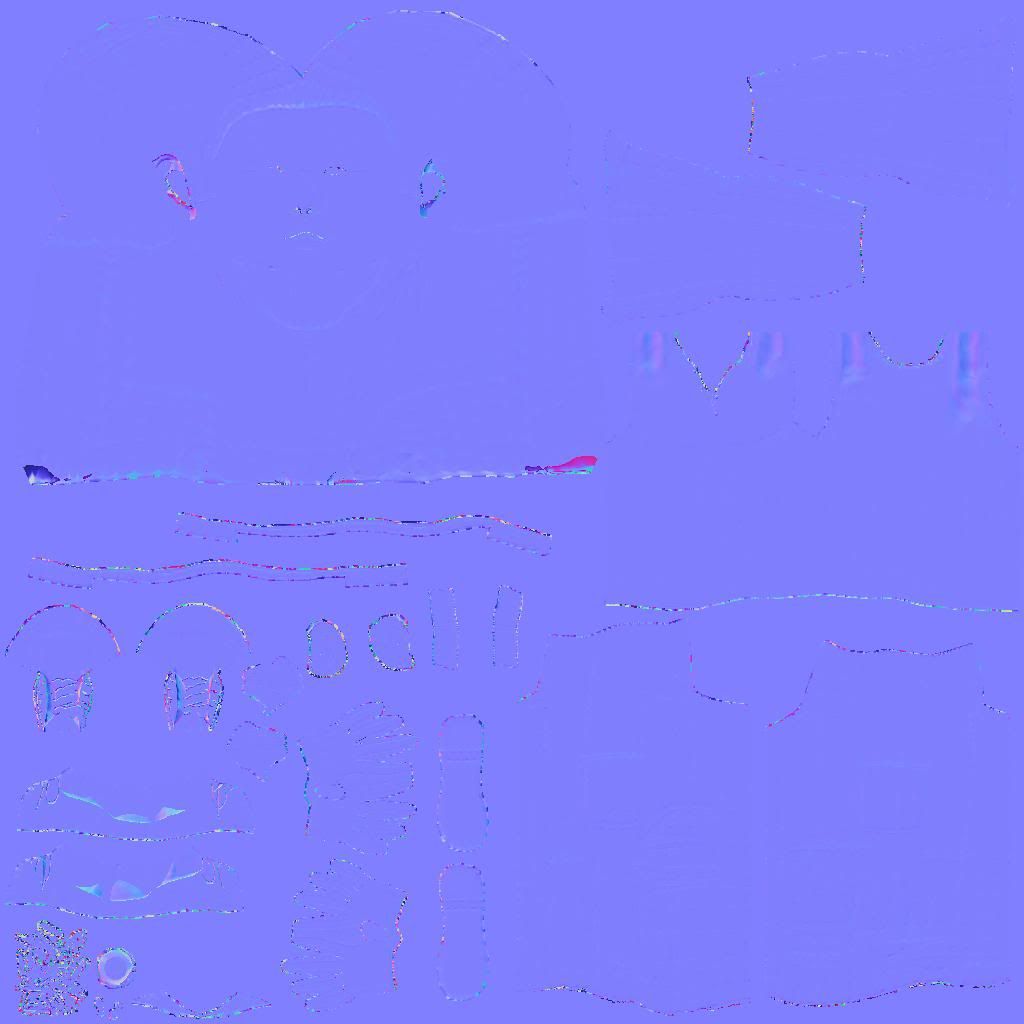
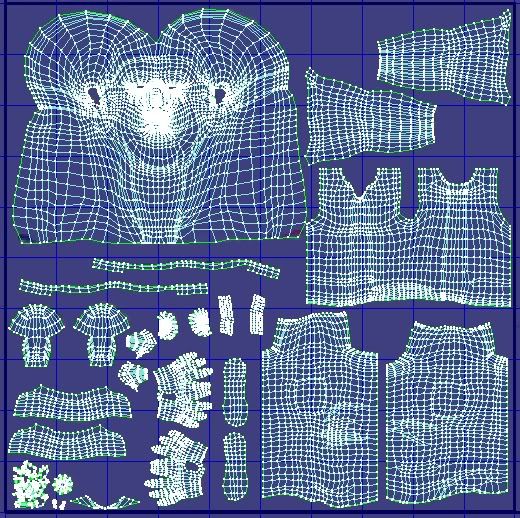
Thanks everyone in advance
TenaciousMB
Replies
High poly mesh used to create norms:
Thanks for the reply, i know normal map isnt great as it is just a test before i add detail and sort out settings etc...
TenaciousMB
I get horrible seams and it looks as if one side of the shoulder goes inwards and the other outwards...
I originally had the torso unwrapped as one piece connected by the shoulders but I was told to redo it the way i have now got it
I also has the uv shells rotated at odd angles and spread randomly around the uv space so i made them all the correct orientation and together as best as possible and its still ahving the same issue...
Sorry if im not being very clear
Thanks again!
How are you displaying it? Looks like offline max renderer?
Try inverting the green channel on your normal map.
bump > Normal Bump > Bitmap > Normal Map file
as for the renderer, it is simply max's default render setup, i have not changed anything...
Should I have?
I also flipped greens and it didnt solve it
Thanks for the help
Baking in max
Previewing with a realtime shader
or both
TenaciousMB