The BRAWL² Tournament Challenge has been announced!
It starts May 12, and ends Oct 17. Let's see what you got!
https://polycount.com/discussion/237047/the-brawl²-tournament
It starts May 12, and ends Oct 17. Let's see what you got!
https://polycount.com/discussion/237047/the-brawl²-tournament
Baking AO and Normals Problem
Hey guys! I'm having a problem when baking the AO and normal maps of this "rockface" mesh. I get some weird lines and I cant figure out how to fix it...
Before anything:
- Its not the low poly mesh protruding through the high poly (lines dont match with the low poly version
- Not a hardened normal problem either since I smoothed all the edges in the low poly mesh.
Any sugestions?
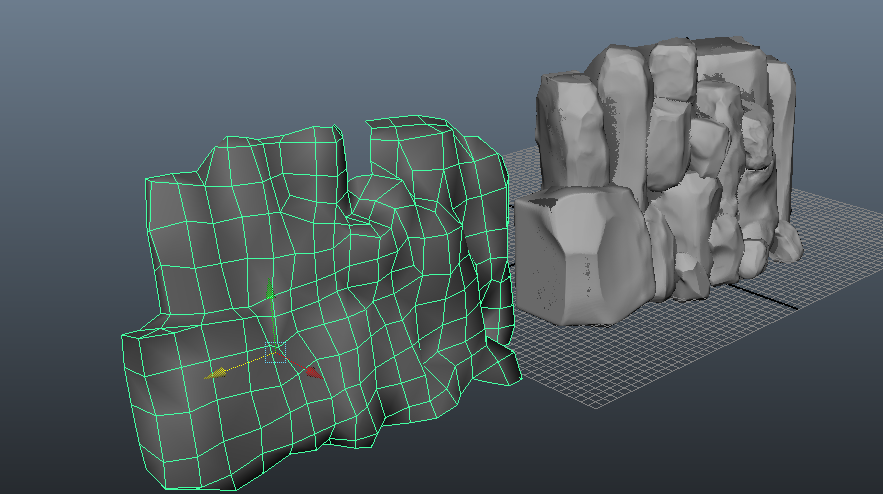
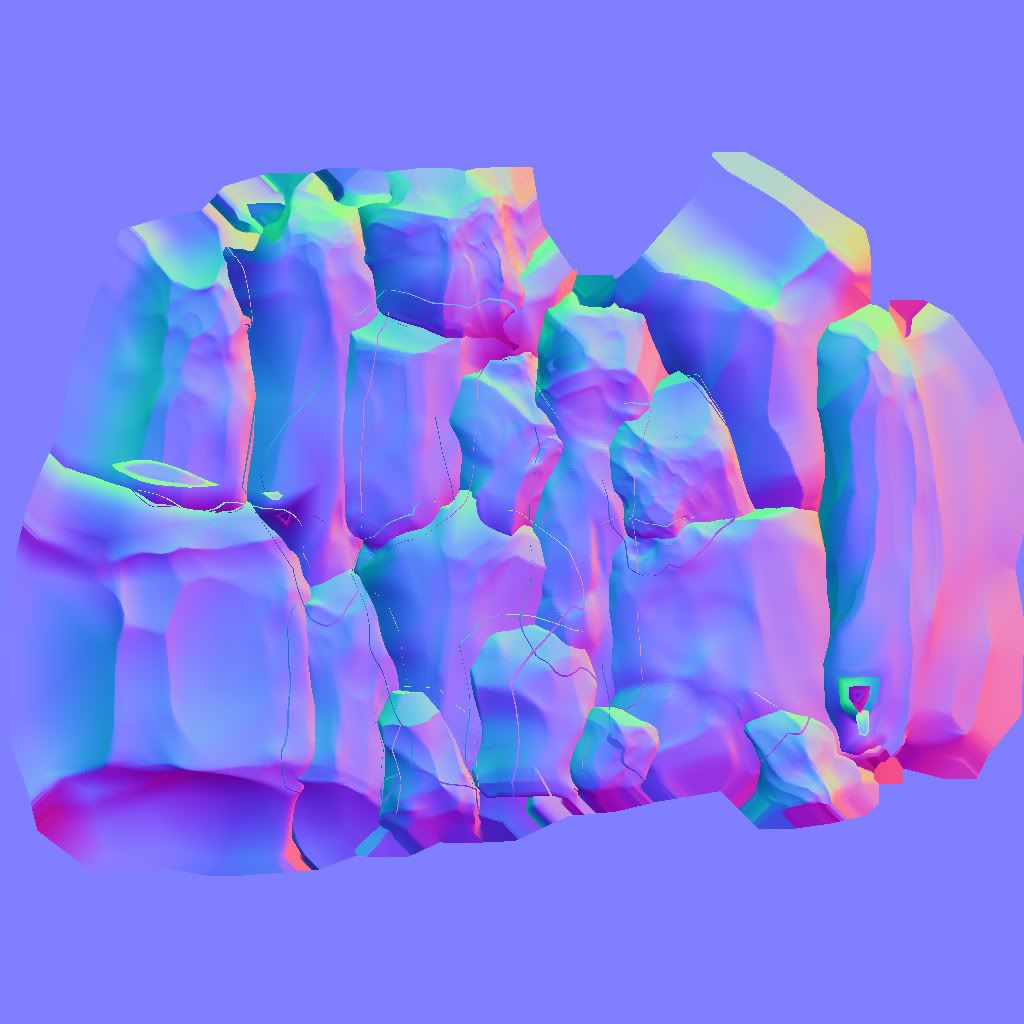
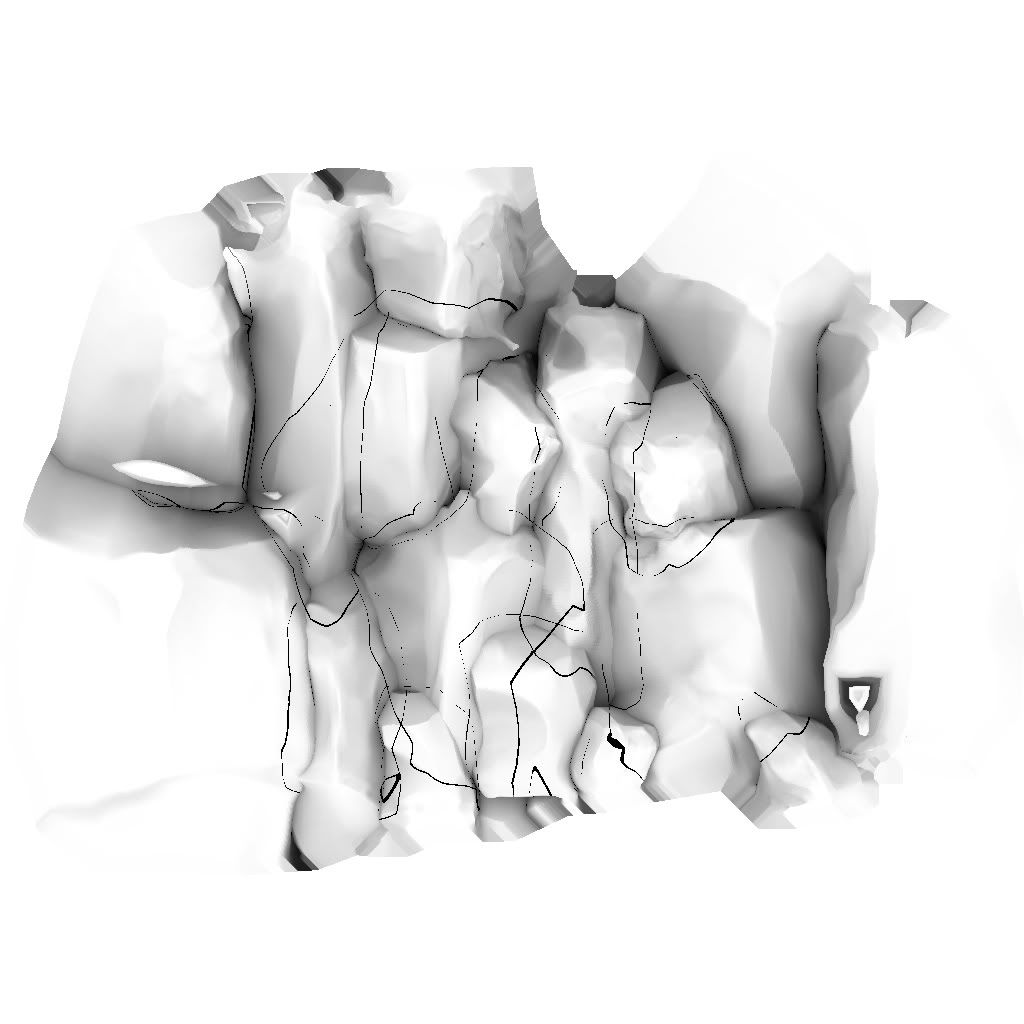
Before anything:
- Its not the low poly mesh protruding through the high poly (lines dont match with the low poly version
- Not a hardened normal problem either since I smoothed all the edges in the low poly mesh.
Any sugestions?
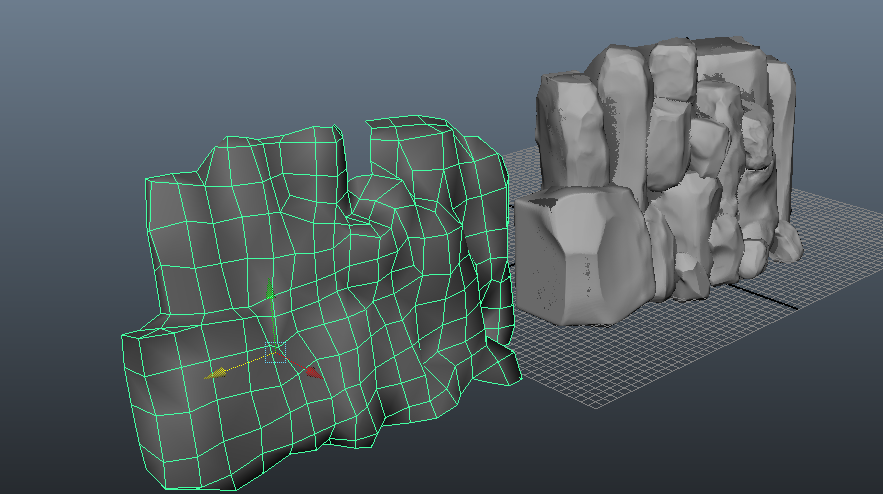
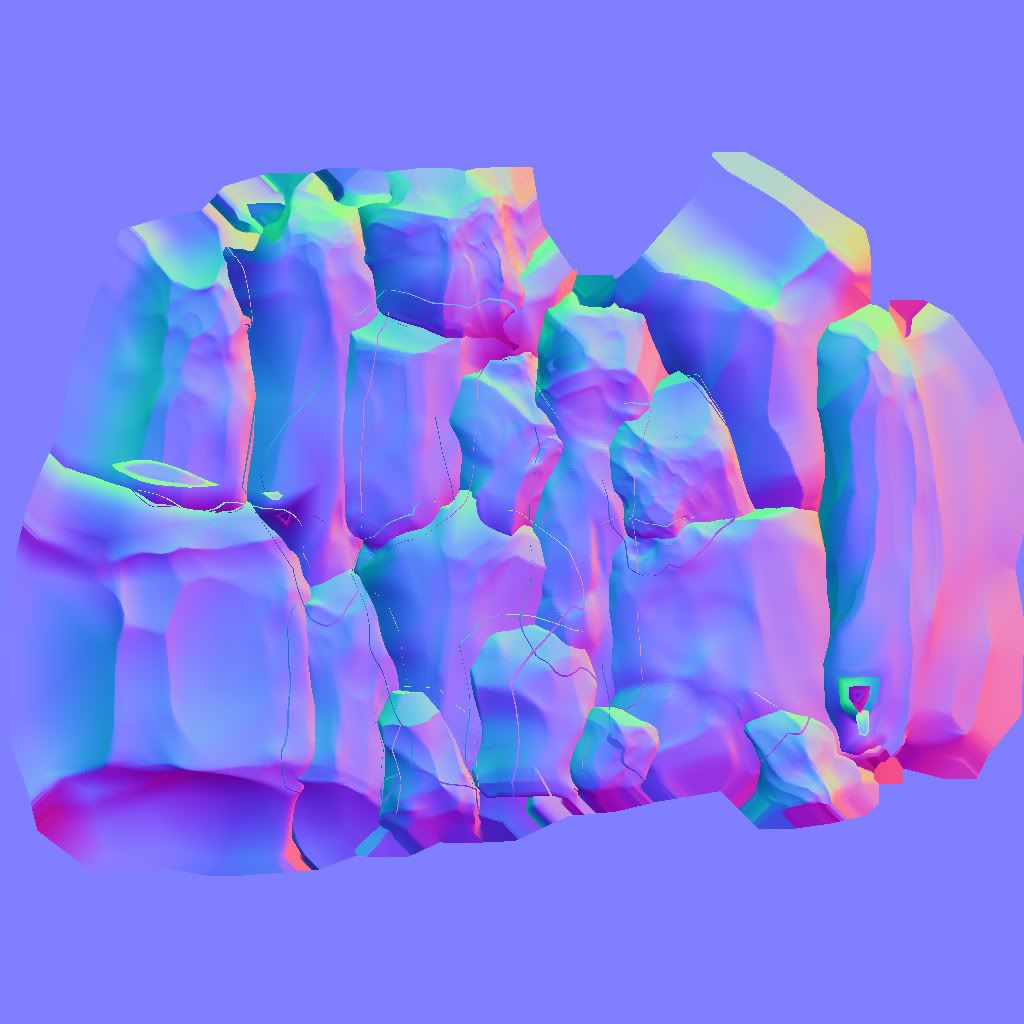
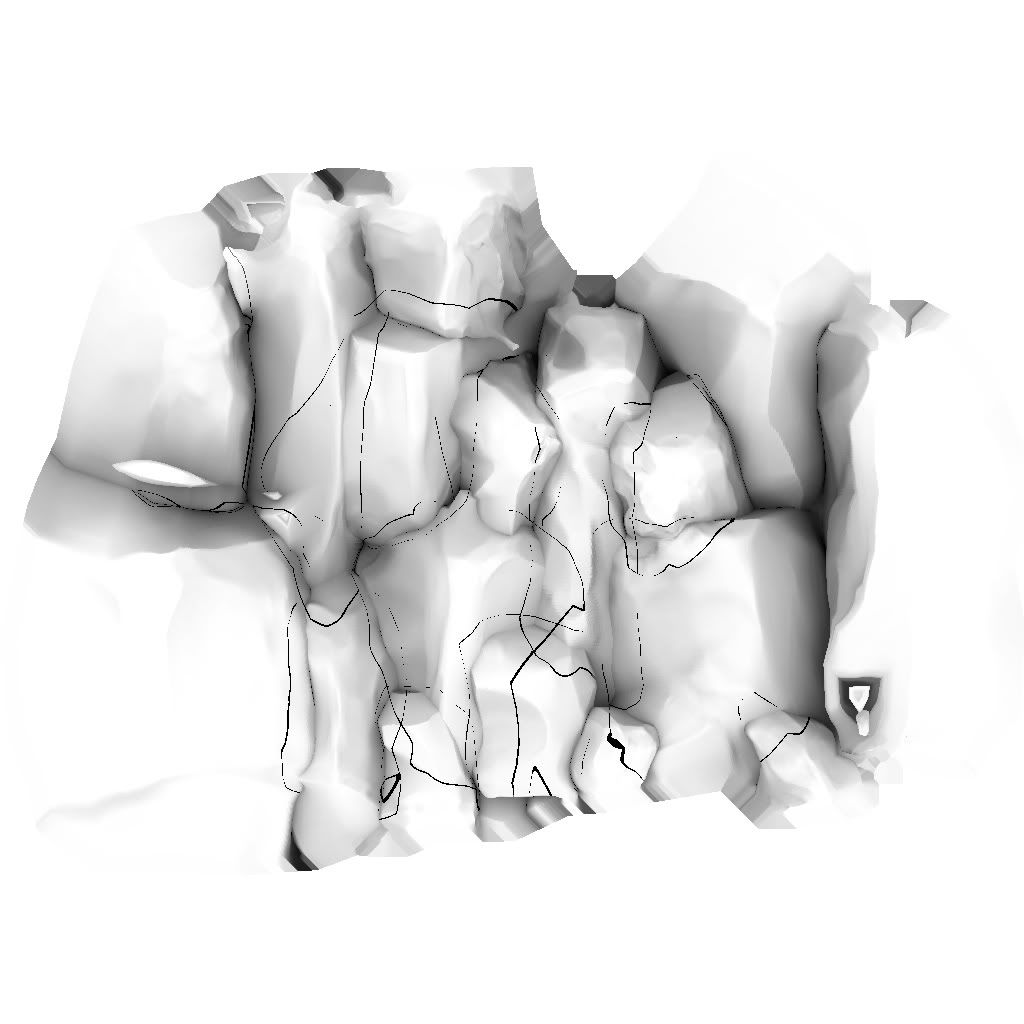
Replies
too big? too small?
I'm seeing what looks to be some z-fighting on some of your high poly geo. What is that?
BTW what program are you using to bake?
Is your highpoly object a bunch of separate meshes crashed together?
Not sure that would cause this, but if it is made that way, try separating them and baking with just one element visible as a test.
@JacqueChoi - What do you mean by Z fighting? In the image I have the low poly version "stuck" inside of the highpoly so its ready to bake. I'm using X-Normal to bake! Cheers for the reply
Goat Justice - The high poly is a bunch of separate meshes crashed together. I was basically following this: http://wiki.polycount.com/TilingRockWallBeyer Although I have tried combining those meshes but I still get the same problem
It seems to solve all my problems..
should have looked a bit harder at the first image :P
I'll give it a go when I get home see if I can figure it out! Cheers for the responses guys!!
In the tools section you can run the ray distance calculator too.
should help a bit, using a basic cage like that over the ray distance.
also if your going to use raydistance, in the tools tab there is a ray distance calculator that can get you some decent starting values.