lightmass problem,help me please!
Hi, all. I have used the defalt lightmass in my scene, but as you can see, there is a lot of dark spot on the building surface, looks very dirty. The light map res is 1024.

So I adjusted the building`s light map res to 128, the dark spot always at the surface.
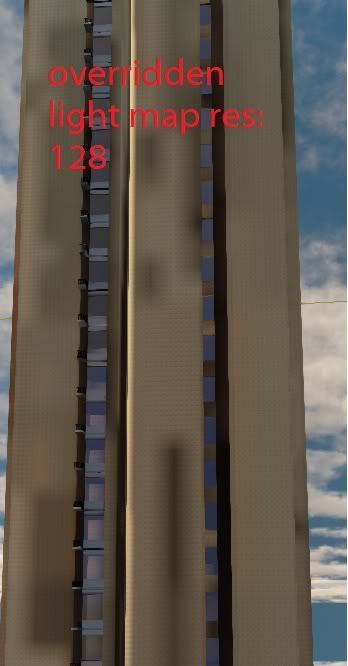
Next I adjust below, But dark spot at there yet.
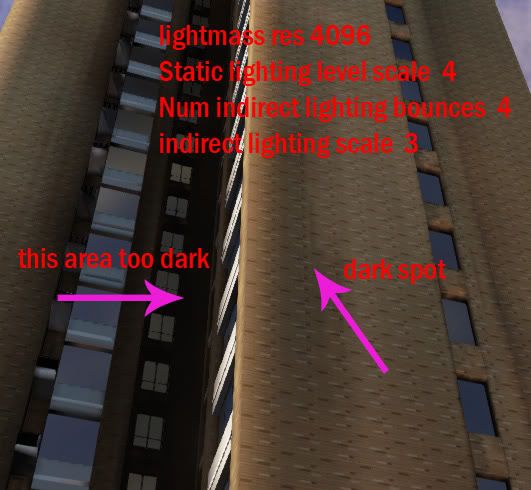
Now I have not any method to solve it, could anyone help me ? Thank you very much.

So I adjusted the building`s light map res to 128, the dark spot always at the surface.
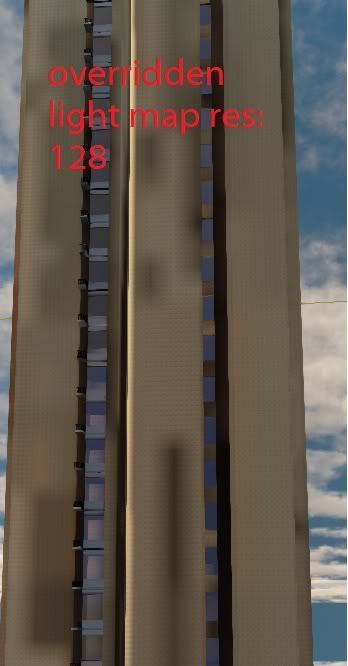
Next I adjust below, But dark spot at there yet.
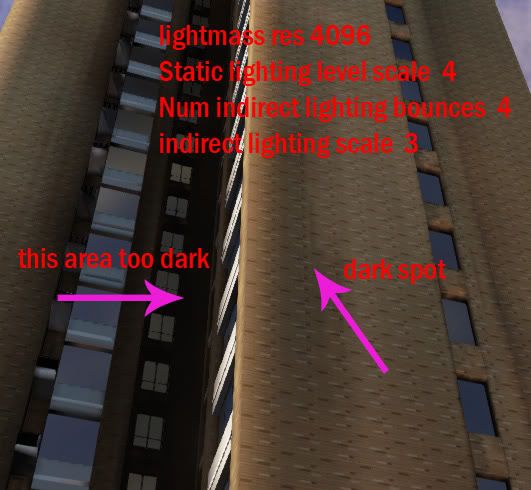
Now I have not any method to solve it, could anyone help me ? Thank you very much.
Replies
And I turned off the Ambient OCC, dark spot still have...
If that is one giant asset, break it into modular pieces.
Wherever there is significant shadowing change, make sure there is enough gap between your uv islands in your light map. This will occur at your 90 degree angles for buildings.
Make sure all your faces have correct smoothing groups. And all faces must have a smoothing group.
If these tips don't help you... good luck.