The BRAWL² Tournament Challenge has been announced!
It starts May 12, and ends Oct 17. Let's see what you got!
https://polycount.com/discussion/237047/the-brawl²-tournament
It starts May 12, and ends Oct 17. Let's see what you got!
https://polycount.com/discussion/237047/the-brawl²-tournament
High Poly Panel Help
Hey guys, im looking for an opinion or direction. I trying to decide how to model a panel on an object. Lets say its a simple cyl which you want to have 4 panels with gaps in between in panel around the perimiter edge. How would you model this?
My thought is to create a cyl with say 16 sides, then select 4 faces 4x4 is 16. So i would have 4 total panels. I just wanted to see if anyone has another way of doing this. Basically what is in red as a panel, blue another and so on
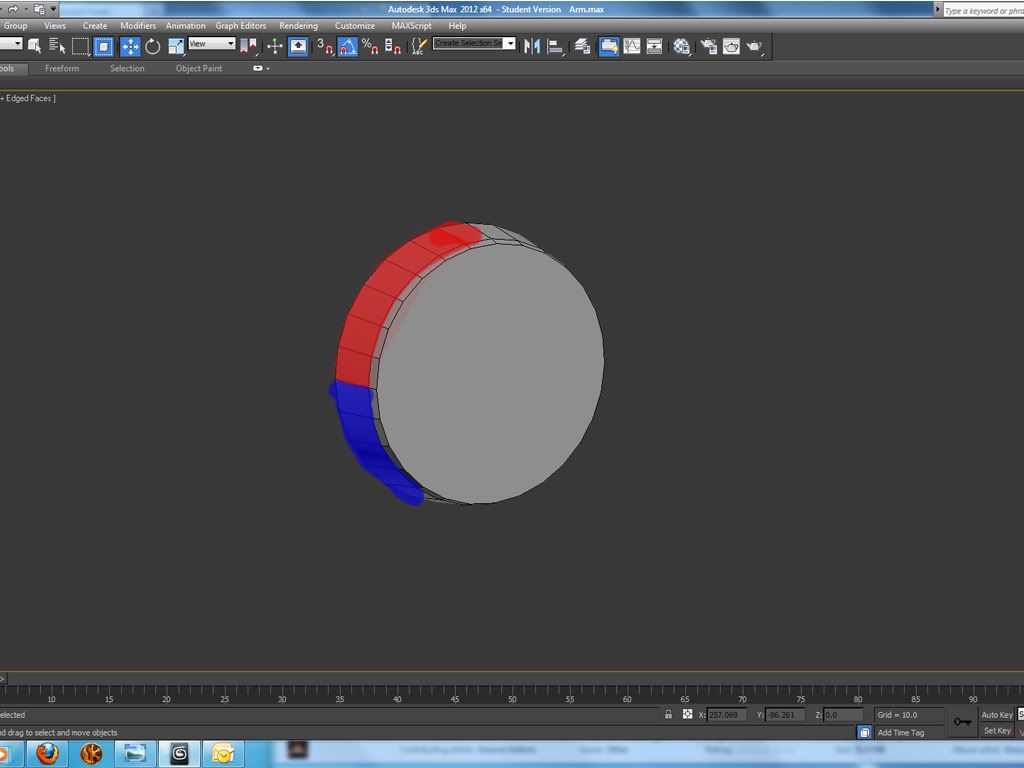
My thought is to create a cyl with say 16 sides, then select 4 faces 4x4 is 16. So i would have 4 total panels. I just wanted to see if anyone has another way of doing this. Basically what is in red as a panel, blue another and so on
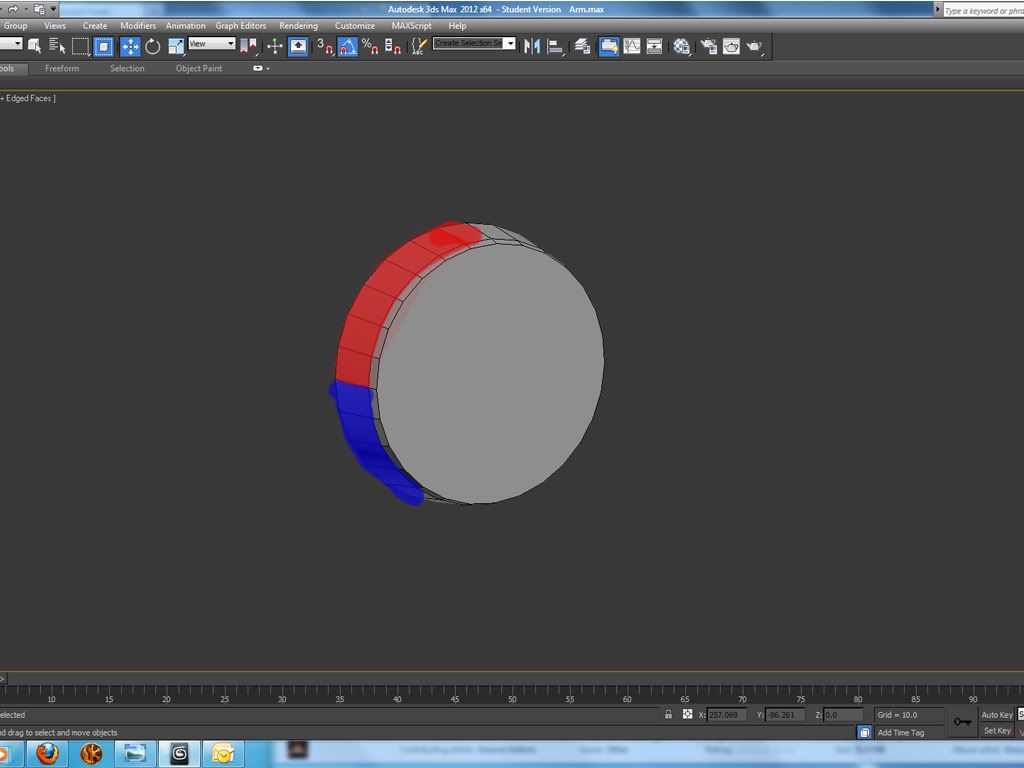
Replies
than it is just a batter of adding your support loops
You will need to add more edges to get a nice smooth effect, here is how I figured to do this (not sure if its the fastest, just messing around.)
Create a cylinder as you have shown above with sixteen sides and select all of the red panels.
Now go into the edge sub-object mode while not unselecting the faces, Select all of the edges and chamfer them by 3.33, then chamfer it again with half of that.
Now go back into the face sub-object mode and while skipping one face for the panel seam select the blue panels and bevel those out.
Add in your support edges and your good to go.
(You could use less than in the images, just made it super high)
Hope that wasn't too confusing
-Mike