The BRAWL² Tournament Challenge has been announced!
It starts May 12, and ends Oct 17. Let's see what you got!
https://polycount.com/discussion/237047/the-brawl²-tournament
It starts May 12, and ends Oct 17. Let's see what you got!
https://polycount.com/discussion/237047/the-brawl²-tournament
A masked "Propagandist" - HELP APPRECIATED!
Hello everyone!! This is my very first post here on the forums.
I've been stalking polycount for a long time but never dared to show my 3D-stuff until now, so I feel a bit anxious; Polycount has been a great source of inspiration, help and motivation for me on my journey to learn and express myself in 3D art, thank you for that everyone!
Here's a little problem I've encountered with the following model:
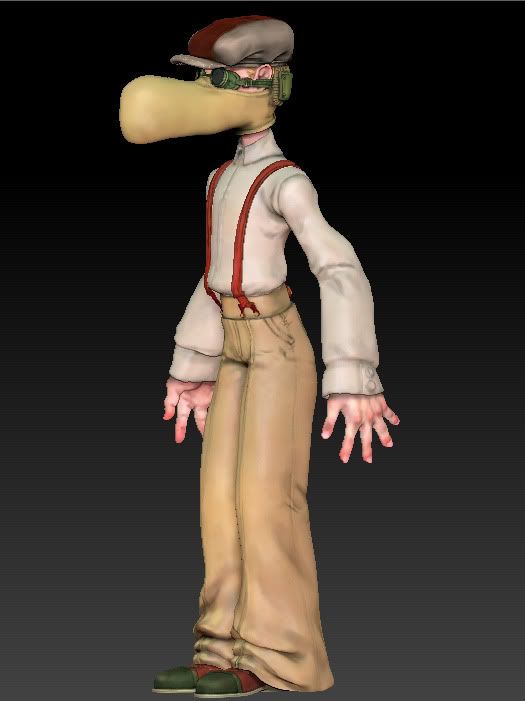
(About the design for the curious: This is a concept for a playable character in a game project. His occupation is a kind of cheap-staking "propagandist" who uses his rhetorical talents to talk people into becoming sympathizers with his political ideology and tricking them into fights with other sympathizers of different ideologies but hides in safety, not taking part in the battle.
He then returns to collect the dropped belongings (money) after the fighting has stopped and the area has cleared, just like the vulture he resembles while wearing his identity-concealing mask!)
There is 12 subtools making up the hi-poly. Each have a max SD at 5-6. Here is the re-top with projected details from the hi-poly (SD 6). This is the one I've used for the normal map. (The lo-poly of the lenses of the goggles will be made separately...) And yes, I have made an UV for the re-top (in zbrush).

So the next step for me is to project the polypaint from the subtools unto the re-top. I have tried to "project all" with MRGB clicked on but nothing happens or the program crash... : (
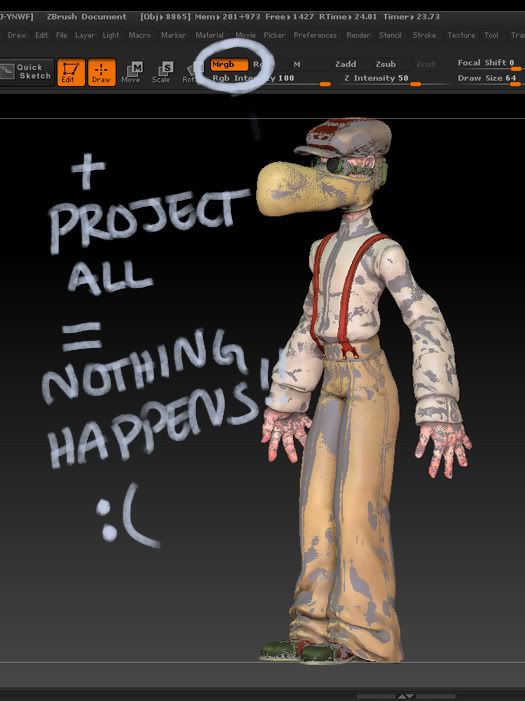
I have tried to use the Zproject brush as well, but it simply fills my layer with black where I "project"... I'd really love to avoid having to re-do the painting from scratch onto the polypainted model since I've managed to transfer polypaint before.. So if anyone knows what might be wrong or have any suggestions on other ways I could do this, please feel free to share. I'd appreciate it greatly!
I've been stalking polycount for a long time but never dared to show my 3D-stuff until now, so I feel a bit anxious; Polycount has been a great source of inspiration, help and motivation for me on my journey to learn and express myself in 3D art, thank you for that everyone!
Here's a little problem I've encountered with the following model:
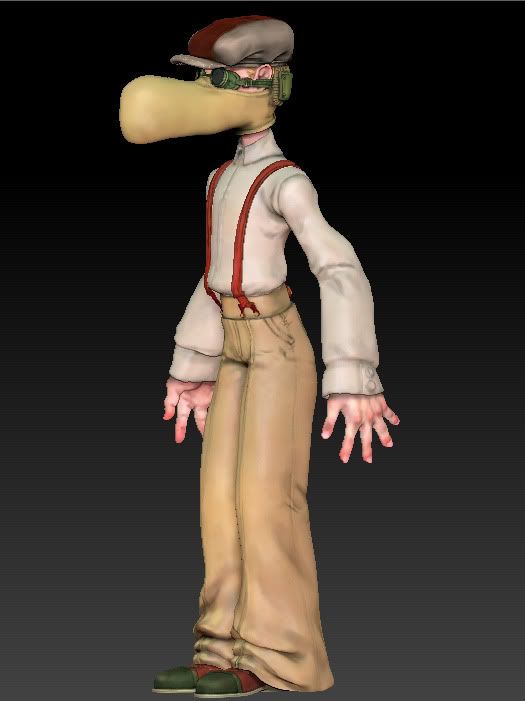
(About the design for the curious: This is a concept for a playable character in a game project. His occupation is a kind of cheap-staking "propagandist" who uses his rhetorical talents to talk people into becoming sympathizers with his political ideology and tricking them into fights with other sympathizers of different ideologies but hides in safety, not taking part in the battle.
He then returns to collect the dropped belongings (money) after the fighting has stopped and the area has cleared, just like the vulture he resembles while wearing his identity-concealing mask!)
There is 12 subtools making up the hi-poly. Each have a max SD at 5-6. Here is the re-top with projected details from the hi-poly (SD 6). This is the one I've used for the normal map. (The lo-poly of the lenses of the goggles will be made separately...) And yes, I have made an UV for the re-top (in zbrush).

So the next step for me is to project the polypaint from the subtools unto the re-top. I have tried to "project all" with MRGB clicked on but nothing happens or the program crash... : (
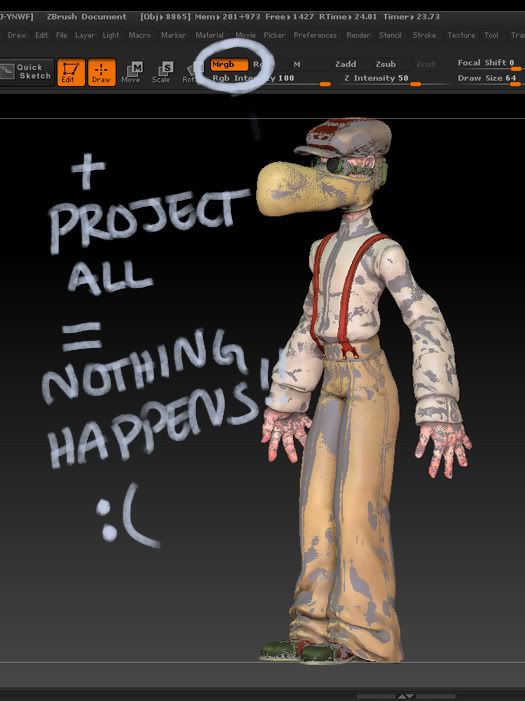
I have tried to use the Zproject brush as well, but it simply fills my layer with black where I "project"... I'd really love to avoid having to re-do the painting from scratch onto the polypainted model since I've managed to transfer polypaint before.. So if anyone knows what might be wrong or have any suggestions on other ways I could do this, please feel free to share. I'd appreciate it greatly!
Replies
It should then ask you something like 'The mesh you are projecting too contains polypaint information, would you like to transfer the polypaint to the new mesh?"
Say yes.
Hide the original model. Make sure that the little paint-brush in the subtool next to the eye is 'white'.
Still nothing?
It's working now! Posting the result later!