The BRAWL² Tournament Challenge has been announced!
It starts May 12, and ends Oct 17. Let's see what you got!
https://polycount.com/discussion/237047/the-brawl²-tournament
It starts May 12, and ends Oct 17. Let's see what you got!
https://polycount.com/discussion/237047/the-brawl²-tournament
Blizzard Student Project - The Dreamer's Archway [WIP]
*Update 2*

*Update*

(See post 13)
Hello Polycount! Very long time lurker here that has finally decided to post something! Currently I'm a student in college working towards my Game Design degree, leaning towards the art side of things. I'll be finishing summer 2012 and hopefully have some kind of job opportunity lined up by then (hopefully... :poly121:).
One of my teachers informed me of the student contest that Blizzard is doing at the moment, so I said I'd go ahead and work on a piece. I'm a huge fan of World of Warcraft and its style. I have some favorite artists right here from Polycount that are apart of the Blizzard team, and it's my absolute dream to work there!
Anyways, let's get down to business shall we? For my piece, it kind of gradually came to me as I did some concept drawings. I knew I wanted to do something Nagrand like (if you're familiar with some of the zones in WoW). I also wanted to make something that also had some Emerald Dream influences.
The concept drawings:
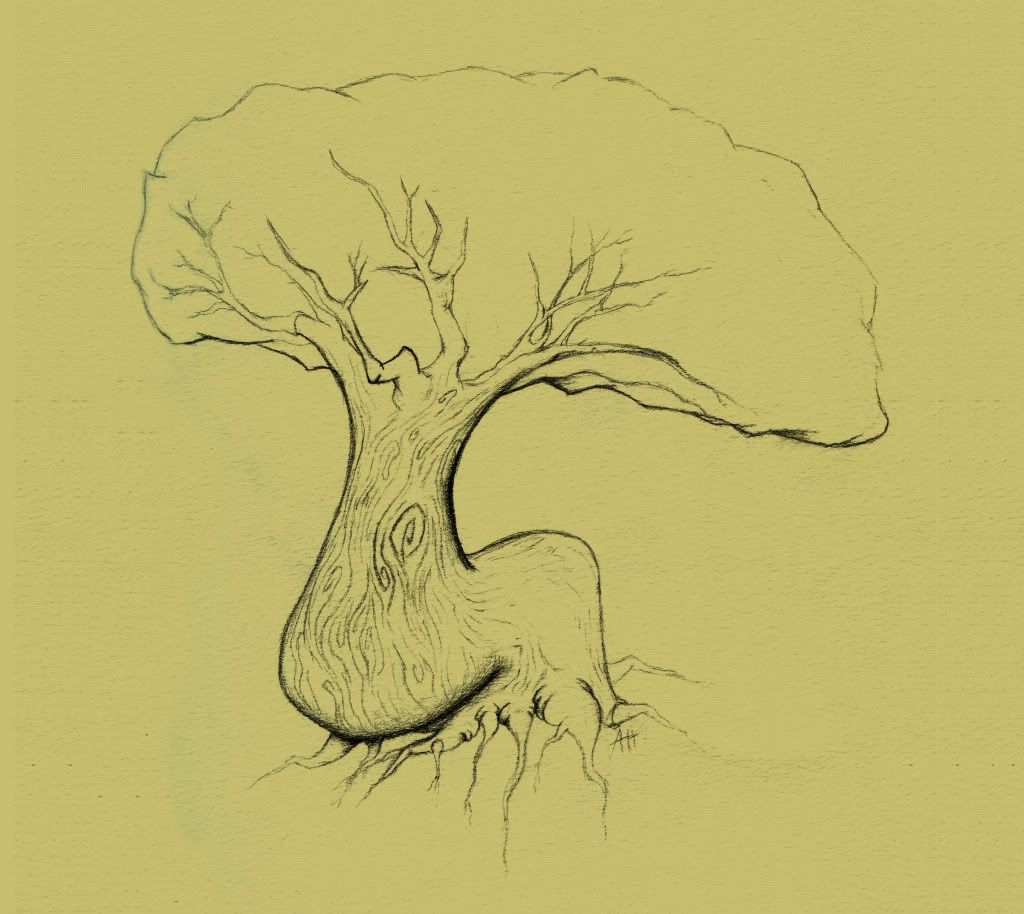
This tree helped me kind of figure out what I wanted to do with everything else in the scene. Nagrand has really awesome almost surreal like trees, and if you have the World of Warcraft Art Book for The Burning Crusade, you can see some of the tree ideas that they played with for that expansion. I want the tree to be a large centerpiece that will go behind the archway.
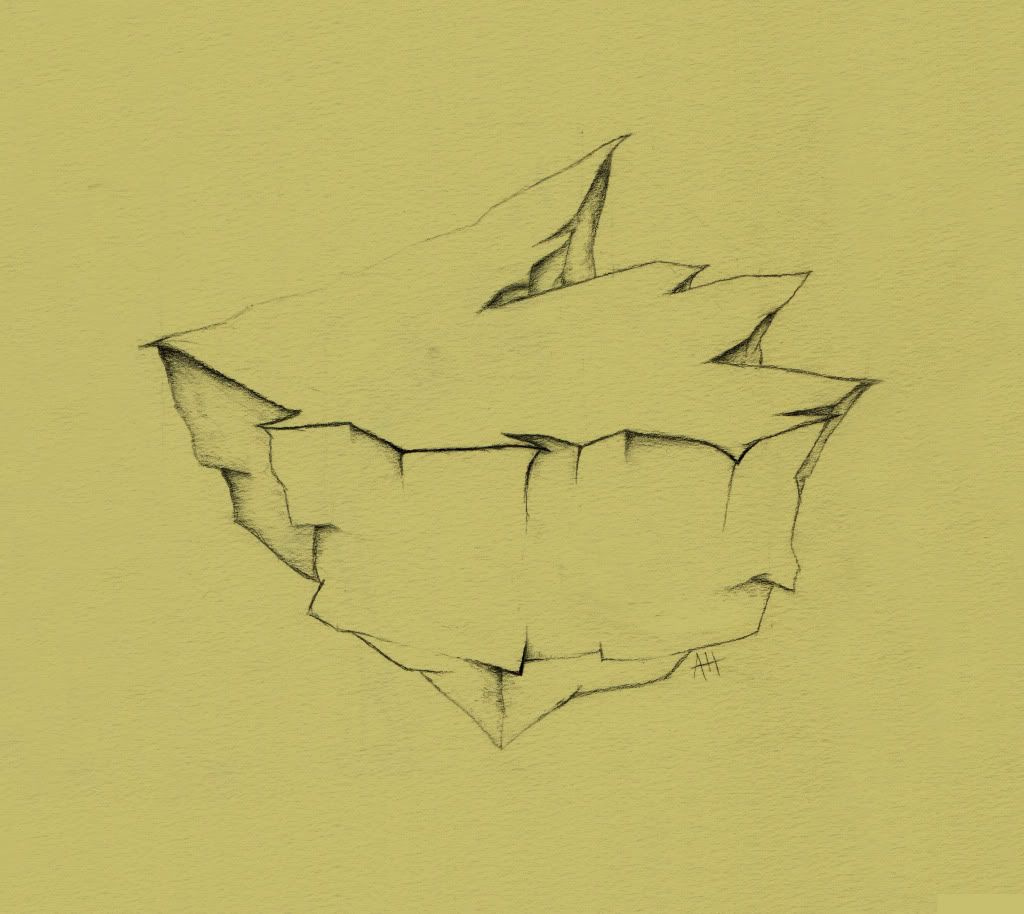
Nagrand also has floating pieces of earth that look like they were sort of ripped from the ground as they gradually flew up to the sky. I wanted to have this look as well for the surface that the archway and all the other props would go on. I also have some ideas for adding some more Warcraft elements to the surface, such as smaller floating islands that are attached to the main center piece by chains.
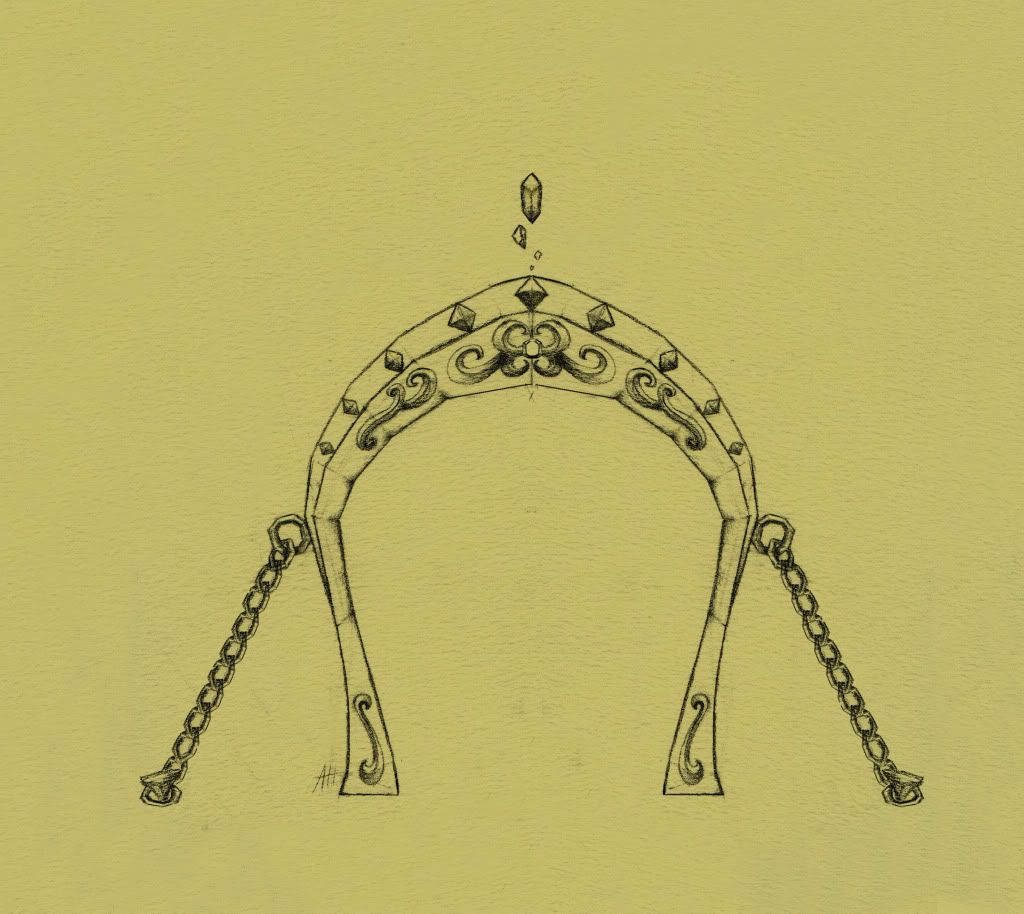
The archway! Was really trying to channel kind of the look of the dragon aspects with the main center piece. I also tried to add some more Warcraft elements to the decor, such as gems and of course plenty of spikes. I want the portal to look like it's out of control and is starting to suck everything up around it, so I added some chains to the side of it to look like it's on its edge.
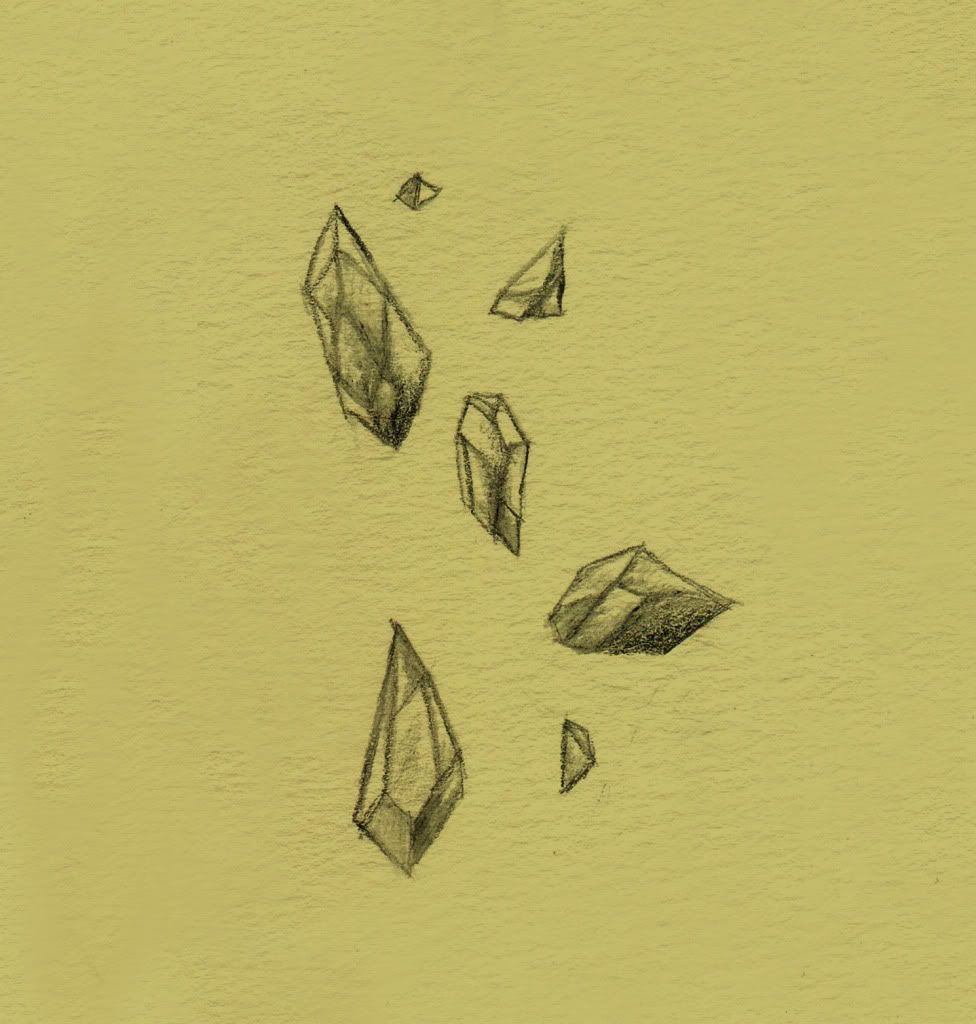
Just a little crystal study that I'll probably incorporate with the piece. As the portal is sucking things up around it, I want to make pieces of earth that are shooting towards the portal.
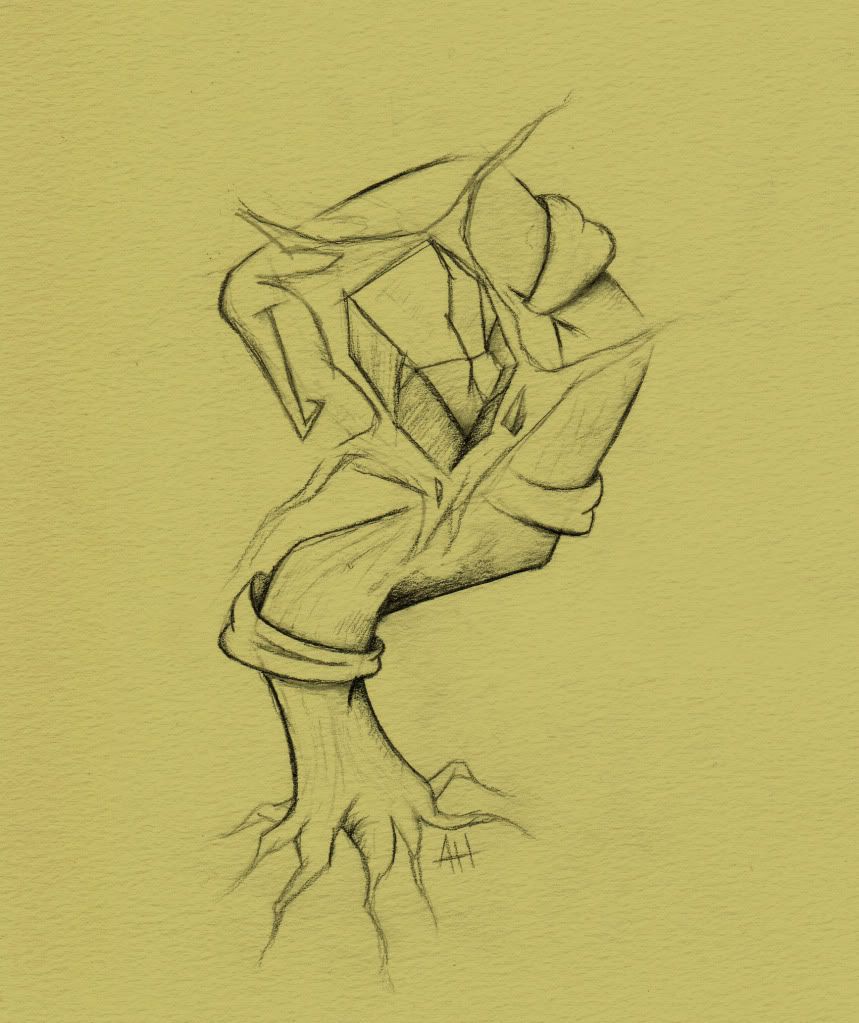
Playing with some ideas for props that can be in the scene. I know the contest requires some rocks, which I'll add with the same kind of look as in that crystal study above. I'd also like to add some interesting plants such as this one that is kind of caressing a power stone of some sort.
So here's what I've got for a models right now. I was really excited to model the archway so I went ahead with that piece first.
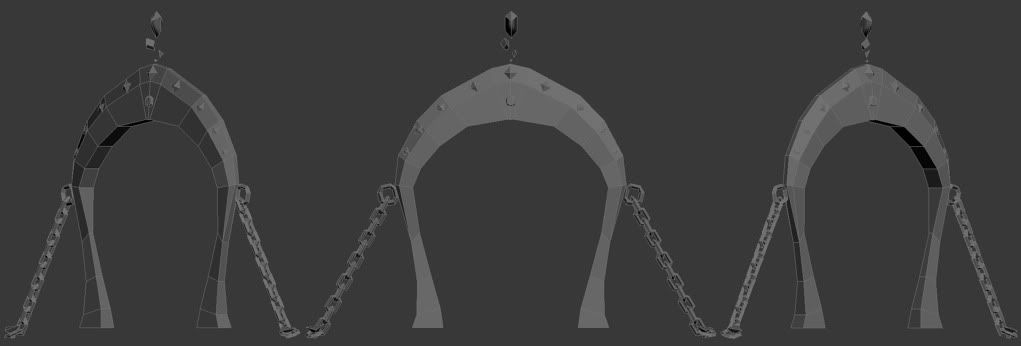
The swirly decor will be painted onto the model but the stuff like the emerald in the middle and the spikes, I modeled out because they're crucial to the silhouette (even if it's from a front view).
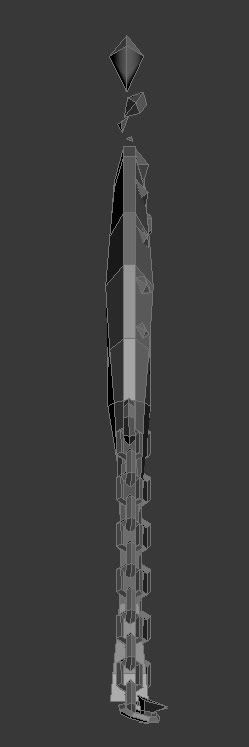
Side view, I think my concern right now is that it doesn't have too much going on for it, as just looking at the side angle kind of puts me off a bit. I'm not sure how I could exaggerate the shape more, or if it's even necessary since the contest is asking for one picture. Although going the extra mile always adds something.
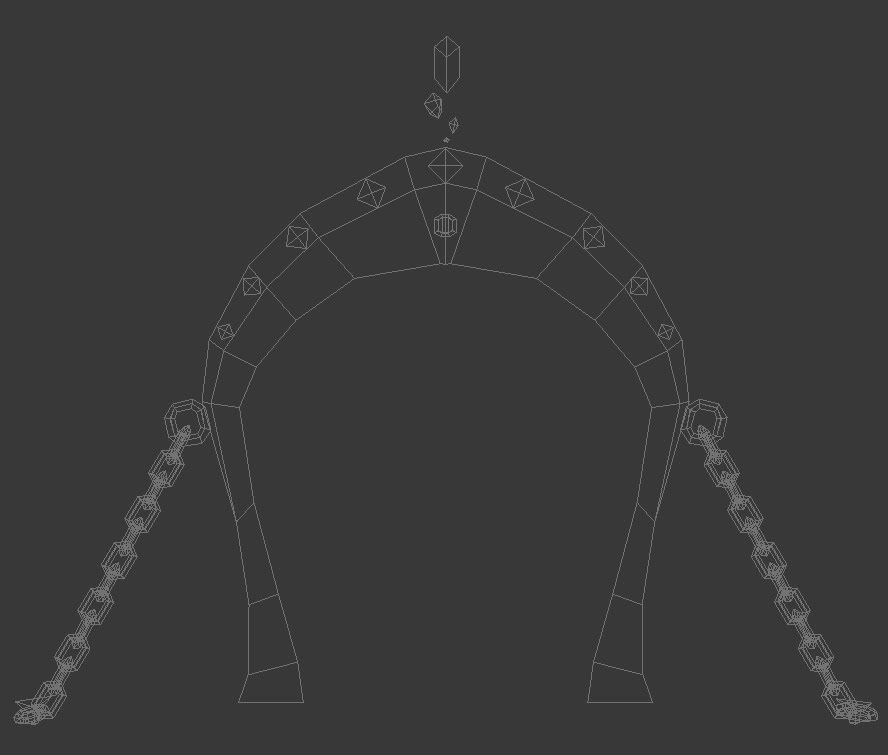
Wireframe!
Right now I'm working on the surface piece. I'm absolutely in love with soft selection in 3DS Max as it's being a lifesaver for something this organic. Maybe I'm a bit crazy modeling a really organic rock piece in max instead of doing it in Zbrush... but it's what I know!
Looking forward to critiques from everyone, I'll be checking this constantly and giving tons of updates!

*Update*

(See post 13)
Hello Polycount! Very long time lurker here that has finally decided to post something! Currently I'm a student in college working towards my Game Design degree, leaning towards the art side of things. I'll be finishing summer 2012 and hopefully have some kind of job opportunity lined up by then (hopefully... :poly121:).
One of my teachers informed me of the student contest that Blizzard is doing at the moment, so I said I'd go ahead and work on a piece. I'm a huge fan of World of Warcraft and its style. I have some favorite artists right here from Polycount that are apart of the Blizzard team, and it's my absolute dream to work there!
Anyways, let's get down to business shall we? For my piece, it kind of gradually came to me as I did some concept drawings. I knew I wanted to do something Nagrand like (if you're familiar with some of the zones in WoW). I also wanted to make something that also had some Emerald Dream influences.
The concept drawings:
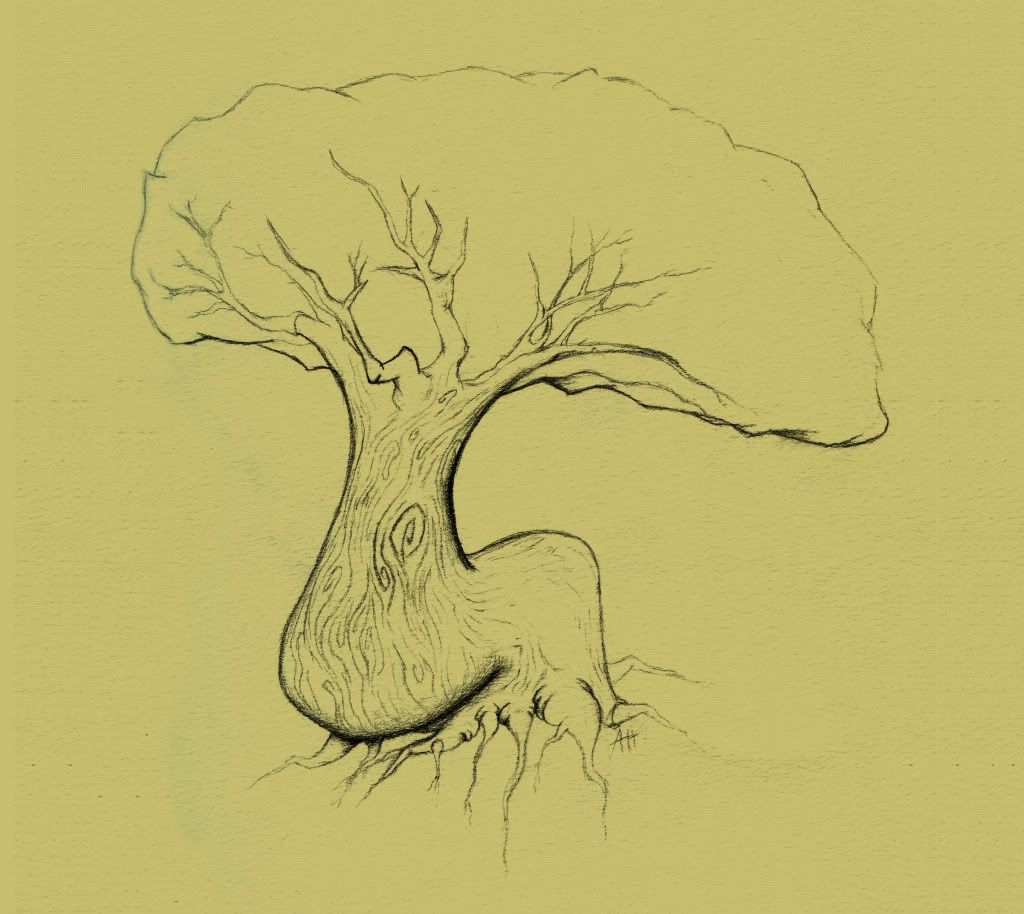
This tree helped me kind of figure out what I wanted to do with everything else in the scene. Nagrand has really awesome almost surreal like trees, and if you have the World of Warcraft Art Book for The Burning Crusade, you can see some of the tree ideas that they played with for that expansion. I want the tree to be a large centerpiece that will go behind the archway.
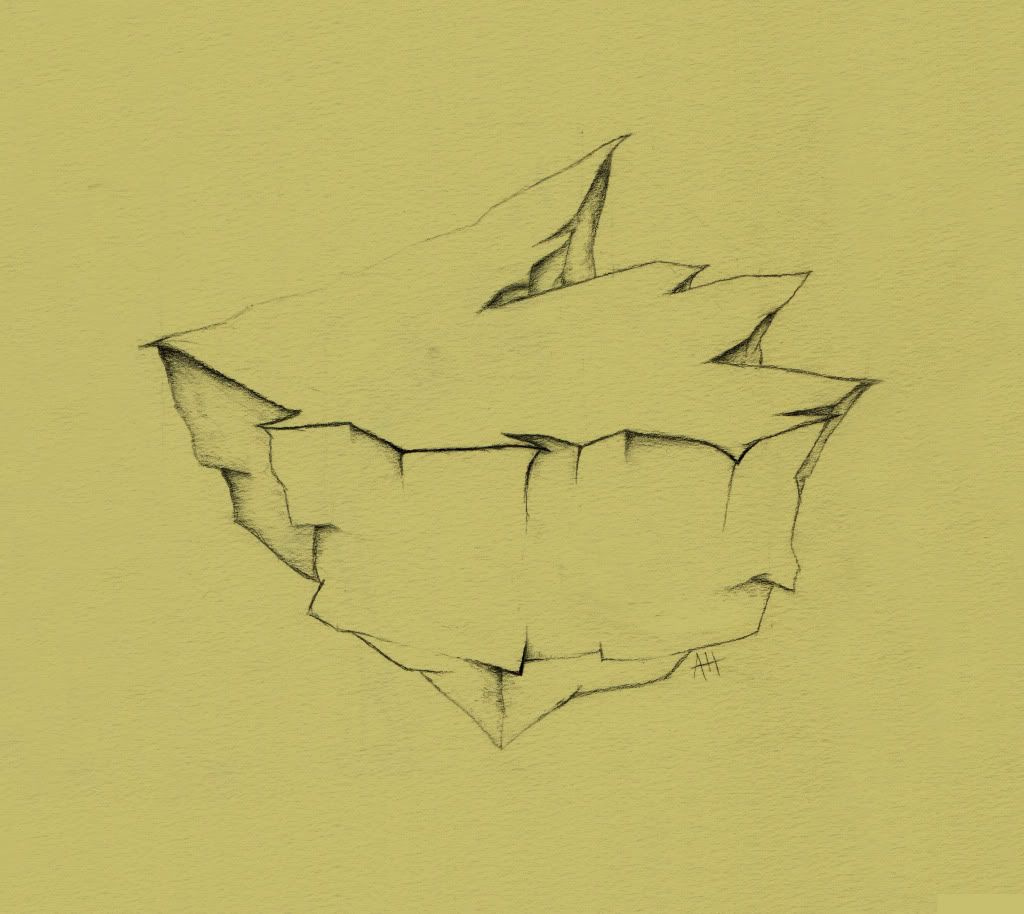
Nagrand also has floating pieces of earth that look like they were sort of ripped from the ground as they gradually flew up to the sky. I wanted to have this look as well for the surface that the archway and all the other props would go on. I also have some ideas for adding some more Warcraft elements to the surface, such as smaller floating islands that are attached to the main center piece by chains.
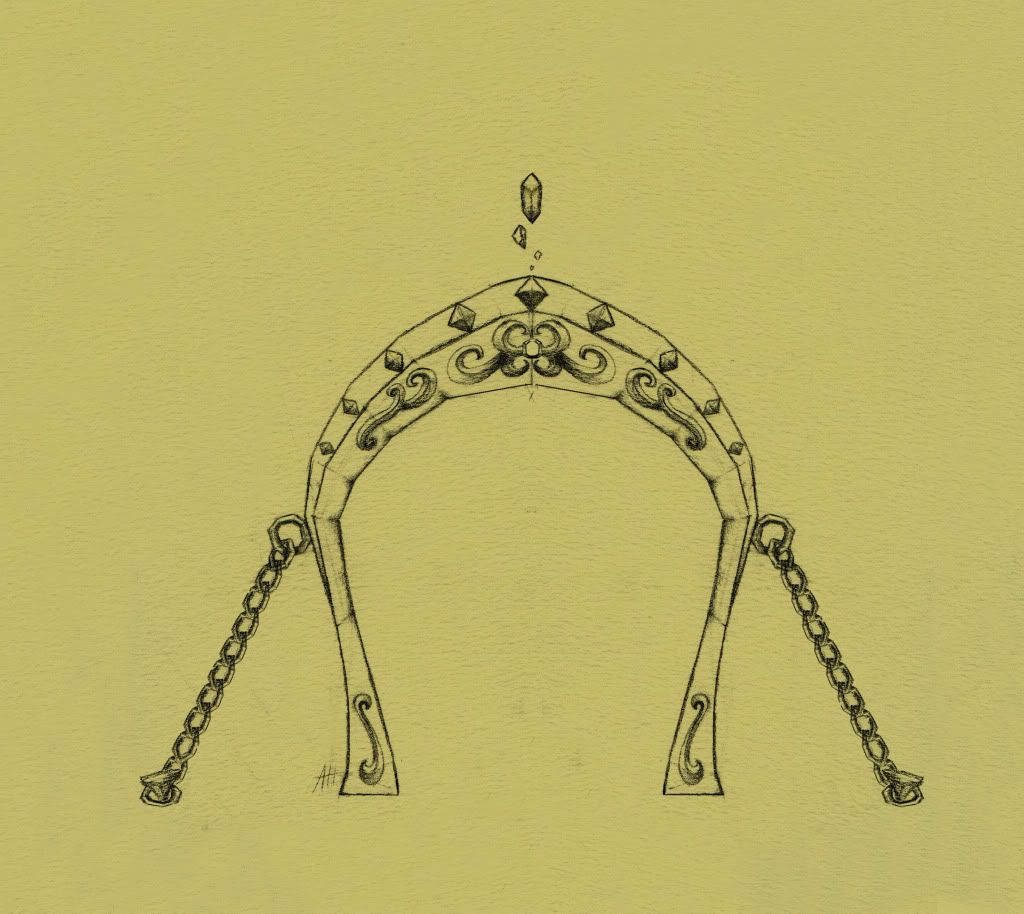
The archway! Was really trying to channel kind of the look of the dragon aspects with the main center piece. I also tried to add some more Warcraft elements to the decor, such as gems and of course plenty of spikes. I want the portal to look like it's out of control and is starting to suck everything up around it, so I added some chains to the side of it to look like it's on its edge.
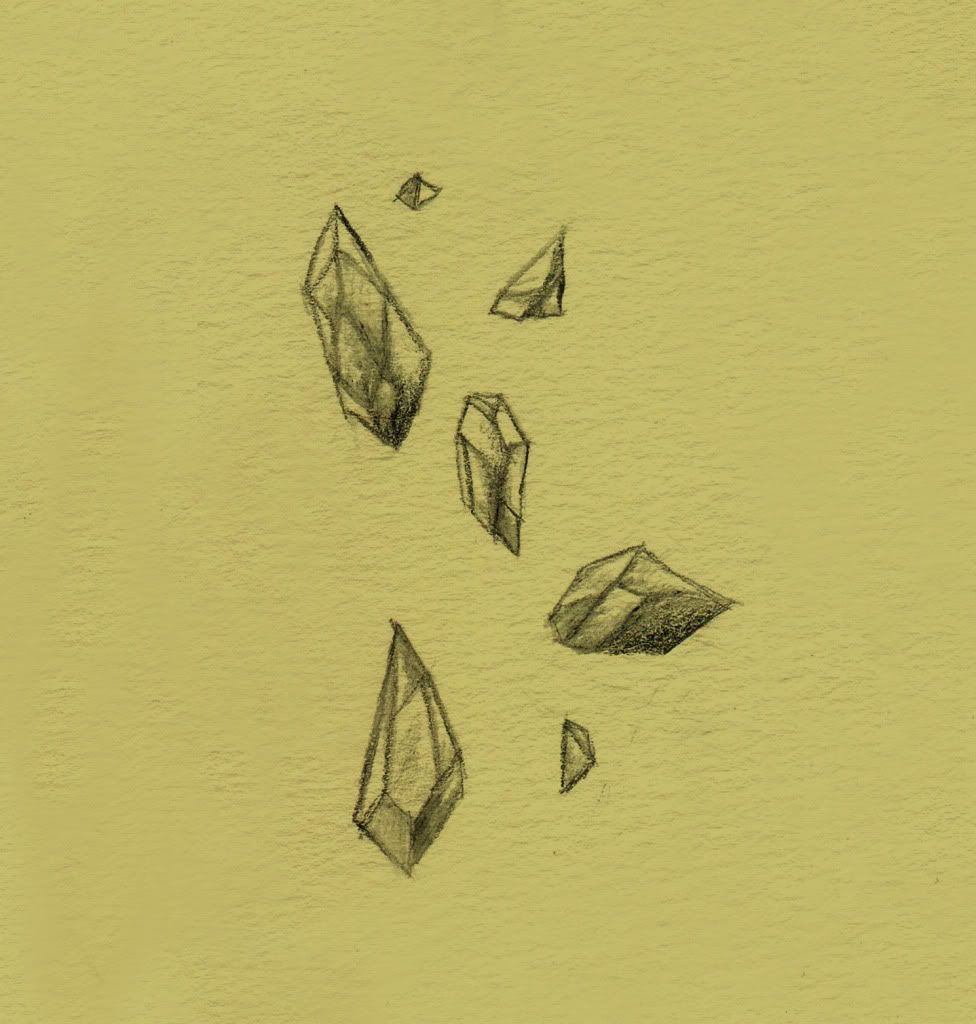
Just a little crystal study that I'll probably incorporate with the piece. As the portal is sucking things up around it, I want to make pieces of earth that are shooting towards the portal.
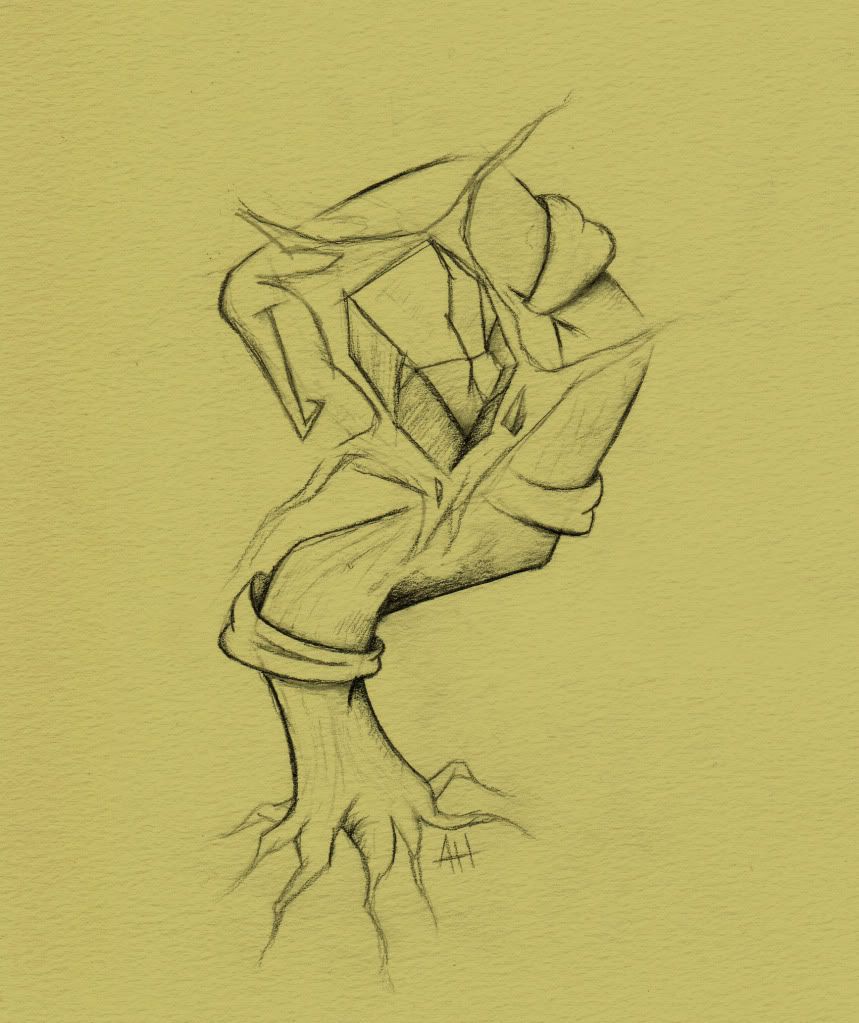
Playing with some ideas for props that can be in the scene. I know the contest requires some rocks, which I'll add with the same kind of look as in that crystal study above. I'd also like to add some interesting plants such as this one that is kind of caressing a power stone of some sort.
So here's what I've got for a models right now. I was really excited to model the archway so I went ahead with that piece first.
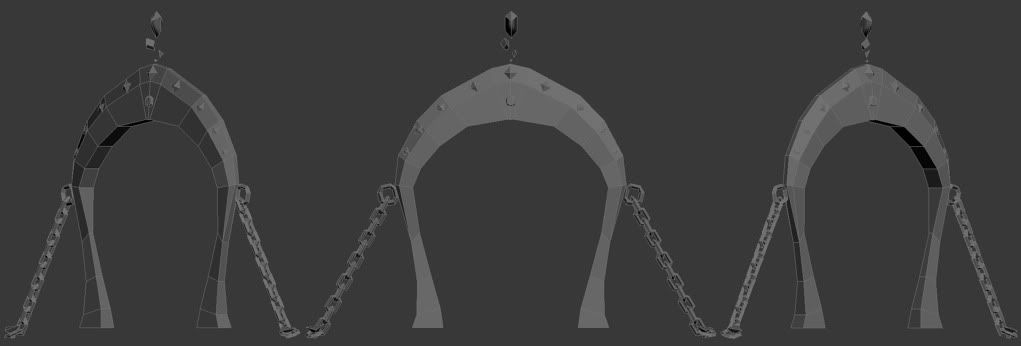
The swirly decor will be painted onto the model but the stuff like the emerald in the middle and the spikes, I modeled out because they're crucial to the silhouette (even if it's from a front view).
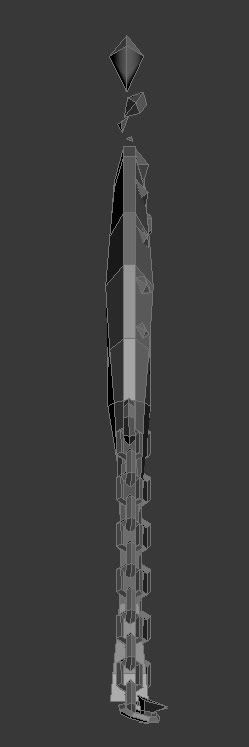
Side view, I think my concern right now is that it doesn't have too much going on for it, as just looking at the side angle kind of puts me off a bit. I'm not sure how I could exaggerate the shape more, or if it's even necessary since the contest is asking for one picture. Although going the extra mile always adds something.
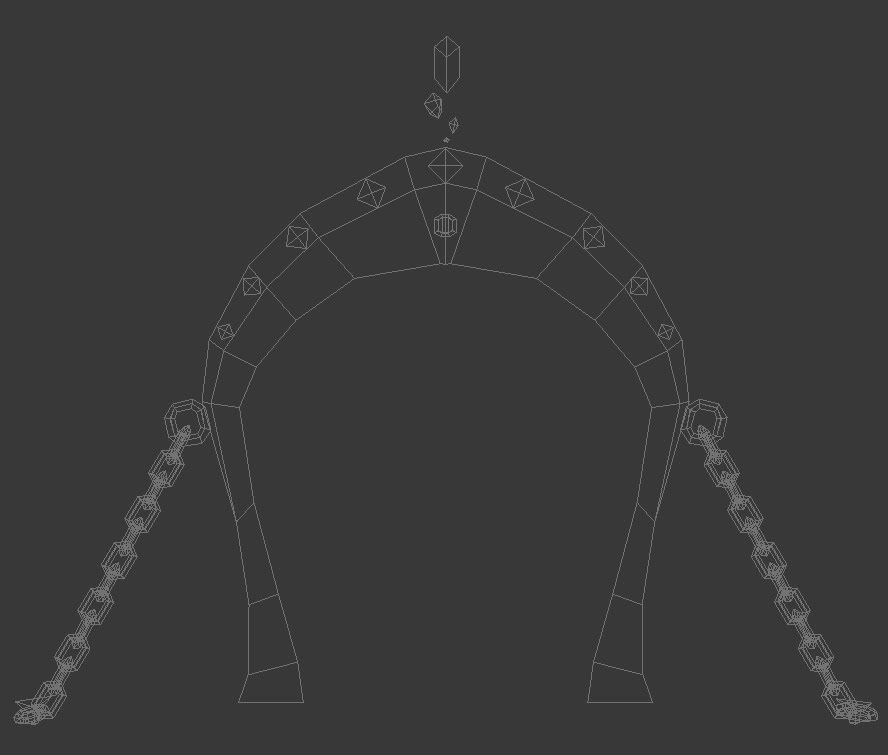
Wireframe!
Right now I'm working on the surface piece. I'm absolutely in love with soft selection in 3DS Max as it's being a lifesaver for something this organic. Maybe I'm a bit crazy modeling a really organic rock piece in max instead of doing it in Zbrush... but it's what I know!
Looking forward to critiques from everyone, I'll be checking this constantly and giving tons of updates!

Replies
I tried to stay as close to the concept art as possible. There's some bits that I could probably still push around and get the *exact* shape of the drawing but time's running out.
Just a side by side comparison.
I'd still love to improve on it and any critiques are totally welcome. I'm kind of happy with where both models are right now. I do think I still need to push the archway a little more and it needs to have something else that's really showing that it's out of control. Got some ideas like putting a small base underneath the archway that it could be kind of tipping off of.
Also, not that it matters too much in this competition (or does it?), but the platform is sitting at 313 polys, 460 tris. Blizzard would probably do even less though, erg!
Here's some tests I made long ago, maybe they're of use:
And also, old threads:
http://www.polycount.com/forum/showthread.php?t=87750
http://www.polycount.com/forum/showthread.php?t=74502
I'll be going back and revising the archway using this technique, thanks again.
A preview of the tree with and without the alpha planes. I plan on painting in the curvature of the tree near the base, would be a lot of wasted polys for something so subtle.
Right now as you can see, the roots of the tree are separated from the tree itself. My question is, do you think I can get away with this or should I go ahead and attach them? The tree is sitting at 880 polys at the moment, and the guidelines were a tree with something less than 1500.
I need to go back and add maybe some sort of base to the archway, and redo the chains so they're alphas as well. I'll be posting my progress hopefully later on today. Still needs some rocks and some sort of props but I'm not exactly sure where I'll go with those yet. I feel like if I can flesh out these three things, I can start imagining the rest of the scene. Comments and critiques totally welcome here.
Quick update, starting to unwrap the archway. I added a base to it and decided to just go with simple alpha planes for the chains. Shaved off tons of polys switching to alphas of course. I figured I can get away with it seeing how the scene will most likely be zoomed out a bit to fit the base rock platform thingy.
I promise an update very very soon!!!
Here's the Archway finished (for now...). I'd love to go back and add a little portal in the center and make it look active. I just want to move on at this point to another piece. I learned so much painting this thing, and I'm sure there's still loads more that I need to practice on. I'll probably go in and add the portal itself when everything else is done.
When I look at the color scheme that I picked now, It almost reminds me of Beauty and the Beast, haha! Pink crystals, like the rose, and then the cement floor in the castle if I remember correctly, with the carpet.
I tried to paint in some cracks around the bottom of the archway so it looked like it gradually ruined the base from the portal having too much energy running through it.
Any comments or critiques are certainly welcome, thanks! I'm super excited to get the tree unwrapped and start painting it!
Edit: Oops, first time using drop box. Links fixed.
I managed to keep the tree down to 1,022 tris. It's 1x512 diffuse map with alpha for the body and branches and then 1x256 diffuse with alpha for the canopy.
When I had finished putting the base color down with the bark on the body, I went ahead and did the canopy afterwards. All I had at that point was just a huge body of bark and then super saturated colors on top. It was pretty off to me, so I incorporated the colors on the body by bringing the canopy's colors down to the little vines growing near the base.
I also put some runes on the tree with that really saturated blue. Painted in the cracks of the bark too so the pattern would make more sense (cracked surfaces always look cool~). But anyways, like I said, probably going to put the project on hold for awhile because I'd like to try some sculpting now.
I agree the leaves do look a little flat, but its really coming along
I also like the overall design and texturing of the Archway
(the cracks do work really well)
The Archway texture it self seem to light compared to the base
but thats just my opinion.
Really looking good
Overall looks great