The BRAWL² Tournament Challenge has been announced!
It starts May 12, and ends Oct 17. Let's see what you got!
https://polycount.com/discussion/237047/the-brawl²-tournament
It starts May 12, and ends Oct 17. Let's see what you got!
https://polycount.com/discussion/237047/the-brawl²-tournament
almost a new year another new project. Willy Jeep WW2
I have posted up any work of my own. Recent graduate looking for work and all that jazz I seem to have a lot of Ideas for projects for self development but as this project is the furthest I thought I'd slap this up on here to see what the general working and prospective working community feel about it. have a gander and tell me what you think. It's based on WW2 Willy Jeep using reference images I have found as reference to build this up so far. I'm looking to hit the current gen marker with this build so any points and tips to get it up to that point would be appreciated.  I'm not going to post up the full working process from box to where it is now but if you want to look more at it check out my blog (www.dna87.blogspot.com). Here is where the Jeep at and hope you enjoy! The model is on about 25k polys atm as in the scene I have hidden the high poly wheel I have made for normal mapping.
I'm not going to post up the full working process from box to where it is now but if you want to look more at it check out my blog (www.dna87.blogspot.com). Here is where the Jeep at and hope you enjoy! The model is on about 25k polys atm as in the scene I have hidden the high poly wheel I have made for normal mapping.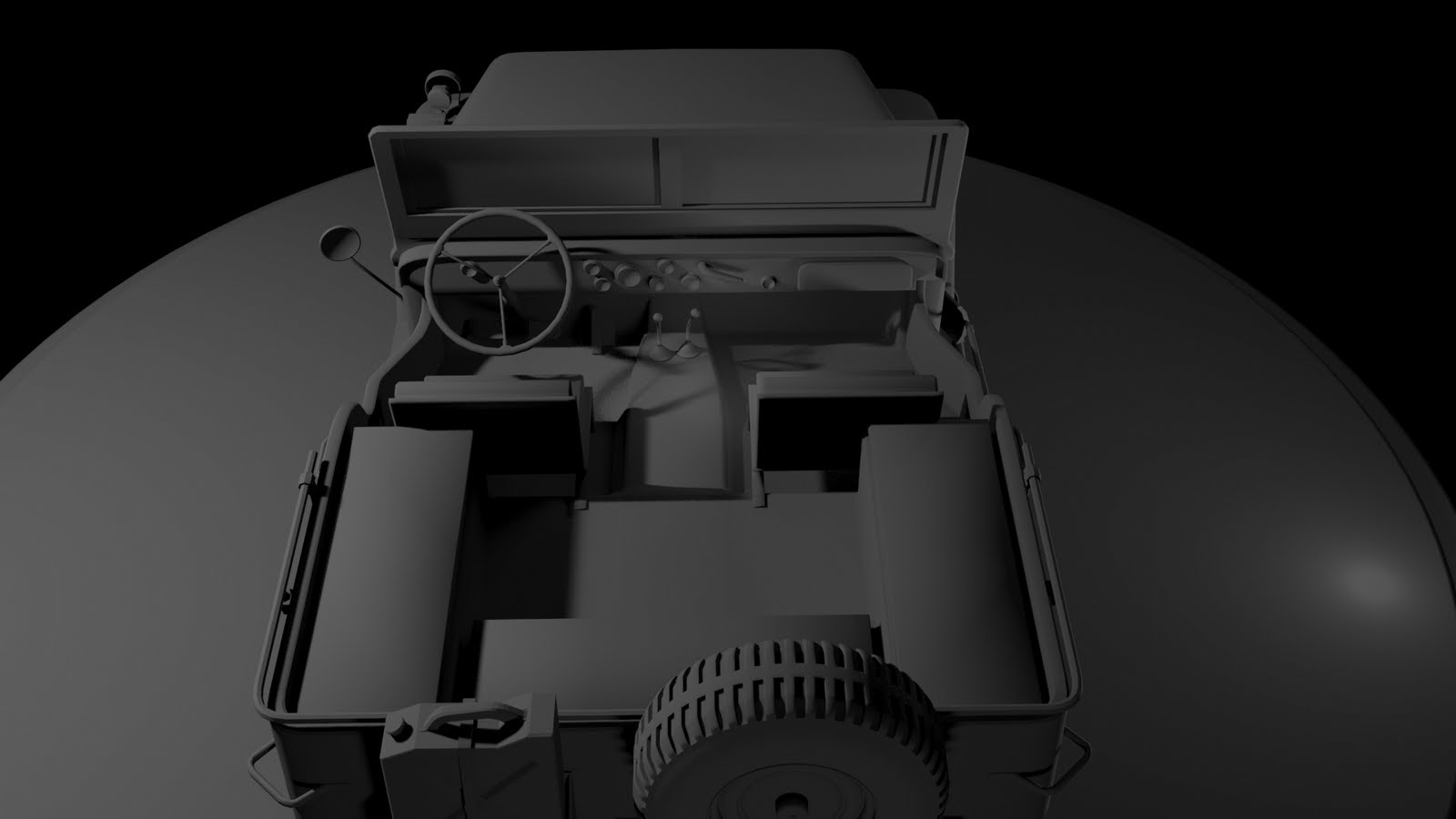

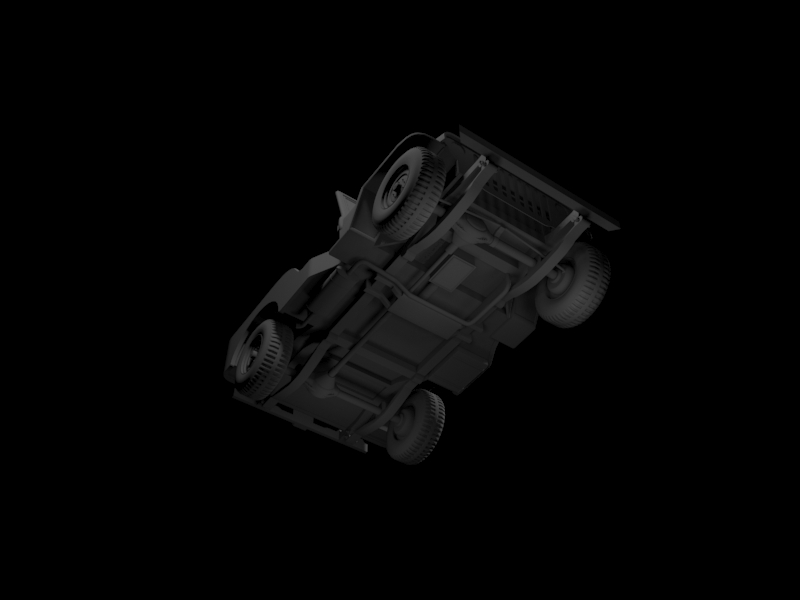
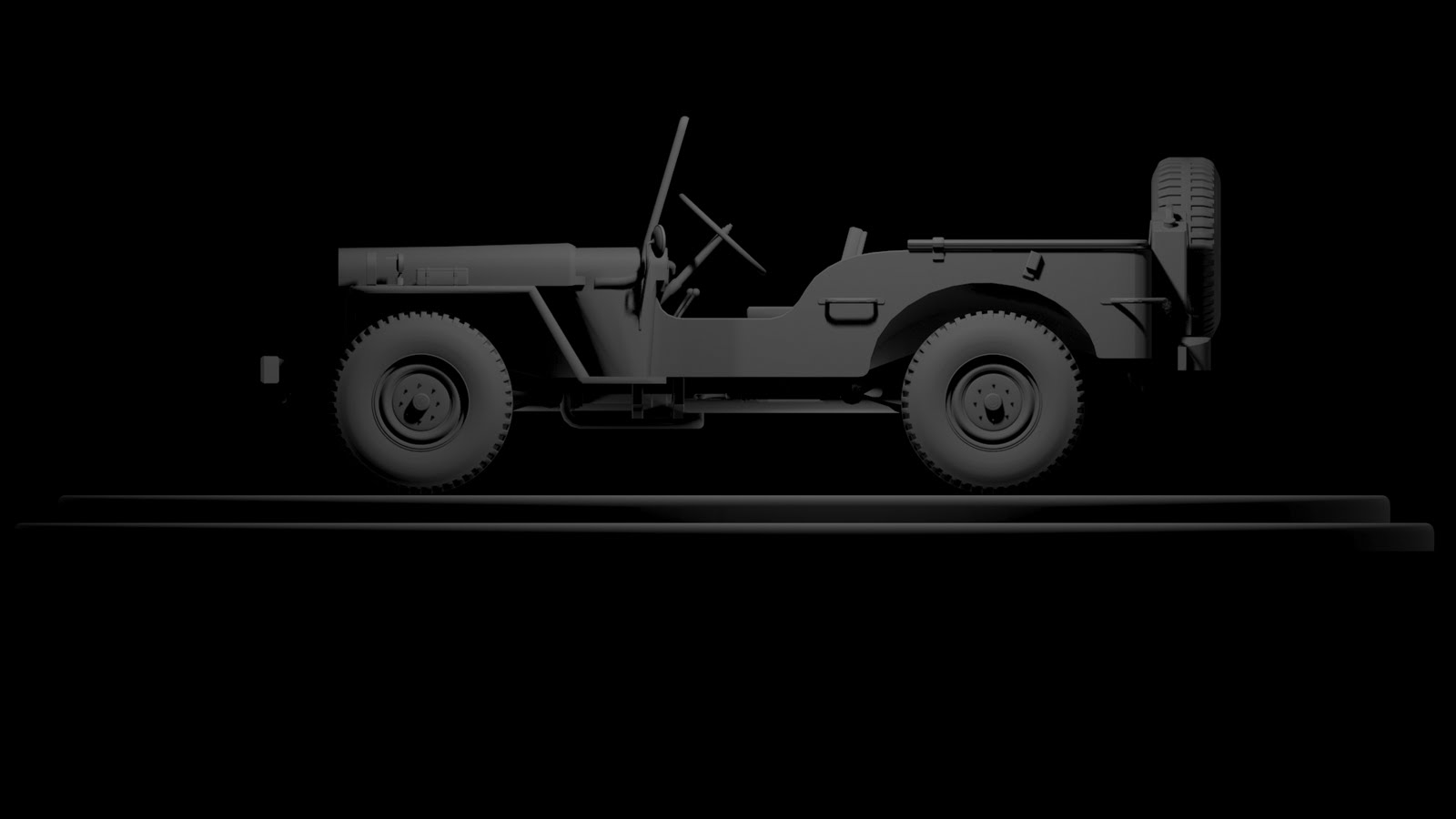

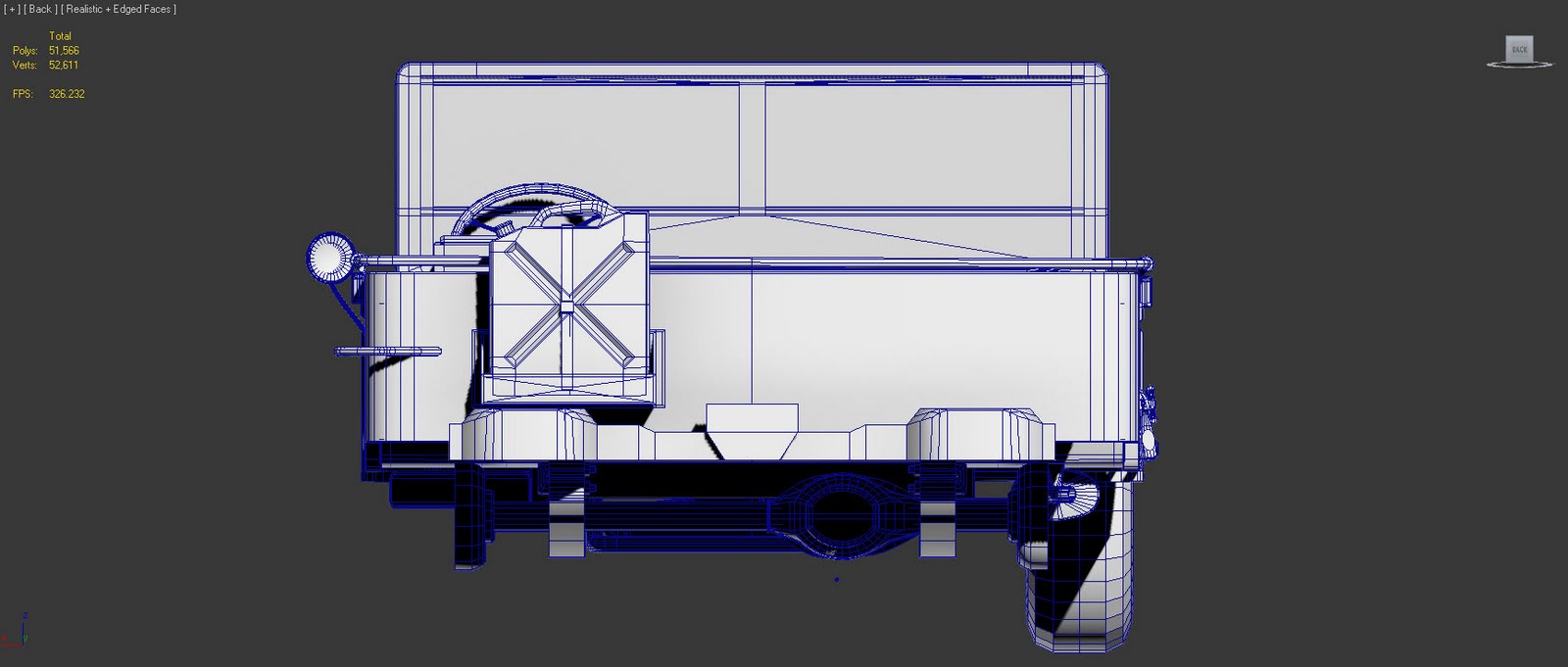
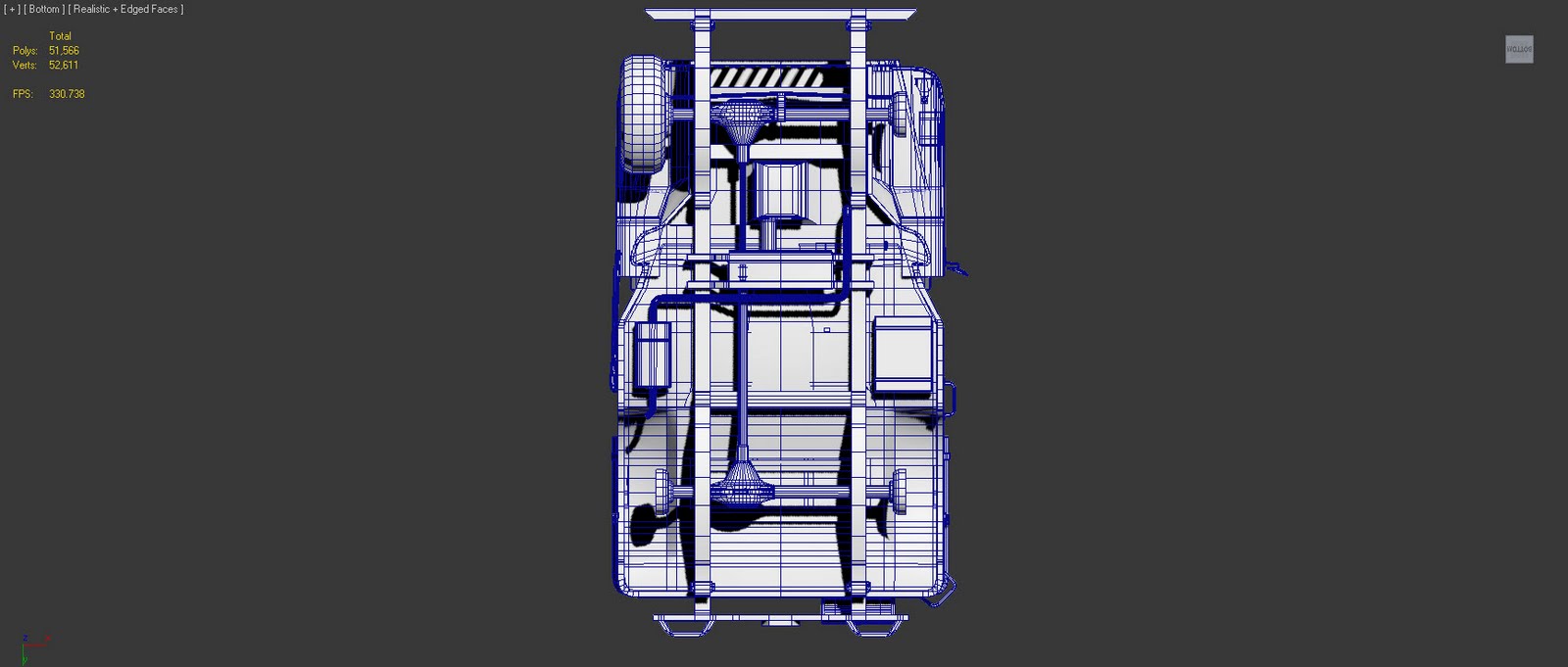
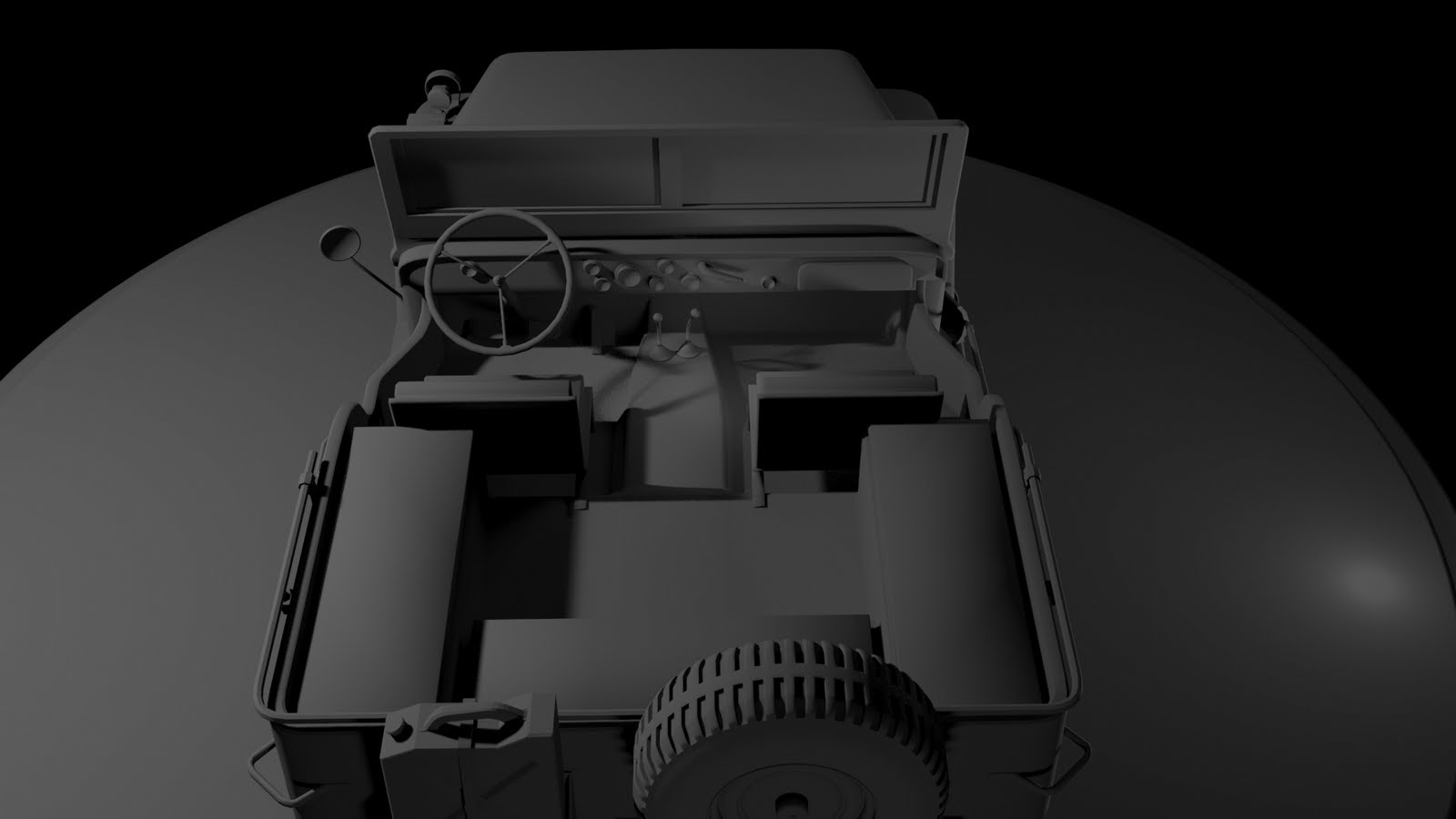

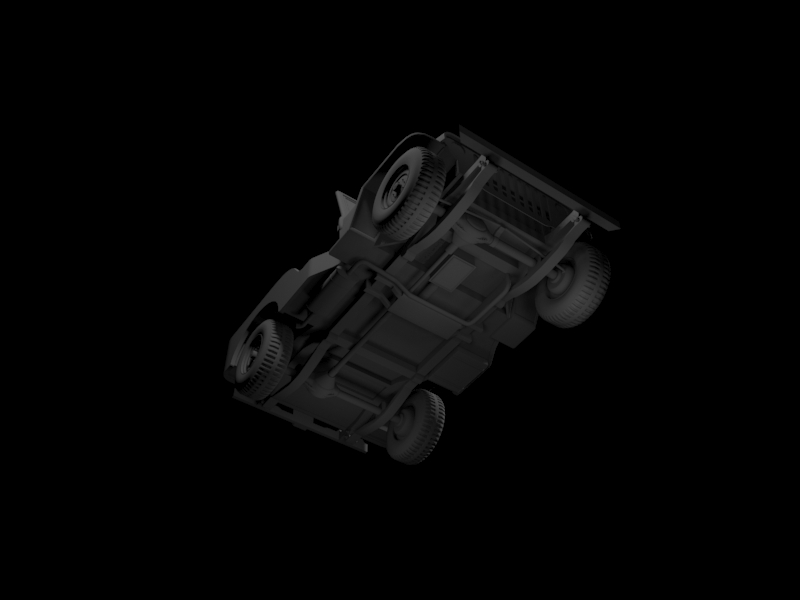
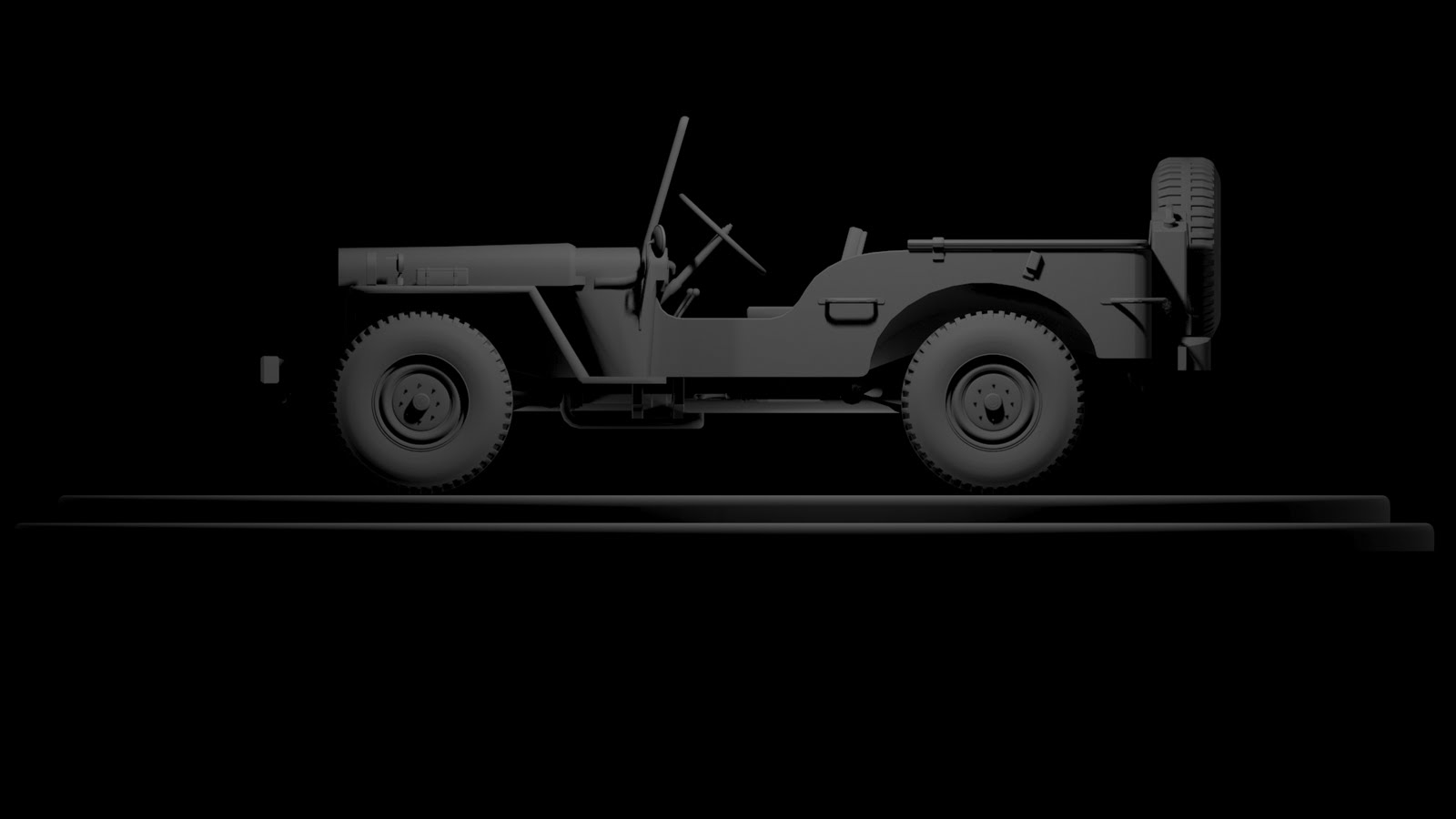

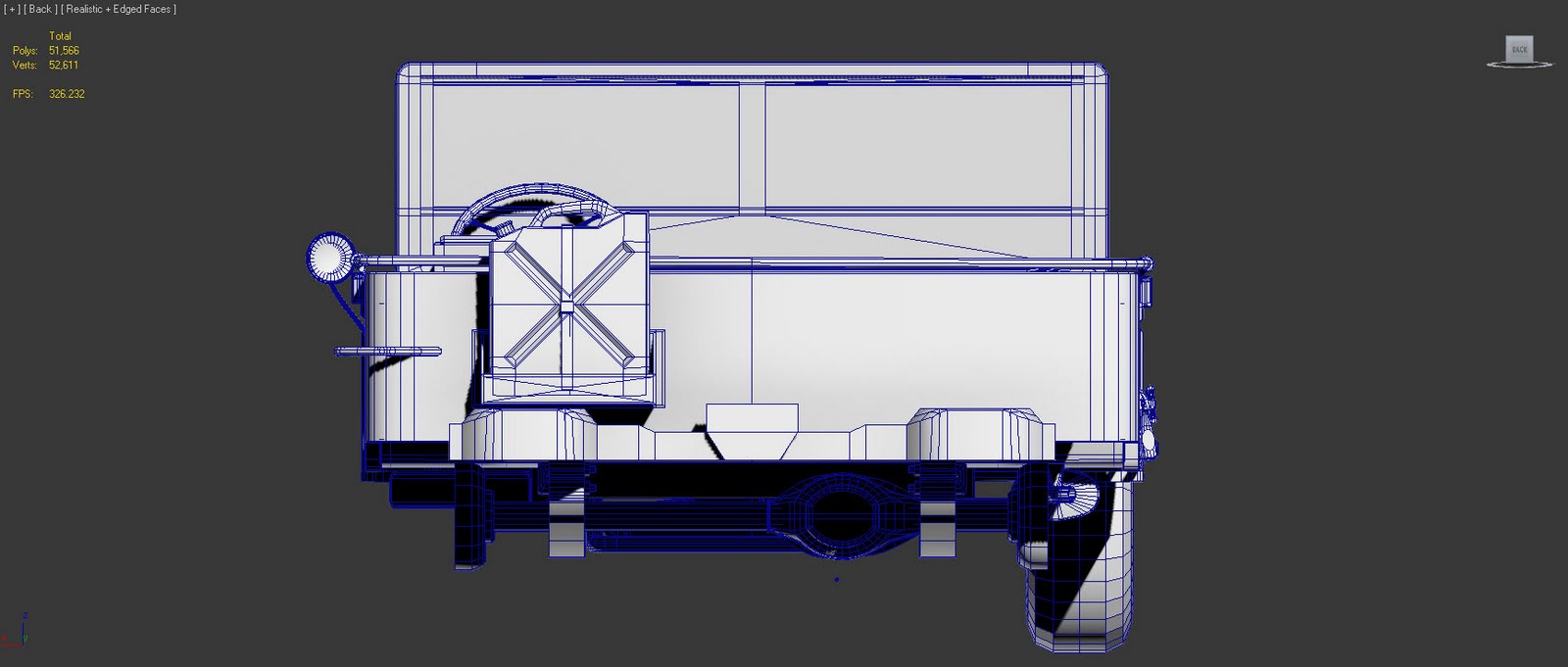
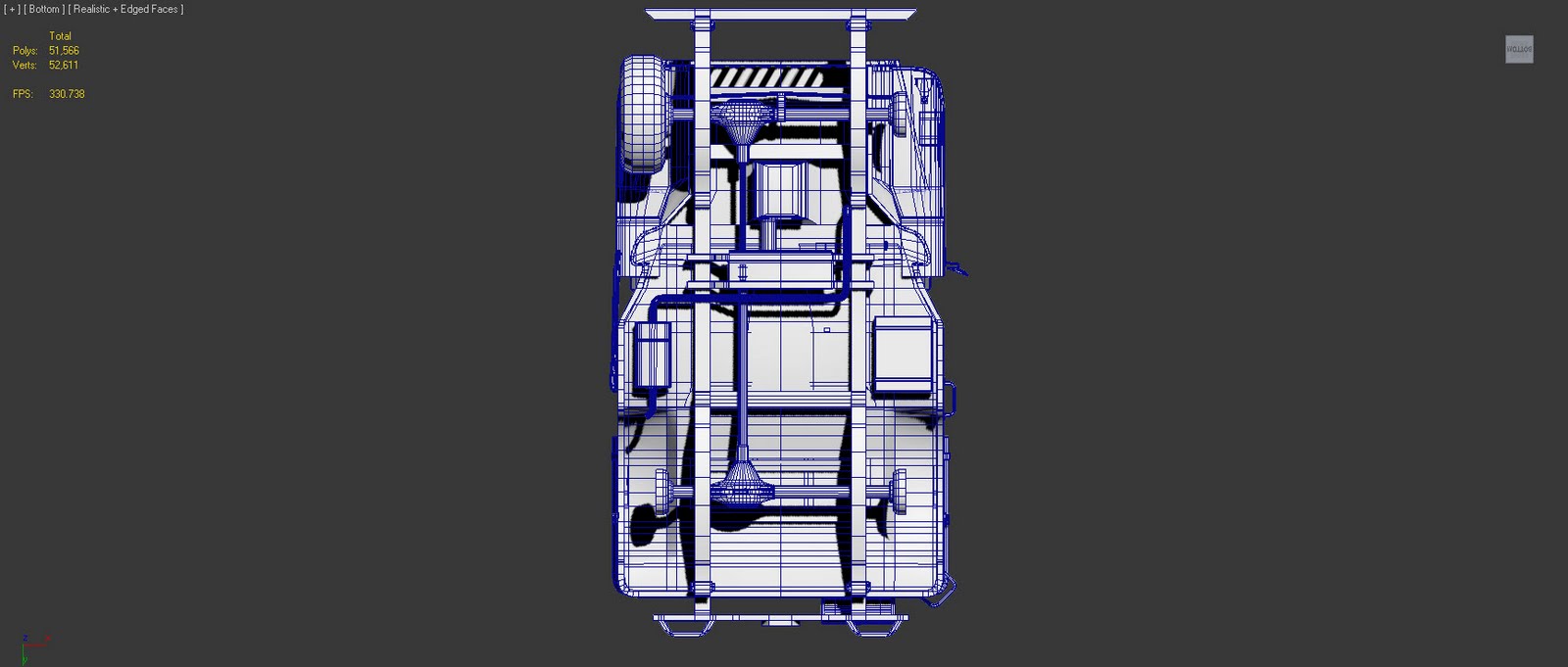
Replies
I even thought you images were distorted, but the wheels are still round so unfortunately that's not it. I really recommend you find some blueprints, compare ref again, etc...
Unfortunately, your willy jeep as the proportion of a humvee.
The Willy jeep is not that large and is higher.
Bit hard to tell in your renders, but the tire thread is wrong also.
It<s supposed to be "rounder" like this :
http://www.thelongolivedrabline.com/images/uploads/Product-332-firestone-military-tire-large_1_-large.jpg
and the threads are placed like this : (forget the . I couldn<t put spaces :P)
---...
...---
---...
...---
while yours are like this :
--- ---
--- ---
--- ---
Good luck!
Yeah I see what you mean about the fatness issues with my jeep =P I think that was down to the screen I was using as it was a 1600 x 1200 native screen. So ill work on correcting that as well as the Fat tire Issues. Here are some ref images I used in my modelling process.
Here is a quick image of the new changed front proportions. Clearly a massive mistake on my part so sucking it up and carrying on. I'm about to start with unwrapping so I can export to Z Brush to add smaller details. Any thought before that happens?
Unless I am misunderstanding what your about to do here
http://www.max3d.pl/forum/showthread.php?t=80190
Just focus a bit on getting those proportions right, because it's still clearly off compared to your refpics. Just try finding the actual measurment on this thing, and check if you model matches those proportions. And don't get thrown off by parts that stick out a bit.
Thanks DNA
The skid plate in the middle has diagonal scratches, shouldn't they be forward to back?
The suspension is actually straps of metal stacked together, it would probably be better to straighten them out on the UV layout for two reasons.
1) They'll pack better.
2) You can more easily draw straight lines on them without having to worry about aliasing or curved lines.
Being the undercarriage, and not always being seen I'm not sure it deserves so much unique texture space. There are a lot of pieces with very similar textures. Stacking and repeating some of these textures would allow you to increase the over all pixel density without having to increase the size of the material.
Careful with the amount of damage. There is a point where rust, scratches, dents and dings just blends together to make noisy vomit, you're not there yet but you're getting close.
Most of the time its best if damage is a very light dessert, not all 7 courses.
By this I mean you would have some pretty large sections that are untouched, punctuated by a little damage/detail.
Take this mech for example, if you clear off some of the noisy detail it looks a lot better.
It's easy to fall into a trap where you have too much damage so none of it stands out and it all blends together so you throw more damage on top and the problem just compounds.
Another thing to keep in mind is that if you're creating this jeep as if it was in the time period it was used, then it's going ot be fairly new without much damage, they had just been manufactured and shipped over. Most of the ref you find today will be those same vehicles +50 years and probably a few restorations. So while we might look at a foot locker an ammo crate or a jeep and see a lot of age, that wasn't the case back then.
Other than that its looking pretty good, nice work!
The wheels still need a good look at to get the colouring right. I have played around with them but haven't quite succeeded with them yet. I put in a mask layer for the windows to screen some dirt and add opacity to them. I have added some writing and reg plate numbering to start bringing the finer details into the jeep. The underneath has had a few changed but its almost exactly the same. I will post up another image once I have done some significant changes to the model where I could have some deliberation as to its progress.