The BRAWL² Tournament Challenge has been announced!
It starts May 12, and ends Oct 17. Let's see what you got!
https://polycount.com/discussion/237047/the-brawl²-tournament
It starts May 12, and ends Oct 17. Let's see what you got!
https://polycount.com/discussion/237047/the-brawl²-tournament
Z3N's 3rd Character
Hey. New to Polycount and looking for advice with my model during it's creation.
I've done two models before this, and I think i'm improving but i still need advice on some basic stuff like how to go about making shirt collars and stuff like that.
So this is my model so far.
My tri budget is 9000 hi and 2000 low, 2 LOD
Texture budget of 1024 D/S/N i think
I'm planning on doing a base mesh from max, export to Zbrush (which i'm still entry level at) and follow this guide http://en.9jcg.com/comm_pages/blog_content-art-180.htm
I'm keen for ANY input from the good people here and here are my pics.

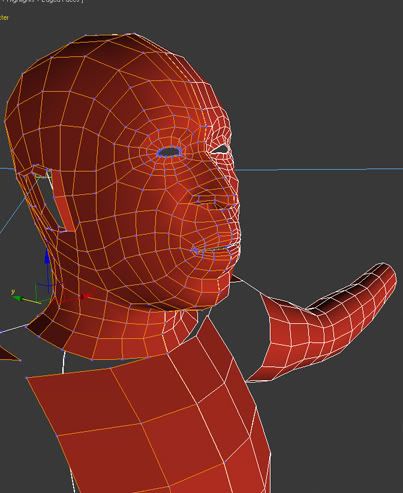
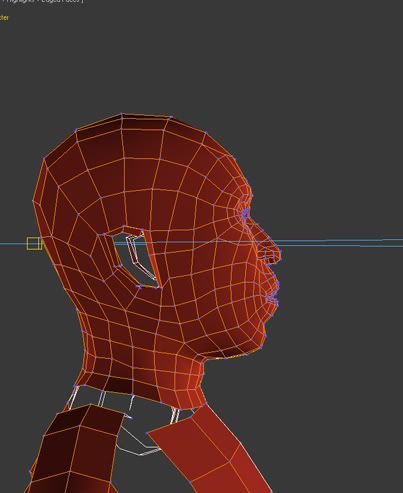

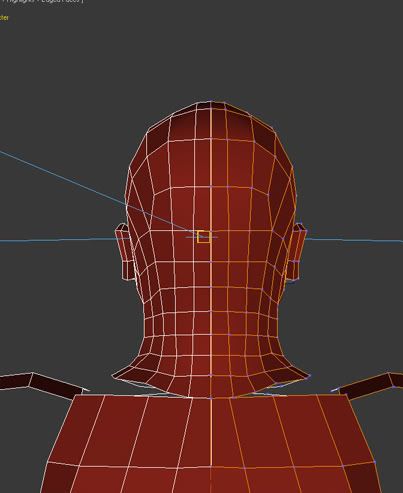

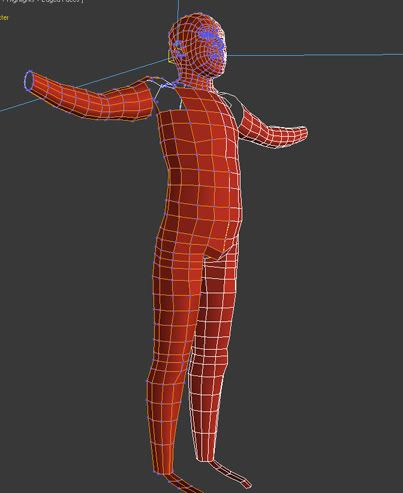
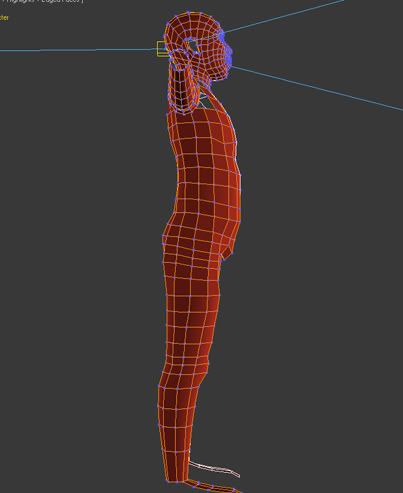
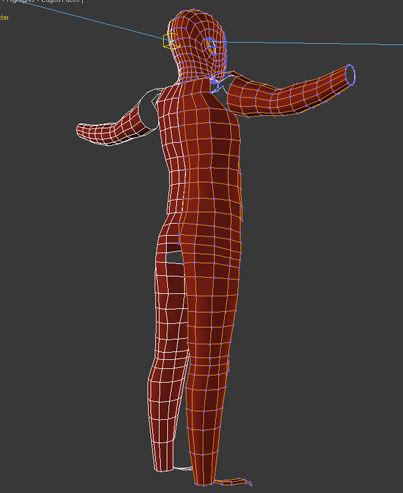

I've done two models before this, and I think i'm improving but i still need advice on some basic stuff like how to go about making shirt collars and stuff like that.
So this is my model so far.
My tri budget is 9000 hi and 2000 low, 2 LOD
Texture budget of 1024 D/S/N i think
I'm planning on doing a base mesh from max, export to Zbrush (which i'm still entry level at) and follow this guide http://en.9jcg.com/comm_pages/blog_content-art-180.htm
I'm keen for ANY input from the good people here and here are my pics.

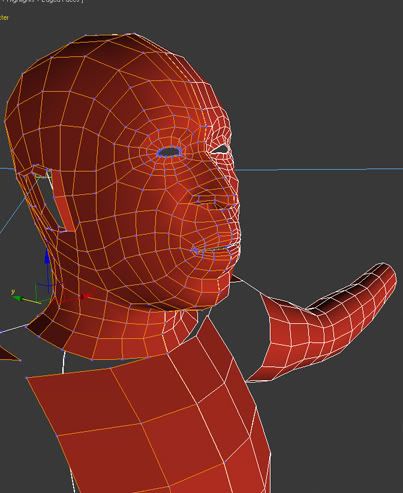
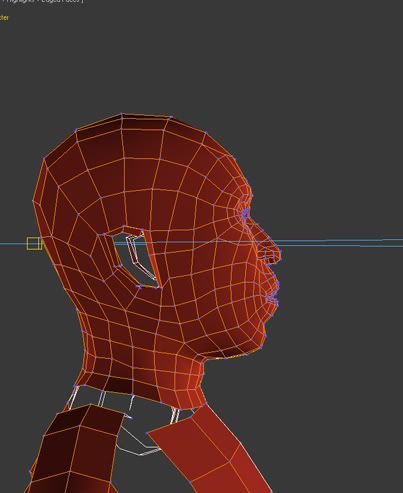

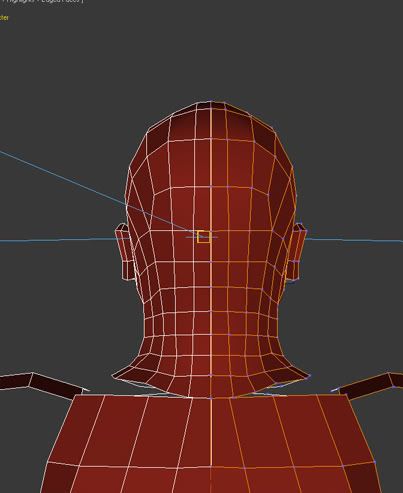

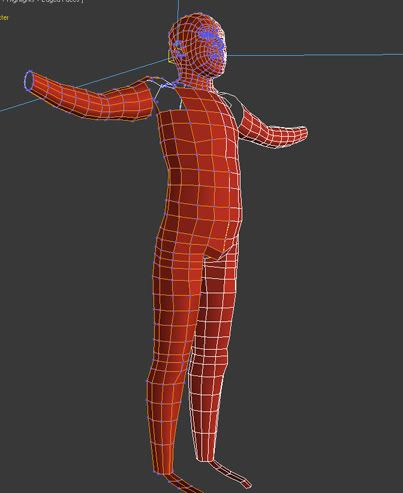
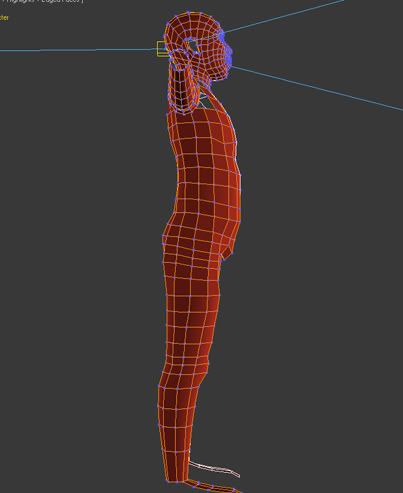
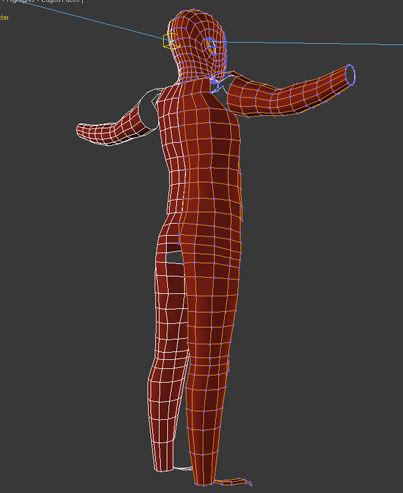

Replies
I'm having trouble with the edges going through the back into the arm. It would be fine if i just add a triangle to it, but i hear and have seen that zbrush chews things up when tris are added.
Also i'm not sure if i should make the hands seperatly since it's a but weird doing them at a weird angle.
I've put in quite a few hours since the last post, and it's a little clear that i'm not working fast enough or i'm moving verts too often just to have to move them back which wastes time so i'll work on that
Thanks in advanced for any advice.
You seem to have problems with edgloops
You are missing key loops on the knees and elbows that would prevent them from caving in on each other :P
Also the reason you have issue with shoulders, is because your arms are raised too high. Lower the arms, and create proper shoulder edgeloops. The reason that they are done that way, is because characters will be in a relaxed pose 95% of the time.
My advice, get a GOOD character tutorial, that would cover full character creation process from start to finish. Something like this: http://eat3d.com/character_lowres
The video you mentioned is expensive lol, i checked my library and they had it, but it didn't seem to have anything for building from the very start.
I'm pretty much still at the extreme basics
kk, well I have a hole in between the thumb and index finger i'm trying to close up but apart from that this is the hand.
And the feet.
I've done more work and i'll be uploading images in a bit.
I'm also thinking about not bothering to go into Zbrush since i have a short deadline as well.
A couple things i'm interested in getting info on though is on if where i have put triangles is a bad. I'm still not sure where having them can be beneficial or just disruptive to engines.
Front
Side
Back (of vest.)
watch out with adding too many edge loops before getting the base level structures out of a model. itll make it take much longer and not turn out as well.
I'm also wondering about the advice Alex3D gave me previously and how it may be important now. I'm total shit at rigging and will learn it properly now but i'm not sure what i should change to stop weirdness happening. And will his images be the changes i should make now that my model is different?
Oh, i'm also wondering if i should intersect planes or something for the straps or try to make it from the elements they're on?
Lmao i just saw the thing between my legs in the front view.
The face is weird and i'm trying to make the facial hair not look stupid and i've not even started working the the real hair.
The black lines on the trousers are where i'm going to have indents in the bump map to male them like corduroys but i'm thinking of going back to standard suit trousers or something. Cords might be a little weird.
I'm trying to get rid of the blackness on the collar but haven't put too much effort into it though i have no idea why it's there.
Also thinking about removing the straps and the gun.
The sleeves are way to bulky, and the creasing looks like someone is blowing a fan/blowdrier through thin and baggy material. Creating realistic creasing is tricky, using some photo reference will help you out.