UDK lighting on normal maps
a simple box with a normal map applied I get horrible lighting seems. only on the back shaded side though, the front looks fine.
I have
separate smoothing groups on each side
plenty of padding on both the Uv channels
All my faces are separate in the UV layout
I have made changes in the UDkEngine.ini file including
I set [FONT="]bUseMaxQualityMode=true and [/FONT][FONT="]bUseTextureStreaming=False
in hopes that this would fix it and it did not.
I have set the light map resolution to something extreme like 256
I have unchecked SRGB in the texture for the normal map and it is also set to TC normalMap for compression.
My normals are fine. They show up great in Max with a 3Point shader and Quality normals on. Also rendered in max they look great. It seams to be a detailed lighting issue. Because when i look at the scene with only detailed lighting that is where you can see those harsh nasty seems.
front is ok
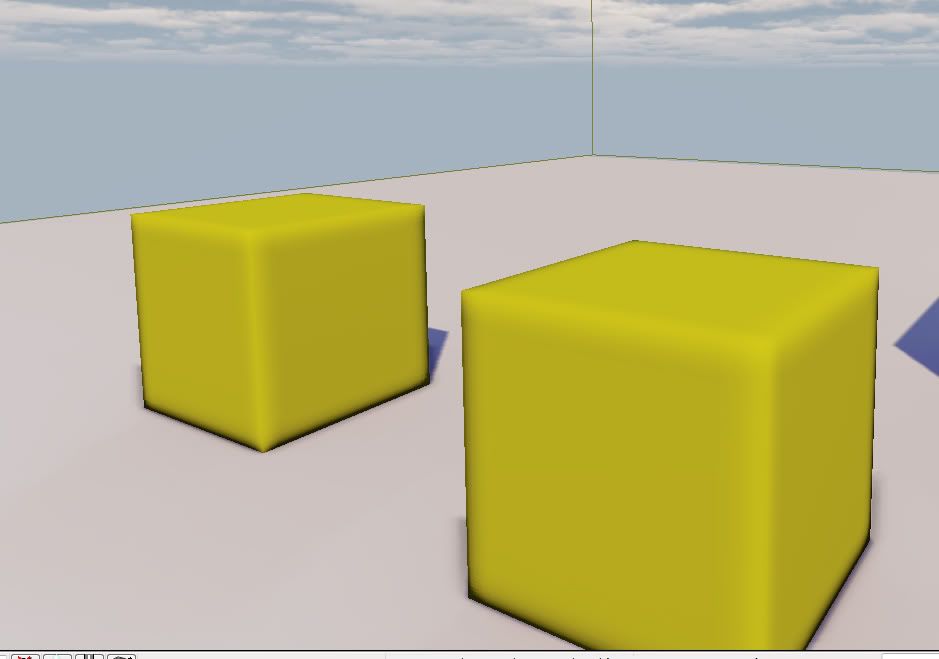
back not ok :poly127:

[/FONT]
I have
separate smoothing groups on each side
plenty of padding on both the Uv channels
All my faces are separate in the UV layout
I have made changes in the UDkEngine.ini file including
I set [FONT="]bUseMaxQualityMode=true and [/FONT][FONT="]bUseTextureStreaming=False
in hopes that this would fix it and it did not.
I have set the light map resolution to something extreme like 256
I have unchecked SRGB in the texture for the normal map and it is also set to TC normalMap for compression.
My normals are fine. They show up great in Max with a 3Point shader and Quality normals on. Also rendered in max they look great. It seams to be a detailed lighting issue. Because when i look at the scene with only detailed lighting that is where you can see those harsh nasty seems.
front is ok
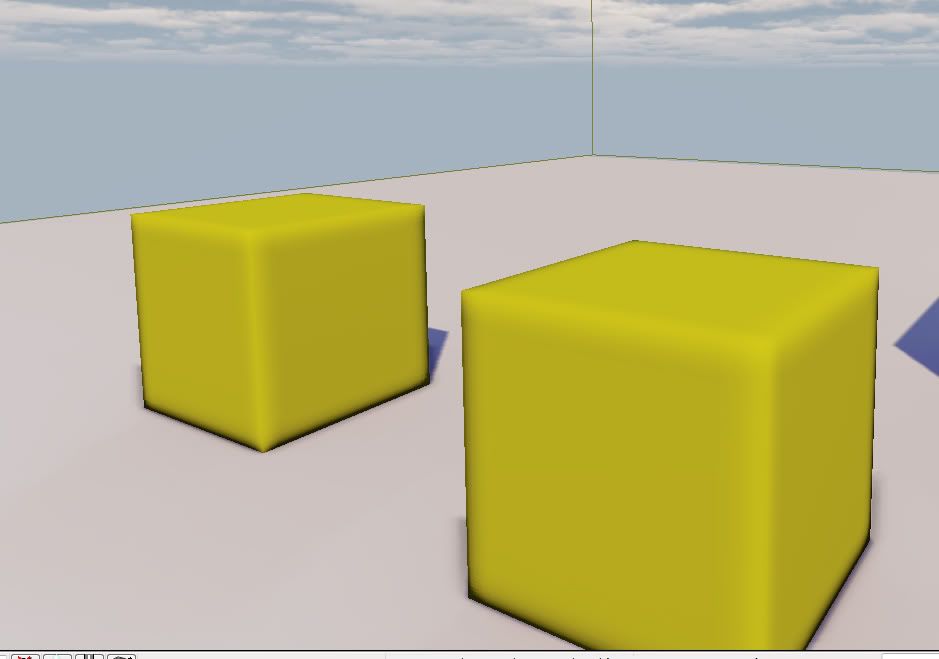
back not ok :poly127:

[/FONT]
Replies
How should I be doing it? both channels are unwrapped the same way, I even tried giving the light map more padding than this. Suggestions?
Every break you put in your UVs will show up as a seam. This is inevitable as the importer will split the vertexes everywhere there's a UV split or a change in normals.
there are only two solutions.
1) split your normals for every split you have in your UVs (this means 'smoothing groups' in max and "hard edges" in maya). This will still give you the hard edge. But at least you'll know it's going to be there.
2) unwrap your box in such a way that it has a minimum of seams. There will still be seams - but less of them. You should still do the technique above as well.
here is epics page about lightmapping:
http://udn.epicgames.com/Three/LightMapUnwrapping.html
The big question though is why are you making a box? If it's just a test then I'd suggest something a bit more complex. Like a crate or a barrel.
On UV channel 1 I have the faces split and each face is on a different smoothing group so that the normal map itself has minimal seams. That part is fine
On UV channel 2 I have tried many different unwrappes, all with the same result. I dont believe it has anything to do with how I am modeling or unwrapping the box.
The problem is only on an edge that is facing away from the light. I can rotate the box anyway and the only seam that appears is on the back side where it is recieving inderect light from LightMass.
It is a test and I am using a box because 90 degree angles produce tons of problems if not handled properly as you all know.
Am I missing something?
And the box with the normal map is just a test like I said to work out lighting issues.
When I was first figuring out lightmaps, I let my perfectionist tendencies kick in and I would obsess over these seams for hours. It wasn't until I gave up and textured the model that I realized that seams are unavoidable. Even the assets made by Epic that come with UDK have them, you just don't notice them because the textures tend to cover them up. The more busy the texture and higher in contrast, the more they blend in.
If you still feel the seams are glaringly bad after the asset has been fully textured, then you might need to learn best practices for lightmapping.