First go at a complete character!
So here's my progress so far, thought i'd see what Polycount thought of it 

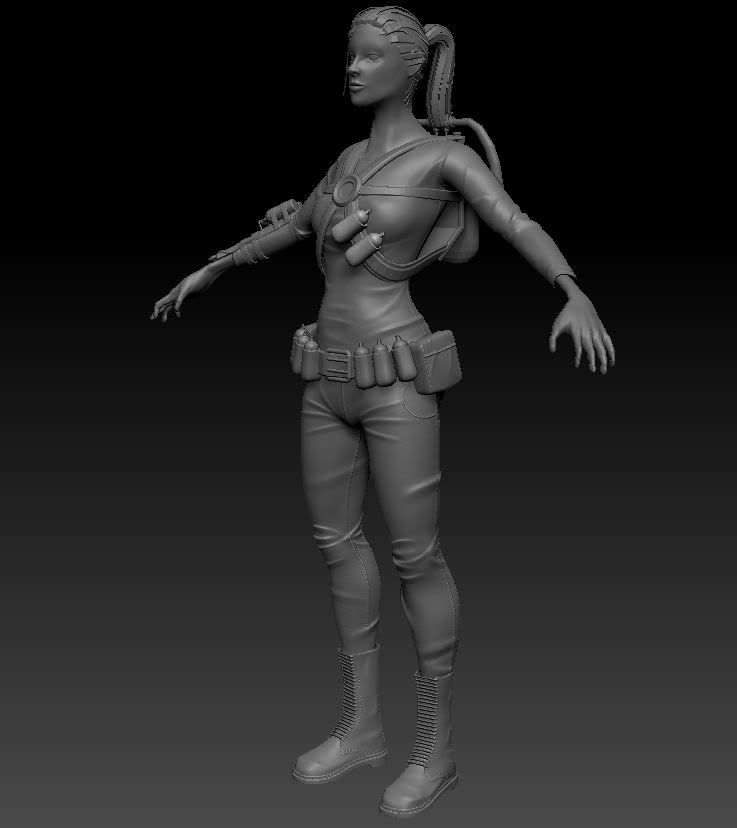
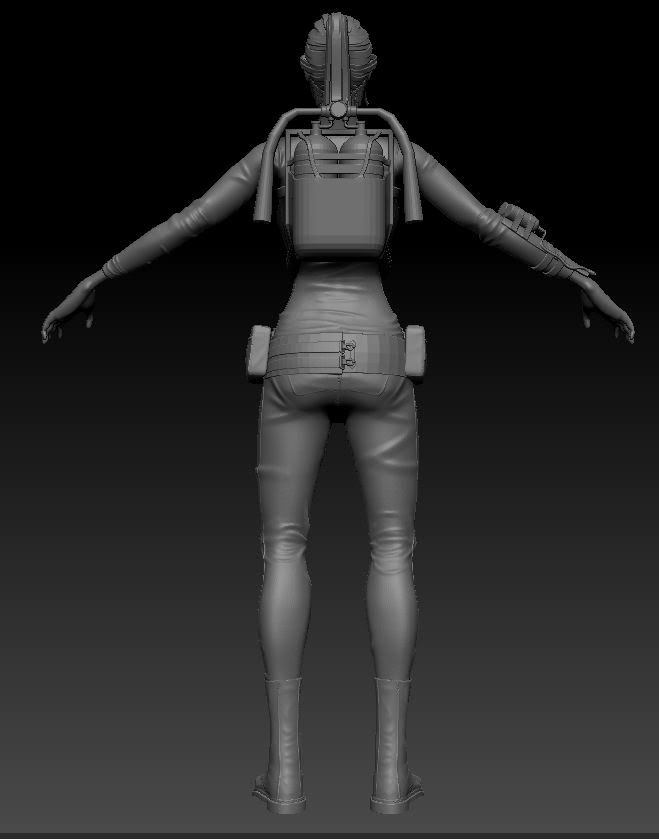





Since that sculpt the Jetpack has changed slightly, there is now A handle which attaches to the jets in a way that they can be controlled, the jets have also changed. I'll post these changes soon

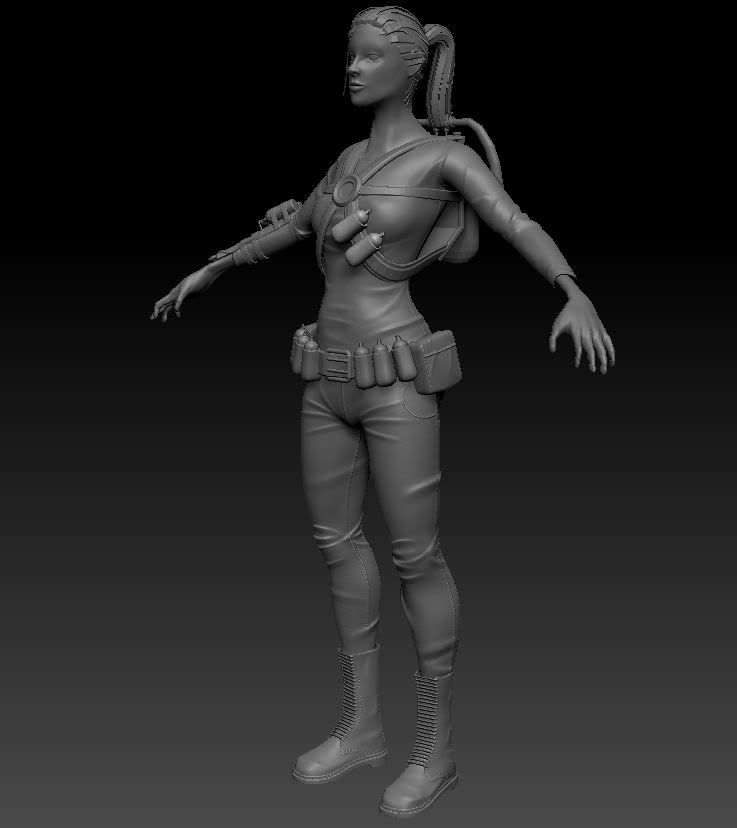
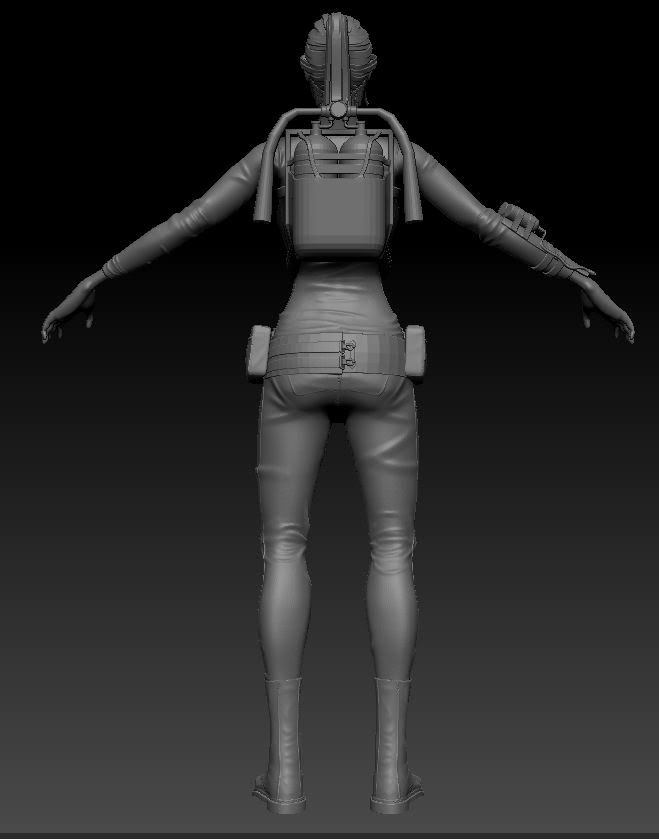





Since that sculpt the Jetpack has changed slightly, there is now A handle which attaches to the jets in a way that they can be controlled, the jets have also changed. I'll post these changes soon
Replies
It's a nice idea though, the pieces you have worked on for the clothing/equipment are nice.
I guess I should have mentioned this in the first post but could I get some crits on the two pieces I have textured?
Got a bit more done tonight. Thanks cdevens, now you mention it I see what you mean. I'll fix that next
edit: for the helmet, drop the 7 sided tubes. 4 might be enough, 5 should be plenty. I'd also have a look at different types of spheres to cut a few polies off the helmet:
Lastly, I'd make the straps solid geometry instead of folded bands. Just a simple water drop shape, extruded. Paint the middle part black/dark.
edit of the edit:
you could also optimize other tubes on the character. The 8 sided arm-gas-flasks for instance are okay (could even be 9 or 10 perhaps) but the small tubes coming out of it shouldn't be 8 sided. 4,5 or maybe 6 - they seem to be about as thick as the helmet wires.
Thanks for taking the time man! Took your advice for the helmet. Re modelled using geosphere and cut that from 360 to 122. Then made all of the tubes 4 sided. Took the whole thing from 1100 to 800
I hadn't thought to adjust the anatomy just by changing the low poly, I assumed I'd need to go back to the sculpt so I'll give that a go as well. Same goes for the rest of your advice, I'll give the whole thing a once over and see where it can be optimised
If you want to do it proper, yes. Because pulling around vertices on the lowpoly will make it so the normal map doesn't have the right angles anymore (and of course you'll stretch the UV/texture a bit) so the normal map will technically be incorrect. But considering this is a organic shape, you can fudge things a bit, IMO.
Besides, you can always choose to not use the edited lowpoly if it looks very off.
If you want to do it proper, yes. Because pulling around vertices on the lowpoly will make it so the normal map doesn't have the right angles anymore (and of course you'll stretch the UV/texture a bit) so the normal map will technically be incorrect. But considering this is a organic shape, you can fudge things a bit, IMO.
Besides, you can always choose to not use the edited lowpoly if it looks very off.
edit: if you've got some energy left I'd go back to the helmet again and make it around 200 tris - it looks rather blocky right now.
Perhaps you took the numbers in my image as a guideline for this specific helmet? They were not supposed to be, it's actually a 2 year old image just to show the relative polycounts for different sphere types.