The BRAWL² Tournament Challenge has been announced!
It starts May 12, and ends Oct 17. Let's see what you got!
https://polycount.com/discussion/237047/the-brawl²-tournament
It starts May 12, and ends Oct 17. Let's see what you got!
https://polycount.com/discussion/237047/the-brawl²-tournament
Maya uv map question - mapping
Hi All
I have a maya uv question.
I`m wanting to map the polygons marked in red on this screenshot , a thin top edge to a bevel, so they have a repeating texture that runs horizontally across the uv editor.
Trying automatic mapping just gives a result similar to planar in the Y. I want all the faces in a straight horzontal line.
Any suggestions? Struggled with these types of problems for years but it always seems to be a messy , long process. Any quick ways of doing it?
Thanks
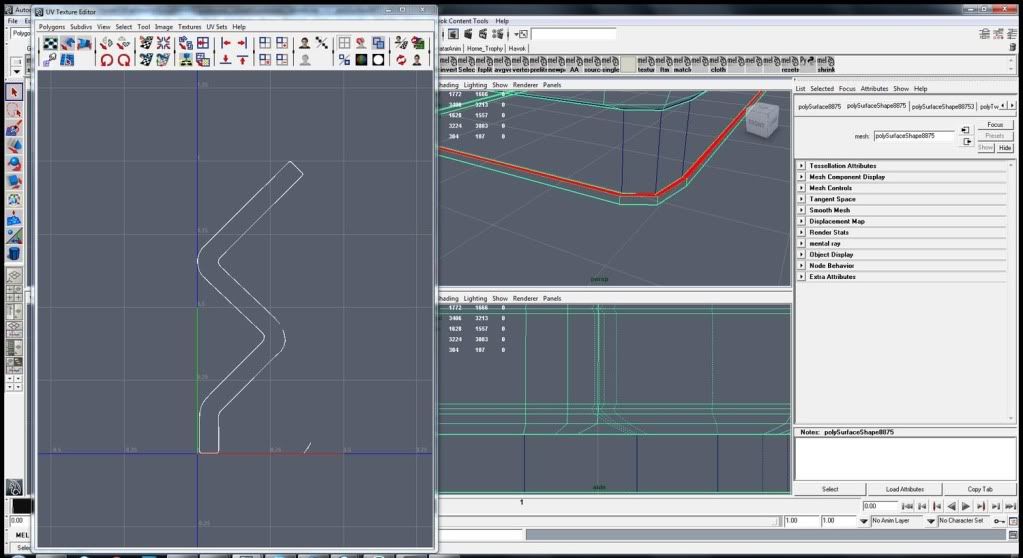
I have a maya uv question.
I`m wanting to map the polygons marked in red on this screenshot , a thin top edge to a bevel, so they have a repeating texture that runs horizontally across the uv editor.
Trying automatic mapping just gives a result similar to planar in the Y. I want all the faces in a straight horzontal line.
Any suggestions? Struggled with these types of problems for years but it always seems to be a messy , long process. Any quick ways of doing it?
Thanks
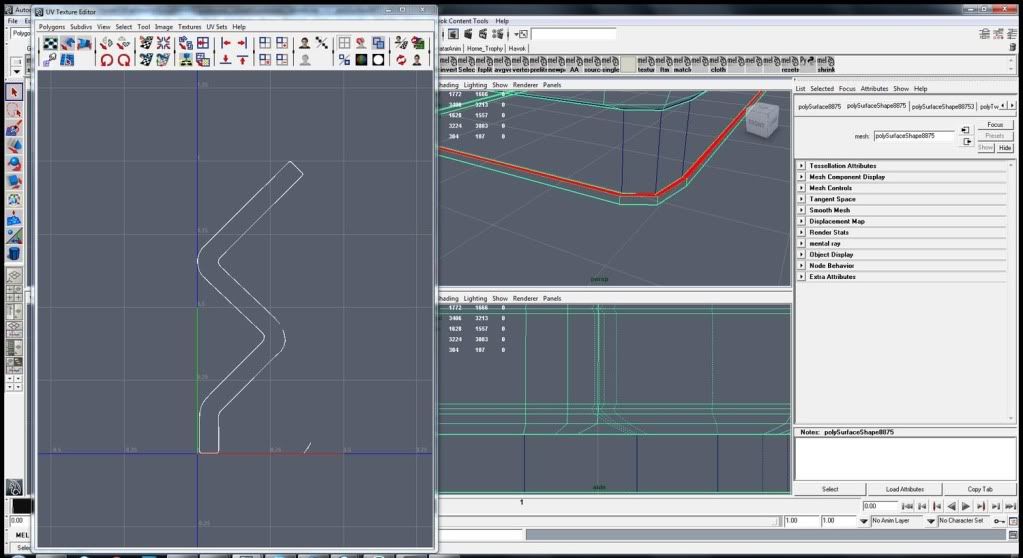
Replies
Step 1 - In Maya, select all of the faces of your cord, hose or piece of twisted-ass tubular mesh.
Step 2 - Go to your UV Texture Editor window and from the polygons menu, select "Unitize"
Step 3 - Back in your Perspective view, select all the edges of your tube EXCEPT FOR ONE EDGE LOOP THAT RUNS ALONG ITS LENGTH.
Step 4 - Return to your UV Editor, and hit the "Move and Sew UV Edges" button.
What you should end up with is a grid that is perfectly lined up with your UV grid. Obviously, most of the time you will need to scale this grid in one way or another, and in some cases you may need to move a few rows of UV's to match any non-uniformity, but there's 90% of your work done for you.
sry too lazy to make a picture for u lol
And I think I can give a tip back.
Instead of a perfect grid (not great for non-uniform polys). If you split the vertices of the object. Then do an automatic mapping. That will separate all the polys uv into individual shells with the correct aspect.
Then merge the vertices back, and do your step 3 and 4. And hey presto perfect scaled uv`s in a line.
Now if only i`d learnt this 10 years ago i`d have probably saved months of my life doing this task.
you can get it on Creative Crash
http://www.creativecrash.com/maya/marketplace/scripts-plugins/texturing/c/ninja-uv--2
[ame="