[Help] Cubemap issues in UDK(image heavy)
Hi guys, im having a really annoying problem here. Im trying to make my metal material not look like plastic, and for that i really need some reflection in there.
Im running latest UDK in DX11. And yes im not using image based reflection, beacuse i have no idea how that works. Anyhow im doing it classic way and this is what happends.
This is a image of my package, i just placed the CaptureCubemapActor in the Scene and this default texture pop up, everything normal thus far.
I also create my RendertoTargetCubemapTexture in my package, here i react to the texture beeing black instead of green.

Ok this is the settings for the RenderToTextureCube. Still black, not green.
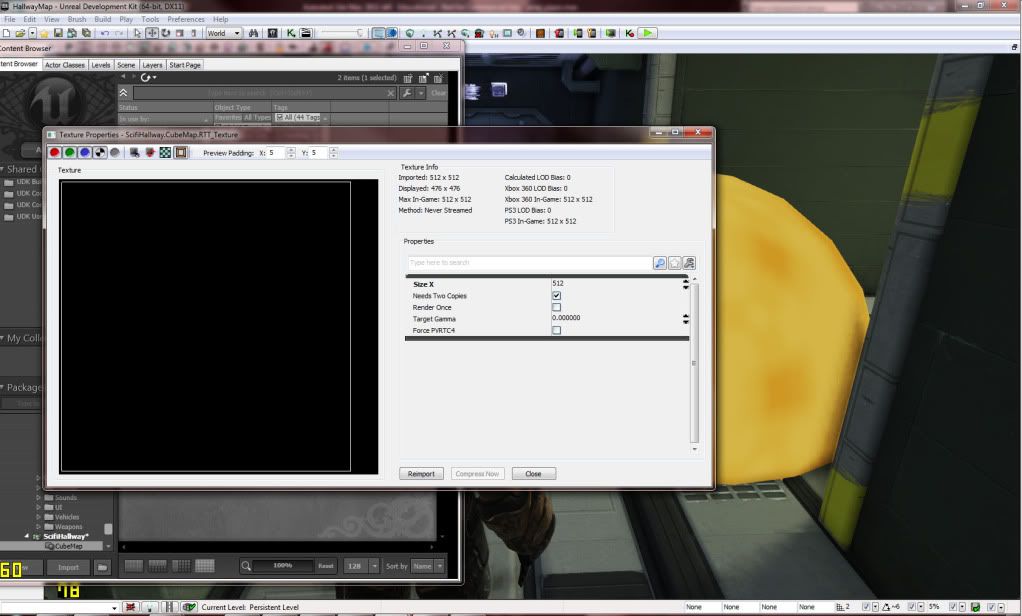
This is the settings for my capture actor. As you can see i have hooked up the texture to the actor.
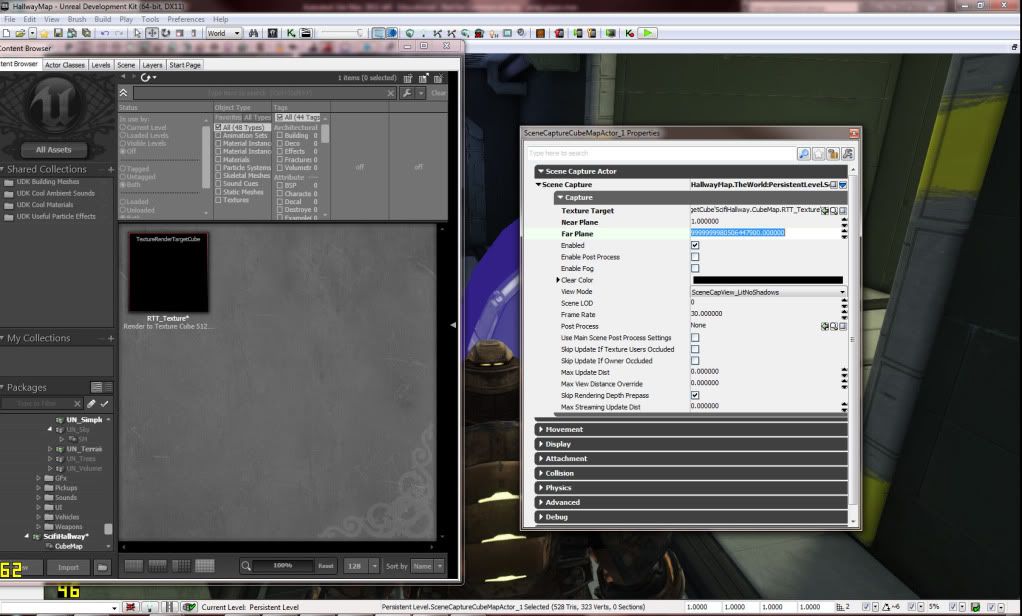 And this is the result i get in the viewport.
And this is the result i get in the viewport.
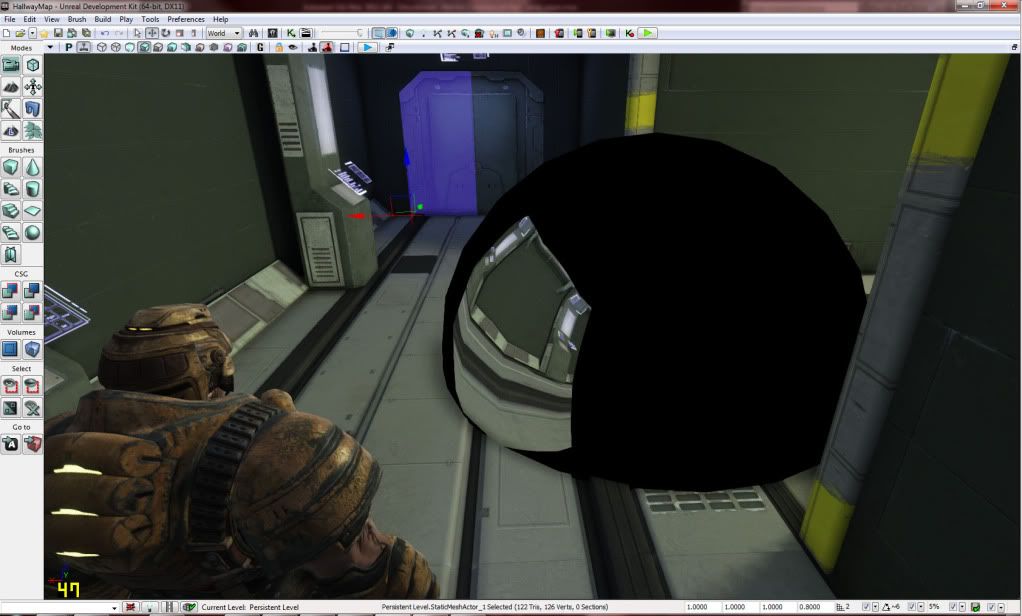
Now im creating a scene texture from the rendertotexturecube by right clicking it and selecting Create Scene Texture. Here is where it gets funky.....
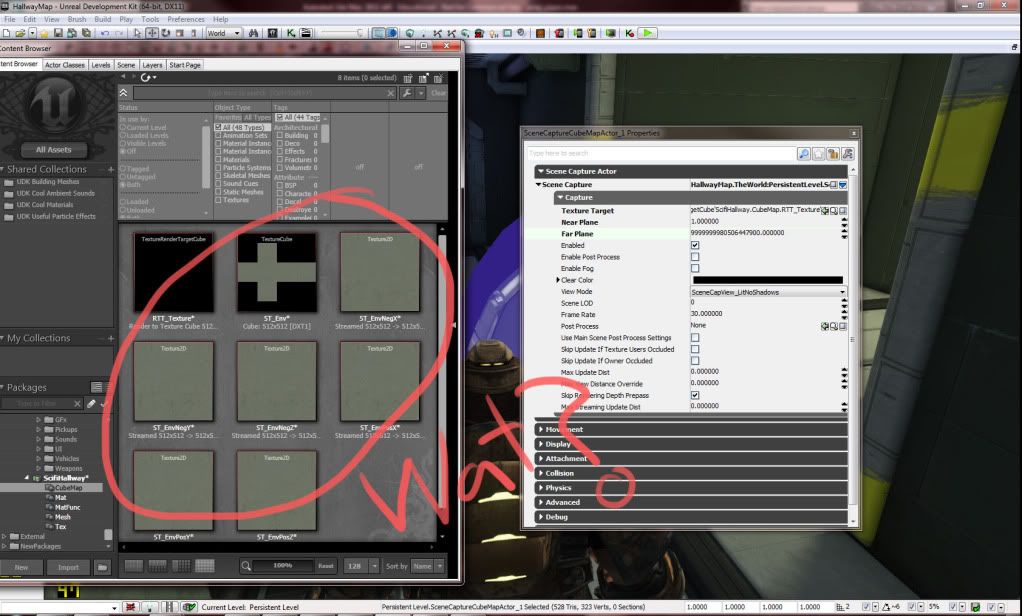
My results are all the same texture and they arent even representative of the cubemaps position.
Also, why is the cubemapcapture actor 90% black when it should capture a 360 shot of my scene. i have tried mooving it but nothing happends.
This is the tutotiral im following for making your own cubenmaps:
[ame=" https://www.youtube.com/watch?v=C1Zh3qDyXOY&feature=player_embedded"]Chrome Material (Part 1) - UDK Tutorials by Javahawk - YouTube[/ame]
https://www.youtube.com/watch?v=C1Zh3qDyXOY&feature=player_embedded"]Chrome Material (Part 1) - UDK Tutorials by Javahawk - YouTube[/ame]
Im sorry for the long post, heavy images and probably some god awful english. But im stressed and i need help with this one.
Im running latest UDK in DX11. And yes im not using image based reflection, beacuse i have no idea how that works. Anyhow im doing it classic way and this is what happends.
This is a image of my package, i just placed the CaptureCubemapActor in the Scene and this default texture pop up, everything normal thus far.
I also create my RendertoTargetCubemapTexture in my package, here i react to the texture beeing black instead of green.

Ok this is the settings for the RenderToTextureCube. Still black, not green.
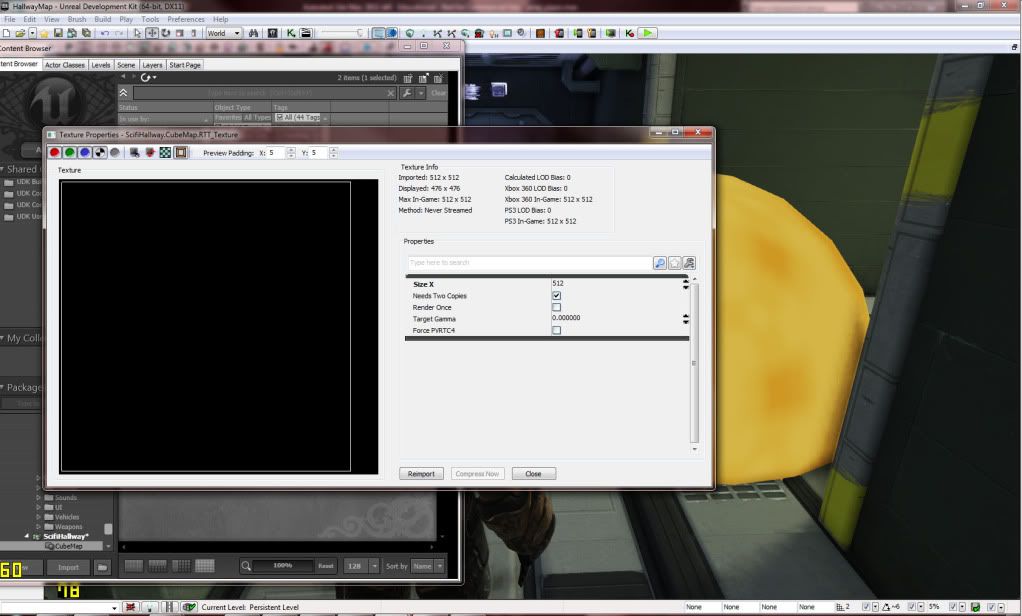
This is the settings for my capture actor. As you can see i have hooked up the texture to the actor.
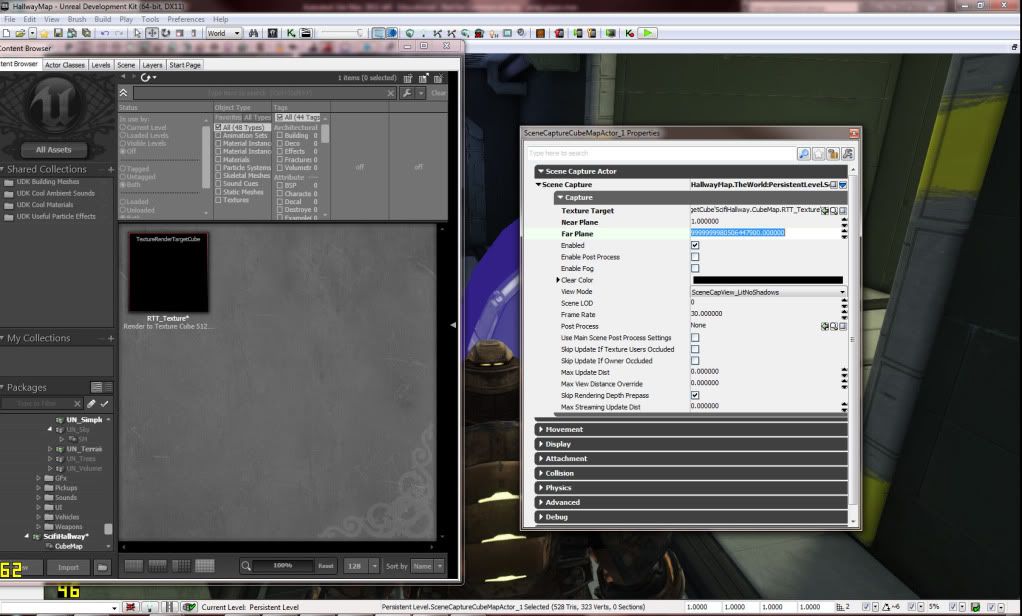 And this is the result i get in the viewport.
And this is the result i get in the viewport.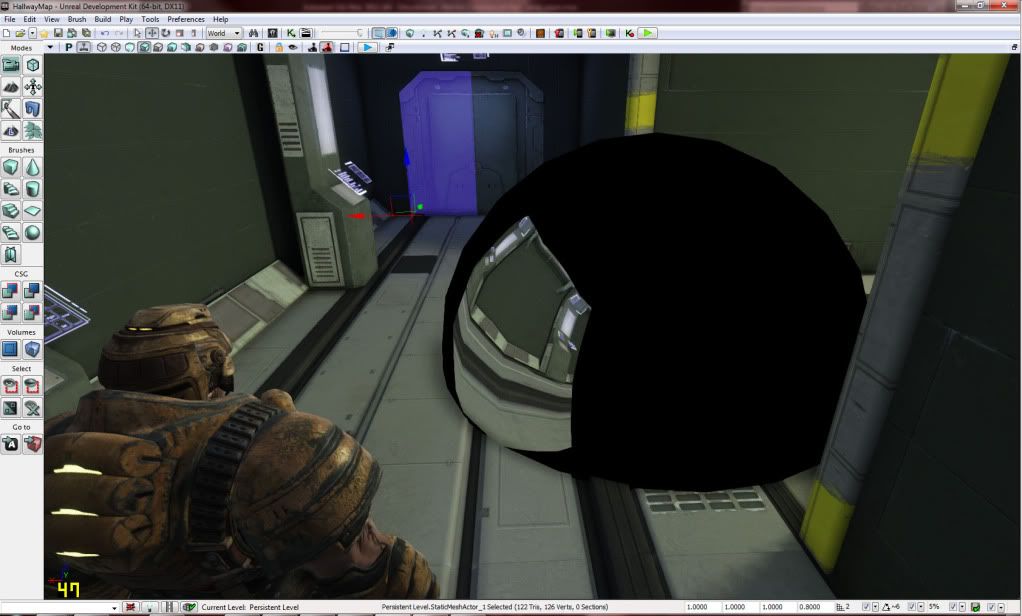
Now im creating a scene texture from the rendertotexturecube by right clicking it and selecting Create Scene Texture. Here is where it gets funky.....
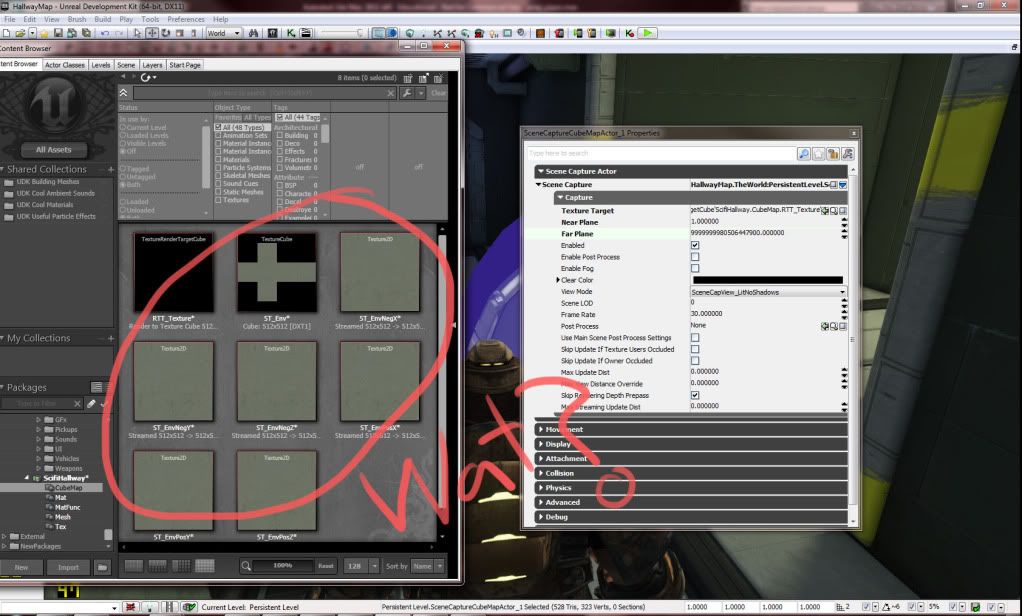
My results are all the same texture and they arent even representative of the cubemaps position.
Also, why is the cubemapcapture actor 90% black when it should capture a 360 shot of my scene. i have tried mooving it but nothing happends.
This is the tutotiral im following for making your own cubenmaps:
[ame="
 https://www.youtube.com/watch?v=C1Zh3qDyXOY&feature=player_embedded"]Chrome Material (Part 1) - UDK Tutorials by Javahawk - YouTube[/ame]
https://www.youtube.com/watch?v=C1Zh3qDyXOY&feature=player_embedded"]Chrome Material (Part 1) - UDK Tutorials by Javahawk - YouTube[/ame]Im sorry for the long post, heavy images and probably some god awful english. But im stressed and i need help with this one.
Replies
It was supposed to work with DX11 but there was an unforeseen bug. However, this isn't too much of an issue at the moment for what you are trying to do as you can utilise a more accurate effect with DX11, Image-Based Reflections.
Anyhow, let this post be a tutorial on how to post "help me" threads. I think i have pretty much covered anything you need to get help from someone.