The BRAWL² Tournament Challenge has been announced!
It starts May 12, and ends Oct 17. Let's see what you got!
https://polycount.com/discussion/237047/the-brawl²-tournament
It starts May 12, and ends Oct 17. Let's see what you got!
https://polycount.com/discussion/237047/the-brawl²-tournament
Cat Robot of Death
Time to Hand it in! Here are my final Renders!



Hey! This is my first time posting on here. I'm working on a robot for a college class. My Idea would be to have an adorable robot with lots of fire power. Here are some shots of the High Poly Model. I'll keep posting in here as I go. If anyone has any suggestions I'd be happy to take them!



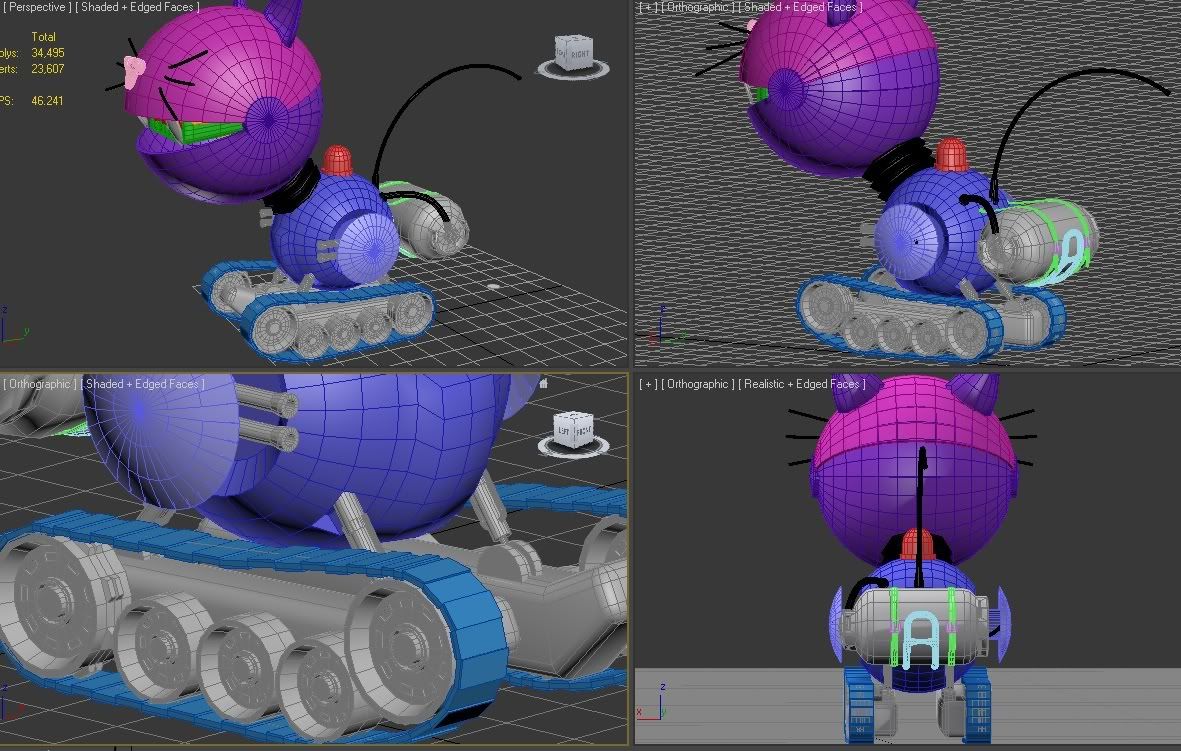



Hey! This is my first time posting on here. I'm working on a robot for a college class. My Idea would be to have an adorable robot with lots of fire power. Here are some shots of the High Poly Model. I'll keep posting in here as I go. If anyone has any suggestions I'd be happy to take them!



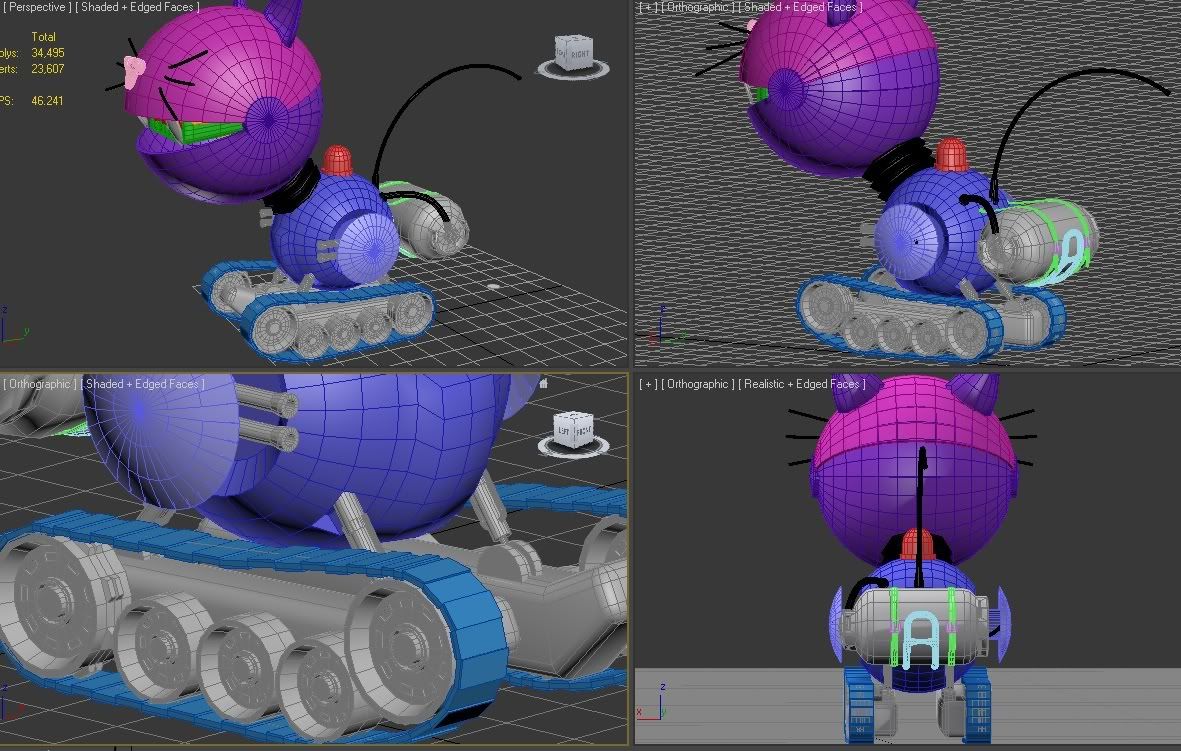
Replies
Its lookin cute though
For some reason a lot of the edges are not showing up in my view port.
However, when I click the edge select tool they all come back. D
oes anyone know why this is happening/how to fix it? I've included a picture to illustrate what I mean.
Thanks A lot
-Obbie
Missing edges? It could be intersections from the polys on the back? Toggle Backface Cull, or remove the polys on the back? Turn off double sided shader?
edit: just saw you figured out why the edges were missing but in most cases you can just -
Delete the faces that have missing edges and just bridge them back after you've cleaned up the area. Faster than trouble shooting.