The BRAWL² Tournament Challenge has been announced!
It starts May 12, and ends Sept 12. Let's see what you got!
https://polycount.com/discussion/237047/the-brawl²-tournament
It starts May 12, and ends Sept 12. Let's see what you got!
https://polycount.com/discussion/237047/the-brawl²-tournament
Abandoned mental institution - UDK
Hey guys, I was using another thread to show this scene but it started to get a little too big. I'll be using this first post to hold my latest images, and leaving the old ones in my photobucket account if you're interested.
I've recently started a new job so I've had less time to work on this than I'd have liked. I've been chipping away whenever I have time. I'd love to get some more crits!

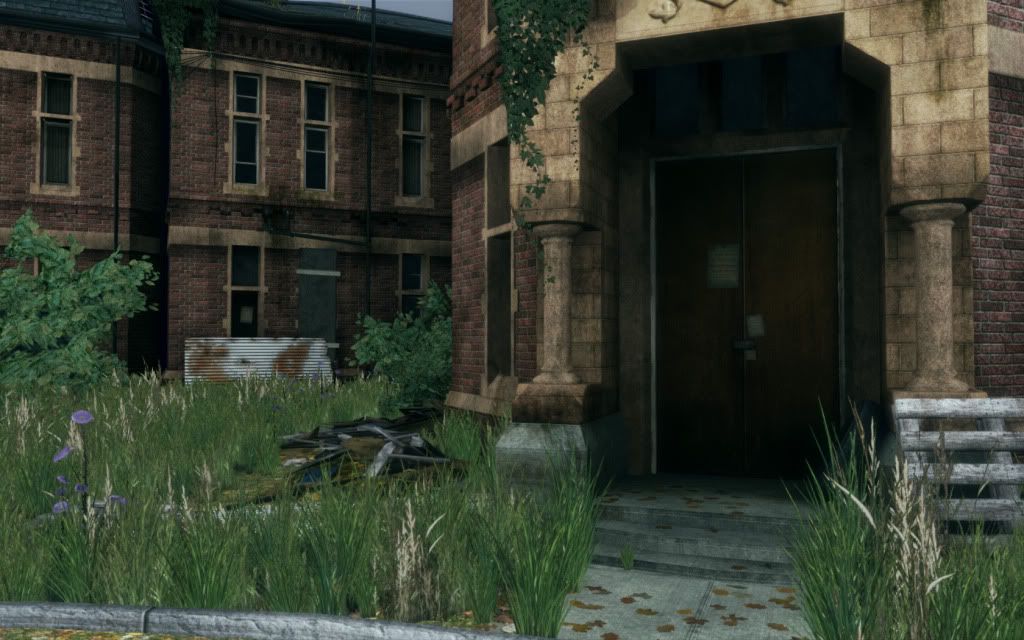











Still to come:
- Some sort of foreground element(s). I'm thinking an old hospital bed or maybe a wheelchair (most likely in place of the car tire leading on the front door)
- roots hanging from the small trees growing in the gutters
- More ivy hanging on and around the door arch
- Material tweaks (?)
I've recently started a new job so I've had less time to work on this than I'd have liked. I've been chipping away whenever I have time. I'd love to get some more crits!

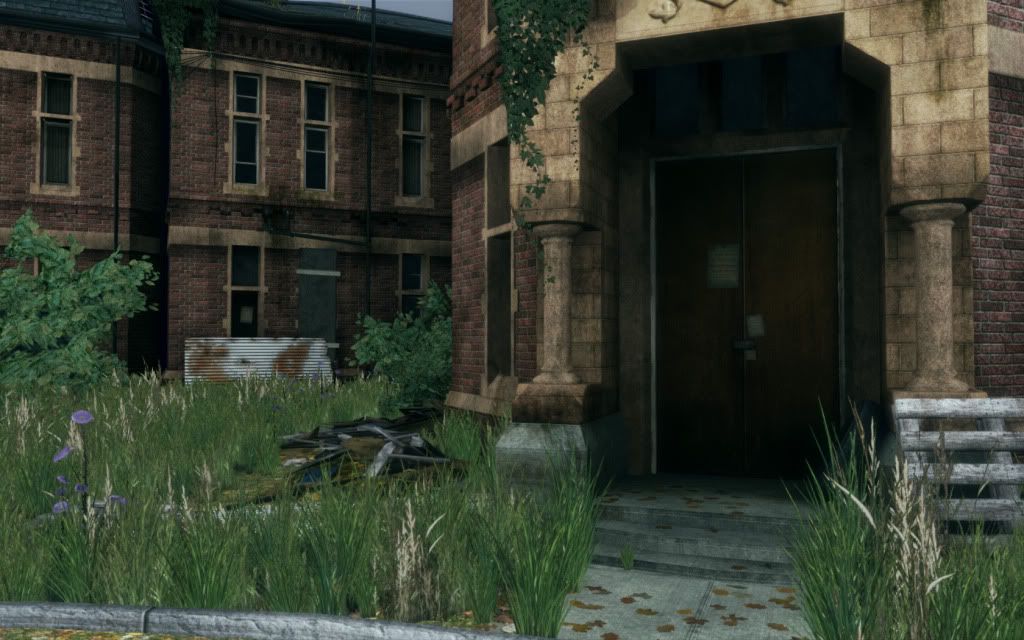











Still to come:
- Some sort of foreground element(s). I'm thinking an old hospital bed or maybe a wheelchair (most likely in place of the car tire leading on the front door)
- roots hanging from the small trees growing in the gutters
- More ivy hanging on and around the door arch
- Material tweaks (?)
Replies
+Strengthen your light source and give us a clear idea where its coming from
+Desaturate a lot of your textures, mainly that ivy.
Perhaps the main light source would do well to have its colour adjusted to better represent the sky - such as a blue-grey - and it's intensity increased.
You can still get a good night-time look by increasing the Light Intensity, but darkening the light and environment colour.
Have you built the lighting using Lightmass yet?
If you have, try upping the Normal Influence to about 0.7 and the Indirect Lighting Bounces to about 6 and building it again.
I hope that helps, this piece is really looking good
Love to hear some crits from people (stuff you like, stuff you don't?), I'm going to be starting my polish pass soon (after maybe adding 1 or 2 more assets).
There doesn't appear to be much definition to your shadows though - is the lightmap resolution on the floor in particular set high enough?
Failing that, you could turn on Cascaded Shadow Maps in the DominantDirectionalLight properties to get some nice dynamic shadows
Settings of:
Whole Scene Dynamic Shadow Radius - 1024
Num Whole Scene Dynamic Shadow Cascades - 10 (Max)
Cascade Distribution Exponent - 1
Should yield some nice results.
Edit: Of course, that might not be the overcast look you are trying to achieve.
Keep up the good work!
Personally, I would probably skip the overcast look altogether. I find it extremely difficult to nail in UDK. If you're using low-res lightmass, then all those subtle differences in shading will be lost. Also, I have a feeling that your diffuse textures are very dark and that makes it difficult to see the lighting properly. Generally, I make my textures very light, almost milky as recommended here The results will be very washed out at first, but you can tweak the contrast via postprocessing to get the results you want. Also, your sky is very dark and doesn't fit the current lighting setup.
I'm guessing that you're trying to make it look creepy and I feel that's entierly possible even with strong lights and bright sky.
Have a look at this photo:
The contrast between light and dark values is very strong and yet it has that cold, desolate feel.
I would probably spend more time tweaking the color of your textures. Currently they're very warm and saturated.
when it comes to modelling if thinks it's good. The only things that bother me, are the trees and grass. Trees feel very thick. I would make the branches thinner and frail and more twisted. I would also scale some clumps of grass to make them look more chaotic. You might also want to reduce the brightness of those dry tips.
This scene has a lot of potential, you just need to present it a little better
edit:
Another idea I just had. You could try bending the roof inwards just a little bit. It should make the silhouette a little bit more interesting. Also, you might want to displace some of the tiles as seen here
http://wiki.polycount.com/ModularMountAndBlade?action=AttachFile&do=view&target=Modular_MountBladeMod_02.jpg
E.G.
Upped the contrast, sucked out much of the red, green and blue saturation (from the perspective of Photoshop's Hue/Saturation tool).
what may make a big difference is the grass, instead of having it all overgrown and thick - try the patchy look, example would be this screenshot you took: i find it much more visually appealing then the others simply because there is more going on
but all the thick grass you put in everywhere else hides this
http://www.hourences.com/tutorials-ue3-decals/
http://udkc.info/index.php?title=Tutorials:Decals
I can't wait to see your next update.
Other than just reiterating what others have said, my only crit' would be that the grass is looking a bit too lush and green for the type of area its in. Perhaps adding another, more dry looking material to a lot of the meshes would help?
Looks pretty nice, but all the downstairs windows should be boarded up if you are going for any sort of realism.
That's pretty grim.
Funnily enough it was called Hill house (which i believe has been used as a name for such places in multiple movies)
The model is a great start, more detail and some lighting tweaks will really make it shine!
for the subject matter it just seems too saturated. the greens, reds, tans, are all SO warm.
The scene would probably benefit from a global cooling of those colors.
Anyways, I'd love to hear your thoughts.
Maybe try and balance out some of the colours by adding in maybe a rusted out car or like you said some beds or something. The sky looks rather cloudy and there appears to be some mist yet the yellowly brick work seems to still pop out almost if it were shiny. Good example is the bottom picture just above the right column it looks like its gold brickwork :P.
I would maybe also think about adding some trees to it so you are almost hiding the building as it looks sort of out of place.
Sorry if my crit is useless. I am new to this artist type of thing and its something I am super passionate about, although my words fail me at times haha.
So basically in short. It looks good but it just lacks something to give it a reason. If that makes any more sense? :P. If not Ill come back afterwards (after I have had food) to try and explain more and show the tutorial example I mentioned to see if that helps
Thoughts?
...Bump!