The BRAWL² Tournament Challenge has been announced!
It starts May 12, and ends Oct 17. Let's see what you got!
https://polycount.com/discussion/237047/the-brawl²-tournament
It starts May 12, and ends Oct 17. Let's see what you got!
https://polycount.com/discussion/237047/the-brawl²-tournament
Urban Julia Chang, 6 weeks left.
Final character:

Hey Everyone, I'm working on a re-interpretation of Julia Chang from Tekken for my university module. I've already worked on it for our 1st milestone deadline and now we have another 6 weeks to improve it.
I'll show you what i've done so far:
Presentation sheet

Zbrush High poly model:
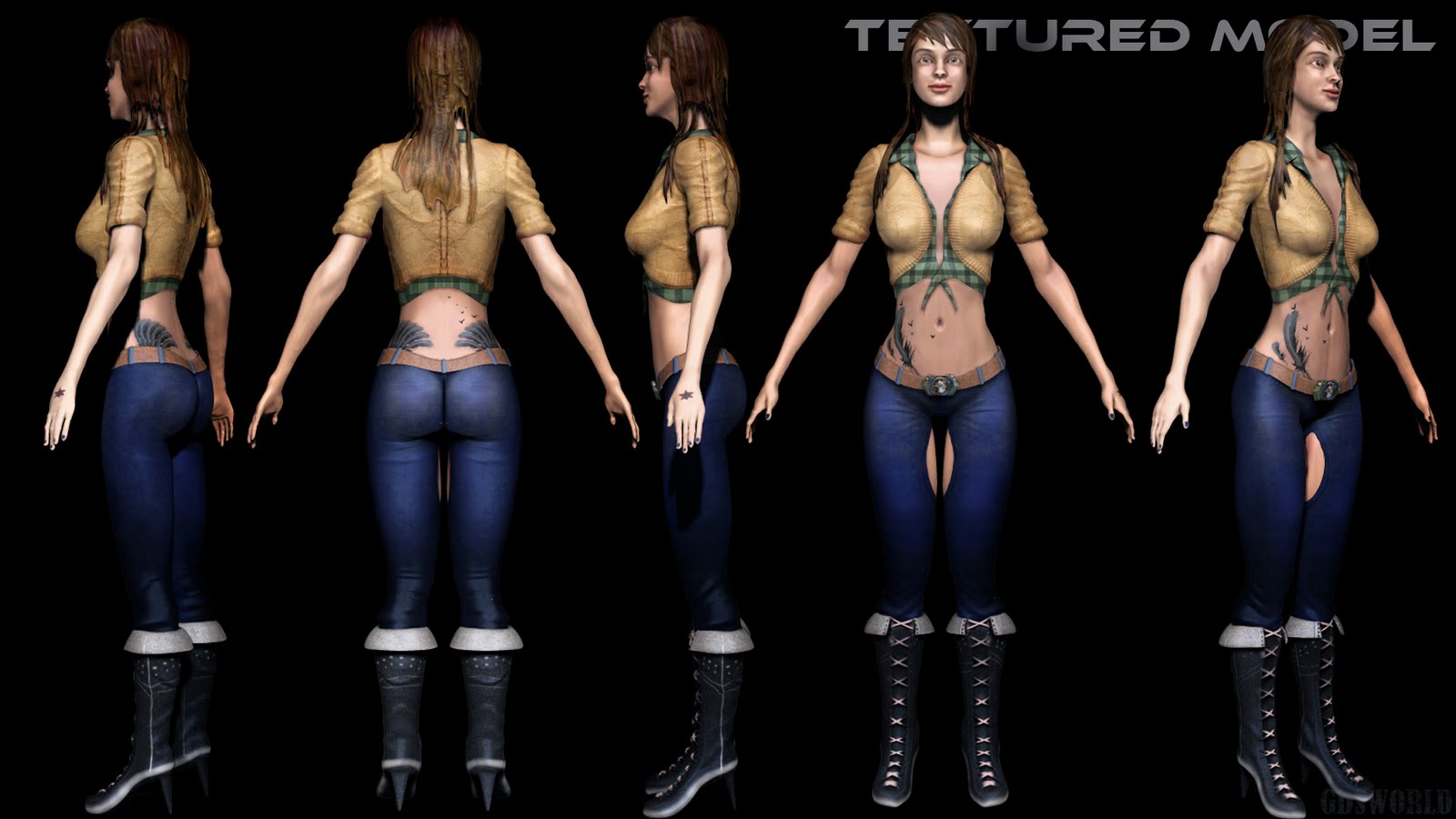
LP Model Sheets Diffuse and Wireframe:
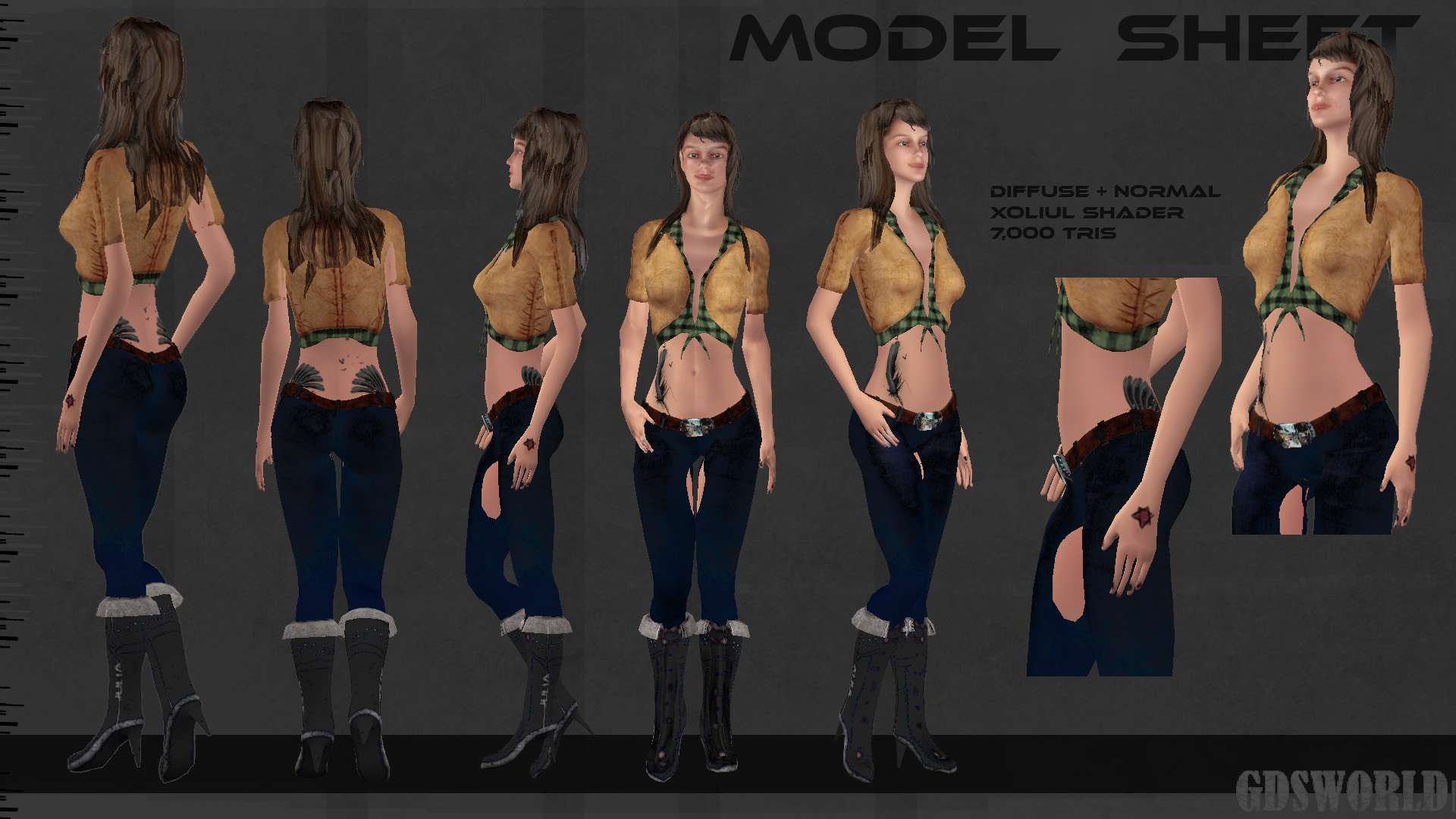
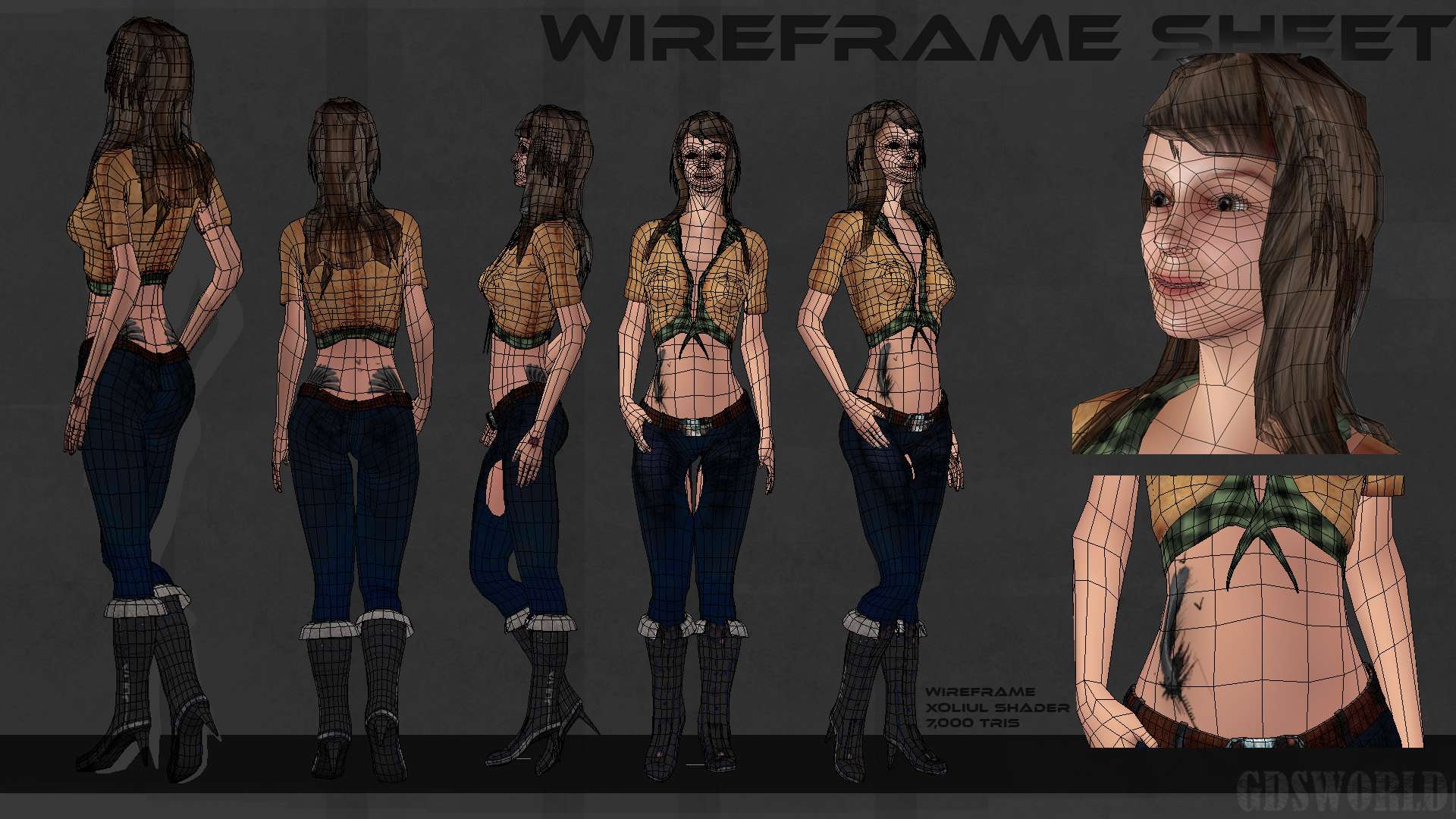
I think i'm going to start with improving the high poly again.
Any help appreciated.
I really want to get it closed to this stage http://features.cgsociety.org/newgallerycrits/g51/229251/229251_1301860722_large.jpg .

Hey Everyone, I'm working on a re-interpretation of Julia Chang from Tekken for my university module. I've already worked on it for our 1st milestone deadline and now we have another 6 weeks to improve it.
I'll show you what i've done so far:
Presentation sheet

Zbrush High poly model:
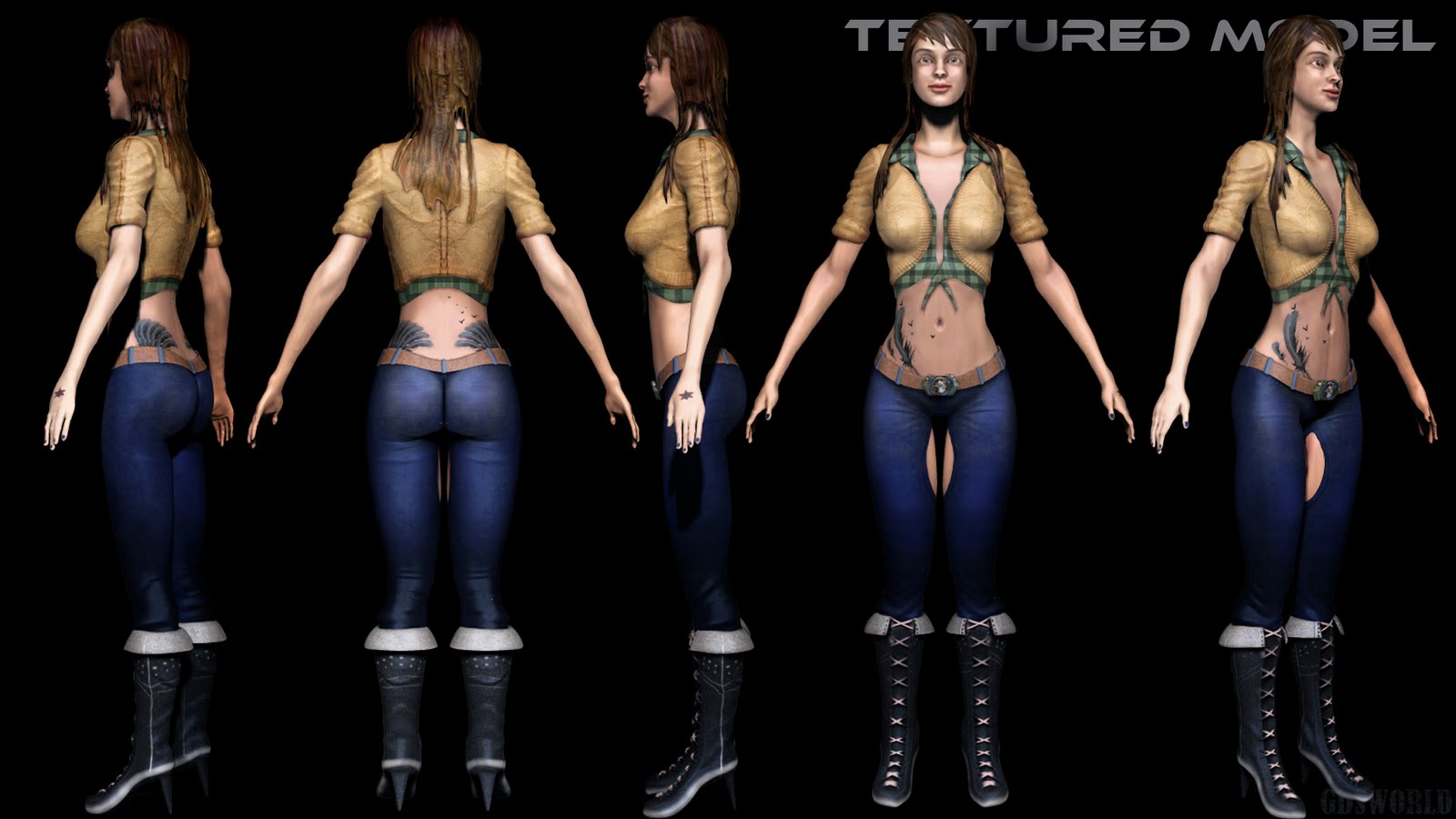
LP Model Sheets Diffuse and Wireframe:
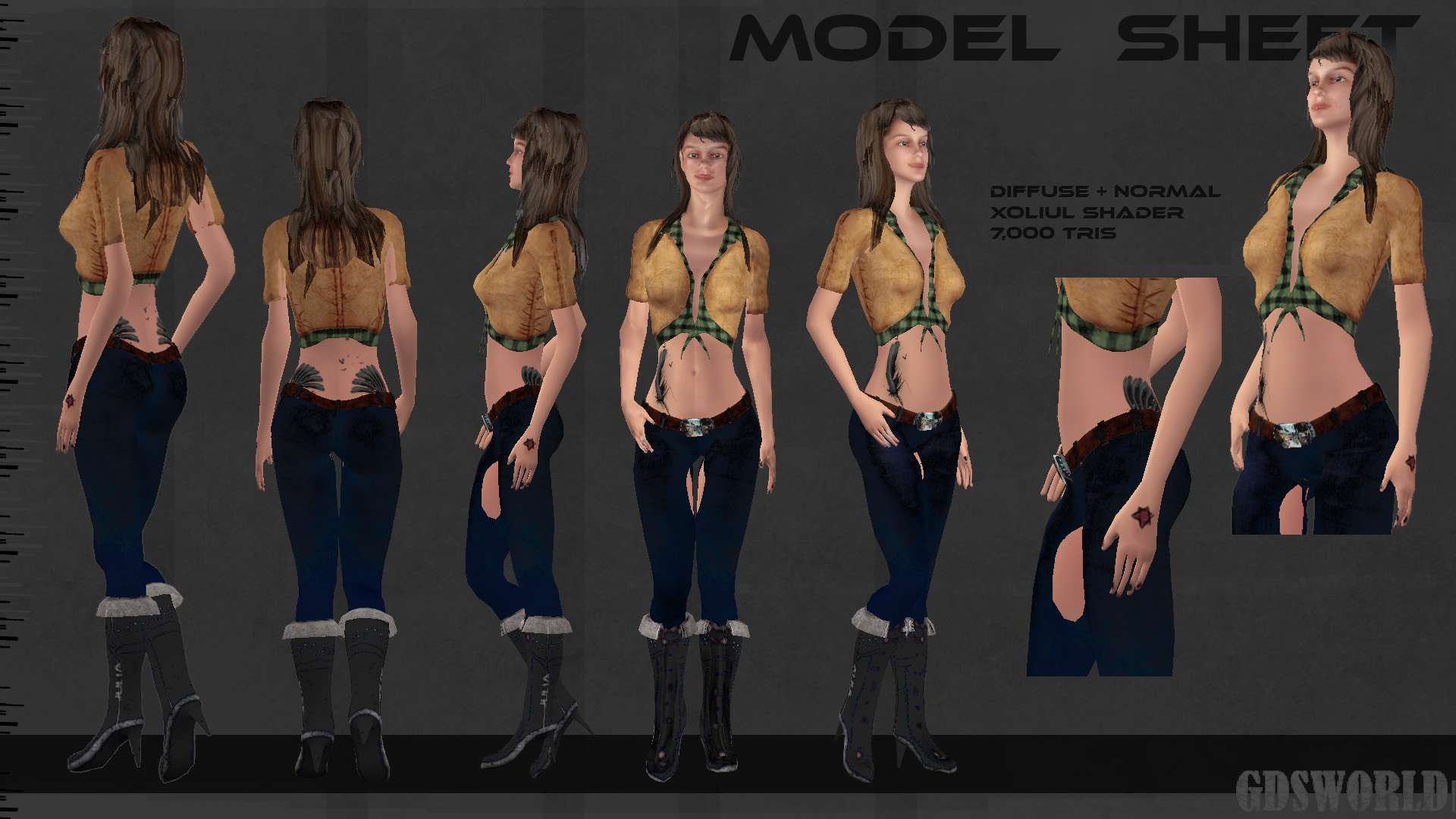
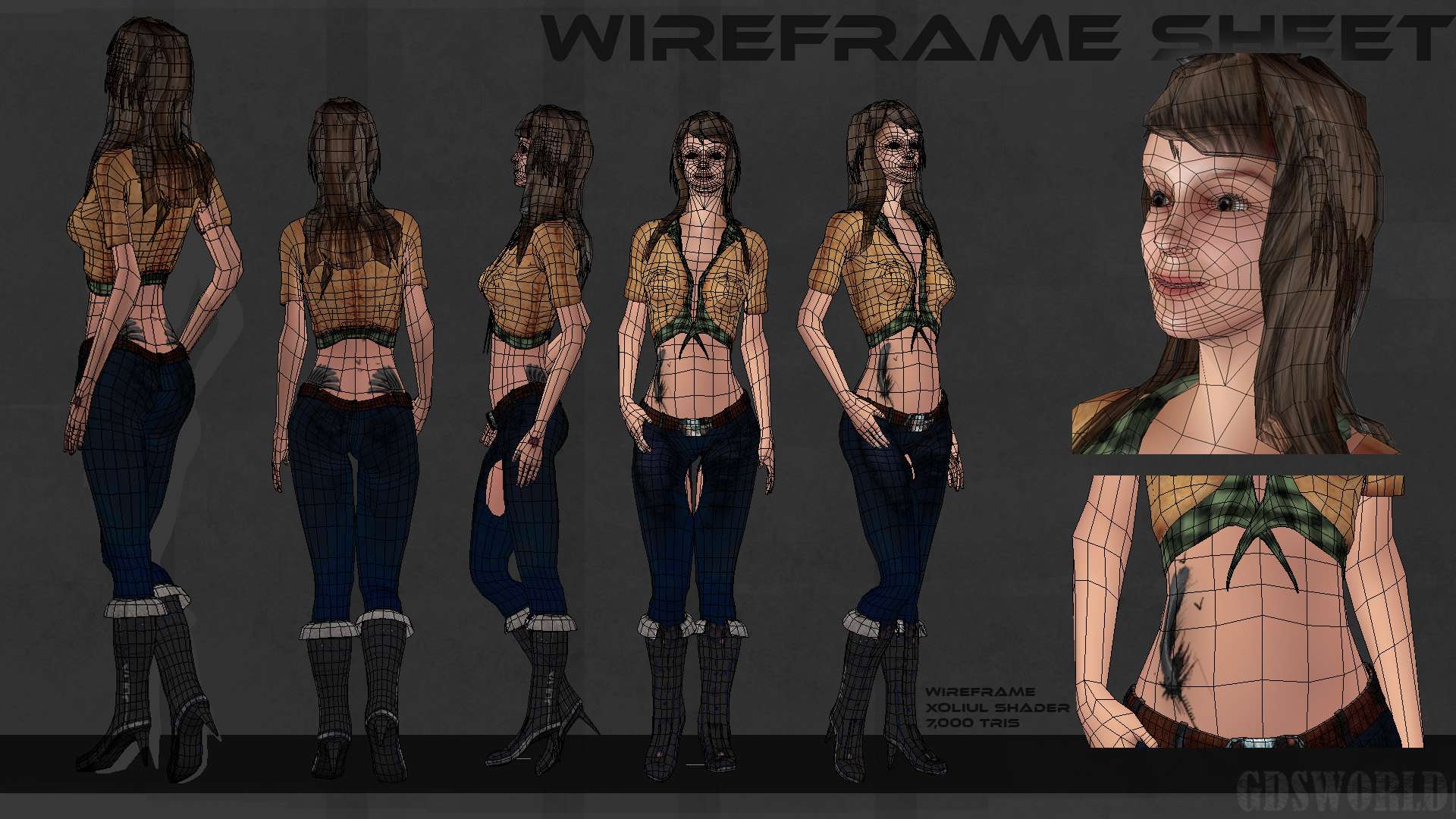
I think i'm going to start with improving the high poly again.
Any help appreciated.
I really want to get it closed to this stage http://features.cgsociety.org/newgallerycrits/g51/229251/229251_1301860722_large.jpg .
Replies
Also, and this might not be applicable depending on what your plans are, but you could save a lot of polygons by combining the layers of clothing with the rest of the model.
So I've updated the anatomy and also added most of the assets I need on this model.
Still need to redo the shirt and the jeans, also the boots.
As for the low poly, your mesh edge loops are really dense in some areas without there being a reason. A professor of mine once told me that every edge loop and vert is there for a purpose. Some of them (especially in the hips and boots) have too many whereas the forearm has none. The neck does not have proper edge looping or structure for animation, there are no eyelids (the eyes are literally floating out of sockets) and the loops around the mouth give no definition or structure. I feel you would best be served to scrap this low poly entirely except for the hands. Those look pretty good actually.
As for texture, learn proper texel usage for laying out UVs. The eyeball on this page is HUGE! Compared to everything else, the body is very tiny where it should be the largest thing on the sheet.
The pants should be modeled as part of the model not a separate mesh. Same with the shirt. Your materials need way better definition, they all seem to have the same spec value!
Use this thread for some inspiration/help. http://www.polycount.com/forum/showthread.php?t=82243
Funnily enough my lecturer used to say the exact same things.
Thanks for your feedback and i'll definitely try to improve on it this time round.
ChrisPerr- You have no idea what your comment means to me right now. You save the day. Why didn't I think of doing the lowpoly as one mesh. Anyways i'll get that done tomorrow. Appreciate that.
Finished high poly sculpt. The textured version will be up tomorrow.
Just working on the retop now.
All assets, just over 12k
on an other side the texture seems quite bland... have you baked in an ambient occlusion pass? also consider balancing the saturation as the boots appear really too much saturated in comparison with other elements
aaand last of all as permafrost said you have some fuzziness round... i think is caused byt some weird polygons... (namely the seam on the belly) and you could also shave some loops from her back and use those polys to help the arms and front legs
hope this helps
ShadowForce- Thanks for your comment, i've fixed that problem now.
Fnitrox- Thanks for reminding me about the AO pass, this time i've baked that and it really does make a difference. Cheers!
Nulfed- Yep, I'm still quite new to the whole rigging thing so I couldn't get the vertice to work. I still don't know how to exclude a vertice from a bone. Cheers for your comment though.
So after the deadline, I revisited the character. All retop and mapping was done again and the results are much better now. Cheers everyone for helping me out.
I'm calling this one done for now.
See you soon everyone and have a great 2012.