The BRAWL² Tournament Challenge has been announced!
It starts May 12, and ends Oct 17. Let's see what you got!
https://polycount.com/discussion/237047/the-brawl²-tournament
It starts May 12, and ends Oct 17. Let's see what you got!
https://polycount.com/discussion/237047/the-brawl²-tournament
Tiling Brick Floor
This is my High Res sculpt of some warn down/weathered bricks for what would be an (Aztec/Mayan) temple. I am testing a new workflow. And if you are wonder there are 61 bricks that I hand sculpted haha yah I went a little crazy on the number but it should tile pretty nicely with not a lot of repeating. Not to mention when I get it in UDK and do some vertex blending it should look really good. Please C&C tear this piece apart.
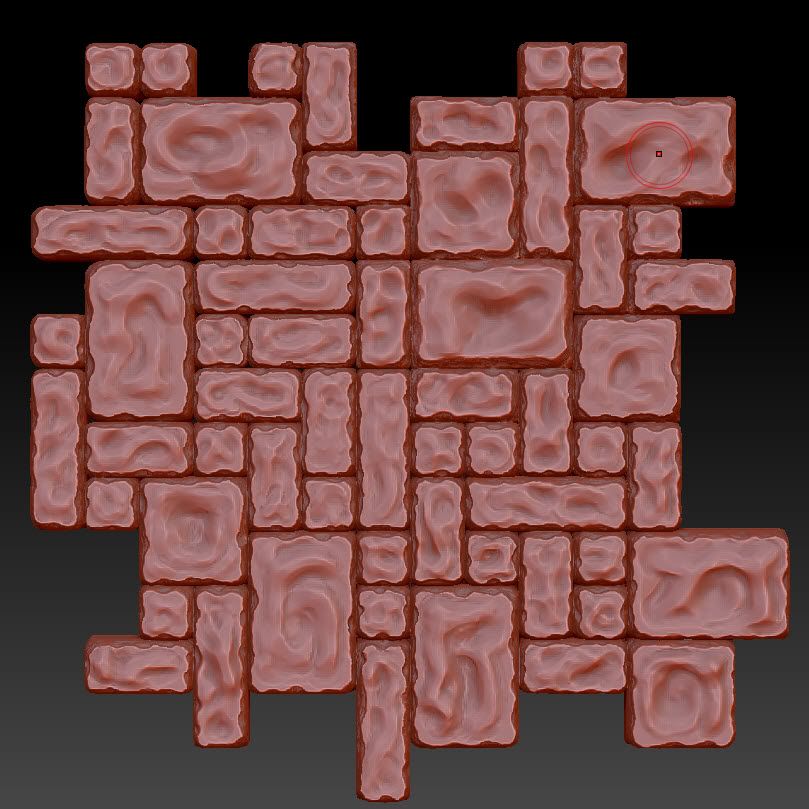
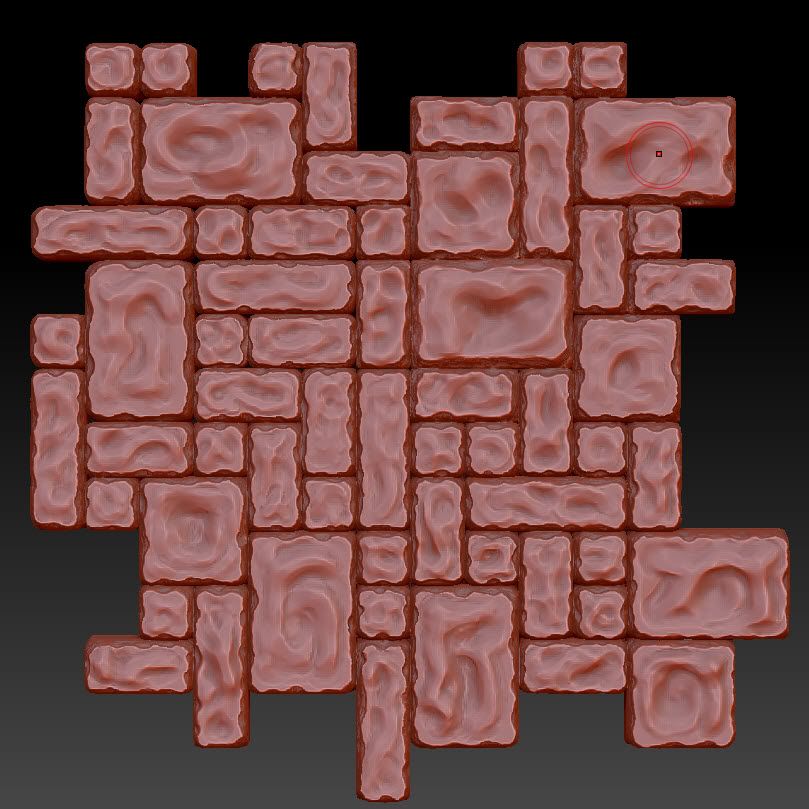
Replies
Thanks for the comments and the critique
Thanks again!
Alex
a way to really take advantage of dx11 and vertex painting with unreal is to create a "clean" version that has minimal damage to it, and then a very harshly damaged version so that you can vertex blend in between.
here's an example of something i did which uses that sort of method.
the zsculpt
http://2.bp.blogspot.com/_YJIZwmRNLAo/TTYxeYXweaI/AAAAAAAAACA/bgI-WIbhlRw/s1600/VBrick.jpg
and the udk blend result with tessellation
http://a8.sphotos.ak.fbcdn.net/hphotos-ak-snc6/188279_10150108061321090_512141089_7021025_5003532_n.jpg
Thank you so much for the information, I actually thought of that with the vertex painting, but I really wanted to do a moss instead. But I may try to figure out a way of lerping the material so that I can have a clean, extreme damaged, and moss layer to blend between. I gotta do some research though. Thanks for the pictures I never thought of the morph target angle, I remember doing that back in school, but its been bit since using morph targets. I am going to be doing a lot of stone work on this project, so I will see what I can do for the next set with morph targets.
I am going to be reworking a bit of the brick, I wanna dirty it up a along the sides as people on most of the sites have been saying. I will also be removing a lot of the deep divots in the bricks. I plan to post three variations for people to choose from tomorrow or the day after depending on how busy I get.
Thanks for the comments and help!
Alex
In UDK
In Marmoset
I have never seen any bricks that look so smooth and eroded on the corners, so these look a little cartoony especially with the final texturing.
Computron: Yah I noticed that tiling problem after the fact. You live and learn, I am doing a realistic sculpted floor tile tomorrow. Going to work on the tiling layout, work on better crisper edges, a better damaged feel, and hoping to pump out a bunch of variations. This was mainly a test of a new workflow which did speed up my texturing but I also learned a bunch of mistakes not to make in the future.
Thank you both for the comments and critiques, as well as taking the time to look at my work it is much appreciated!
Alex
When i saw the screens in this thread i was like, oh sweet! someone must be watching my tut!"
Anyways, yea Computron got it right, just try to avoid placing objects that make the edges of the texture noticeable! But that's what practice is for, and now you know, and you'll never make that mistake twice
Cheers!
Great tutorials man, I have learned so much! Funny thing is that is not the edge of the texture its actually close to the middle haha thats why I didn't notice it.
Regards!
Alex