The BRAWL² Tournament Challenge has been announced!
It starts May 12, and ends Oct 17. Let's see what you got!
https://polycount.com/discussion/237047/the-brawl²-tournament
It starts May 12, and ends Oct 17. Let's see what you got!
https://polycount.com/discussion/237047/the-brawl²-tournament
(WIP) Unnamed Starfighter
Hey guys, this is my first post here and a hopeful brave first step into this community that manages to constantly leaves me in wonder.
As part of a guided study I've been working on this model and hope to get a rudimentary launch sequence video, or at the very least a "showroom" sort of video for it. I was (and continue to be) heavily inspired by the works of rickonami on youtube, as well as the various plane/fighter/heliwhatsit threads on here, which serve to simultaneously inspire and discourage me in my efforts.
Been working solely in Maya 2012 so far. This is the first model I've ever really voluntarily attempted (second if you count my first attempt at the ship) and, if you can't tell, I don't have an entirely firm grasp on what I am doing. Nevertheless, I'll continue to post updates and if anyone has any critiques, tips, or whatsit they'd like to leave and help me out, I'd most definitely appreciate it.
Here's my progress for today:
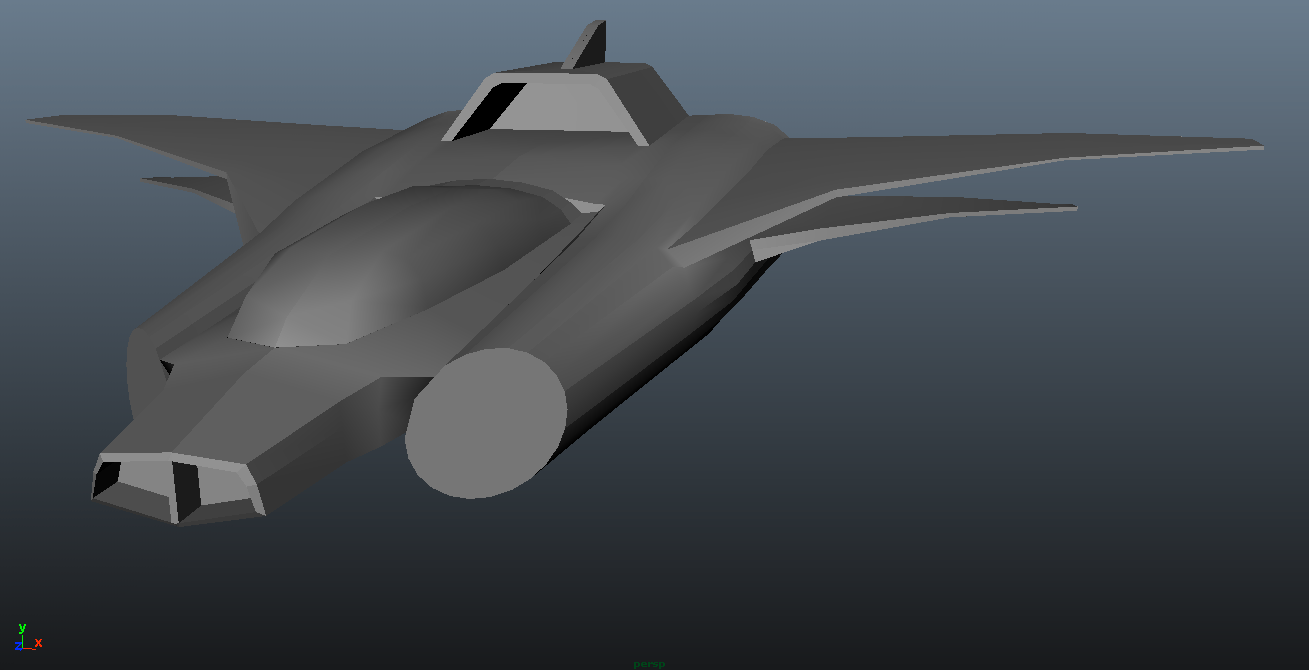
Currently I'm trying to make the engines appear more roundly, and I'm figuring there has to be an easier way. Among other issues.
Like I said though, if anyone has anything to say, please do so. This is my first earnest attempt, but by no means does that signify one should go easy on me.
Thanks!
As part of a guided study I've been working on this model and hope to get a rudimentary launch sequence video, or at the very least a "showroom" sort of video for it. I was (and continue to be) heavily inspired by the works of rickonami on youtube, as well as the various plane/fighter/heliwhatsit threads on here, which serve to simultaneously inspire and discourage me in my efforts.
Been working solely in Maya 2012 so far. This is the first model I've ever really voluntarily attempted (second if you count my first attempt at the ship) and, if you can't tell, I don't have an entirely firm grasp on what I am doing. Nevertheless, I'll continue to post updates and if anyone has any critiques, tips, or whatsit they'd like to leave and help me out, I'd most definitely appreciate it.
Here's my progress for today:
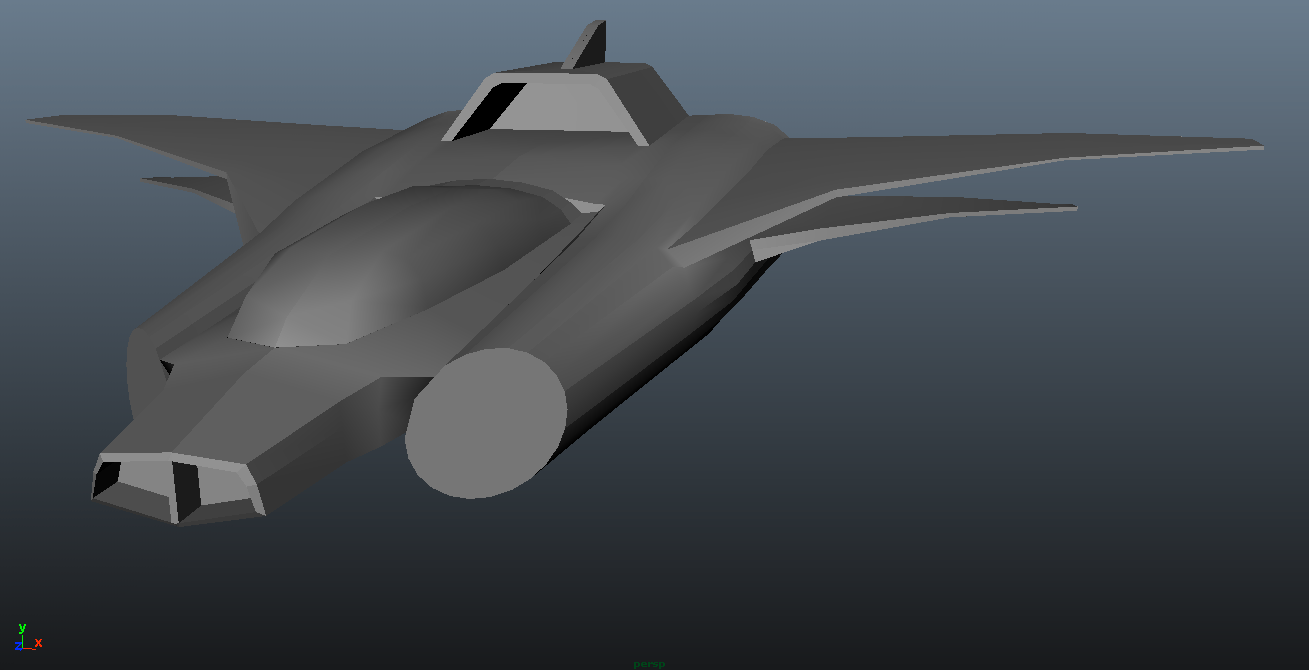
Currently I'm trying to make the engines appear more roundly, and I'm figuring there has to be an easier way. Among other issues.
Like I said though, if anyone has anything to say, please do so. This is my first earnest attempt, but by no means does that signify one should go easy on me.
Thanks!
Replies
Not a bad start
To make the engines more roundly...are you referring to the hard lines that run along the length of the cylinder shape? Make sure those are soft edges.
...I'm still new, but even then i feel like an idiot for not realizing you can use "Soft Edges" on individual edges.
That said, I've spent a few hours straightening things out and moving along. I like the general shape of the craft, so now I'm going to go into some polygonal detail; here the wings are "taken apart" so I can make them into individual pieces and, using rigging I think it'd be, make them able to easily fold in.
Still have a long road ahead of me, but nothing seems daunting just yet...least, until I start texturing...@_@
So this is still coming along - been a bit lazy in the rendering department (and lazy in-general, ha) so here's a few more shots. Still no texturing, however.
I've noticed in some people's renders their edges, with wireframes active, seem to curve a bit. Am I completely boneheaded, is this a common feature? Or should I not worry too hard about that just yet?
The rounded wires could be from turbo smooth?
It is a good idea to post wire frames, that is one of the most important parts at this stage in modeling
And thanks for the advice! I'm out of the shop now, but I'll be sure to get some wireframe shots up next time.
It has Mesh Smooth, but I suppose I haven't figured out the nuances of it just yet, as it's always seemed to exist as an "Add Divisions and Average Vertices" sort of vehicle, for me. Maybe when I'm back in the shop I'll play more with it.
Can't figure out how to get the wings to fold correctly for the life of me, it just causes obscene amounts of distortion. When I get all the weights painted out, it still rotates at a very odd angle. If there's some experience-discovered magic trick to fixing this, I'd love to hear it. But for now, here's some model work and conceptual "texturization" of the cockpit (i.e. another color.) Starting on zBrush and it's pretty ridiculous.
Anyway, that's it for now.
EDIT / P.S: As for the mesh smooth/rounded polygons part of the equation, I just learned the particular examples I was looking at, they were probably just running turbo smooth and "throwing darts" so to speak, which would explain all the banding/edgelooping around the harder corners of the model.