3ds Max Loft?
Hi, I hate lofts, never really understood how to use them in Max.
I'm trying to create a shape as illustrated below but can't think of the best way to go about doing it. I tried using lofts or the bevel profile modifier, but I can't seem to get it to look right. The tricky bit is that the distance between the two pink shapes differs along two sides. Any ideas on how to go about this?
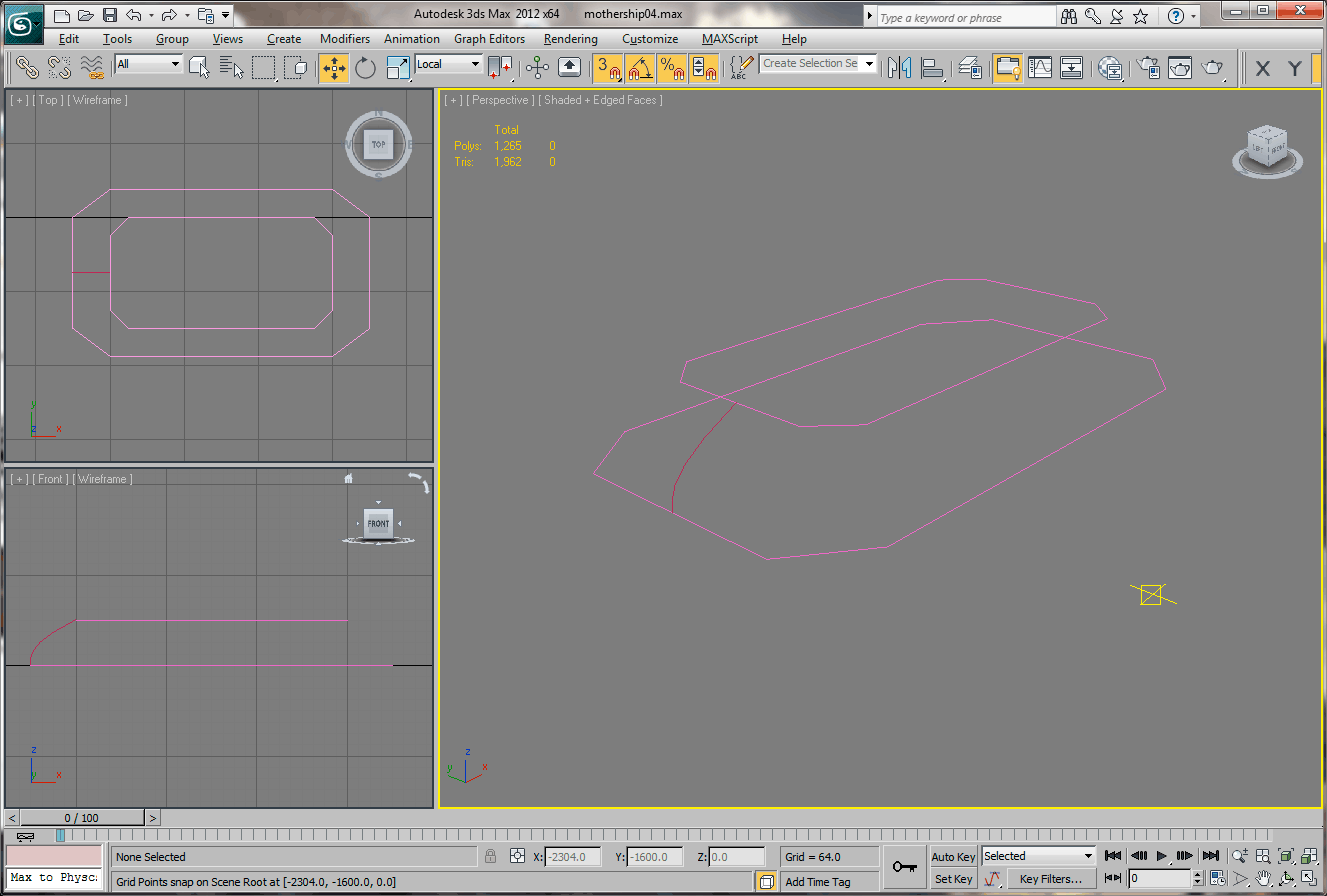
Thanks.
I'm trying to create a shape as illustrated below but can't think of the best way to go about doing it. I tried using lofts or the bevel profile modifier, but I can't seem to get it to look right. The tricky bit is that the distance between the two pink shapes differs along two sides. Any ideas on how to go about this?
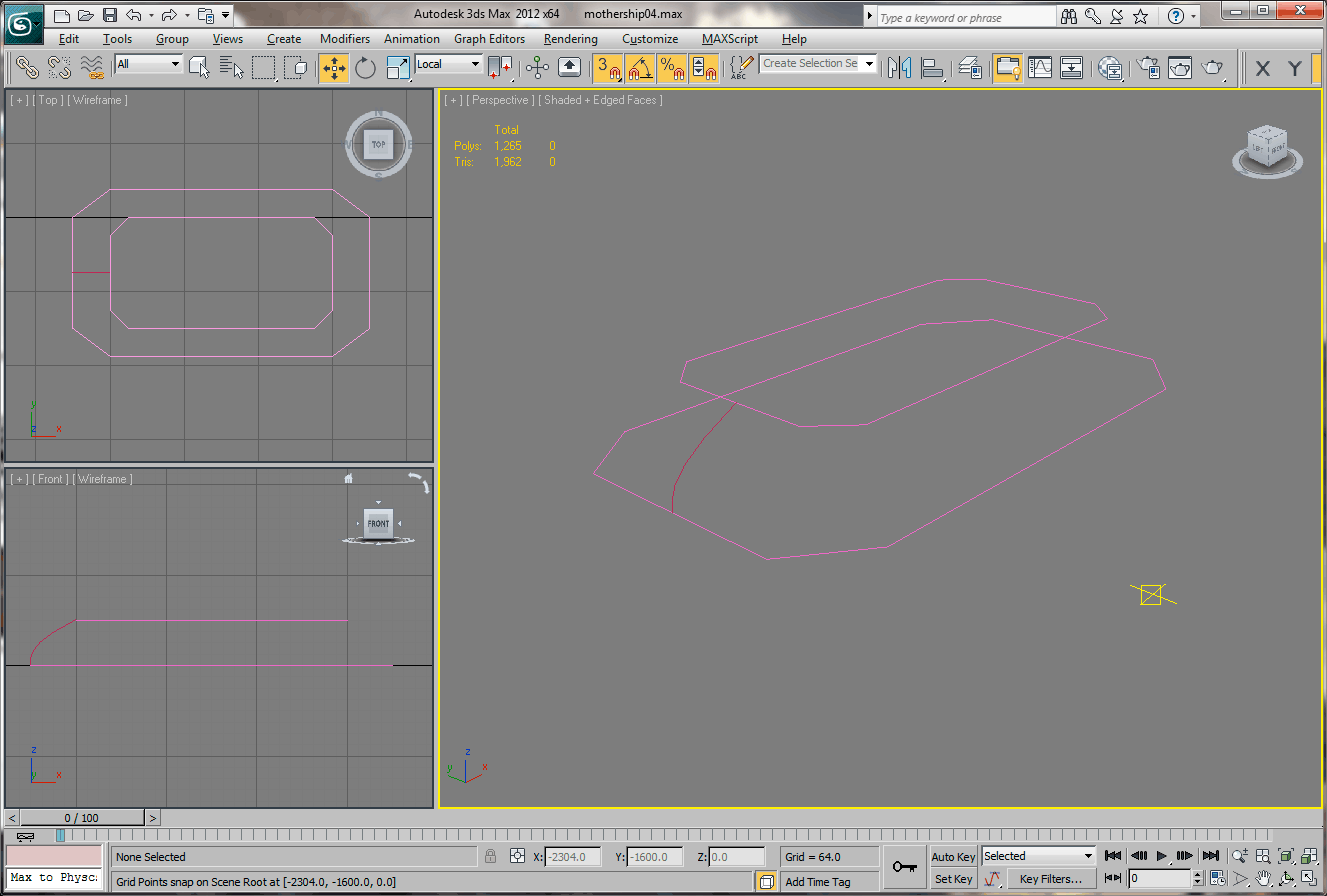
Thanks.
Replies
Maybe try this :
- Create a upgoing straight line
- Keep your bottom rectangle shape and make sure its pivot is on the center (or untouched from its creation)
- Select the line and create a Loft using the rectangle as the shape
- Now click on Deformation -> Scale
- Right-click on the first point and select Bezier-Corner
- Move the second point to the desired scale
- Reselect your first point and move the Bezier handle to design your curve
I hope it is what you were looking for...
Cheerz!