The BRAWL² Tournament Challenge has been announced!
It starts May 12, and ends Oct 17. Let's see what you got!
https://polycount.com/discussion/237047/the-brawl²-tournament
It starts May 12, and ends Oct 17. Let's see what you got!
https://polycount.com/discussion/237047/the-brawl²-tournament
[WIP] First UDK Environment
Hey everyone,
I started a thread for this when I had a lot less progress but didn't get any comments, hopefully its not a problem for starting this one.
I'd really really appreciate any CnC you guys could shoot my way. Needless to say I'm struggling with the lighting. I dunno whether I should follow the concept image, which looks great but doesn't make much sense, or light more realistically which would make it more dark, i think.
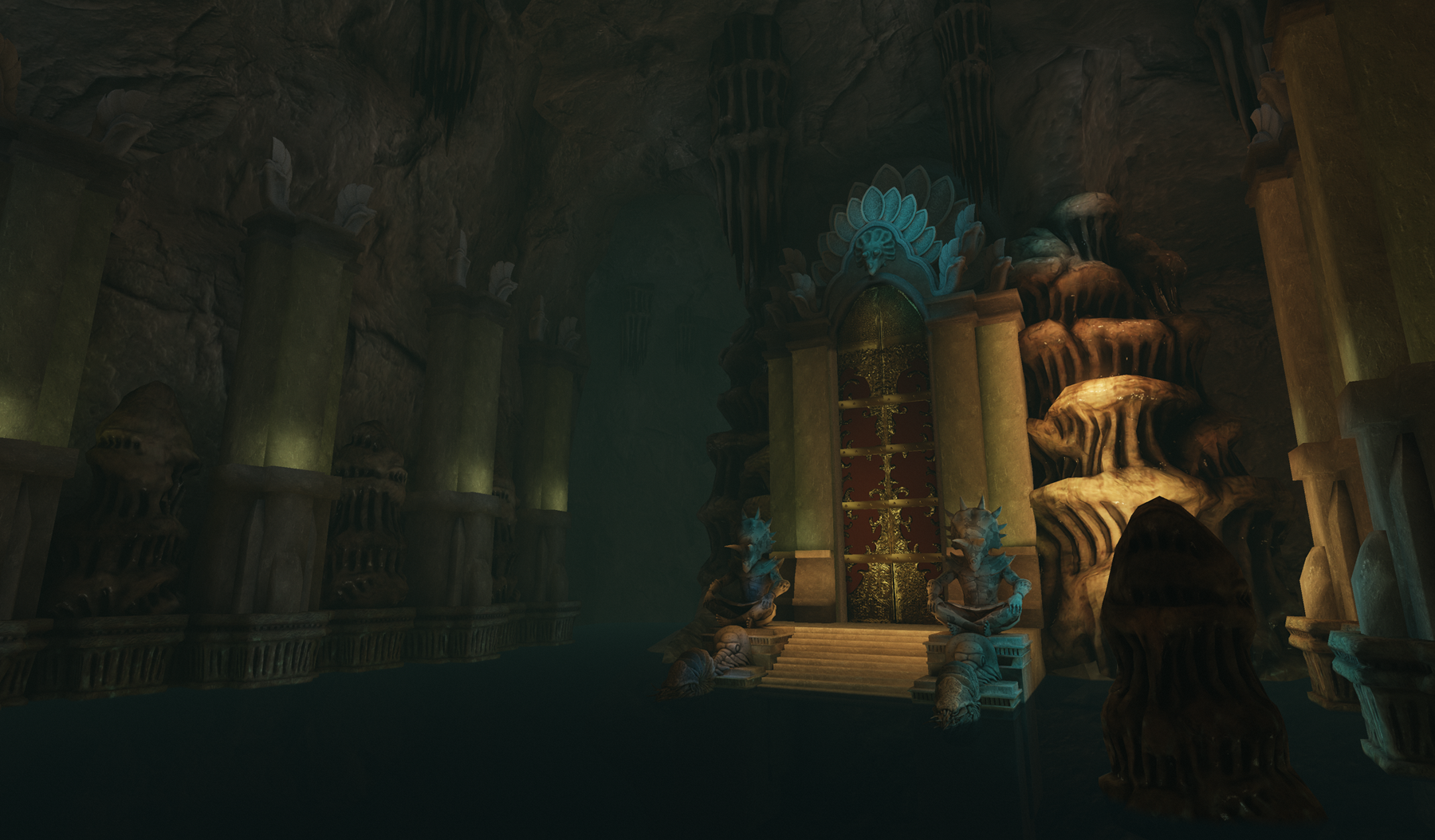

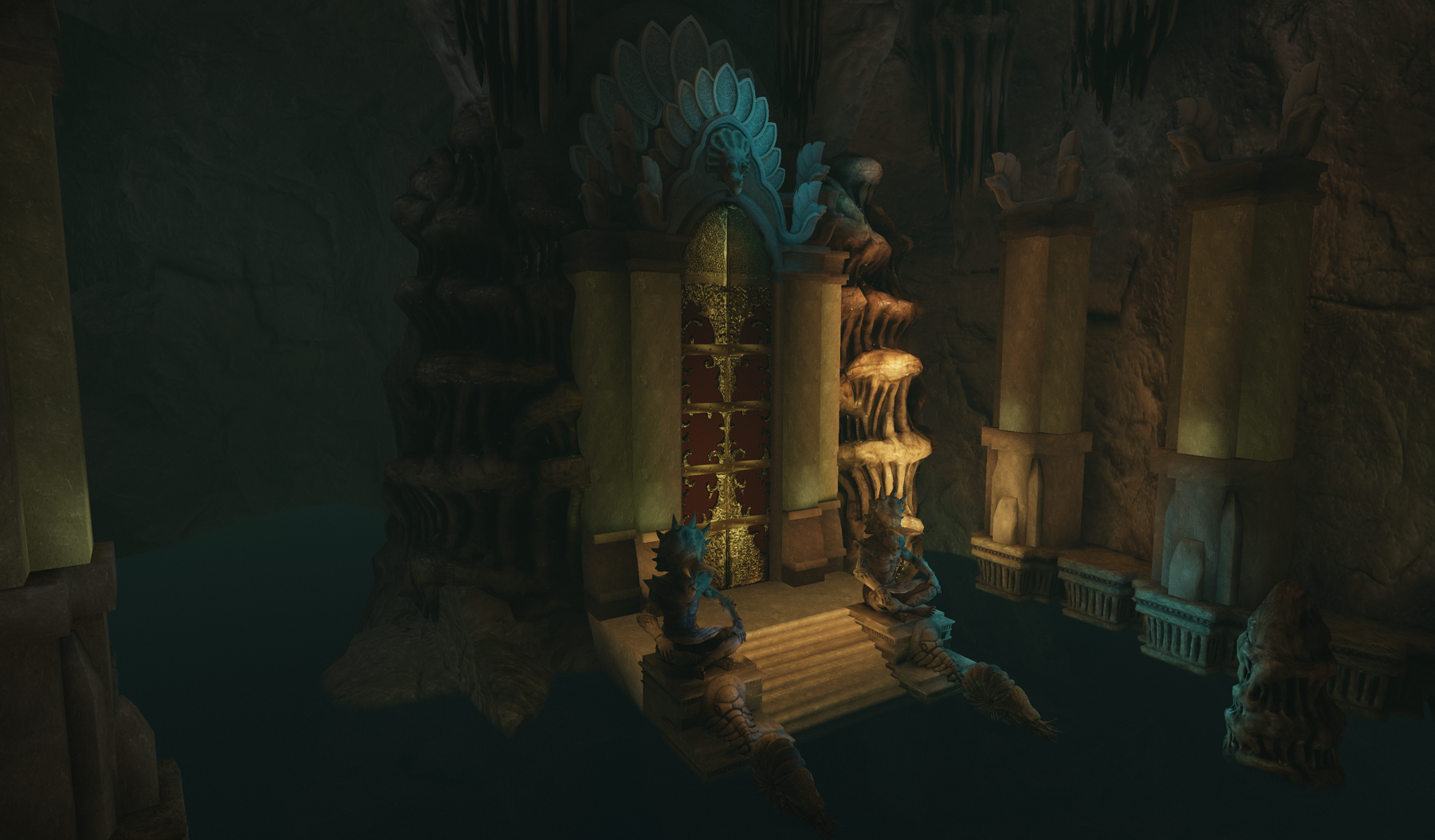
I started a thread for this when I had a lot less progress but didn't get any comments, hopefully its not a problem for starting this one.
I'd really really appreciate any CnC you guys could shoot my way. Needless to say I'm struggling with the lighting. I dunno whether I should follow the concept image, which looks great but doesn't make much sense, or light more realistically which would make it more dark, i think.
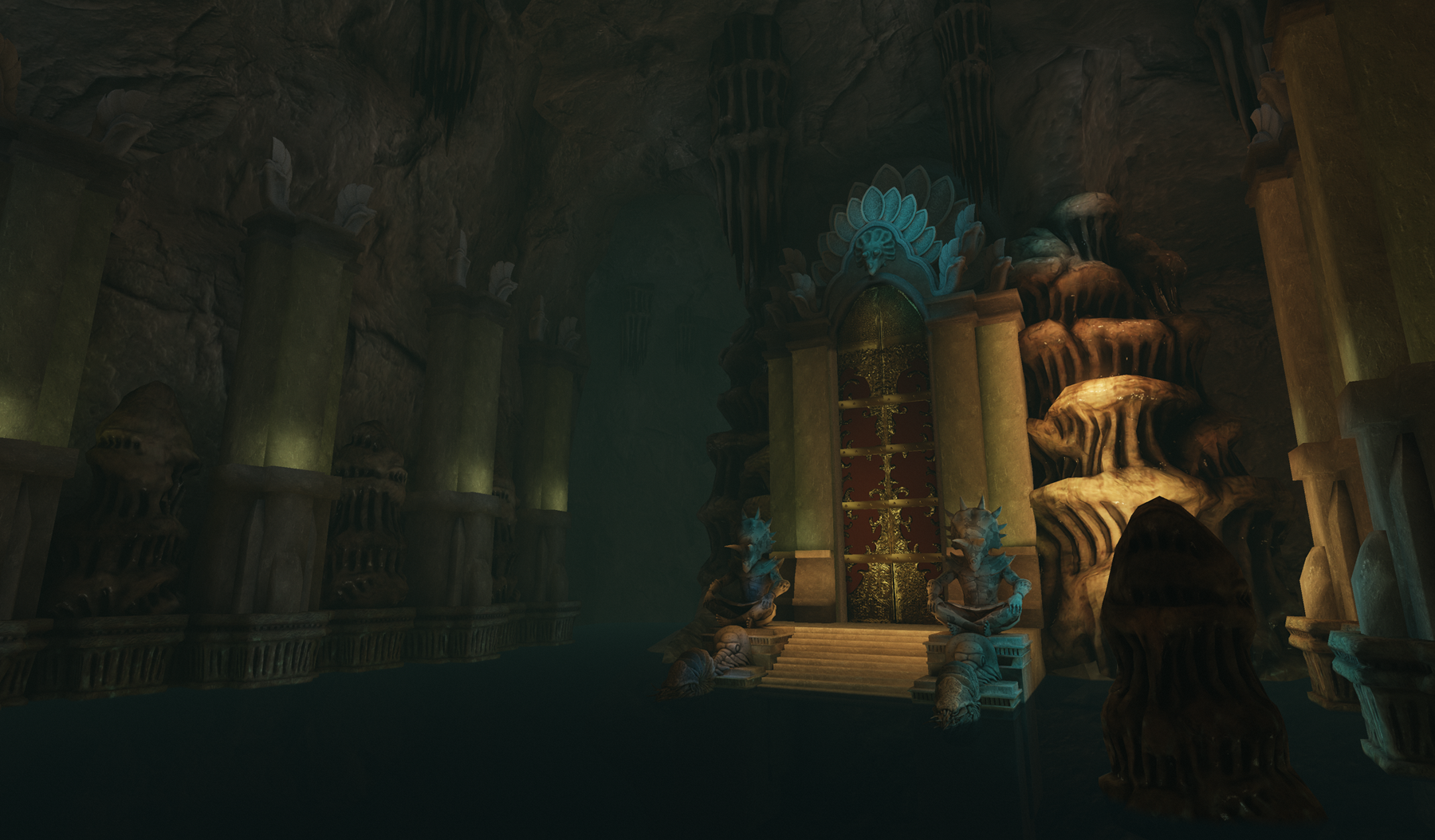

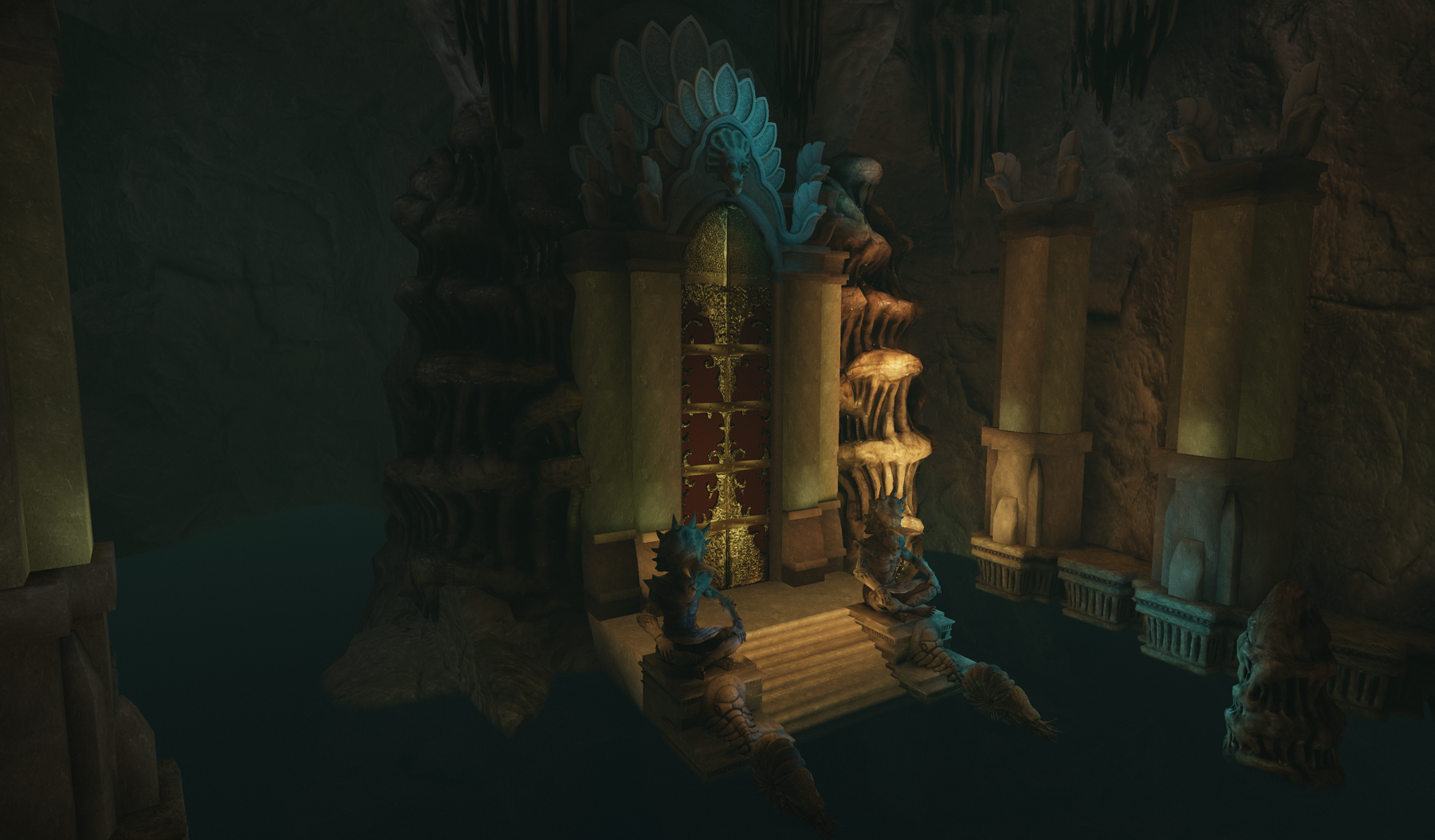
The concept pic:
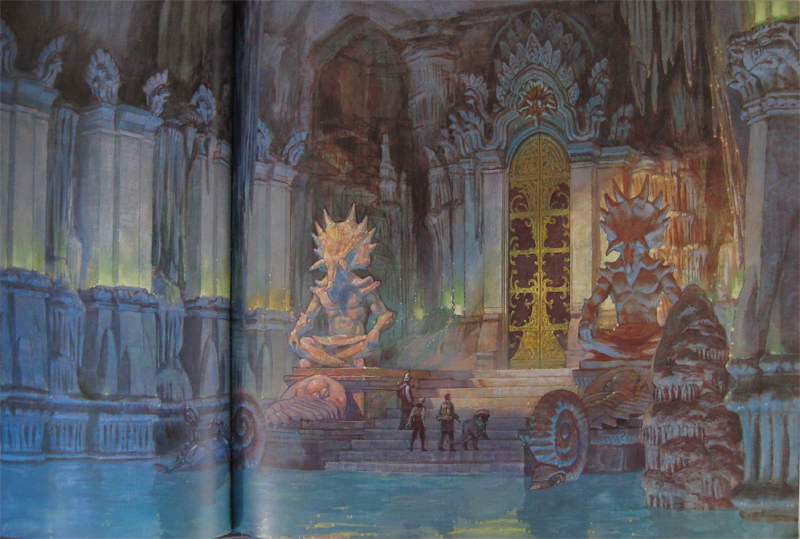
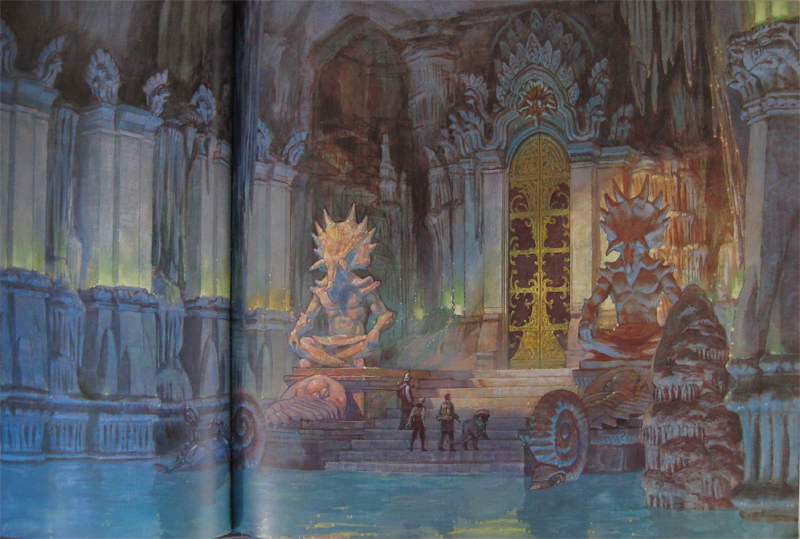
I really would love to hear what you guys have to say, where I could improve, etc. I can provide pics showing whatever else you guys think is important. Thanks!
Replies
I also would revisit your water as it doesn't read very well from the screen shots you posted.
it's an underground cave with ligth coming from top where maybe there's a hole in the cieling or something like that and light also coming from the bottom of the water, where there might be some sort of access to the cave itself and so light shine trough the tunnels.
I like the colors in the concept too, give a hint of mistery to the scene
the only thing that look really strange is the light on the side pillars which could be produced by fires (?) and still it doesn't look that there's enough space there to actually put torches or whatever : /
anyway the scene looks cool, but the enviroement itself might need some more contrast maybe with some AO like the statues. As of now the coloumns near the door seem to lack the love that was given to the door and the statues.
hope this help and keep up the good work
@Saso & ranger ty guys, the encouragement always helps
@Fnitrox that does help, actually. even though in the story, this is just one cave in a network of underwater caverns completely cut off from sunlight, it's prolly lit similar to what you said. ill try and grab some references that have limestone caverns like how you said, maybe some light coming from underwater.
Also, yea, the pillars need some love. i tried to get away from any more sculpting using a tileable, guess ill have to sculpt it regardless.
thanks guys. much appreciated!
just a suggestion - with the lighting maybe introduce some caustics from the cave water?
(it seems that there are light sources from under the water - as well as possible crystals adjacent to the doors as well).
good luck and keep cracking!
I also doubled the spotlight brightness for the caustics, hopefully they're more visible now.
Still banging my head against the wall for lighting. I can't seem to get light really intense, sort of blown out looking, at the center and fade out. I kept playing around with brightness and falloff to no avail. I tried using separate spotlights with a really high brightness value, but regular ones aren't visible after building my lighting. Only dominant spotlights seem to work, and they're iffy at that. Notice the furthest back left pillar with a highlight vs the others with none. . . they all have dominant spotlights on them, but only one shows?
@kelli i see that now, ill work with the scales so that the guardians look for imposing.
Regarding the pillar lights. . . those are another thing im trying to figure out. i have some hidden planes at the base of the pillars that are using their emissive channel to light. im having a little trouble finding boost and falloff values so that its more intense at the base of the pillar and fades properly at the top.
i appreciate the input. it helps guide my focus.
after bringing the concept into photoshop and desaturating it, i changed the brightest point in the scene to the left trike, and toned down the rest trying to sort of match the values.
i also went ez on the green and tried to get more of a blue hues showing. also changed the fog to follow through with this.
Just one question, why have one statue the focal point? It seems like the door, or at least the entire platform area, you would want to focus the most on. I think you could make the lighting a bit more contrasted too. Even though you looked at it in greyscale, the value contrasts almost equally all over the place, especially on the one statue and the little stony bit on the right of the other statue.
I thought there was sun coming in through the cave but I read one of your old posts, and I guess not, so I'm not sure how you would want to get a brighter light there, but I think something a little more bold in that area would make it pop out a lot better.
in regard to contrast, how does this look? just discovered LUTs . . . frakking amazing!
@naut brightened up and saturated the green lights a little. better?
@saso there ya go, bro.
@leo Deadmines? lol
i don't take screenshots while in game because for some reason, when i type "tiledshot" in the console for a highrez screenshot, the water reflections don't show up. . . something I need to resolve.
Or it could be something as simple as beveling the edges where you would normally harden them so that they don't come off as being roundish.
I really like the organic pieces in the scene. Nice work so far keep going!
right now i just want to get the lighting spot on for the mood, but ultimately because that's the most work for me. There's a lot I'm unfamiliar with in UDK, so I wanna tackle it and get it out of my hair. e.g., trying to find a way to get that glow on the platform that kelli painted over for me. Not sure how to accomplish it. Glow doesn't really work, i dont think i can get a bloom without an object eclipsing the lightsource. i think i can do it with a fog volume, but im trying to find out how i can get it to glow with falloff instead of looking like a dust cloud, like it does atm.
I got the bloom working on the center platform and sculpted the pillars and bases some. Hopefully this is acceptable because I really really want to move on.
It's a problem where the engine doesn't use the entire render target texture to produce the reflections, leaving the 'default' pixels of [0,255,0]. To solve this, clamp the texture coordinates in your material as described in the link
With regards to your scene, it looks pretty good but it really isn't given justice by the lighting.
The water in the original concept is producing more than 60% of the lighting in the room:
Whereas your water - while more realistic - doesn't produce any light.
Try a few aqua/blue coloured spotlights under the water to light the scene from beneath.
Or if you fancy getting your hands dirty, change the Emissive of the water by 'Adding' (hold 'A' and click in the material editor) a 'Constant3Vector' of values [R 0.35, G 0.55, B 0.66] to what is currently pugged into the Emissive node.
Then go to the properties of your water by selecting it and hitting 'F4' and changing the 'Use Emissive For Static Lighting' option to 'true'.
You might want to tweak the colour to be darker or lighter, but see how that works for you
Water is a very tricky subject to get 'right', but no matter what the values in the Emissive channel, as long as the transparency is set right, it should look clear.
To get more intense lighting from the water like in the concept, try adding a 'Multiply' node (hold 'M' and click in the material editor) and plug a 'Constant1Vector' of 5 (hold '1' and click in the material editor) into one of the multiply's channels.
Then plug your current Emissive channel into that and the 'Multiply' into the Emissive node.
(I hope I explained that clearly).
This should multiply all of your Emissive values by a factor of five, increasing the lighting in the process.
You can try using another value in the 'Constant1Vector' as that was literally just off the top of my head.
What you might find here is that the Bloom effect is also increased, but if you want, you can tone that down by adjusting the BloomScale in the map's 'World Properties'.
As well as that, try making the 'Constant3Vector' I mentioned in my other post a bit paler, like a light pastel-blue.
I hope that helps and I love the detail on the 'guardians' by the way