[Unity] Birdman Mage Character
Latest update:


I've been doing this character based on awesome concept art by my friend and colleague Eduardo Tanaka. It's a mage that is somewhat bird-like in his silhouette and in the way he's supposed to move.
My plan is to get the high poly done ASAP, get it retopologiezd, textured, plant a basic rig, do some simple animations and get it running in Unity so I can use it for my college graduation paper (I'm writing about character design for games). Anyway, I'd love some feedback on the following:
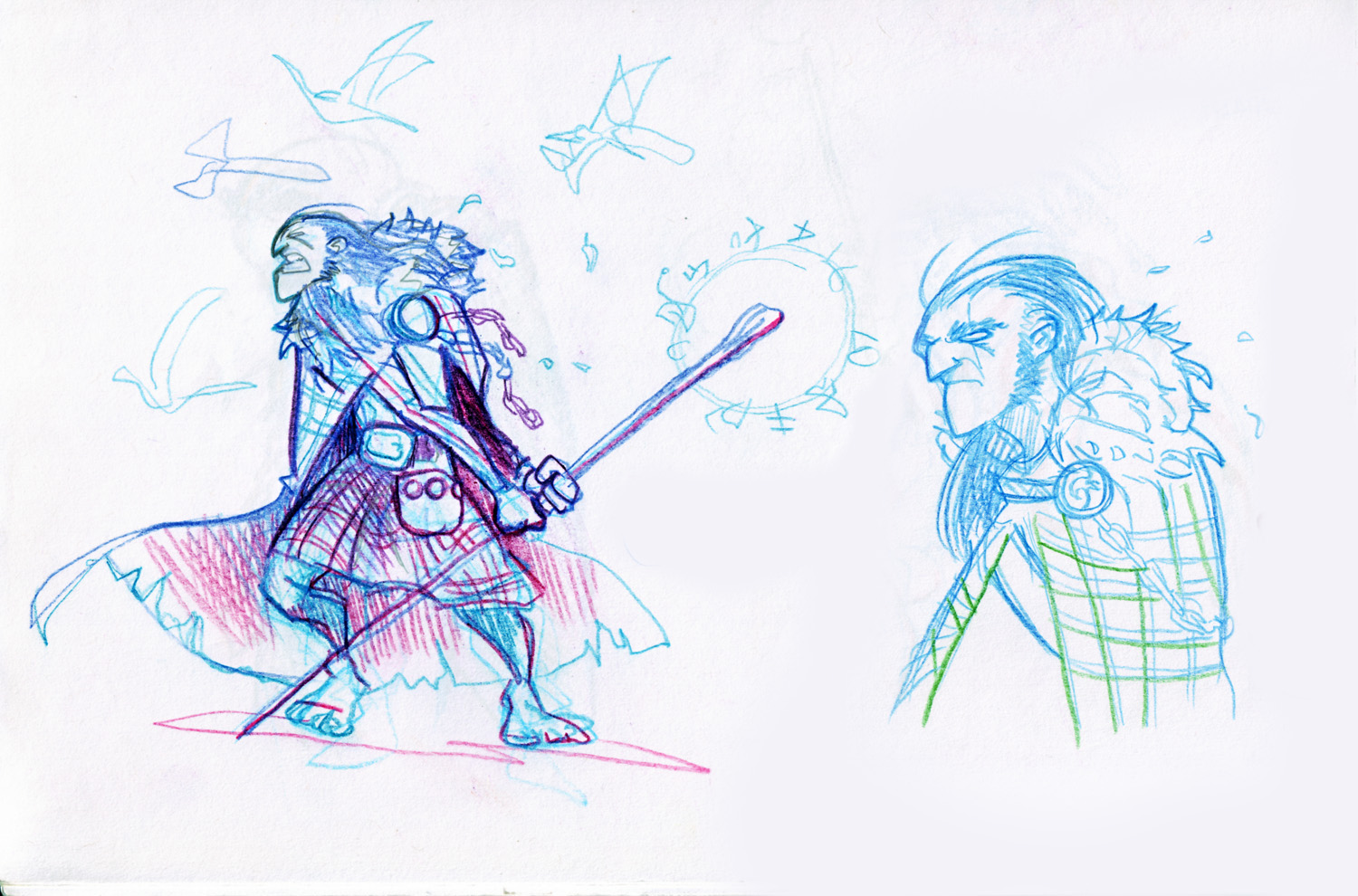



Anyway, any help is much appreciated as I need to get it done in less than one month. :poly127:


I've been doing this character based on awesome concept art by my friend and colleague Eduardo Tanaka. It's a mage that is somewhat bird-like in his silhouette and in the way he's supposed to move.
My plan is to get the high poly done ASAP, get it retopologiezd, textured, plant a basic rig, do some simple animations and get it running in Unity so I can use it for my college graduation paper (I'm writing about character design for games). Anyway, I'd love some feedback on the following:
- Anatomy - I'd love some crits since I wanted to make it cartoonish but I think I may have lost it in some areas. Not really super important as there's gonna be a cape covering his back, but it's still valuable exercise.
- Cape - anyone have an idea on how to make a convincing real time low poly cape? I thought about using Unity's Interactive Cloth, anyone tried that?
- Facial expressions - I'd love to be able to at least mock up different facial expressions on the final low poly model, anyone got any advice concerning facial topology and rigging?
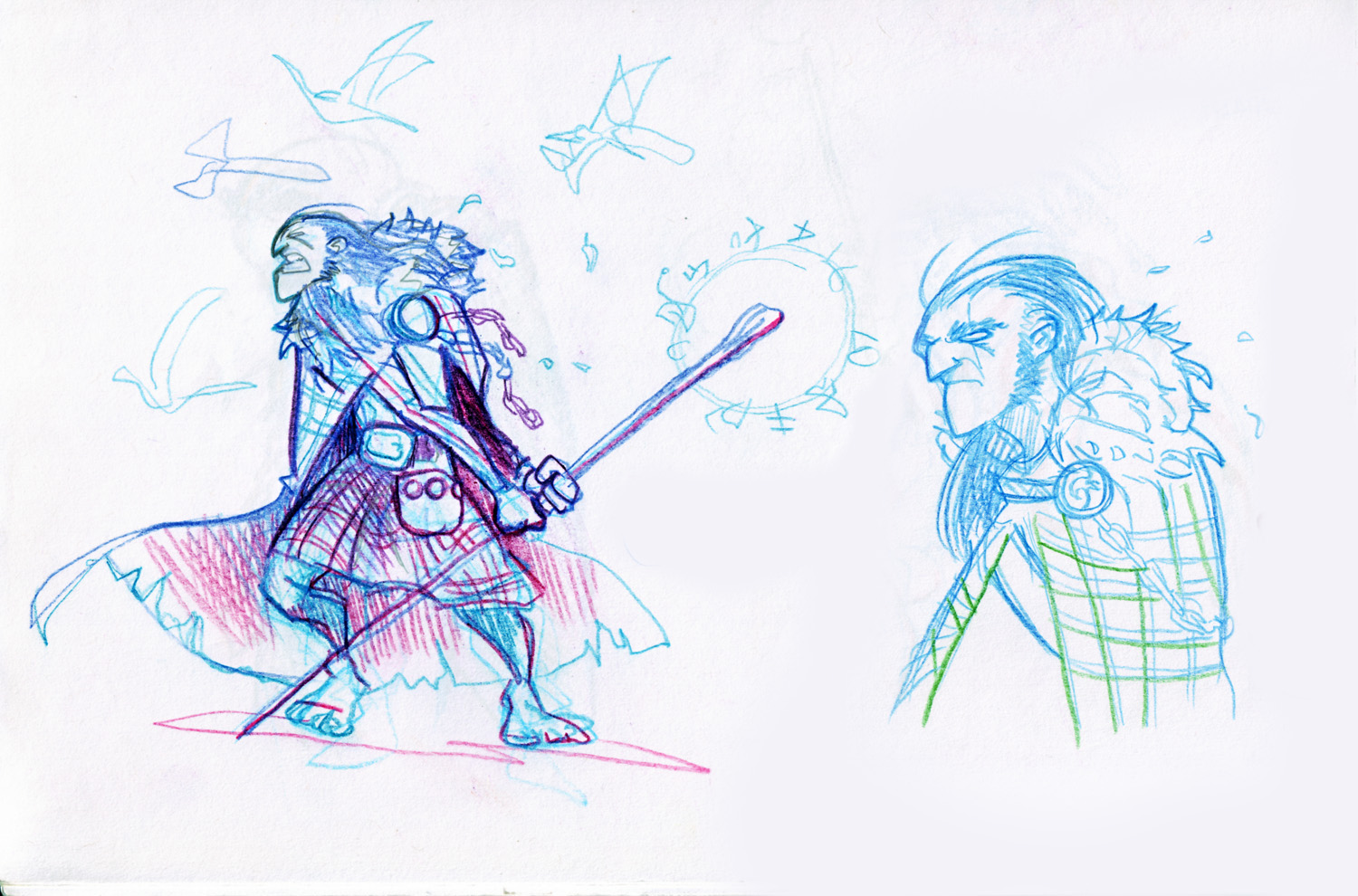



Anyway, any help is much appreciated as I need to get it done in less than one month. :poly127:

Replies
Im probably not much help on those things you listed but I'd think manually rigging and animating the cape with the character would be easier than cloth sim in engine in some regards but again, no idea how well unity handles it ^^;
(and and you could just save out some blendshapes for expressions after you've got the base head down with enough verts)
Only thing bugging me atm is the feet looking a little to unrefined maybe. Little too large and round imo.
Looks awsome overall tho, hope you can get him finished in a month
Edit: This is my go-to resource for anything to do with a face: [ame="https://www.amazon.com/Stop-Staring-Facial-Modeling-Animation/dp/0782141293"]Amazon.com: Stop Staring: Facial Modeling and Animation Done Right (0025211441299): Jason Osipa: Books[/ame] I don't have any specific advice on it though.
Hm, that is true. I'll be honest, I need to practice sculpting anatomy more often, I'm still not used to making it stylized and accurate and in trying to mimic reference I think I've made him a bit stronger than needed.
Gotta agree with that too, to be honest I did miss the legs entirely on the latest pass where I corrected and refined a few things, so I'll definitely get to them. Now, what do you mean by blend shapes? You mean after I do the retopology or on the high poly?
You're not the first person to say that, haha. I think I need to tone the chops down and make the hair less pointy, but thing is I plan on making the hair with alpha planes later so the sculpt is just the base. I think the overall shape will be better refined in the textured low poly. Also, the top part of the cape is supposed to be made of feathers and stuff, also doing that with alphas.
Anyway, I've got a few questions I was hoping you guys could help me with before I get to the point of no return:
Also, some doodles from Eduardo Tanaka to get the feeling for his posture and overall pose. I think I'll go with a more traditional belt with a thick buckle like the doodle on the right.
Thought about making the kilt a big piece of cloth that goes over his shoulder Braveheart style, make the upper body less naked, but I'm afraid it might make it a bit too heavy and not fit the lighter, birdlike character. Thoughts?
Thanks!
Thanks, man! I LOVE the way the cape looks in the concept, I'd love to make it tighter around the upper body, I just think it'll look ugly once he's animated. In a run cycle, for example, cape would be glued on his arms I suppose? I need to make some tests using Unity's Skinned Cloth, maybe if I set the cape vertices as cloth the engine can sort it out and still make it look like the concept when he's not moving. As for the kilt thing, my idea was to wrap it around the chest AND still have the cape though. Could drop the cape in the end but I really didn't want to, it looks so badass, at least in the concept art.
just a few things:
the ankles look like they are on even heights, but the inner ankle is slightly higher than the other
i think the other edges of the inner side of the knee are a bit too sharp, maybe you fixed that, can't see it with the longer skirt, so its not really important anymore but on the first screens it caught my attention as that part just doesn't feel as balanced to me shapewise as the rest of his body
Also search youtube for quilt folding tutorials, yours seems a bit puzzled from different pieces of cloth
thats it
great work
wanna see the rest
I'd love some crits and feedback as I need to start retopoing soon and there's no turning back then, gotta change stuff while I still can.
One thing I do need to fix is feet and hands, I can't get the fingers to look right, I fear I might have over detailed them and they look quite different from the rest.
My only issue would be that in the concept he looks a bit more sinewy, NOT weak but you know more lean. your version looks just a bit more buff.
Hope you don't mind, I made a shitty paintover.
Other than that I love the work so far, he has soo much personality, I can't wait to see some more.
Hey, totally forgot to reply to this. I actually have a copy of this book sitting around next to me at work but for some reason I was totally overlooking it so thanks for the advice, it looks like an awesome book indeed.
I do have a couple crits though. I didnt read through everyones comments though. So if i repeat anything, i apologize.
First, as he is, he looks more like a warrior type. The lean version of the paint over gives him more of a mage type look. But I think my main issue right now is that he really doesnt have any accessory that shows him as a mage. I think he needs some sort of jewellery. Maybe a necklace, or a really cool bracelet. something shiny and mystical.
remind me of Vincent Cassel if you want to check, should be a nice ref for facial expressions.
slipsius, I agree, but there is a reason behind it and I think it makes sense. He's supposed to be one of many playable characters (like 8 or something) in an action/fighting game prototype me and my colleagues are working on in our spare time. Originally characters would be all wizard-like but that would be boring, so we expanded the visual ideas for the roster a bit and there so that classic mage-like characters would work but more warrior-like characters could fit in as well, as long as they carry a magical item of some sort (in this case, the staff). Think Thor and how he can cast thunder from his hammer.
Thanks a lot! Don't know what you mean by 10th class though.
Hah wow man, thanks, really means a lot.
Glad to be of help! Layer are awesome, everytime you wanna sketch out something you're still not sure about, just add a layer and do it there. If it works you can bake it down or just keep it separate, if it doesn't you just throw it away and no harm is done to the model.
Your guy kind of fits the TF2 character styling...
And Jessica, thanks, means a lot.
Like it a lot, although you might want to take a look at some skinny people for reference.
You got me inspired to work my new character. thanks
And duncan, don't worry bro, I'm still working on it, it's just that I'm doing retopo and UVs so not much to show there. Should at least finish packing them UVs and at least get an AO and normal bake before sleep. I'm doing this charater for my graduation project at college, so it will have to be done to completion, at least to a state where it's presentable, but it'll definetely be polished for my portfolio. Ideally I want to have it textured, do some basic animations (run, idle, attack) and get it into the Unity game prototype I'm working with my buddies by november 29th. The prototype is very primitive but I think seeing the character in motion should be impressive enough to get my grades up a bit. If I don't manage to do that presenting the character motionless in Unity should suffice.
Anyway, tl;dr, thanks and I'm so glad it actually inspired ya!
I tried baking down normals and AO yesterday, but I kept getting strange errors. The model is consisted of different elements, so I set each piece to a different ID in the low and the high, then hit "Hit Only Matching Material ID" on the projection options. It worked fine for the normal map, but it didn't work at all for the AO, no idea why. Anyone got a clue?
Also, some wireframe shots and UVs.
Some outline fun!
Looking good dude.
your char works pretty well with only flat colors, you should try to keep it simple :poly142: