The BRAWL² Tournament Challenge has been announced!
It starts May 12, and ends Oct 17. Let's see what you got!
https://polycount.com/discussion/237047/the-brawl²-tournament
It starts May 12, and ends Oct 17. Let's see what you got!
https://polycount.com/discussion/237047/the-brawl²-tournament
Problem - Can't select all points in different views - Maya
Hi I was wondering if you guys could help me out. I'm using maya 2010. I needed to change my settings from centimetres to meters. When I did this obviously objects disappeared. So I changed my far clip plane. But if I try to select all my points in one of the front, side, top view ports it only selects the nearest faces. I posted a screenshot of my settings. I was wondering if I had missed something.
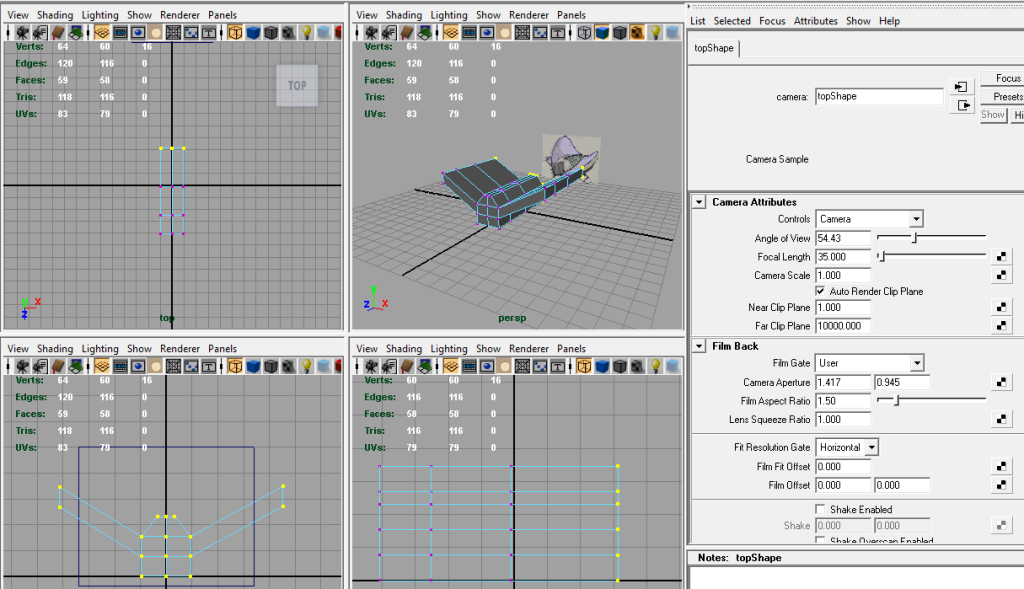
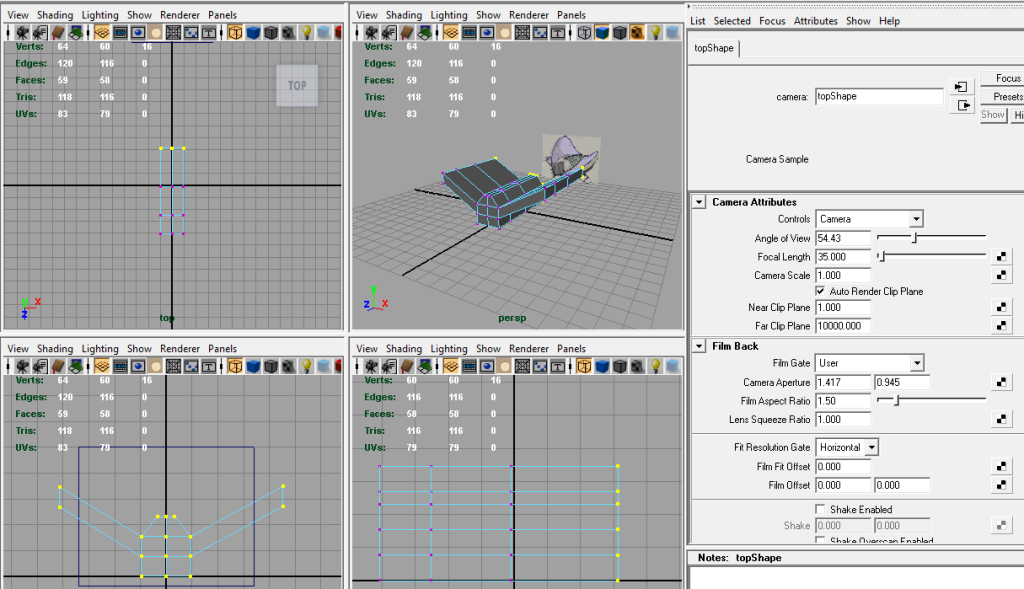
Replies
Check in your preferences, Selection, uncheck "Camera based selection", depending on the Maya version, that feature creates lots of component selection problems.
You could also check your ignore backfacing settings on those views.
If your camera plane is intersecting your object, then it's going to select all element in front of it but not in its back.
Not sure it's the problem here but doesn't cost anything to check.