The BRAWL² Tournament Challenge has been announced!
It starts May 12, and ends Oct 17. Let's see what you got!
https://polycount.com/discussion/237047/the-brawl²-tournament
It starts May 12, and ends Oct 17. Let's see what you got!
https://polycount.com/discussion/237047/the-brawl²-tournament
"Medium Armor" realized in UDK
This personal project of mine was a study on the human form and a continuation of my improving workflow. While I never intend to really "finish" this character, feedback on what could be changed would be appreciated by me.
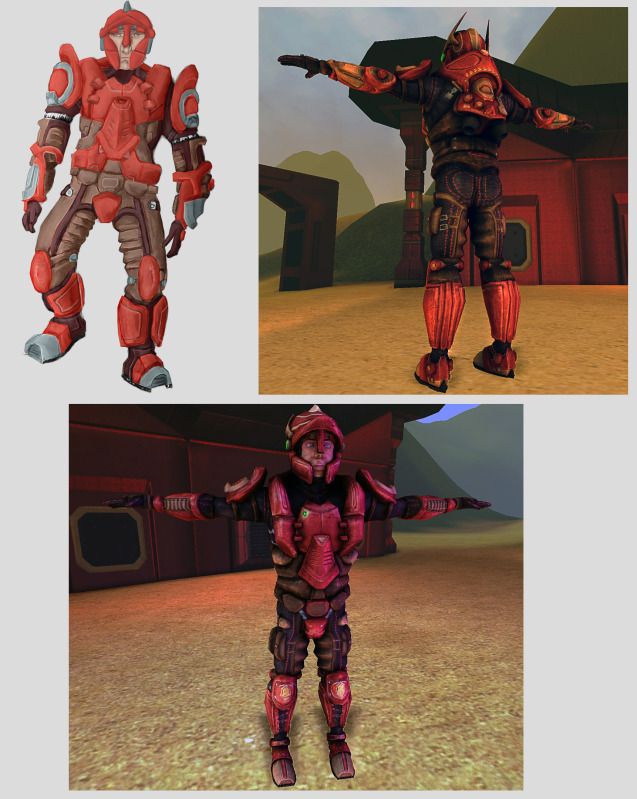
(Larger Shot Here)
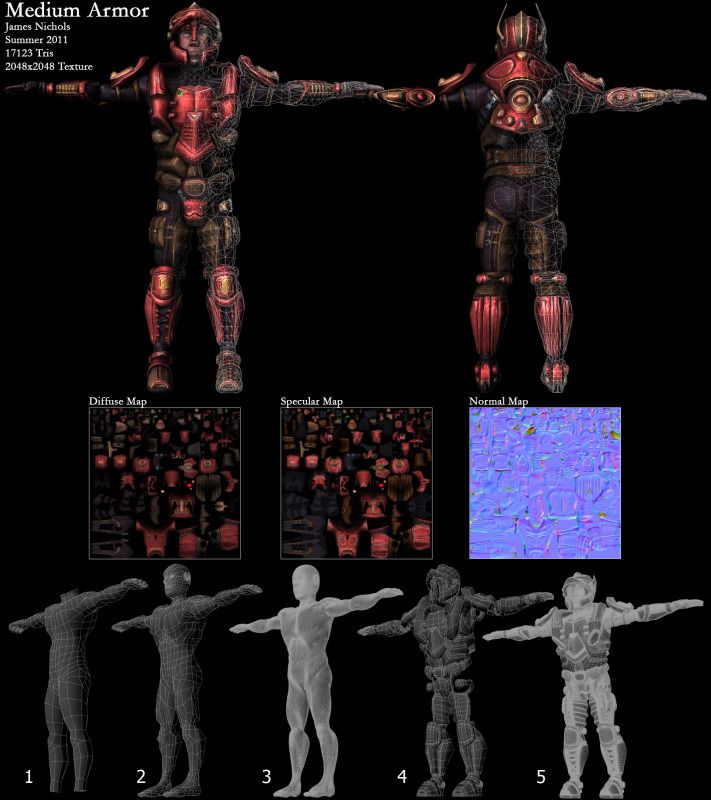
(Larger Shot Here)
I have many more images of this character on my development blog, where I described my workflow as I did it. It can be found here: http://rooster128.blogspot.com
I was aiming to create a futuristic soldier reminiscent of Starsiege lore, what with the combined fantasy and science fiction elements. His face was supposed to be a generic manly face, so I roughly based it off Bruce Willis' face.
I've already been given some feedback on the form I find helpful. I first learned about the difference of "normal" and "epic" human proportions- my character is definitely not the muscular heroic male proportion-wise. Also, I realize my human sculpt was a bit too open-chested with the ribs not coming in close enough. While the feet were a good try, I still feel like there is something very odd about them. Anywho, make the calls yourself, what am I doing good, what could I be doing better?
I'll post more screens up soon, but just to reiterate, there are plenty of them on my dev blog.
Thanks guys.
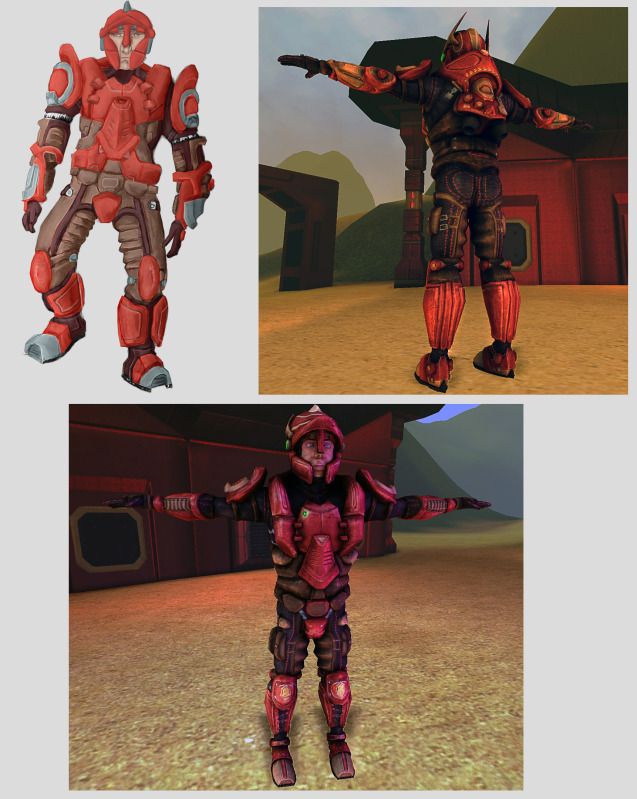
(Larger Shot Here)
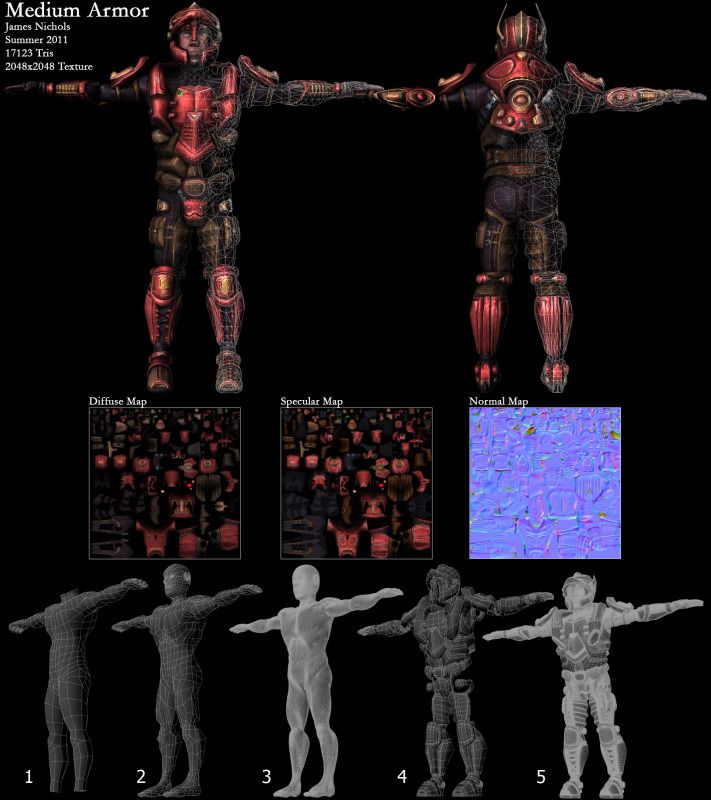
(Larger Shot Here)
I have many more images of this character on my development blog, where I described my workflow as I did it. It can be found here: http://rooster128.blogspot.com
I was aiming to create a futuristic soldier reminiscent of Starsiege lore, what with the combined fantasy and science fiction elements. His face was supposed to be a generic manly face, so I roughly based it off Bruce Willis' face.
I've already been given some feedback on the form I find helpful. I first learned about the difference of "normal" and "epic" human proportions- my character is definitely not the muscular heroic male proportion-wise. Also, I realize my human sculpt was a bit too open-chested with the ribs not coming in close enough. While the feet were a good try, I still feel like there is something very odd about them. Anywho, make the calls yourself, what am I doing good, what could I be doing better?
I'll post more screens up soon, but just to reiterate, there are plenty of them on my dev blog.
Thanks guys.

Replies
It's hidden a bit by the armour, but I think you should fundamentally get the basic human shape more solid before adding the armour on. If you need to, just steal one of the base meshes from the polycount wiki and work from there.
Personally I use Nick Z's basemesh for anything muscular and he has variations to buy on his site for cheap.
You seem to be doing the right process, but you're missing the bigger picture of the form of the human at the very start so everything else is being thrown off I think.
Have a look at the UT3 guys as an example. They all used a base mesh to start from (which I believe you can download).
I'm sure other more experienced artists can spell out specifics.
It looks like the legs are way to short based on the height of the body, I would start be increasing the length of the lower legs first, then tweak the upper leg. The knees are also off, it's hard to put my finger on it, but I think it's that the knee cap is not pronounced enough, it makes the transition from upper to lower leg off.
The arms are also a bit too short, but I think the biggest thing is how the arms meet the body. They are too far forward on the torso, the humerus connects to the rib cage by the shoulder blades closer to the back than the front. Also, bring them up a bit, when a person's arms raises it's not like a hinge at the body, the clavicle raises as well. The way it is now it looks like they are stuck on without any underlying structure.
The pecs are also a bit off, currently they stick out a lot and that is pulling the whole top area of the torso forward, while the abs are really deep set comparatively. Think about the skeletal structure of that area, the pecs are built on top of the rib cage, and pulled back to the arms where the muscles form the shoulders. The clavicle sits with these muscles and goes to the upper humerus where it forms part of the system that moves the arm.
How the head connects to the body through the neck is also a bit strange, but I think that may be because of the other problems making it look off. What program are you doing this in? If you can, get an image of a anatomically correct person (like a sketch, you can get them on Google images easily) and underlay it beneath your model and look at where the model is off, it should give you a pretty good idea of the problem areas.
The armor looks good, but having a more correct character mesh beneath will really take this project to the next level. Like what zoombapup said, your headed in the right direction, but stepping back and taking a look at your base mesh would be the best step to take at this point. Good luck!
Well there are a few areas that really stand out for me. Have a look at your basemesh and compare it to the arshlevon ones here:
http://wiki.polycount.com/BaseMesh
You'll notice that his and NickZ's are far more rounded than yours. Your characters face is pretty square and the proportions of the facial features is off because of it. Your muscles on the arms and legs are too square and it looks like the limb proportions are off.
I'd recommend just getting archlevons basemesh and just matching him up with yours at the same height and see how it looks different.
Some of those other base meshes have issues too (a few have the chest too square too).
I think you can only fix these things by starting from basic proportion and anatomy really. I've still not mastered it myself, but I can usually see when I'm off course (just not how to get back on it).
If nothing else, make sure you have decent concept model sheets to use when making your base mesh. if those are good, then you should get your porportions right.
I've also noticed that I made mistakes when I didnt like the reference images up right. Live and learn