The BRAWL² Tournament Challenge has been announced!
It starts May 12, and ends Oct 17. Let's see what you got!
https://polycount.com/discussion/237047/the-brawl²-tournament
It starts May 12, and ends Oct 17. Let's see what you got!
https://polycount.com/discussion/237047/the-brawl²-tournament
building "flat" game geometry -cloths, flags, etc
How is "flat" geometry -cloths, flags, banners etc typically exported to a game engine?
Is it typical to try using a double sided shader, or just double up the geometry for both sides?
also, since baking normals seems to require a 3D lo-poly object, how do you bake to a flat surface?
I ask because working this prop I've come to point where I need to bake a normal map for the cloth strap:
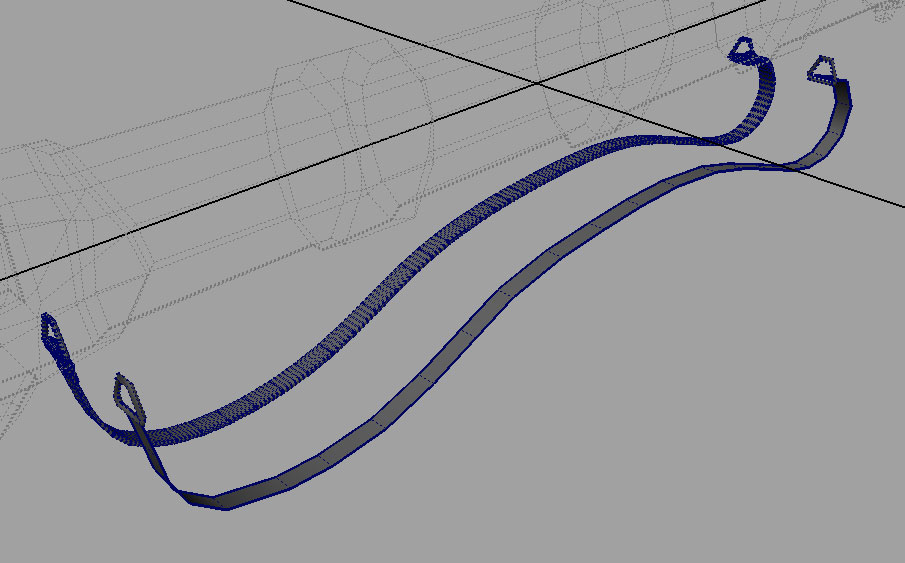
how would you typically handle this?
Is it typical to try using a double sided shader, or just double up the geometry for both sides?
also, since baking normals seems to require a 3D lo-poly object, how do you bake to a flat surface?
I ask because working this prop I've come to point where I need to bake a normal map for the cloth strap:
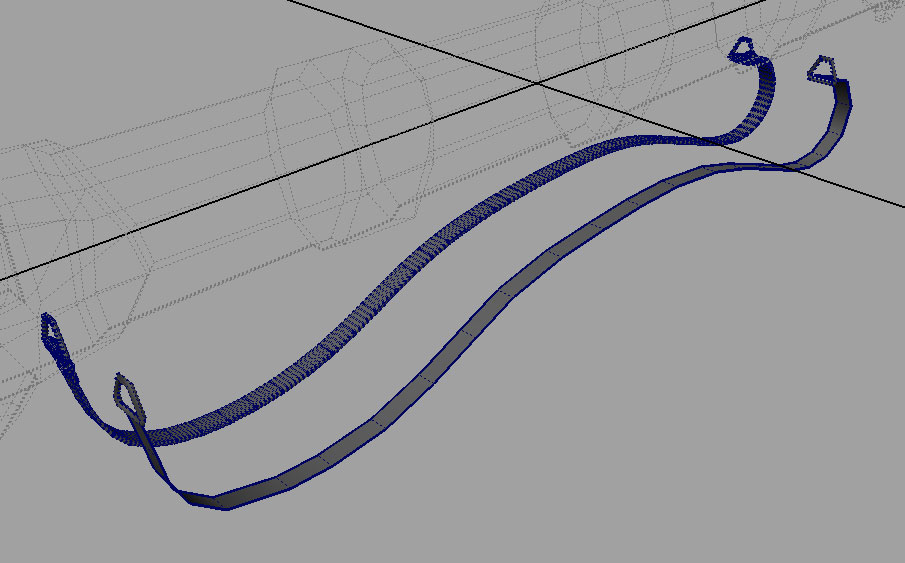
how would you typically handle this?
Replies
Double-sided material/render also depends on the engine and lighting. I believe most cases it's better to double your geometry first.
Just to clarify, you're speaking of the hi poly model, correct?
Also, I notice in Maya that with two faces back to back like that, I see the surfaces interfere with each other in Maya's view port. I assume there is some minimal distance separating each side...how far apart should they be?
It will help if you bevel the edge of the high poly also.
What you see in Maya isn't what you'll see in the engine viewport or in the final game viewport, so you probably want to do some testing to determin the depth.
What I've done in the past with similar things, is to model out one side, unwrap it and shell it. This is a max modifier that allows you give volume to flat geometry.
Basically turns this, into this and the new geometry that is created shares the same UV layout as the geometry it came from. which is great if you wanted them stacked. If not you can detach them and move them around where ever you need. If you do stack you'll want to move one of the shells one tile to the left, right, top or bottom so it doesn't interfere with the bake.
I thought Maya had something similar to shell but I can't find it, it might of been a script so you might need to check creative crash, I swear I've used it in Maya before... maybe its buried and I'm not looking in the right place.
It's dependant on the precision in the depth buffer. If you want less Z-fighting then lower the far clip plane or increase the near clip plane. If you model with your clip planes set as close to the engine you're exporting to as possible then that will be a good indicator of whether you have stuff too close or not.
Also, in this case you would be able to eliminate the z-fighting by turning on backface culling.
It's called "Shell"-modifer I think
EDIT: I really should've read your post more carefully. Oh well. :poly136: