The BRAWL² Tournament Challenge has been announced!
It starts May 12, and ends Oct 17. Let's see what you got!
https://polycount.com/discussion/237047/the-brawl²-tournament
It starts May 12, and ends Oct 17. Let's see what you got!
https://polycount.com/discussion/237047/the-brawl²-tournament
Wood Crate
Hello,
this one is my first work of render in real time, I would like that you were giving to me advices to improve my work.
LOWPOLY 270 faces
HIGHPOLY 468 faces
SOFTWARE: Maya, Photoshop, CrazyBump, Mesh.
thanks!!
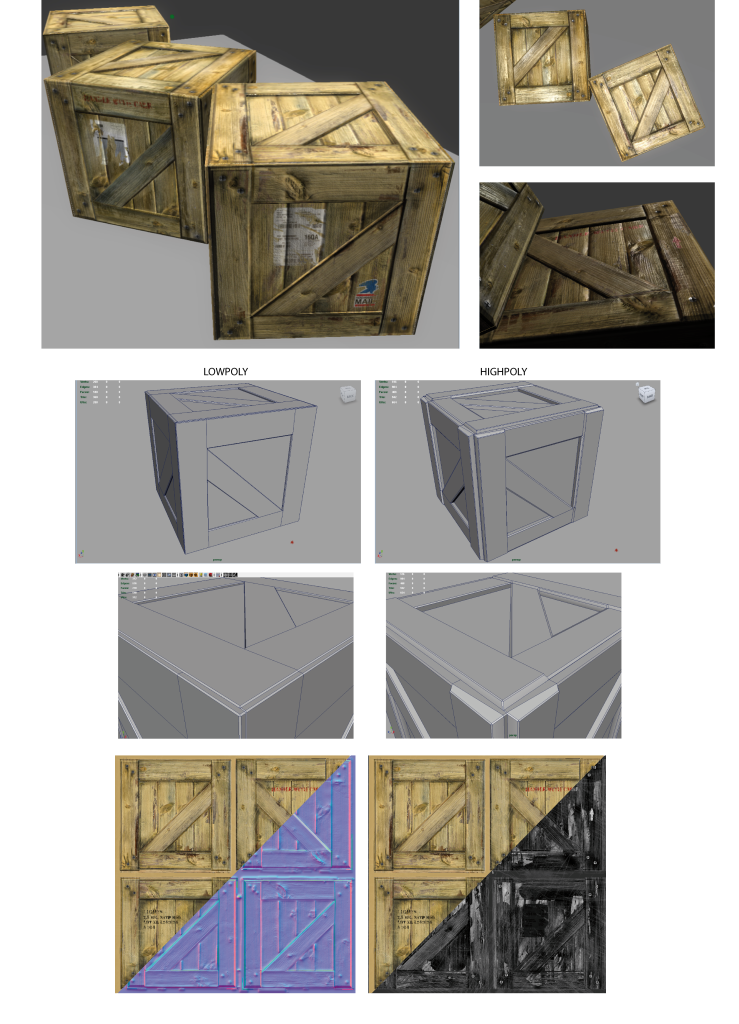
this one is my first work of render in real time, I would like that you were giving to me advices to improve my work.
LOWPOLY 270 faces
HIGHPOLY 468 faces
SOFTWARE: Maya, Photoshop, CrazyBump, Mesh.
thanks!!
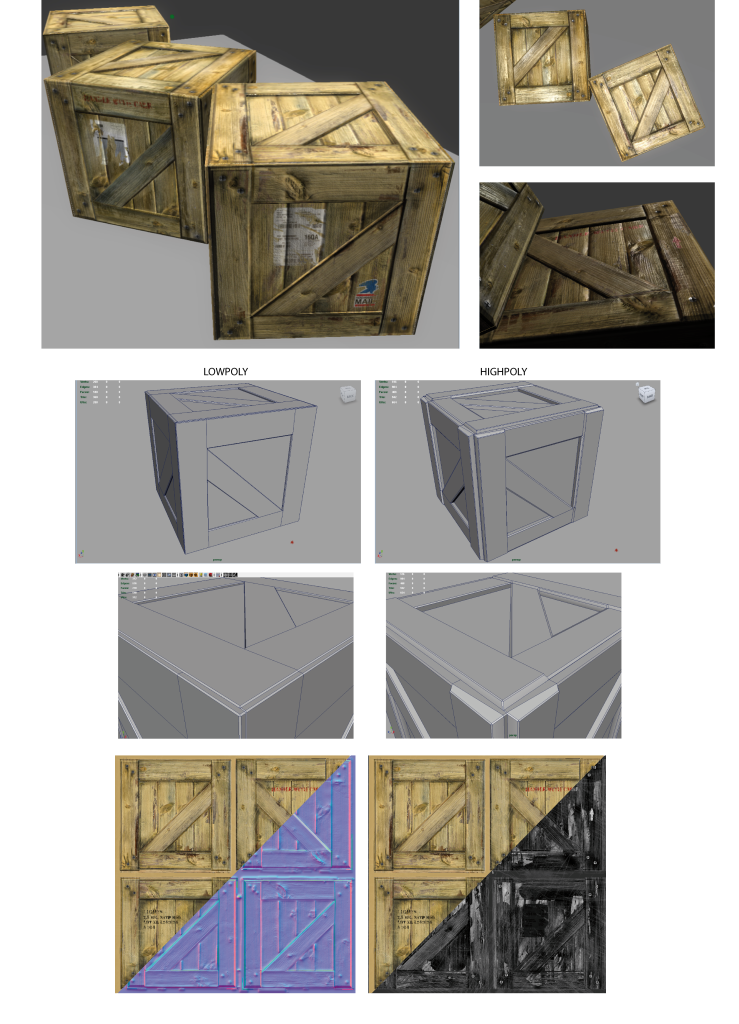
Replies
I agree about adding more polygons: make them count!
Nice texturing!
If you could for the high poly, make a single plank (a long, thin box - chamfered, maybe a little bit of detail) and "assemble" the crate that way. You might get a better outcome then having the whole high poly be one mesh. If you don't know what I mean, then try to break apart the mesh a little more into what the real object would be made of (crates are made of planks!)
I'm not sure how you got normals for each face, excluding the border, because it's flat in your high poly, but however your getting them, you might want to sharpen the edge more, it's making the normals curve it, like it's an inflated crate, instead of the harsher edge transition of wood.
Your texturing looks good, you don't seem to have difficulty there. Also, that's a nice idea doing four of the six, instead of six or any other number, very efficient, I like that.
If you have zBrush, Sculptris, Mudbox or something else that let's you make and sculpt hiRes detail, try that out. All you would need to do is make one plank look really good, then build the crate. You could still do the texturing in Fotoshoppe, but for the normal detail, it might be easier.
Thank you!
Now I have extruded the faces a bit inside, but not too much. i did this in order that it's not much different from the volume generated by the normalmap.
Concerning the sticker, I think that now it's ok. Probably it leaks of a bit of dirt texturing.
Thank you for the advices! I will apply your suggestions in my future projects.
The normalmap you see there, is obtained by summing the normal map i already had from Maya(the one from the geometry) and the one i made in photoshop+Crazybump (the one from the wood).
I know but I have realized too late. XD
THANKS LODSME! I will apply it in the next projects.
:=
Good luck!
I like very much the style
Thank you for the example, it's excellent!!
Michael Vicente's*
Nice light setup for this crate, I'd like to know a little how it's done! :P
legendary crate