The BRAWL² Tournament Challenge has been announced!
It starts May 12, and ends Oct 17. Let's see what you got!
https://polycount.com/discussion/237047/the-brawl²-tournament
It starts May 12, and ends Oct 17. Let's see what you got!
https://polycount.com/discussion/237047/the-brawl²-tournament
Modern Train station environment
Hello PC, I'm going to be working on a modern train station type environment over the next couple weeks. The concept is something i found online and is by Mike Manalac. I've already started on some of the easier assets. Any comments, crits, or suggestions would be helpful.
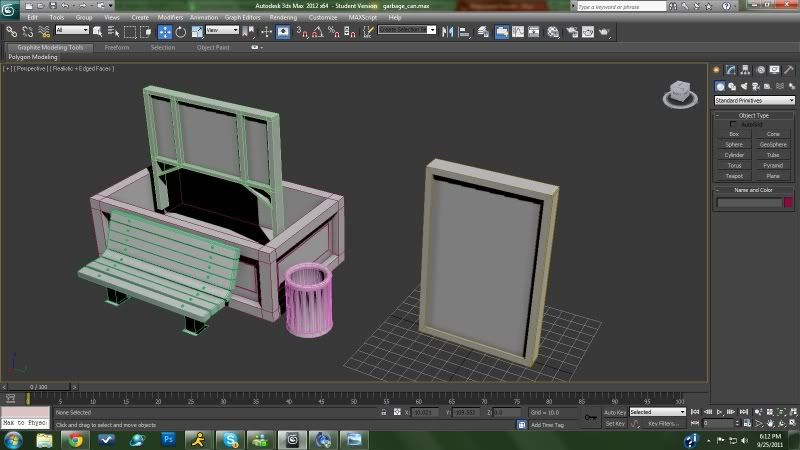

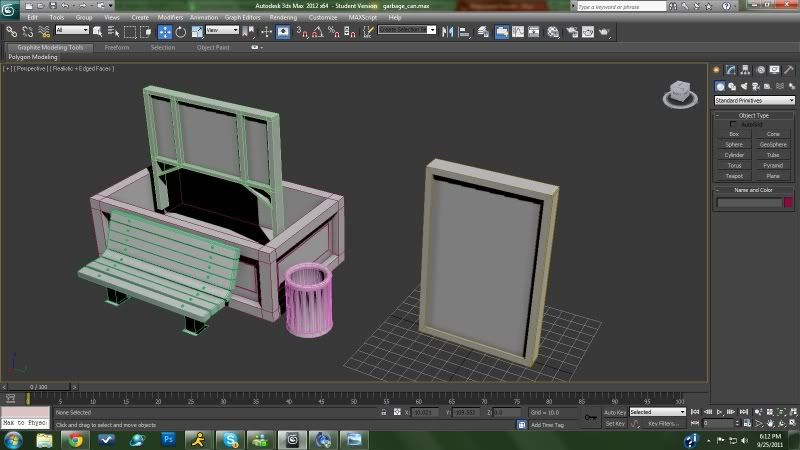
Replies
Just hurry up and blockout the scene real quick with more basic shapes so you can see if the proportions feel good in 3d.
Edit: Somebody else beat me to it...but yeah, you really need a blockout to start with...you can figure out proportions like oobersli said, you can get a prelim lighting pass...and you can keep a better scope on your scene.
Your modeling looks good as you said these are some of the easier assets, but the scale is way off.
Look forward to seeing a block out and how this progresses!
One thing that already bothers me here is the thickness of your assets. Try to make them look a little bit thinner, right now they look a little bit like plastic toys.
Anyways, it's a really cool concept so good luck :thumbup:
Also what size is the box representing the human figure?
the player character is 96h and 32x32