The BRAWL² Tournament Challenge has been announced!
It starts May 12, and ends Oct 17. Let's see what you got!
https://polycount.com/discussion/237047/the-brawl²-tournament
It starts May 12, and ends Oct 17. Let's see what you got!
https://polycount.com/discussion/237047/the-brawl²-tournament
[UDK] Ancient Gateway
For my most recent 3D project, I wanted to create an environment using Unreal Development Kit. I decided to build a gateway to an ancient city from a fantasy story I'm writing. Here is the result. I would appreciate any critique, so please let me know what you think. Thanks!





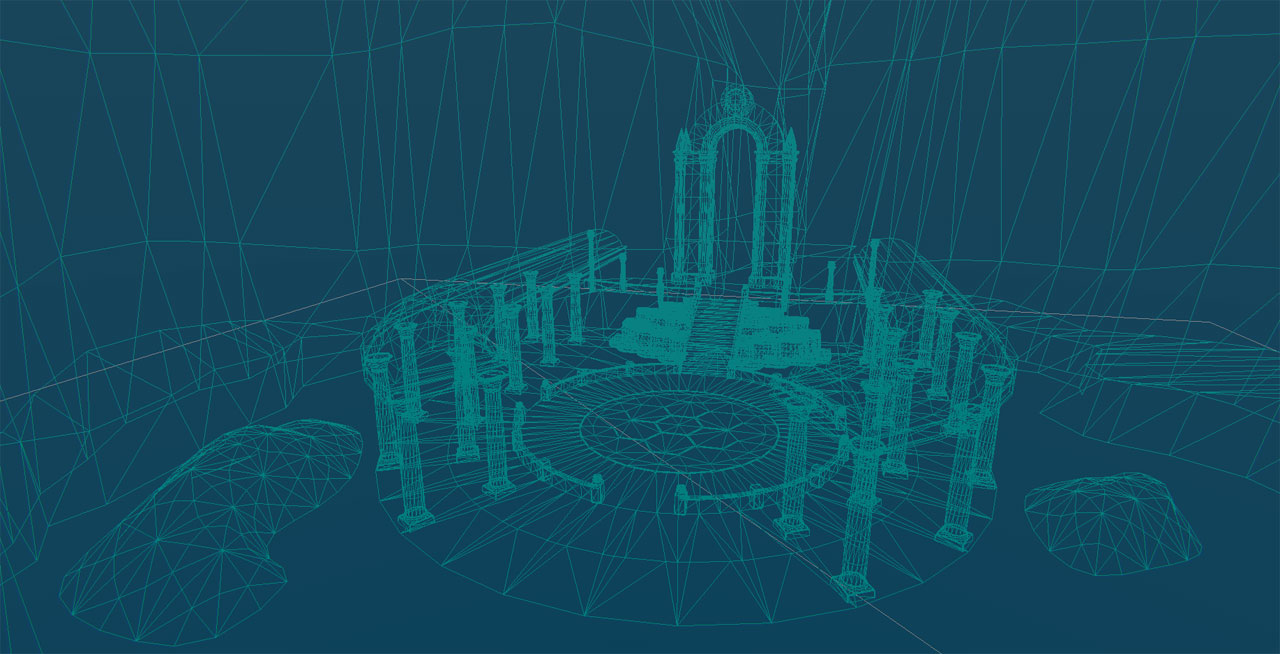






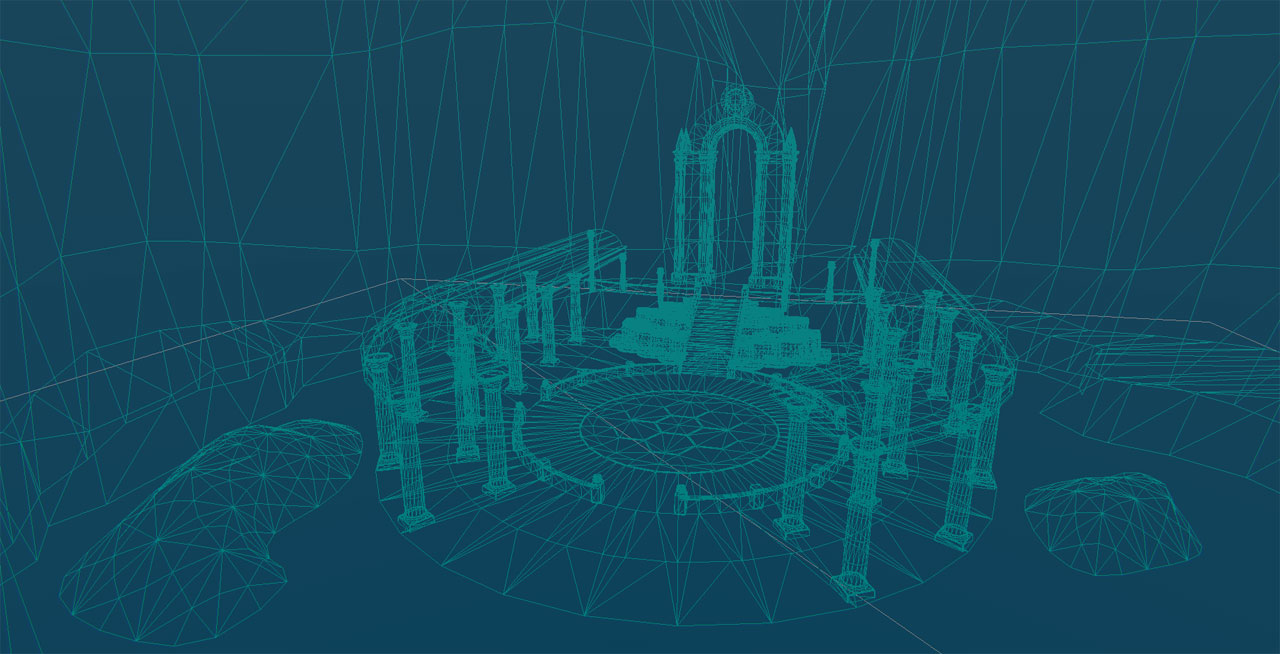


Replies
But if it's just a start, it's not a bad one. You need to push this a LOT further. Get some reference, and study the shit out of it. Image search old places like this, and get inspiration, and ideas for ways to push it. Put those images into a collage, and refer to that a lot.
In short, good for START, not nearly finished yet. Keep going
http://eat3d.com/free/udk-light-map-resolution-basic-overview
Like this:
You can play a lot with the afternoon light.
Keep it up mate!
another thing worth mentioning again is the lack of color in the scene, right now i see greyish and a few specks of orange. sometimes taking a look at things with a different perspective can help a bit:
**udk includes this feature, in engine. i believe its called "squint" or something like that. its one of my favorite tools for breaking down the large picture of your scenes
with this blurred paintover, you can see how little color you have (currently) in your scene. things like green overgrowth or reddish dirt and dust can help out with this a bit.
also, id like to reitterate the image that nfrrtycmplx posted:
i think some epic shadows crawling over the scene from the pillars, like in the above image, would really look good in this scene.
just a few points to think about, keep it going
I think it could help to break up the white tiles with some more weathering, cracks, and if your going to add greenery to the scene couldn't hurt to have some overgrowth in between tiles. Also, having some tiles that are physically ajar would help to break up the flatness more.
Keep it up
The scene is lit with a light orange Dominant Directional Light with a high brightness setting and a blue Environment Color. There's also a little bit of bluish fog in there. While working on this current version, I made the textures a brighter color, which helped them bounce the light around, unlike the dark gray textures I had before. I also tried to make the place look more ancient by breaking up the ground tiles with some patches of dirt and grass.
It's crazy how different it is from the first version. I really want to thank you guys for your advice. It's helping me a lot!
Im not an enviro guy, so take this with a gain of salt, but I think the middle stones need some cracking. everything else in the scene is cracked except for that center thing. And maybe a vine or two growing up one or two of the pillars.
Possibly some sort of human influence as well, like, something left over from some ceremonies? old relics, or something. That just popped in my head, so i really dont know what else.
looks great though!
I say keep going with the weeds/grass in the cracks between stones. Right now you only have it in the dirt. It would creep its way into the crevices. I would do it sparingly, though.
However, here is a problem: The title says "Ancient Gateway", yet it seems brand new. You need to add TONS of decay to this piece: Broken columns, cracked ground plates, collapsed ceiling, beaten up gateway and as said above - relics/garbage. The piece seems too uniformal, so when you will be breaking stuff do so randomly. Another tip is that ideally you want people to travel through the gateway; however in your case my eyes always linger on that orange thing. Please light the area beyond the gate, or place something there that would make the audience wonder whats inside and keep wanting more! Sorry if I seemed harsh, but I just wanted to help. Anyways, keep going, you're doing great
The floor tiles should be cracked and chipped to hell. The greenery should have more of a creeping effect has it grows in between the tiles.
On a side not I'm not fond of the dirt mask on the tiles. Its too soft, doesn't seem believable and just comes off feeling too much list a quick and dirty "Photoshop mask". Focus on placing broken up tile meshes around the areas that are masked away with dirt. It'll help give the floor more depth.
Good stuff. :thumbup: