The BRAWL² Tournament Challenge has been announced!
It starts May 12, and ends Oct 17. Let's see what you got!
https://polycount.com/discussion/237047/the-brawl²-tournament
It starts May 12, and ends Oct 17. Let's see what you got!
https://polycount.com/discussion/237047/the-brawl²-tournament
Diffuse and Normal map matching automated
Hi,
I'm doing some research on workflow optimizations of real time gfx workflows, and I wanted to share this method to get some opinions. In short, atm, I combine 2 scripts (a 3ds max maxscript and a Photoshop script) to get me started asap in photoshop working on a diffuse map that matches normal map transitions correctly.
Both scripts work well, that is if you use them as you are supposed to so this is more about solving a bottleneck as opposed to deliver perfect scripts for now.
so this is more about solving a bottleneck as opposed to deliver perfect scripts for now.
If you have any comments, opinions, feedback.... shoot. This will be part of a thesis, so I'm always looking for quotes as well Thanks for watching.
Thanks for watching.
The global overview of what the two scripts do can be seen in the picture below. A 15min walktrough of how the scripts work on a more complex model such as a character can be seen here:
http://vimeo.com/29365249
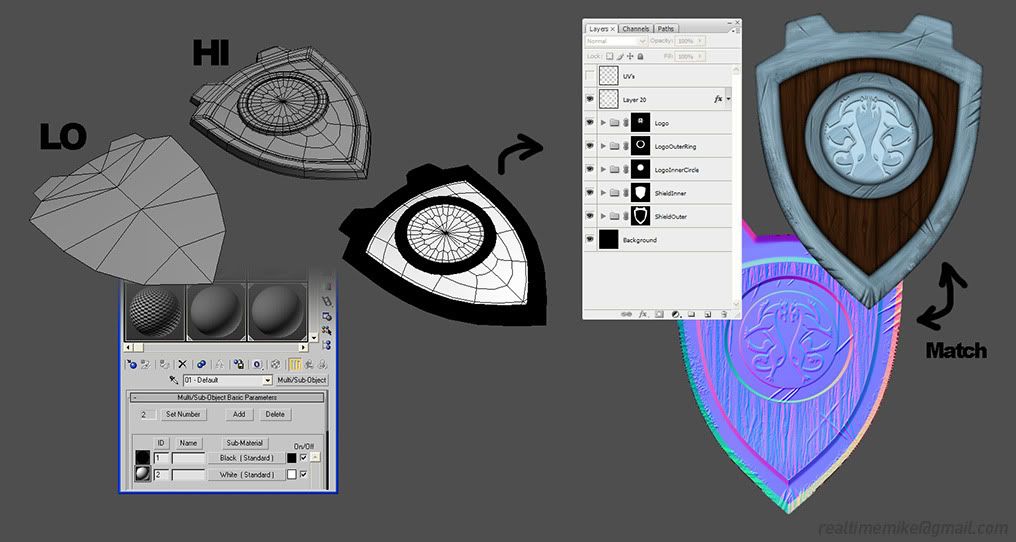
I'm doing some research on workflow optimizations of real time gfx workflows, and I wanted to share this method to get some opinions. In short, atm, I combine 2 scripts (a 3ds max maxscript and a Photoshop script) to get me started asap in photoshop working on a diffuse map that matches normal map transitions correctly.
Both scripts work well, that is if you use them as you are supposed to
If you have any comments, opinions, feedback.... shoot. This will be part of a thesis, so I'm always looking for quotes as well
The global overview of what the two scripts do can be seen in the picture below. A 15min walktrough of how the scripts work on a more complex model such as a character can be seen here:
http://vimeo.com/29365249
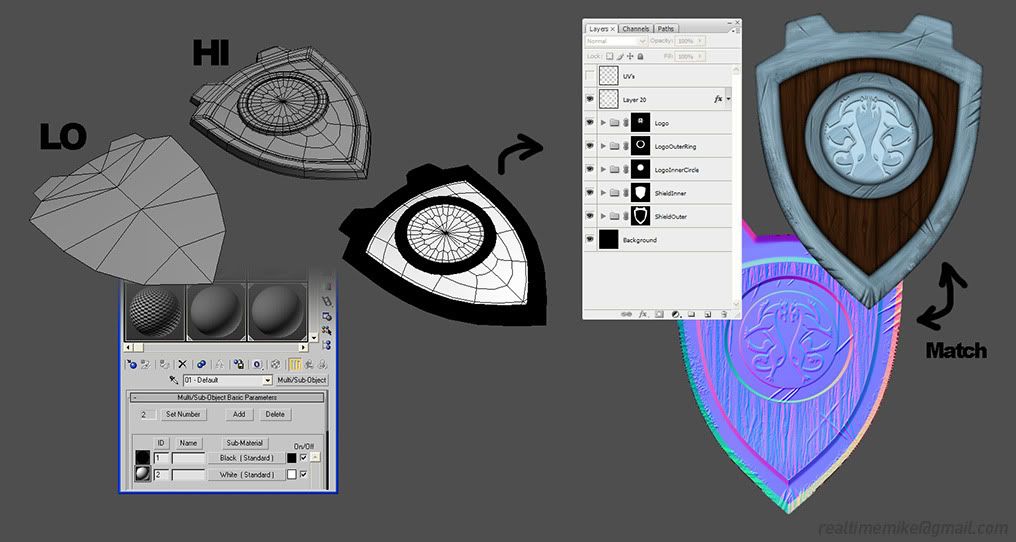
Replies
will save alot of time selecting parts
so it gives u seperate masks for different parts u select?
I do have a couple questions, because my workflow, although similar, does not require the use of scripts, and I get a similar result, however, I find it less messy.
Why couldn't you, instead of fill each section with a color through the material, which might take awhile to setup a color, name it, etc., why wouldn't you instead just use a vertex color modifier then bake out the colors and a single mask using the same cage projected by the normals?
This is the way I do it (when something has a lot of parts) because with the various colors in a single texture, I can use the wand tool, tolerance to 1, and just pick the colors and add color and detail that way. It's nice to see the organization of groups for each, however, I tend to group my things base on diffuse, normals, spec, emissive, and so on.
This could just be a workflow preference, I'm not saying your isn't efficient, because I see that it is very well organized, which in the end leads to less time spent re-organizing.
Also, this could be achieved through zBrush, with filling polygroups with color, then baking the colors through xNormals or Max.
You can use secondary colors (ie, 255,255, 0) and selection subtraction/intersection to isolate up to 6 masks if you need more fidelity.
With the magic wand system I find you have to bake the diffuse at higher rez and then generate your masks and scale down or else you get fuzzy edges between color splotches.
Main reasons for me why I had this automated in this way are:
1. The masks are obtained trough the same algorithms of rendering as the normal maps was generetad, so edges, transistions, antialiasing etc are all the same in both masks and normal map. I also used to do it with wand selection but it's not the same. This might sound a bit picky but...
2. I don't like doing the same things manually over and over again for each asset
Butthair: rendering out just one multicolor map to do your masking on indeed requires less render time, but, especially when you have a lot of parts, some colors that are more similar might blend a little different than extreme color differences, and picking all these colors for transitions with that in mind was cumbersome for me. Now I just don't have to think about that ever again
Another version of the max script separated on object in stead of material ID btw, so you just had to detach whatever you wanted to handle separately during texturing and give the object a clear name while doing so, and that's the way to go, so I will have to script adjusted.
Any other opinions out there ?
Good luck with the thesis.
b1skit: Ghostscape talks indeed about a nice shortcut. But at some point you have to define parts you will be working on sone way or another, with differences in speed and quality.
Is there anywhere we can download the scripts from? Am I being exceptionally dumb in not being able to see a download link, or are these not currently public for some reason?