The BRAWL² Tournament Challenge has been announced!
It starts May 12, and ends Sept 12. Let's see what you got!
https://polycount.com/discussion/237047/the-brawl²-tournament
It starts May 12, and ends Sept 12. Let's see what you got!
https://polycount.com/discussion/237047/the-brawl²-tournament
UDK Cinematic Issue:
Okay so I have been using UDK June 2010 since my schooling days, decided to finally switch to last months release UDK August 2011 finally. Well took one of my old school projects to just test to make sure everything works the same, ie so I don't need to modify my workflow to much. Everything has been fine so far but I ran into a little problem with the new version of FrontEnd. So I setup my scene in UDK with 3 cameras, added the director for the three cameras in Matinee(setup the shots and all that good stuff). Then as usual I setup my kismet sequence(The picture below). Finally I baked out my scene in professional, tweaked my Post Process effects, and then saved out both my package and map(The map with DM- in front of its name). Opened up the new FrontEnd :eek: finally got use to where everything was setup everything as I normally do. But when I ran the sequence and it launched it seems like all the lights in my scene are turned off or something not really sure. Can someone please help me I have no idea what is wrong. UDK September 2011 just came out today so I am going to test it now and see if it is just a bug. Any help would be majorly appreciated.
Cameras in Matinee
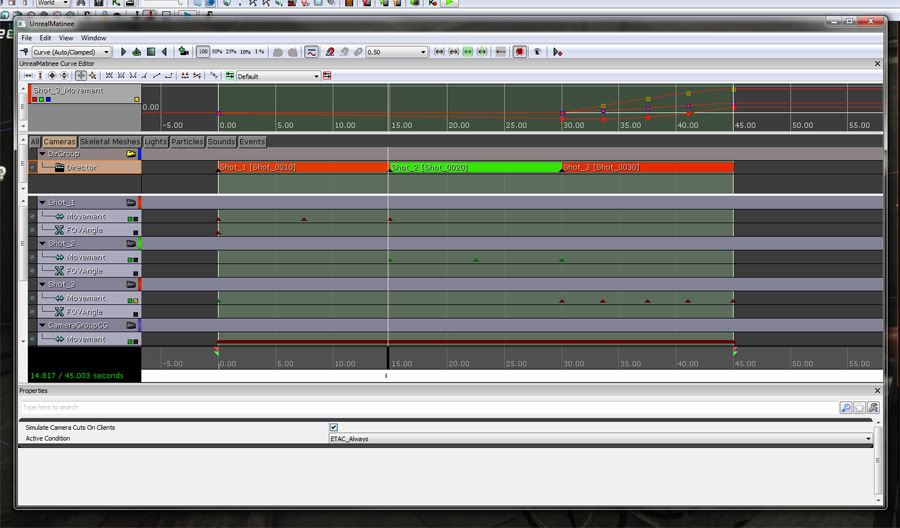
Kismet Setup
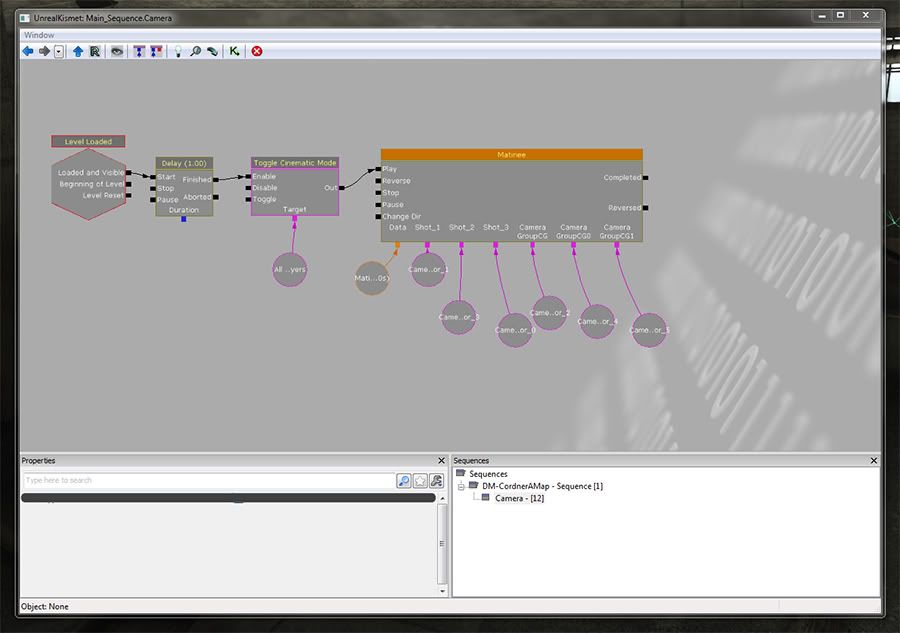
Current FrontEnd Settings
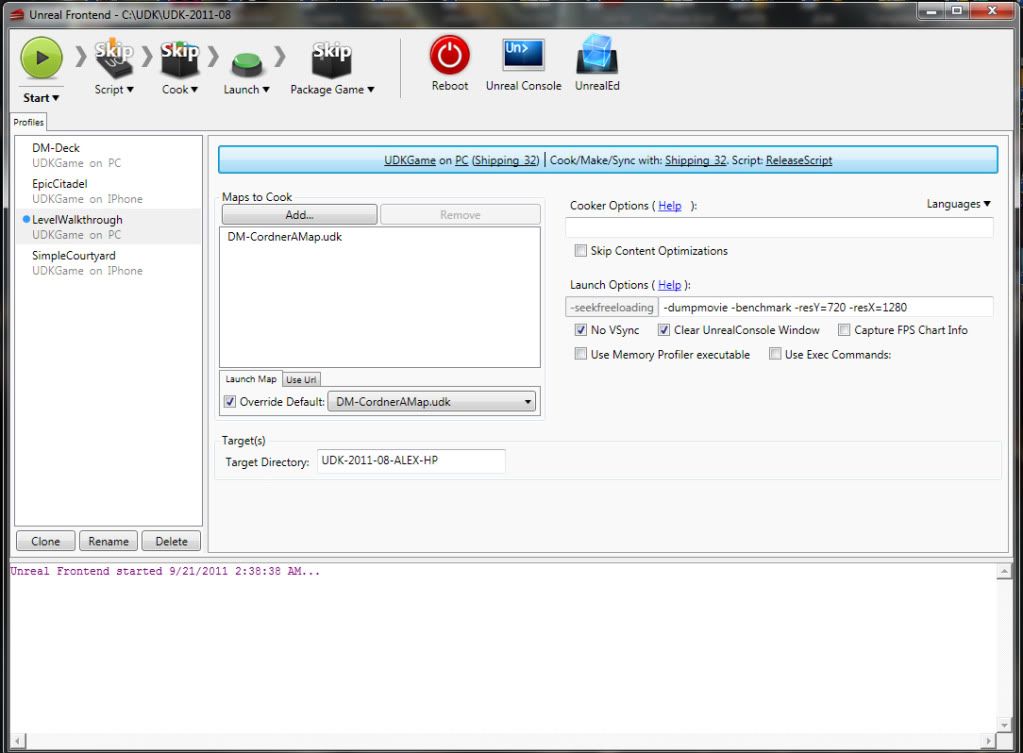
This is how it looked in UDK June 2010

This is how it looks currently in UDK August 2011
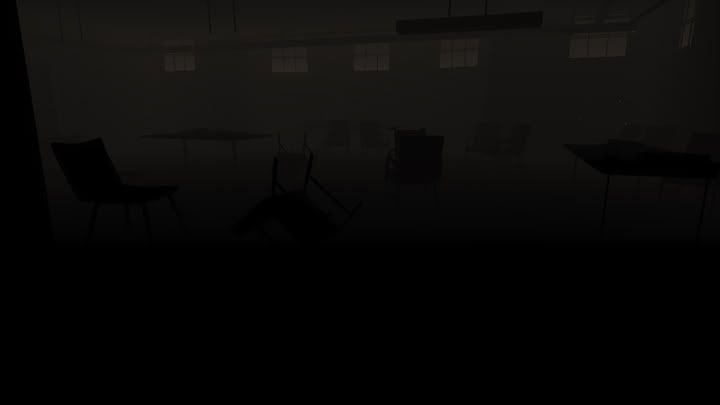
Cameras in Matinee
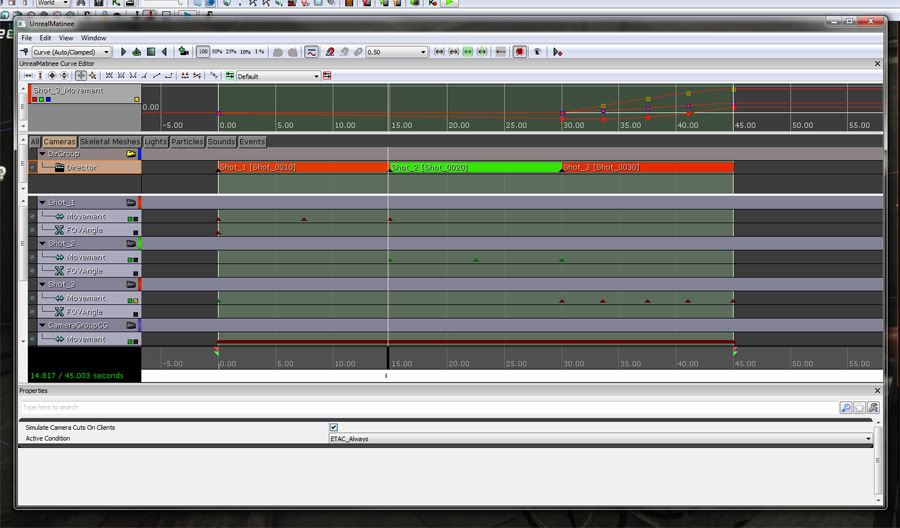
Kismet Setup
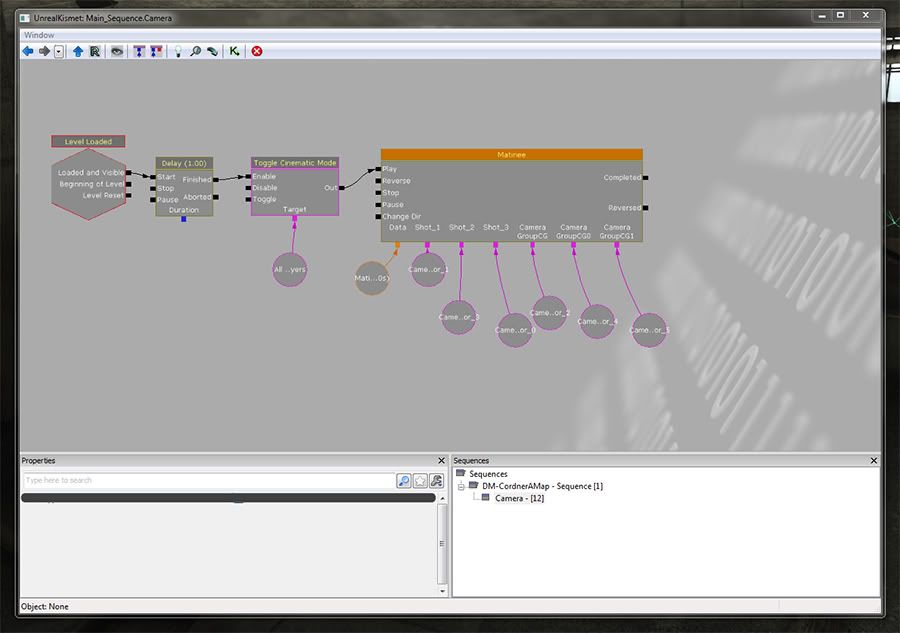
Current FrontEnd Settings
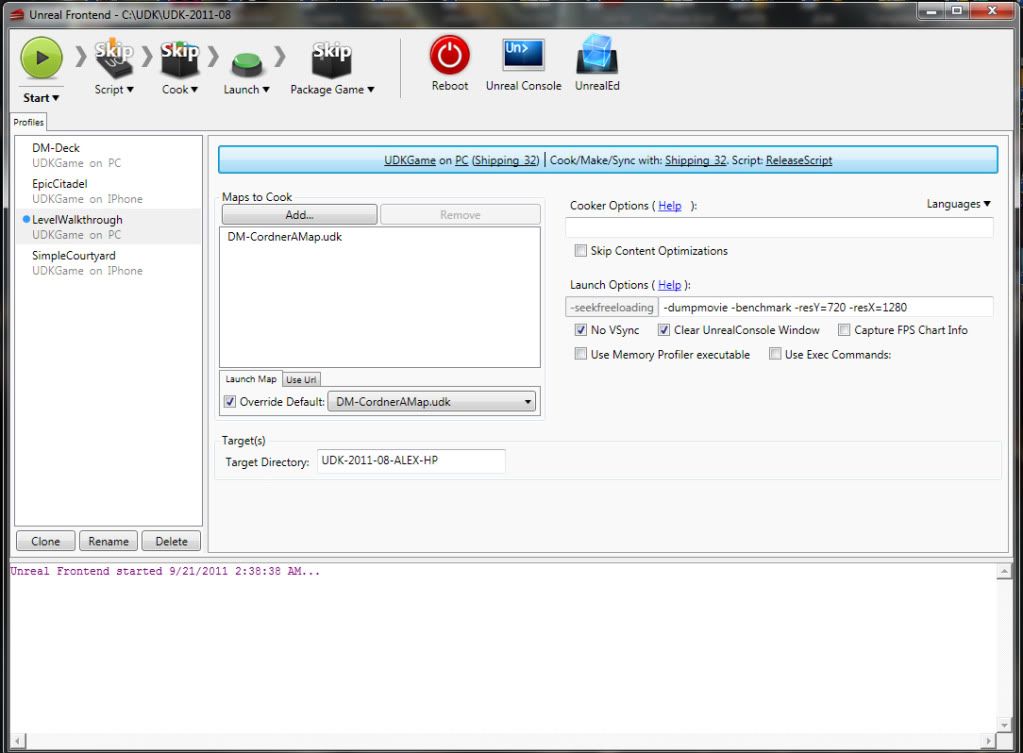
This is how it looked in UDK June 2010

This is how it looks currently in UDK August 2011
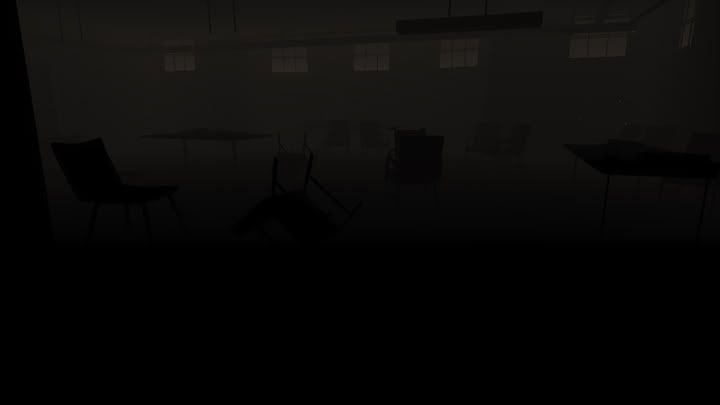
Replies
Hope it helps.