The BRAWL² Tournament Challenge has been announced!
It starts May 12, and ends Oct 17. Let's see what you got!
https://polycount.com/discussion/237047/the-brawl²-tournament
It starts May 12, and ends Oct 17. Let's see what you got!
https://polycount.com/discussion/237047/the-brawl²-tournament
3dsMax 2010 - Skylight/Light Tracer issue
Hey all,
I ran into an issue and I'm hoping somebody has some insight.
Basically...renders from the scanline renderer with a single skylight and light tracer stopped rendering shadows.
In Viewport:
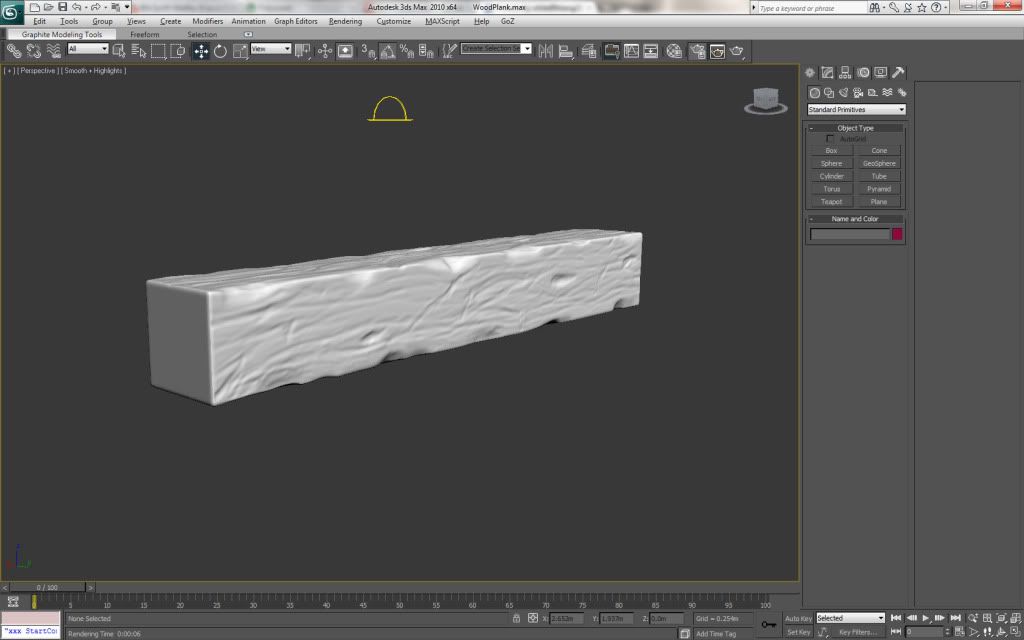
Render:
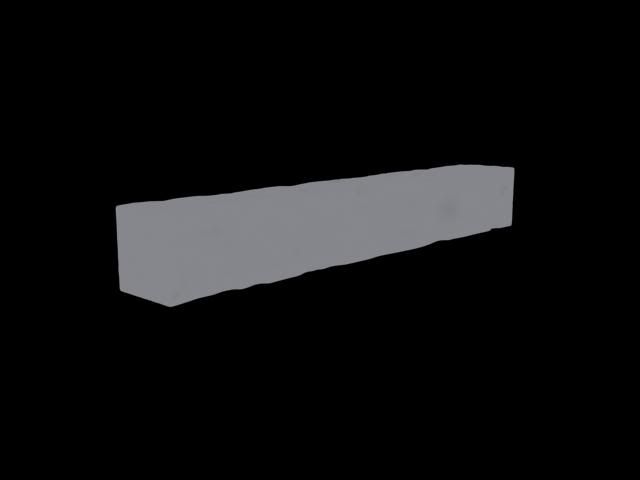
I've had this happen before, but restarting my PC and/or importing all objects in scene into a new one fixed the issue...this time that is no longer the case.
Like last time, this happened after switching from mental ray to scanline.
This is stopping me from being able to bake a lightmap/AO map. Has anybody ever came across this?
I ran into an issue and I'm hoping somebody has some insight.
Basically...renders from the scanline renderer with a single skylight and light tracer stopped rendering shadows.
In Viewport:
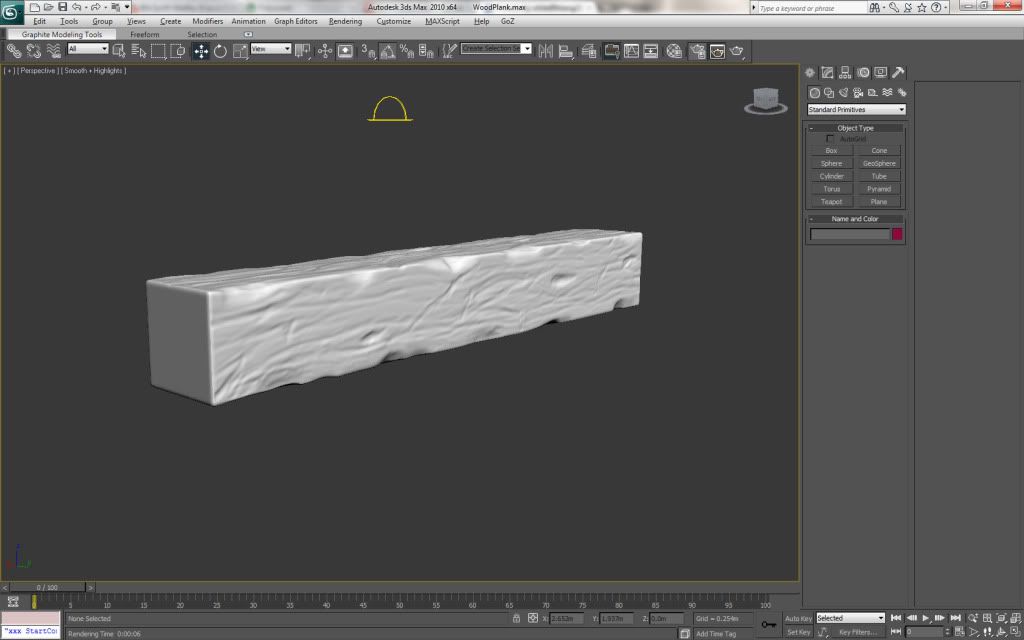
Render:
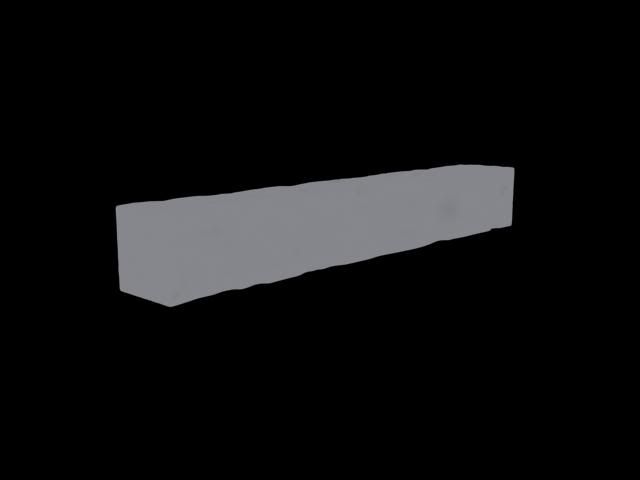
I've had this happen before, but restarting my PC and/or importing all objects in scene into a new one fixed the issue...this time that is no longer the case.
Like last time, this happened after switching from mental ray to scanline.
This is stopping me from being able to bake a lightmap/AO map. Has anybody ever came across this?
Replies
Even if I make a new scene and drop in a skylight and turn on light tracer, I get the same results.
you guys are right. I loaded up a more complicated mesh and it rendered fine. Guess I was just expecting something different.
Thanks for the heads up.
bake a mentalray AO map. and increase the spread angle until you get your details. usually 1.1 or 1.2 should get what you want. keep in mind though that going above one can cause faces to occlude themselves which will lead to faceting.
heres a gif of MR AO, I've animated the spread angle from the default of .75 to 1.2 so you can see the effect.
heres a shaded version of the mesh.