The BRAWL² Tournament Challenge has been announced!
It starts May 12, and ends Oct 17. Let's see what you got!
https://polycount.com/discussion/237047/the-brawl²-tournament
It starts May 12, and ends Oct 17. Let's see what you got!
https://polycount.com/discussion/237047/the-brawl²-tournament
Pandalla [Environment]
Hey Everybody!
I've been working on a portfolio project based on a concept art piece by Kevin Aymeric. I am pretty excited about my first attempt at a semi - realistic scene with cartoon elements.
I am trying to use this project as a stepping stone into using UDK. I'll probably need all the help I can get since its been a while since I've used it.
The biggest challenge I forsee for right now is getting the correct process of exporting my models and textures from Maya to UDK. All the models are combined with seperate textures for bamboo and logs... Will I be ok when I try to bring them into UDK? Or am I going about it the wrong way?
I'm still partially in the blockout phase but at the same time making assets. Before I go much further, I'm going to fix the edge padding on some of my textures, adding spec maps, the length of some of bamboo posts and rope on some outer supports for the bamboo.
I'm currently rendering these pieces out in Maya + Vray until I get down the UDK export process. Because its quick and easy. I have more renderings on my blog .
Any advice / guidance and or comments are extremely appreciated.

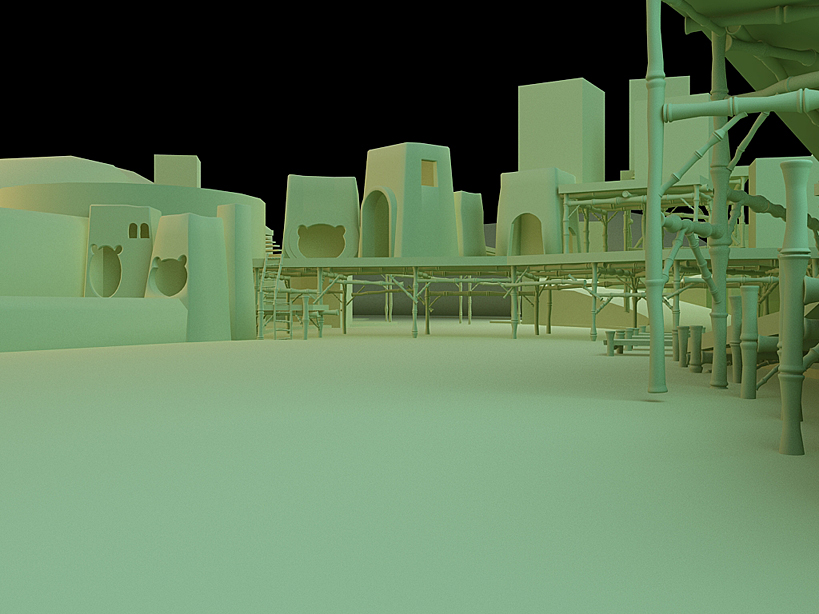
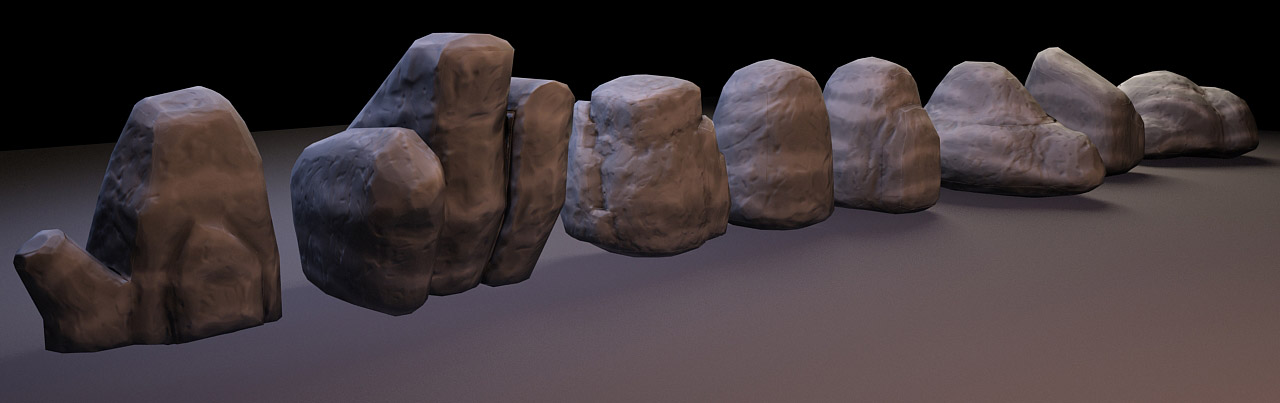
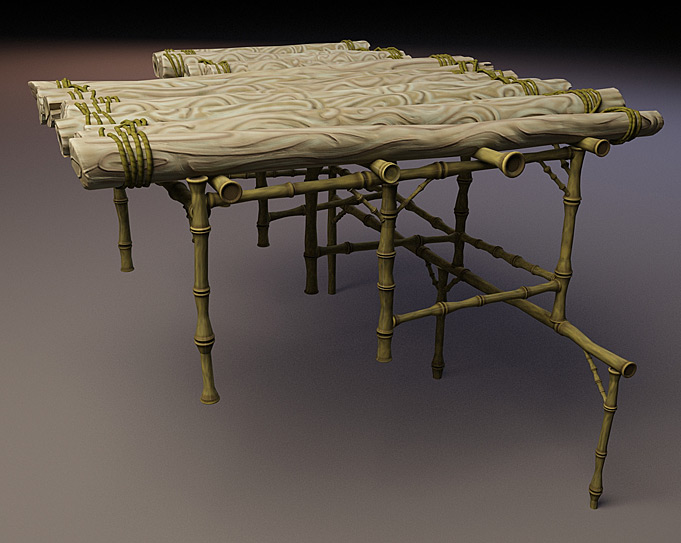
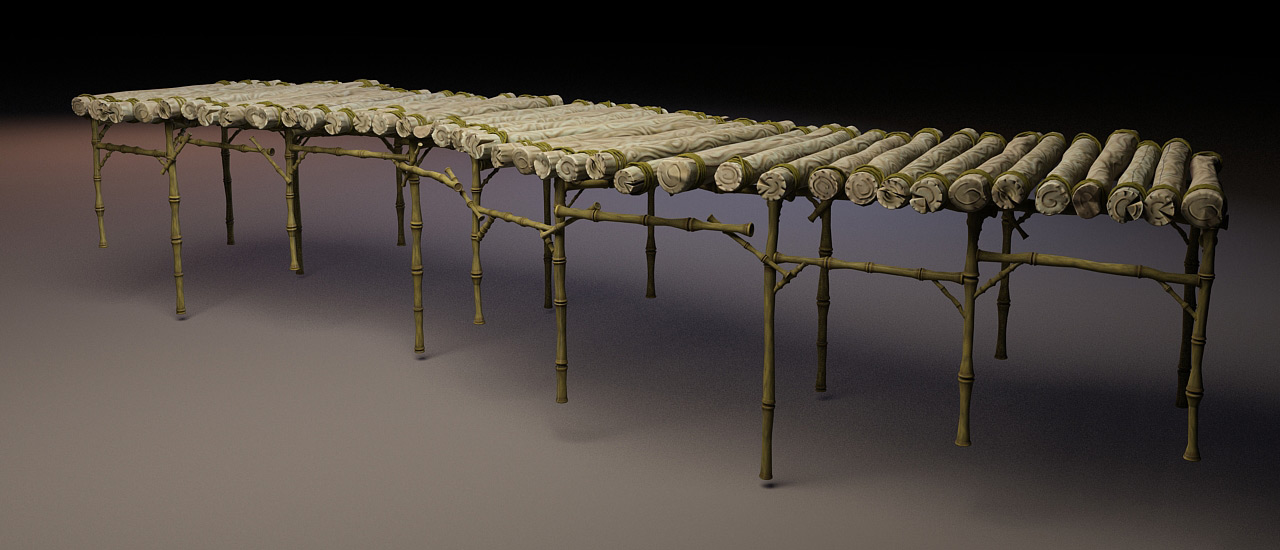

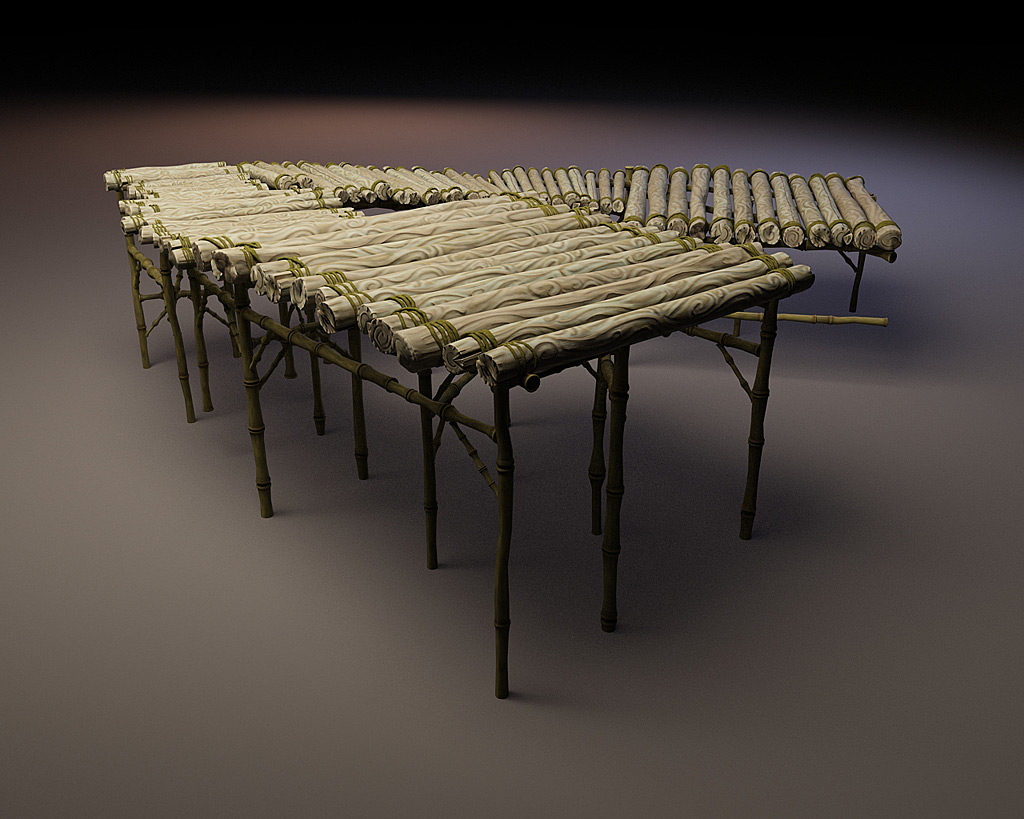

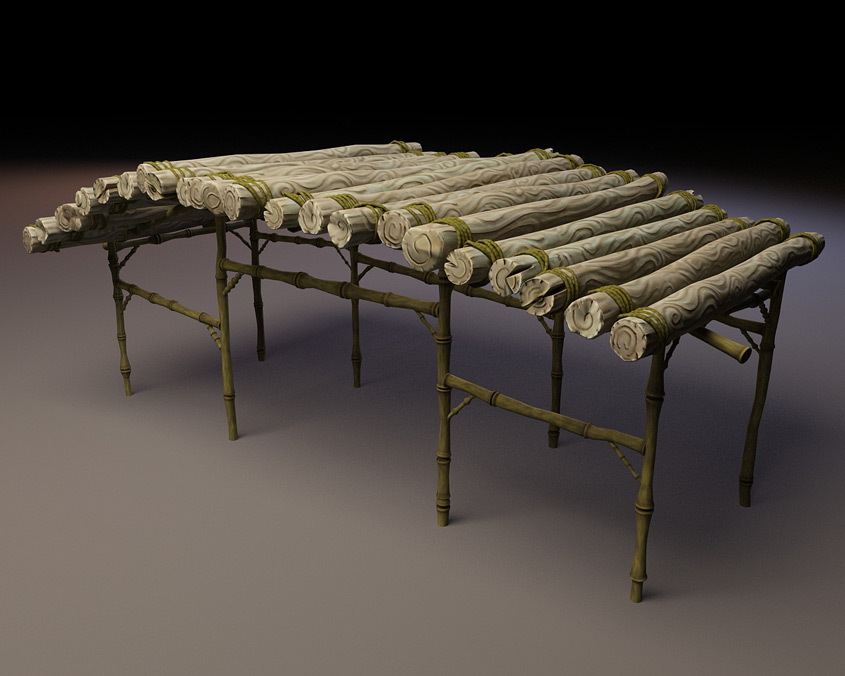
I've been working on a portfolio project based on a concept art piece by Kevin Aymeric. I am pretty excited about my first attempt at a semi - realistic scene with cartoon elements.
I am trying to use this project as a stepping stone into using UDK. I'll probably need all the help I can get since its been a while since I've used it.
The biggest challenge I forsee for right now is getting the correct process of exporting my models and textures from Maya to UDK. All the models are combined with seperate textures for bamboo and logs... Will I be ok when I try to bring them into UDK? Or am I going about it the wrong way?
I'm still partially in the blockout phase but at the same time making assets. Before I go much further, I'm going to fix the edge padding on some of my textures, adding spec maps, the length of some of bamboo posts and rope on some outer supports for the bamboo.
I'm currently rendering these pieces out in Maya + Vray until I get down the UDK export process. Because its quick and easy. I have more renderings on my blog .
Any advice / guidance and or comments are extremely appreciated.

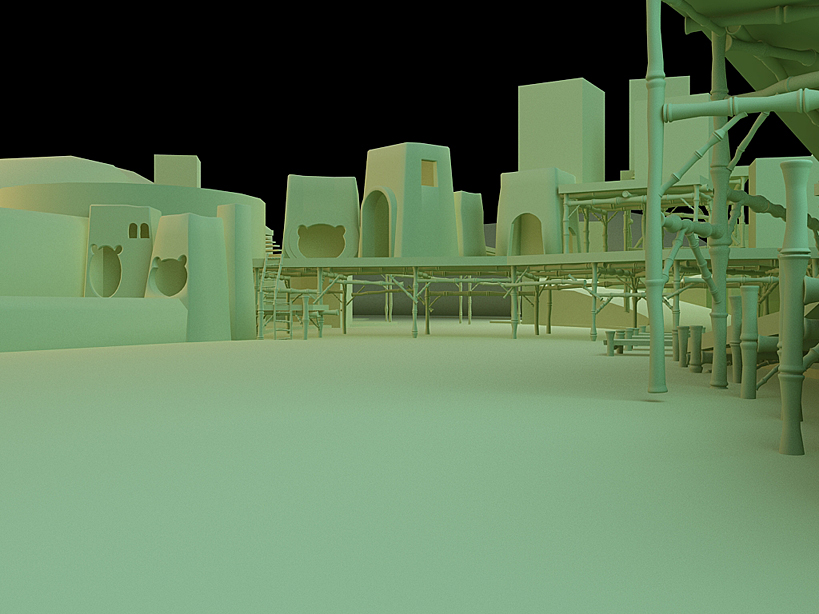
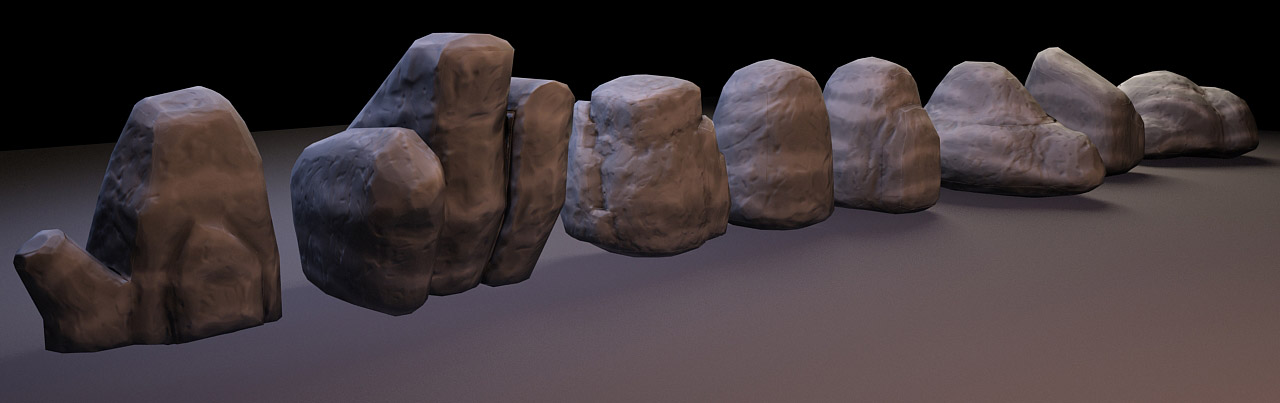
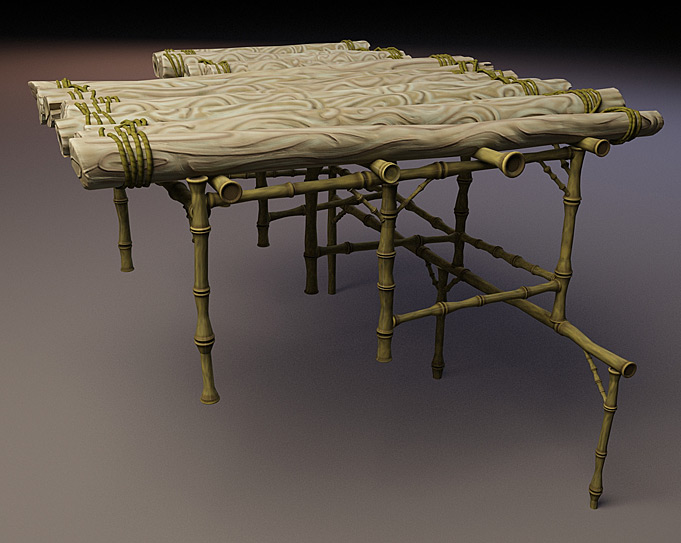
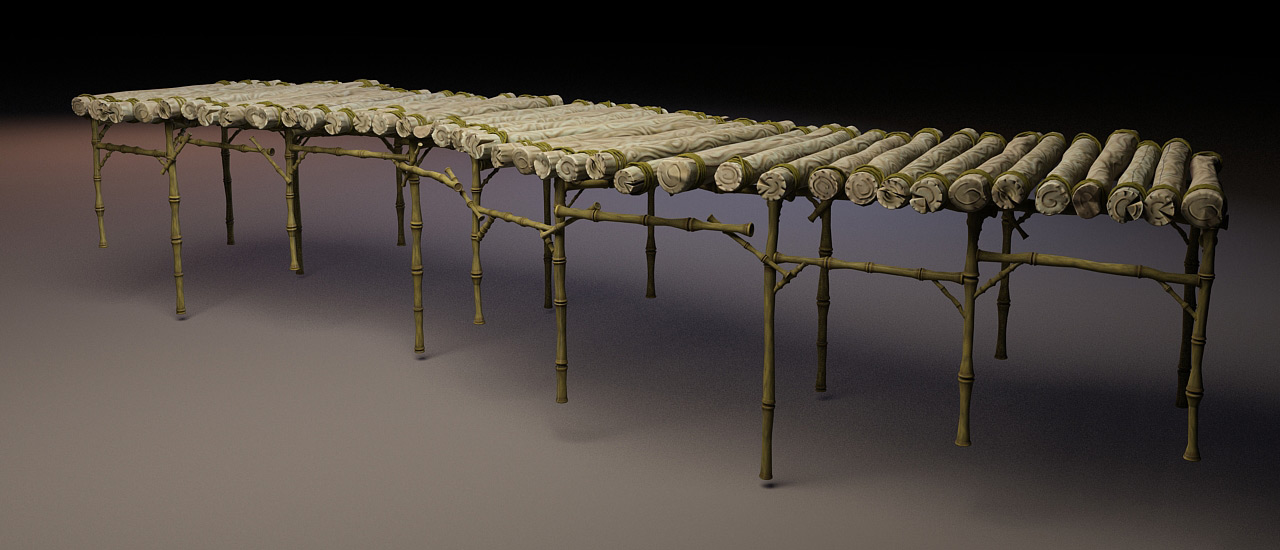

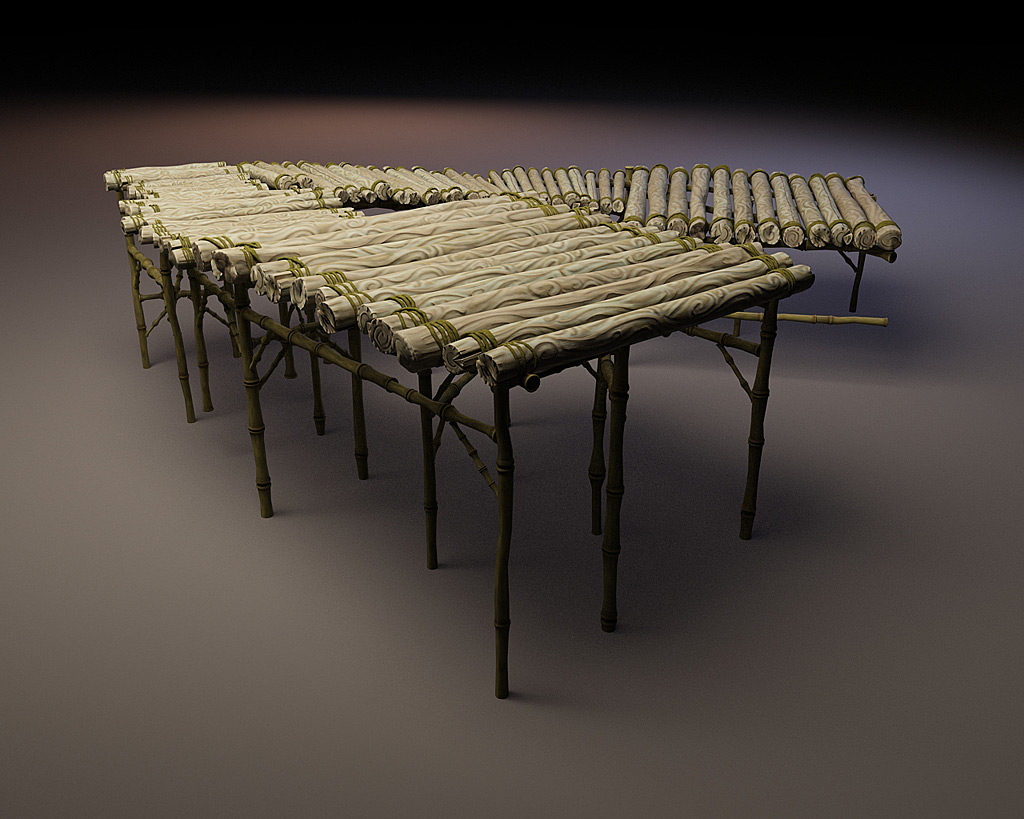

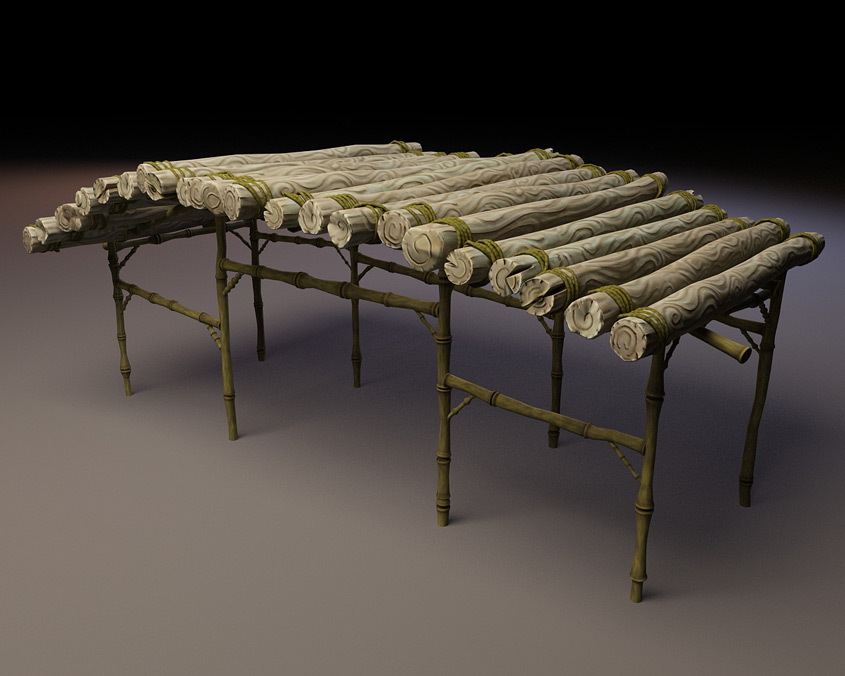
Replies
The only thing I noticed, and this could be a lighting thing/personal preference but your normals for the wood grain feel a little off. At this point I'm running under the assumption that you made your normal map off of your diffuse, which if that's the case, I might try turning off your highlight layer (if it's not all one layer) and then baking out your normals.
Looking forward to seeing more progress on this, keep up the good work.
As for getting your stuff into UDK I think the most important thing to set up is your package. When you bring stuff in make sure its in a folder in this section C:/UDK/UDK(Version Date)/UDKGame/Content/Pandella. Usually I put in a sub folder for my textures and props(just to keep things neat). When you export choose either ASE or FBX, as far as im aware they are the best export files to use. Their are some drawbacks though .ASE files cannot be imported back into max unless their is a plugin out their and im not sure about maya. FBX is supported by max but is less supported in UDK. export your meshes one at a time and make sure they are centered to 0,0,0 before you do. When your in UDK go to the content browser and click the import button at the bottom then navigate to your folder and find your prop. Import it. Now name the package (Pandella) and give it a group name (props or mesh, up to you). and finally the name of your prop should also be in their (quick note. NEVER USE SPACES, UDK hates spaces in names and wont import otherwise.. or do anything). click ok, If your importing multiple objects click ok to all. Now you have your package in the content browser with your prop right click on the package folder and choose save save it in the Pandella folder you created. Now restart UDK. If all has gone right you should have a shiny new folder for your props.
For textures import them the same way as props. Remember no spaces in the name and it has to be power of 2. To put a texture onto a prop right click on the main space of the content browser and create a new material. this will open up the material editor. place your texture into the material editor. To do this select the texture in the browser go back to the material, hold T and click. This will bring a new texture sample of your texture into the material connect the black dot of the texture sample to the corresponding texture pass. save this out then double click on your prop. on the right side Click LODInfo/[0]/Elements/[0]/ and then with the material selected in the browser click the green arrow next to the material. this should drop the material onto your prop.
Hope this all helps I have a right up of an introduction into UDK lecture that I did a while ago which is more detailed and has images if you would like it as well. Keep up the good work =D
You're definitely on the right track here man! So subscribed to this thread.
Take those ropes for instance. They seem to be rendered splines of at least 5 sides, and several dozen segments wrapping around the beam - that comes down to thousands (ten-thousands even?) of polygons per beam.
I reckon you'd be better off by making a single cylinder with an alpha texture for a piece of rope. That would cost only several dozen polies per beam.
I shall be watching this progress
Der Hollander - I did all the sculpting and painting of the textures in 3d - Coat. I think the problem with the normal maps on the logs is that when I put them into Maya I didn't raise the "height" of the normal map setting enough. I'm going to make spec maps for them today and see if that makes the normals pop out more. The real test will be when I drop it into UDK.
Jungsik - Thanks man, I'm glad you enjoy it.
Azzamat - I'll definitely send you a pm sometime today so I can get the ball rolling on UDK. Thanks for the little tutorial. I used Gamebryo before but this is a different ball game all together.
Maph - Yeah his work is pretty awesome. I think the guy might be French (I could be wrong). But he does a great job of adding a japanese flare to his own art style.
Snader - Thanks for the critique. For the most part everything is pretty low poly. The pieces that I may go back and lower the poly count on is the smaller bamboo supports.
The ropes themselves were made from nurbs and then drop down to polygons. But I made sure that they were a low enough that they still look like they have elasticity without looking triangular. I do plan on adding some alpha textured hanging rope in the future.
I could of went that route with singular rope pieces but I decided on going with a more random feel to them. It may not seem practical but I'm doing it more for joy of seeing where I can take it as an art piece. But in the future I will keep that in mind.
Terrabite and Frell - Thanks, its a real compliment to have you guys checking out my work. I've been watching some of your art posts for a while.