MMO RTS Novus Aeterno Sci-Fi Environments
Hello PolyCounters ,
We are small indie studio ( Taitale Studio ) working on our upcoming MMO RTS game Novus Aeterno ...The beta game will be released and featured on PAX PRIME this month so I thought it would be cool to share some of the work I did on this game ..
This Level is entirely done by me .. starting from the early concept and layout to the final in-game shots ( except for the 2 computer props ) .
It's a Human Space Ship Bridge where the players will customize their game , ships etc etc .
I will capture a walk-through video later after we finish this level completely as there are alot of props and models to be added .
The engine used is Trinigy Vision Engine .
Please follow us on :
http://www.facebook.com/novusaeterno
http://twitter.com/#!/novusaeterno
These are screen shots from the game and I will post some Highpoly Shots and texture sheets later today .
Comments and Crits are much welcome







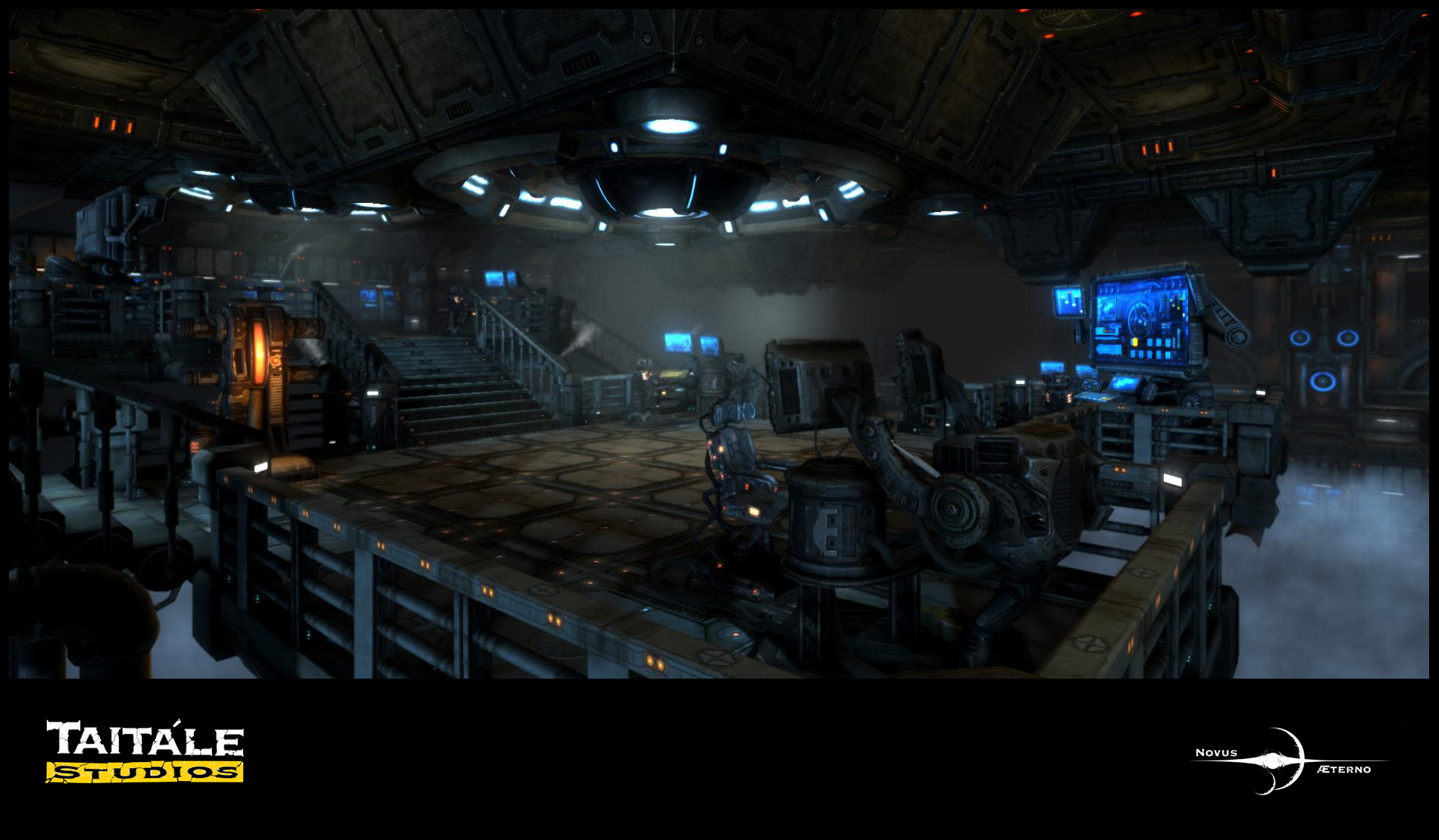
We are small indie studio ( Taitale Studio ) working on our upcoming MMO RTS game Novus Aeterno ...The beta game will be released and featured on PAX PRIME this month so I thought it would be cool to share some of the work I did on this game ..
This Level is entirely done by me .. starting from the early concept and layout to the final in-game shots ( except for the 2 computer props ) .
It's a Human Space Ship Bridge where the players will customize their game , ships etc etc .
I will capture a walk-through video later after we finish this level completely as there are alot of props and models to be added .
The engine used is Trinigy Vision Engine .
Please follow us on :
http://www.facebook.com/novusaeterno
http://twitter.com/#!/novusaeterno
These are screen shots from the game and I will post some Highpoly Shots and texture sheets later today .
Comments and Crits are much welcome







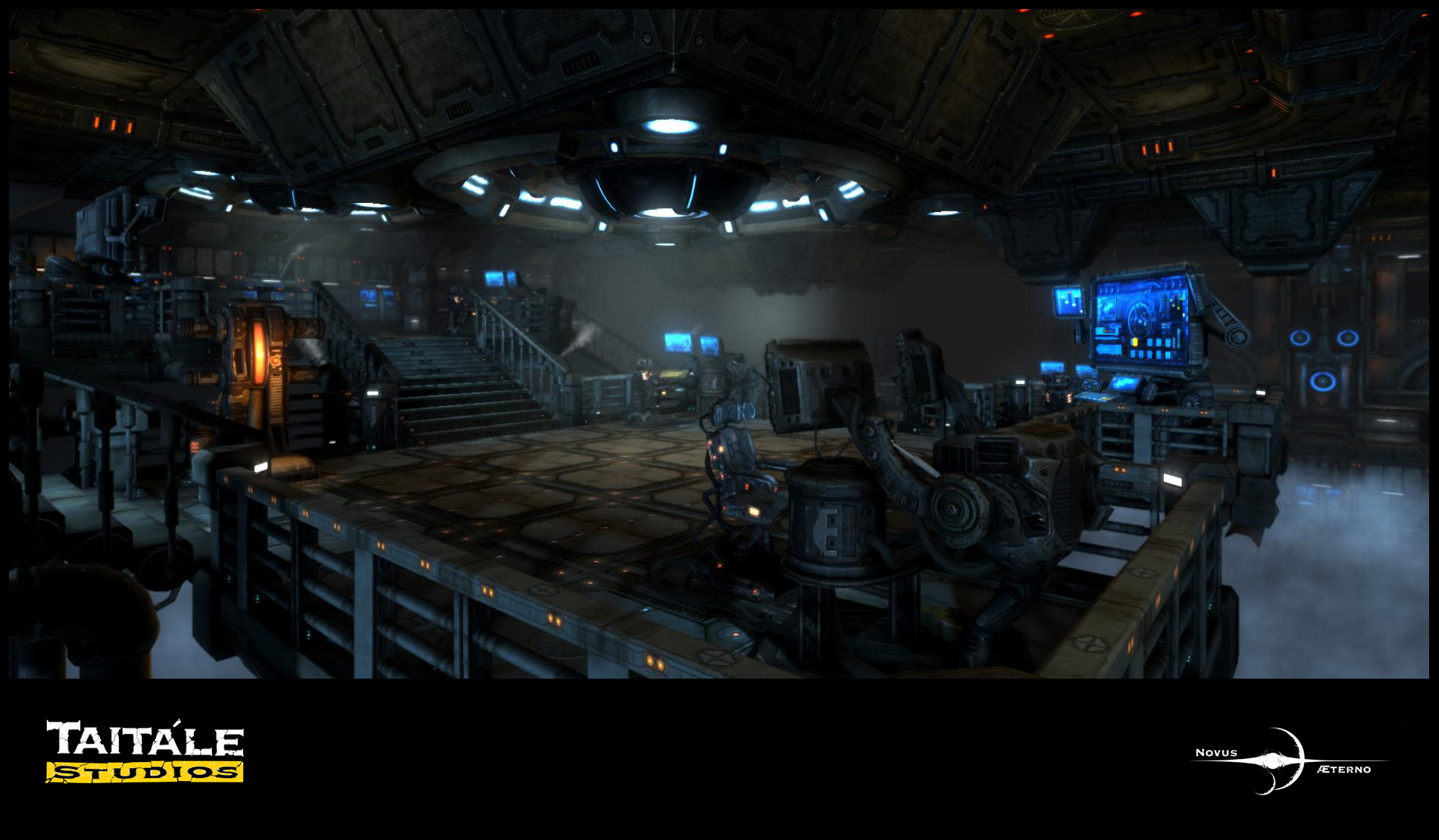

Replies
i'd like to see what's beyond this room
mabruk!
Best Regards ,
M.Rotab
Best Regards ,
M.Rotab
Thanks.
@ artquest : your i right i need to check the textures filtering options in the Vision engine .
@ Kawe : I totally agree with you about the floor being just one unit all over the bridge , we are planning to add more different units soon before final release .
@ Darkrusader : would please you elaborate more about color painting .
Here is A shot for the Blast Window that is placed at the bridge end .
Also here is some close shots made with Marmoset toolbag .. just downloaded it yesterday ... this really great presentation tool for artists .
@ Computron : Sure here are some texture sheets .
Best Regards,
M.Rotab
I agree, I wanted to see your texture flats to see how you did your spec, its pretty subtle.
I think that adding a bit of color to serve as break points for the viewers eyes would be helpful because by the nature of the scene it is kind of high frequency with the details. Also, i tried focusing your lighting a bit as well there was even more focus in your scene. Again, this was quick and dirty just to illustrate those points i mentioned earlier. You have some great modeling here, but I think these things can really help your level design. Awesome work over all though! I look forward to hearing more about the project!
@ Steppenwolf & @ Computron : true the specular is not really showing up in the engine .. i guess i need to rework my shader network .
@ Darkrusader : Thank you for taking the time to explain your point , it's really interesting i would like to try that approach .
Awesome environment. How do you render high-poly models like that? It's great!
@Lephenix : Thank you i am glad you like it .. actually this is not render it's just a screen shot of 3ds max view port in realistic mode ( Nitrous ) with standard material with dark gray color and high specular and glossiness value that i find it best when modeling hard surface.
The bridge now on hold till our shader coder fix the specular and reflection bugs .
Here is my last addition to the bridge ... simple blast door nothing fancy ..
Awesome blast door.
Good work! Show the bakes!
The shadows in the scene renders seem really dark - try increasing the radius on your lights and maybe using the falloff exponent instead to adjust the tightness of your light pools.
Can you give us a litle workthrough ?!
@ Computron : yeah that concept was great starting point for the door
@ romanlionz & konstruct : all these points you mentioned are on my to-do list after i finish the ships .. thank you again .. polycount is really great place to get constructive criticism
and this is only Highpoly modeling in 3ds max no sculpting yet ... but iam practicing hard on zbrush hard surface modeling to get my models to the next level
Best Regards ,
Edit: One teeny tiny thing though, i think your ceiling pieces might have gotten just a little too much wear and tear. Unless of course you intend to re-use the ceiling bits in other areas, or your characters are tall enough to keep bumping their heads on the ceiling. ;-)