Half of characters material not showing in udk
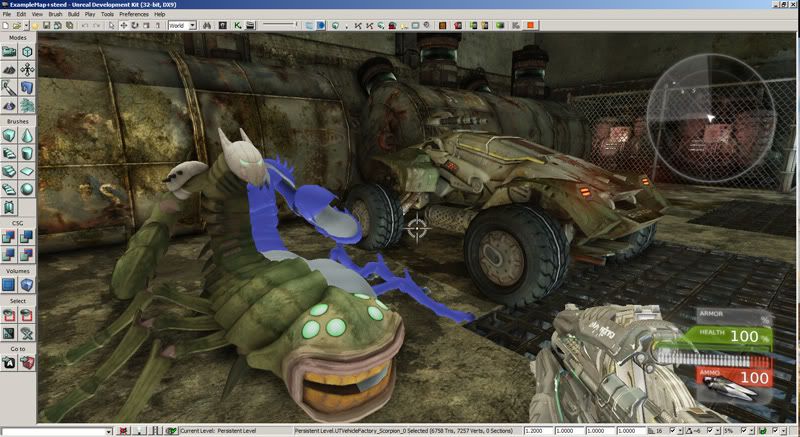
Here is how the model looks in the udk example scene. Half of the map is showing up as blue.

This is how it looks in max.
Anyone know a fix to this, I am sure it has something to do with how the uvs are mirrored.
Replies
That did the trick, still I wonder why it worked in max.