The BRAWL² Tournament Challenge has been announced!
It starts May 12, and ends Oct 17. Let's see what you got!
https://polycount.com/discussion/237047/the-brawl²-tournament
It starts May 12, and ends Oct 17. Let's see what you got!
https://polycount.com/discussion/237047/the-brawl²-tournament
Batman sculpt + batmobile model
This here's my first "serious" Mudbox sculpt that I've done (I've tried a simple head before this) and while I'm fairly happy with the result, I've run into a few problems. I could use some help!
First is the legs, and the leg pose, something just seems kinda off about them? I can't quite put my finger on it.
Then there's the part where the cape meets the back of the neck. The cape is a separate object, and there's a seam between it and the neck that I can't seem to fully get rid of. Any tips?
Lastly I'm having problems with straight-edged, flat non-organic shapes (is that what people call "hard surface sculpting"?). Like the belt objects, those are simple models, not sculpts. As well as the soled on his boots. Because I can't seem to get a really nice looking straight surface or straight edge no matter what I try. Any advice on that one?
Any other crits on anything are very welcome too.
Oh before I forget, the car is not a sculpt, it's a model that I beveled the edges of and then subdivided it in mudbox, thinking I could add some small surface detail. Which, of course, turns out not looking very straight at all (I tried the "laggy brush" thing and everything).
This Batmobile (as well as this particular incarnation of Batman) was designed by Dustin Nguyen, you can find some "chibi-fied" shots of it here:
http://duss005.deviantart.com/art/Little-Gothams-Annual-in-whole-157676873?q=boost%3Apopular%20by%3Aduss005%20little&qo=2
http://duss005.deviantart.com/art/welcome-to-gotham-city-92297015?q=boost%3Apopular%20by%3Aduss005%20little&qo=1
Anyway, pics!




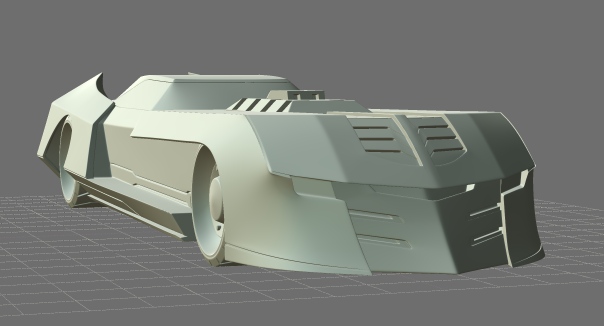
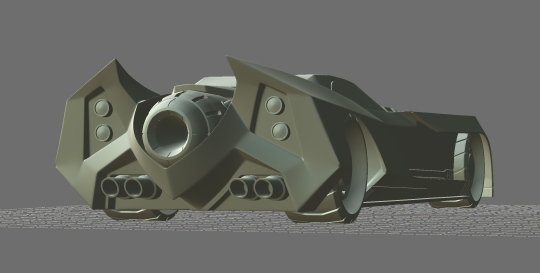
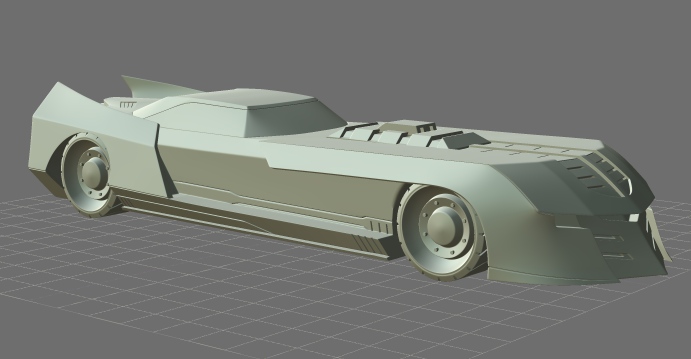
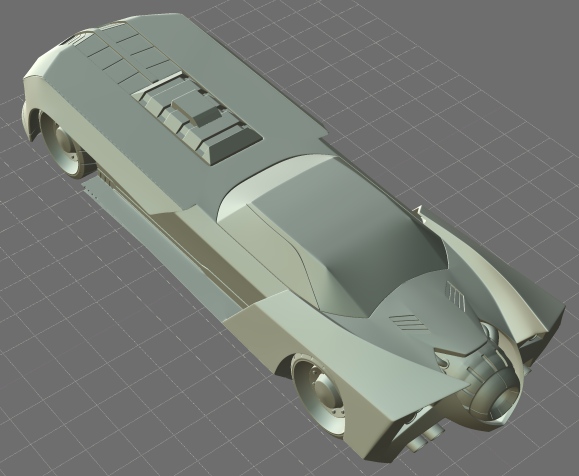
First is the legs, and the leg pose, something just seems kinda off about them? I can't quite put my finger on it.
Then there's the part where the cape meets the back of the neck. The cape is a separate object, and there's a seam between it and the neck that I can't seem to fully get rid of. Any tips?
Lastly I'm having problems with straight-edged, flat non-organic shapes (is that what people call "hard surface sculpting"?). Like the belt objects, those are simple models, not sculpts. As well as the soled on his boots. Because I can't seem to get a really nice looking straight surface or straight edge no matter what I try. Any advice on that one?
Any other crits on anything are very welcome too.
Oh before I forget, the car is not a sculpt, it's a model that I beveled the edges of and then subdivided it in mudbox, thinking I could add some small surface detail. Which, of course, turns out not looking very straight at all (I tried the "laggy brush" thing and everything).
This Batmobile (as well as this particular incarnation of Batman) was designed by Dustin Nguyen, you can find some "chibi-fied" shots of it here:
http://duss005.deviantart.com/art/Little-Gothams-Annual-in-whole-157676873?q=boost%3Apopular%20by%3Aduss005%20little&qo=2
http://duss005.deviantart.com/art/welcome-to-gotham-city-92297015?q=boost%3Apopular%20by%3Aduss005%20little&qo=1
Anyway, pics!




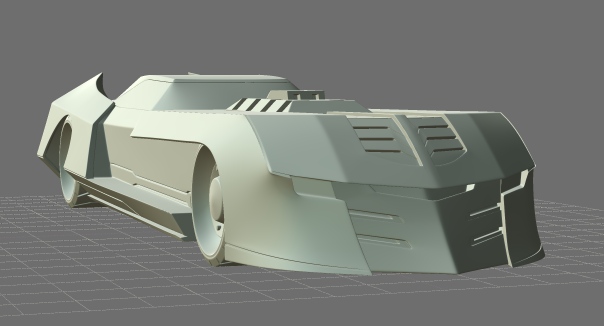
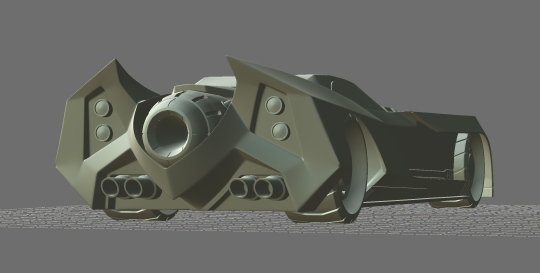
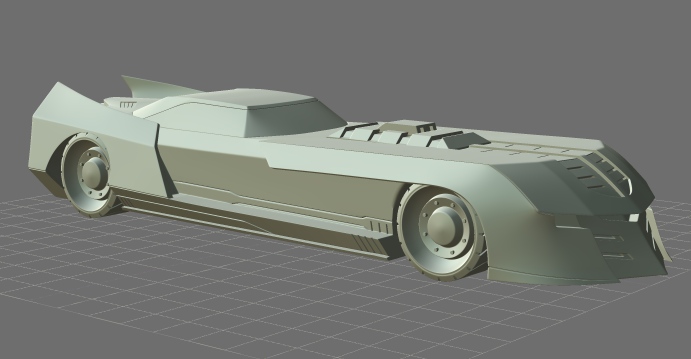
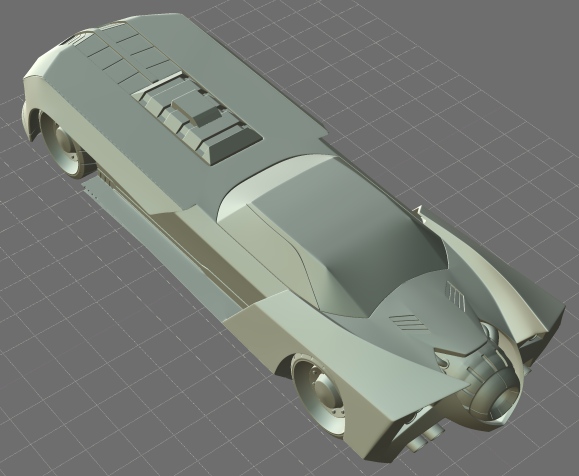
Replies
The car could be a bit more cleaner and some edges are getting lost but it's a good start!
To address some of your concerns:
About hard-surface sculpting in general, I say if you have an easier time in creating hard-surface models in a different program, why is there a need to sculpt it? From the looks of it, you seem to have a pretty solid grasp with creating objects in a more traditional 3D software. I personally feel a good 3D artist will use any and all tools to get his art done, but that's just me.
About the legs, it seems that it is too straight? Like his pose is way too stiff. Even though the inspiration for his design seems that way, it doesn't seem to translate very well into 3D and looks odd. But I'm not completely sure because the cape is covering him and it is hard to judge.
Hope that helps.
If you can, would you clarify for me which areas could be cleaner, and what you mean by edges getting lost? If any of those things stand out badly I'd like to fix them.
Thanks! It's kinda been done before so I can't entirely claim it as my own, but I'm glad you like my attempt at it.
Well, I totally agree about choosing the right tool for the job, and that's why I modeled those parts traditionally.
Hmm yeah, I'll try and see how I could make his pose a bit less stiff (while retaining that proud, upright stance). Maybe I'll move his legs a bit closer together, or something.
Yes, it did help, thanks!