How would you light this b***h?
Concept:
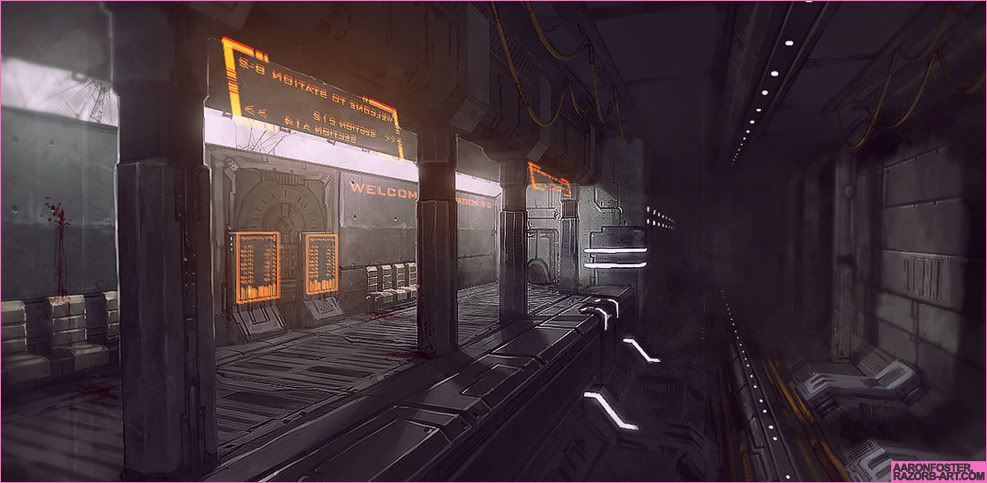
I want to achieve the crisp shadows from the fluorescent lights on the left, and get the dark shadows along the tracks. Would you even use a dominant directional light in an interior or just point lights? Or dominant point lights...?
Edit: Or should I make the florescent lights an emisive material that light the scene?
Edit: Also keep global illumination on? Or does turning it off give more control and keep the scene from getting too bright?
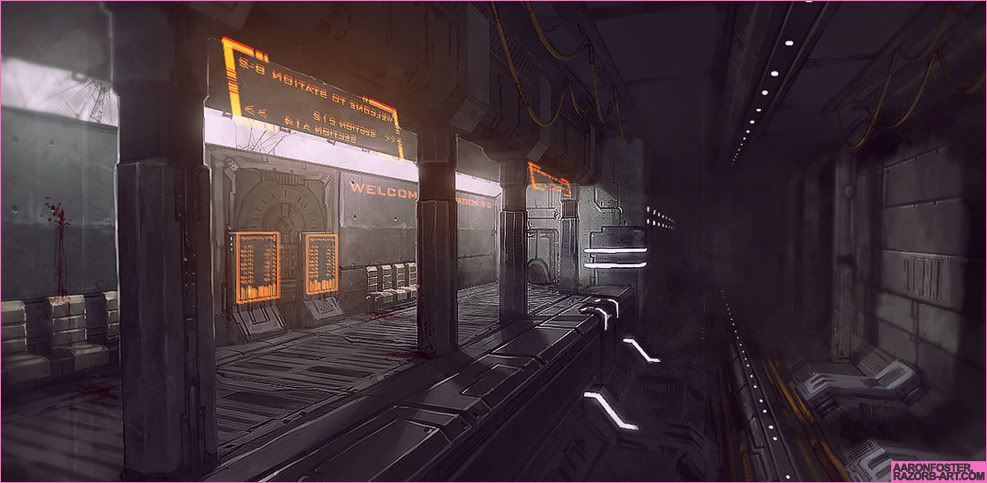
I want to achieve the crisp shadows from the fluorescent lights on the left, and get the dark shadows along the tracks. Would you even use a dominant directional light in an interior or just point lights? Or dominant point lights...?
Edit: Or should I make the florescent lights an emisive material that light the scene?
Edit: Also keep global illumination on? Or does turning it off give more control and keep the scene from getting too bright?
Replies
if you cant do light bounce then just a very low ambient light would get the same effect probably.
in fact, even if you can, it would probably keep the tunnel from getting to dark and create a strong sense of space when coupled with some indirect illumination.
Bonebrew22: I am using UDK if that helps. Would you just two 'point lights', or dominant ones? Makes sense though, having the rest of the lights with shadows turned off. Thanks
O, can pointlight's create crisp shadows? I feel bad asking for so much help but I'm stressed to get this done for my demo reel and I think the lighting will make the scene.
Edit: This the problem I run into. This is just 2 point lights, very simple. When I calculate the lighting I lose all shadow detail. I'm a total noob to udk and have no idea how to get 2 crossing shadows like in the concept!
I think you should do it with emissive materials. Trying to cobble lights together sounds like more trouble than its worth.
You can also use mesh paint to tint the verts along the tracks and paint in some shadows if the lighting isn't able to do everything you wanted it to do.
This way you get very high-quality specular response and shadows that tie dynamic + static objects nicely together. Also, bake times are very fast (you can get away with very lowres lightmaps as you are not using them for storing sharp, directional shadows)
In your case you have somewhat red-violet(ish) ambient and intense white key. Orange glowing things are not keylights and do not seem to be bleeding awfull lot of color in the scene, but you can throw in couple of low-intensity/low radius pointlights near them anyways.
And don't forget light temperature stuff
Sandro: Thanks a lot man, will probably be giving this a try.
Does anyone know why this is happening?? I have a mix of emmisive, spot and point lights, and in lighting only view it looks like my material is lit, but in lit, or game mode there is a very hard shadow. Even adding a light right on top does barely anything. As you can see, there is a point where the level is almost pitch black which you can see by the point light I selected. It's like the light is almost completely non existent on the right side. Argh so frustrating!!