Vertex Paint issue
So I just started learning vertex painting and ran into an issue. The screen shot is of the mesh, and for some reasons it's not showing the textures on the mesh, even though the material is plugged in, and I'm pretty sure the material is correct, I followed Chris Albeluhn's tutorial. Maybe I exported the mesh wrong? I am using softimage. Here is the mesh and the material, thanks in advance.
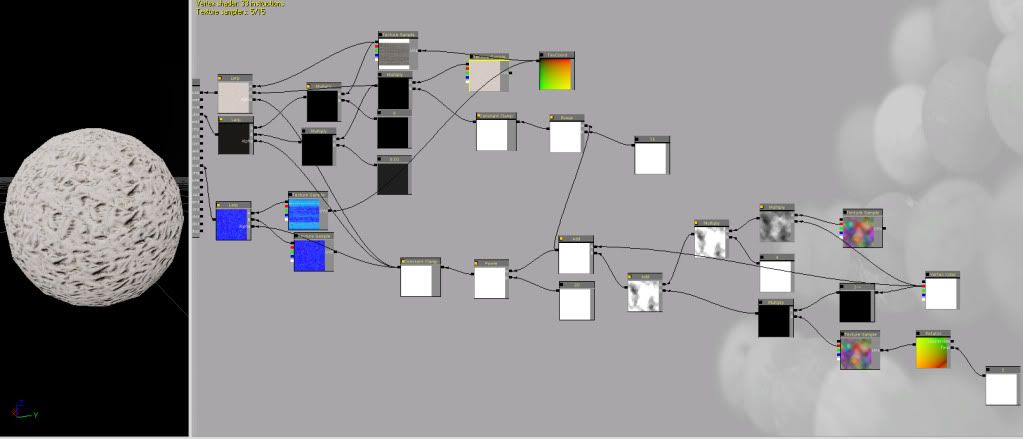

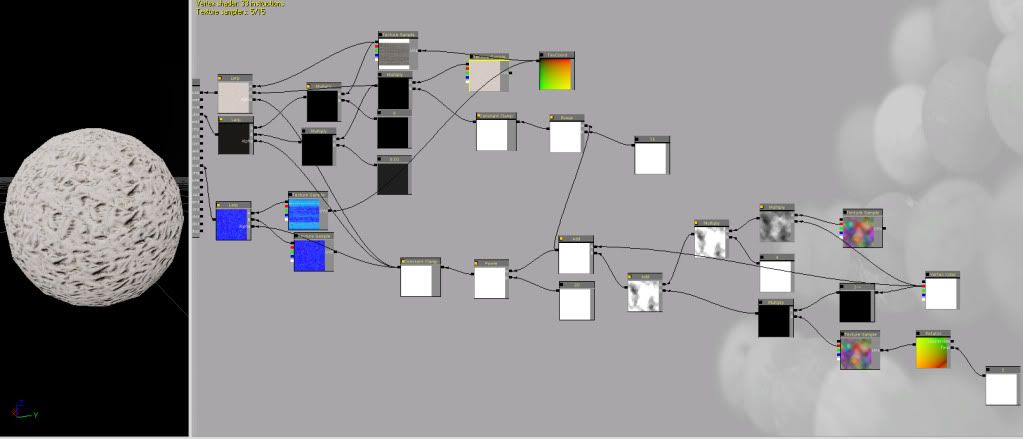

Replies