The BRAWL² Tournament Challenge has been announced!
It starts May 12, and ends Oct 17. Let's see what you got!
https://polycount.com/discussion/237047/the-brawl²-tournament
It starts May 12, and ends Oct 17. Let's see what you got!
https://polycount.com/discussion/237047/the-brawl²-tournament
Best AO Baking Methods
Hey guys i am having trouble getting a nice clean AO map i tried Racer445 method on the video of the AK, i have tried some of the methods that Laurens Corijen but they still give me really bad looking AO some places where its meant to be light they are dark (i always explode my model before baking anything) but when i apply it to the model it looks ok besides those dark areas but then i add the Diffuse and it goes almost pitch black (basically im just re adding the AO as Diffuse) I am useing Marmoset 1.02. Here are some images of how my AO and Diffuse look like wen applied to the model and on their own.
I had to crank the light brightness up to 3 for it to not be so dark.

I dont know if this happens because i am making a Complete map instead of a Lighting Map.
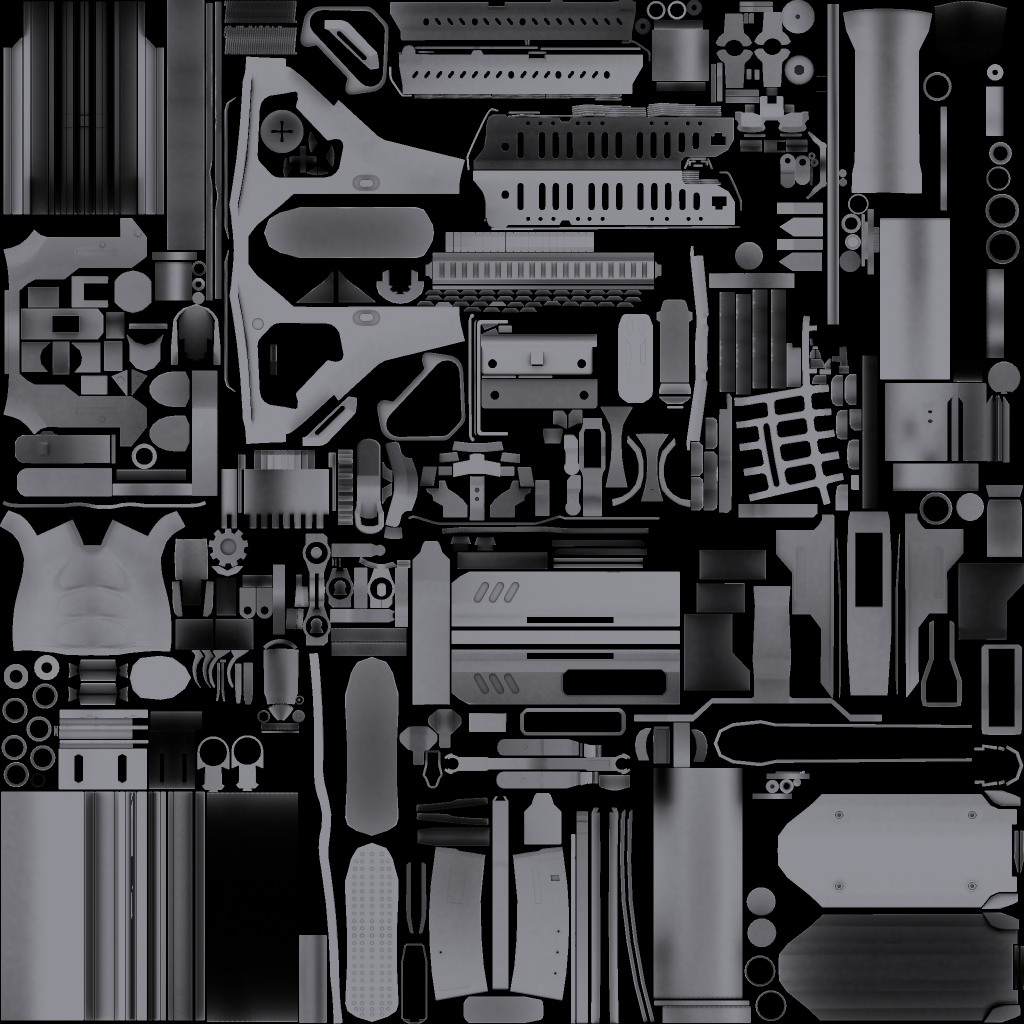
And here is the Diffuse look at how light the Green areas are but they end up soo dark in the Engine with the AO on as well.
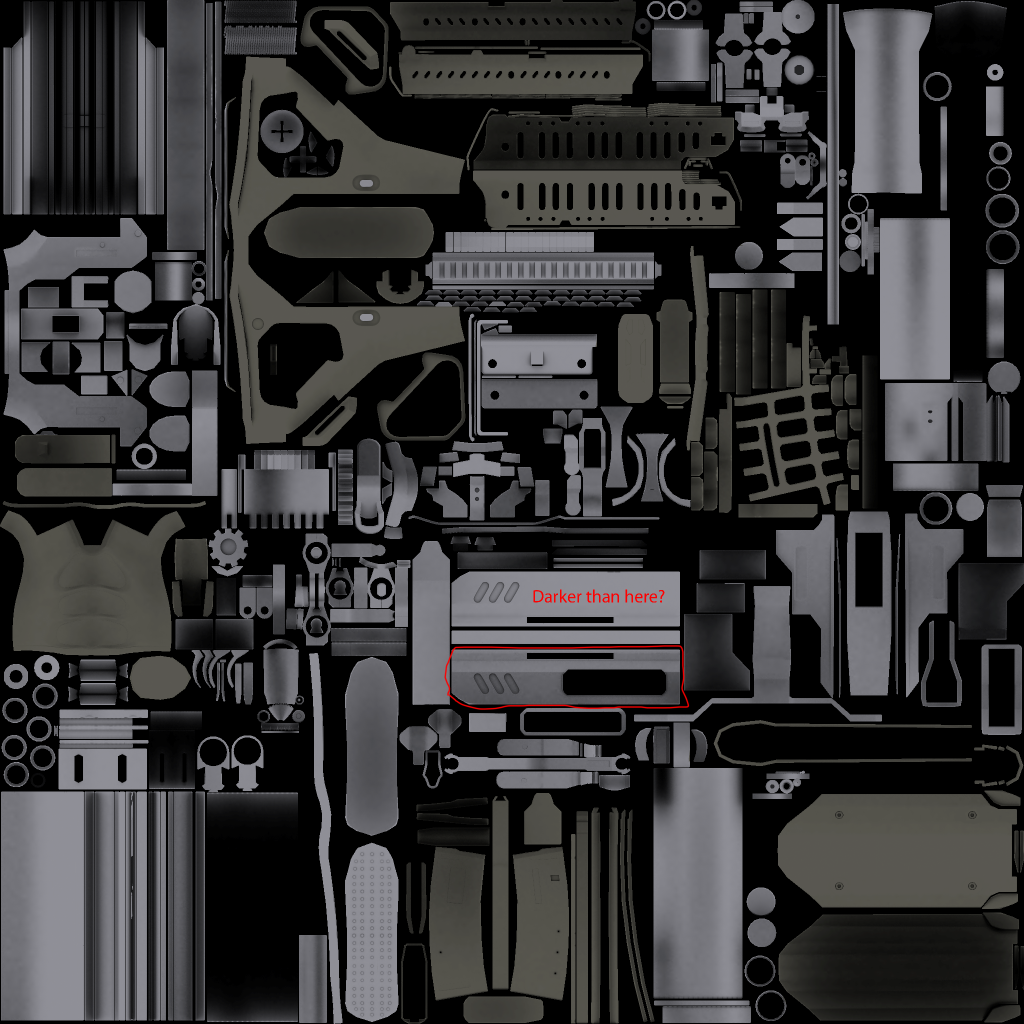
any ideas? on good methods for rendering AO? please let me know thanks
I had to crank the light brightness up to 3 for it to not be so dark.

I dont know if this happens because i am making a Complete map instead of a Lighting Map.
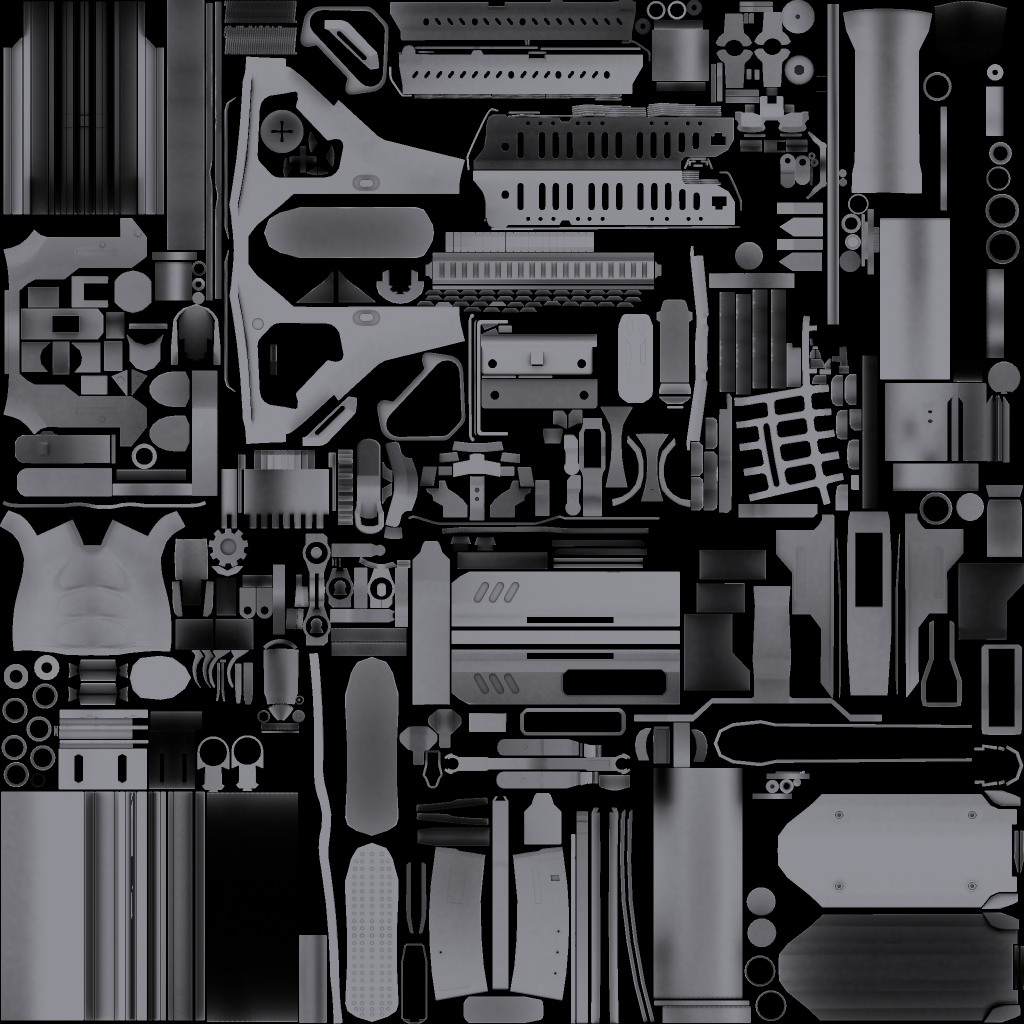
And here is the Diffuse look at how light the Green areas are but they end up soo dark in the Engine with the AO on as well.
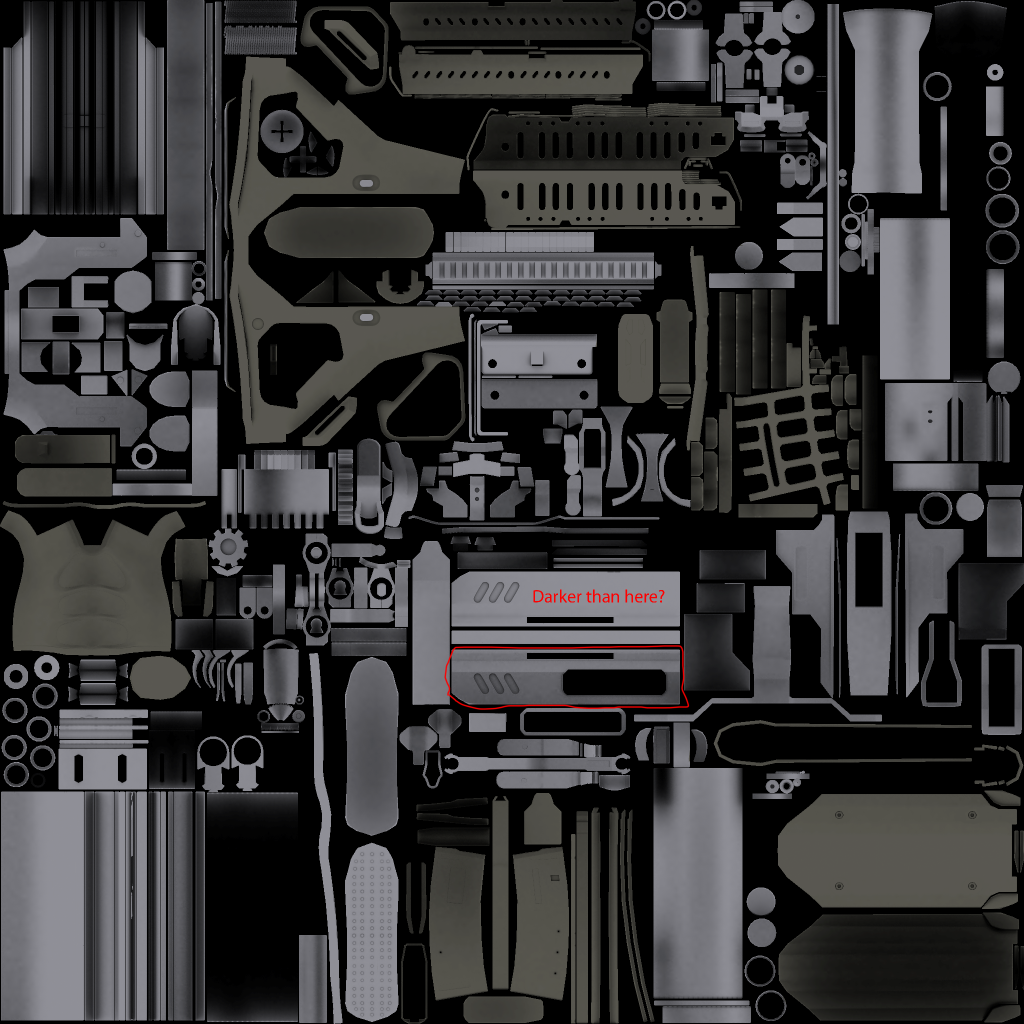
any ideas? on good methods for rendering AO? please let me know thanks
Replies
What seems to be happening with you AO bake with one side being darker than the other is that the parts are close enough to eachother to contribute to the AO map, usually there is some way to reduce ray distance to fix this, but like I say You shouldn't be exploding for an AO bake.
I don't know why your model is showing up so dark though, but I'm no marmoset expert, hopefully someone else will chime in.
Personally, for my AO bakes I will switch to MentalRay and use the Ambient Occlusion texture element, as opposed to LightingMap.
I've got a semi old tutorial covering various AO methods (rendering, baking and projecting)... it might be of some use to you:
http://garydave.com/2010/09/ambient_occlusion/
A complete map will also bake the grey of your diffuse material by default. Haven't read the all tutorial, but he maybe pushes the self_illumination to 100% to avoid that. The ambient occlusion render element is ok, but i rather like to set it in the material, to make quick control preview.
@ GeeDave: Separately in which way? could you please explain? i got the method of baking the AO with CompleteMap from Racer445 maybe i did not let the video go further to see if i was doing it right or not. Thanks for the Tutorials i will def be looking into it.
@ Noors: well in the Laurens Corijen Tutorial i pretty much did the First one and the last which he says that that is his preferred method of Baking his AO, i tried it and my AO came out HORRIBLE i must have def did something wrong. Could you please explain how u set it in the Material? these are all new things that will be great for me to know and for who ever need any info on Baking AO in the future.
Thanks guys.
For that dark highlighted area, was it close to another part of the model even when exploded?
As for the lighting methods, where is the light in your 3d shot? It doesn't look like there is one and that could explain darkness.
well they are not that close maybe i will move them more apart. There is a Skylight in the scene it is not centered to the world though i just put it where ever in the scene.
The skylight is in perfect 0,0 but i did elevate it higher than the model however that is not how i baked it the first time the light was in a totally random place. here is a screenshot of the exploded model.
P.S my girlfriend is blond so i might get blond moments with this stuff :P
http://eat3d.com/free/xnormal_overview
This is certainly the issue for that area.
EQ talks about his methodology on the wiki. Some good info there.
Check the AO wiki link that joshua posted above, there are a couple different methods of doing this and their gotchas listed.
Didn't see that. Cool thanks!
Its fine. you need to make theses splits to get a decent normal map render.
long story short. if your rendering your normals in max and displaying in Marmoset you need to make the splits.
Earthquake and Perna have explained the subject to death. I would do some searching and read their posts. There's allot of misinformation on the subject but if you stick to EQ and Pers information you cant really go wrong
(they know stuff!)
Textools by Renderhjs has a built in script to his tools that seperates all your smoothing groups by the uv islands you create. Bake after running the script.