WIP Ship: Halifax Schooner
Hello this is my first ever ship model which I have been working on for several days it may not be up to the best quality but I'm trying the best I can as my computer isn't that powerful.... so I can't use subsurf much because my PC lags to death especially with such a complex 3D mesh.
I have also named the cannons as the following: Surprise, Lord Nelson, Sudden Death, David's Sling, God's Hammer and Breathing Beast. I am going to add the lower deck as well, consisting of the Captain's cabin and where the crew sleeps or add more cannons instead but I can't add both.... cannons and sleeping sailors don't mix! I don't know much about ships so I just did my best on my limited knowledge of ships and the specific ship which is the Halifax Schooner if I'm not mistaken... There are a few inaccuracies which are quite evident if you compare my model to the ship in real life. Anyway please post as much feedback as you can preferably quality feedback like letting my know what should be changed or fixed or ways to improve the ship itself and maybe even rendering it... as I can't really render too well as you can see... I used ambient occlusion so the shadows wouldn't be so evident... I plan to include this into my portfolio as my first project since all the other stuff I've done has become my graveyard.... I forgot to mention that the sails will be using the cloth modifier if you have any points on that it'd help I know how to do it but if you've done something similar share your experience and tips if you'd like, Thanks a lot
WIP Images:
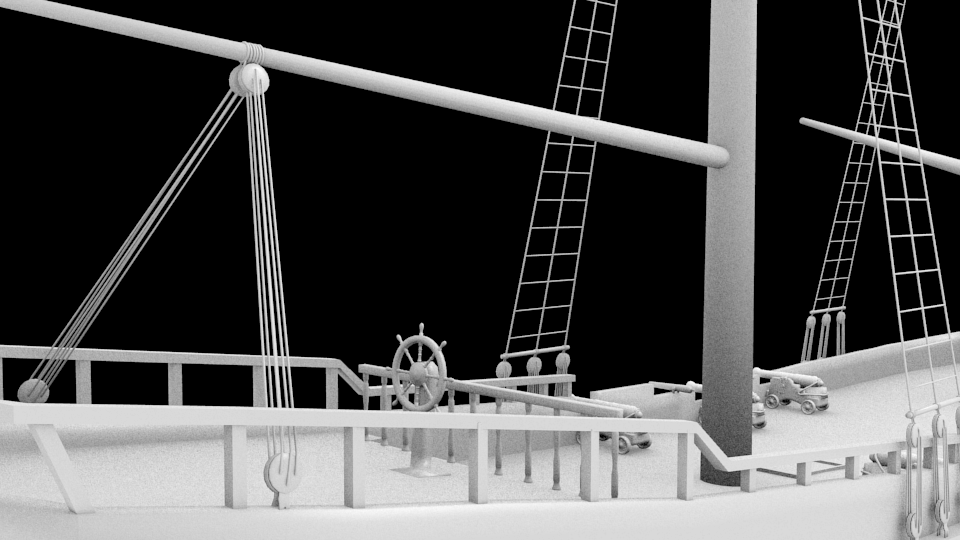

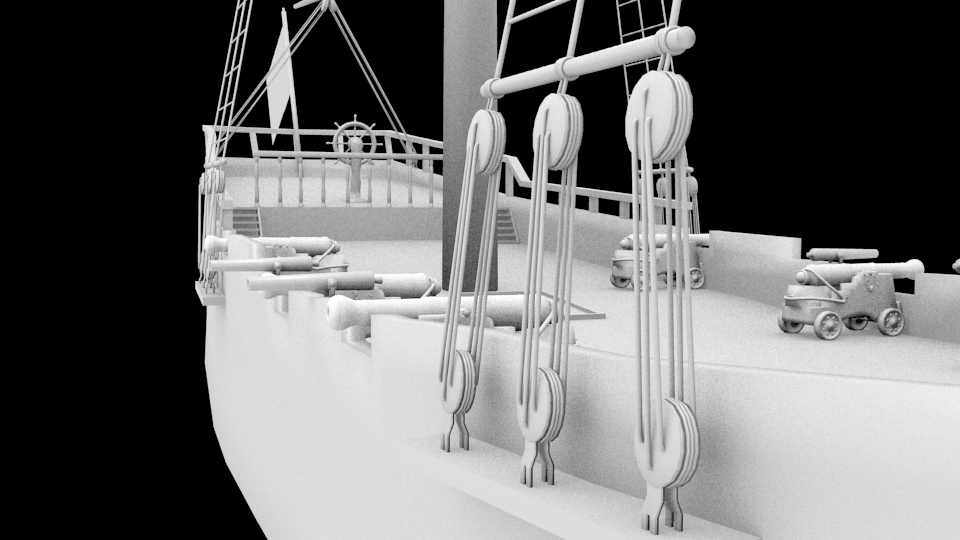

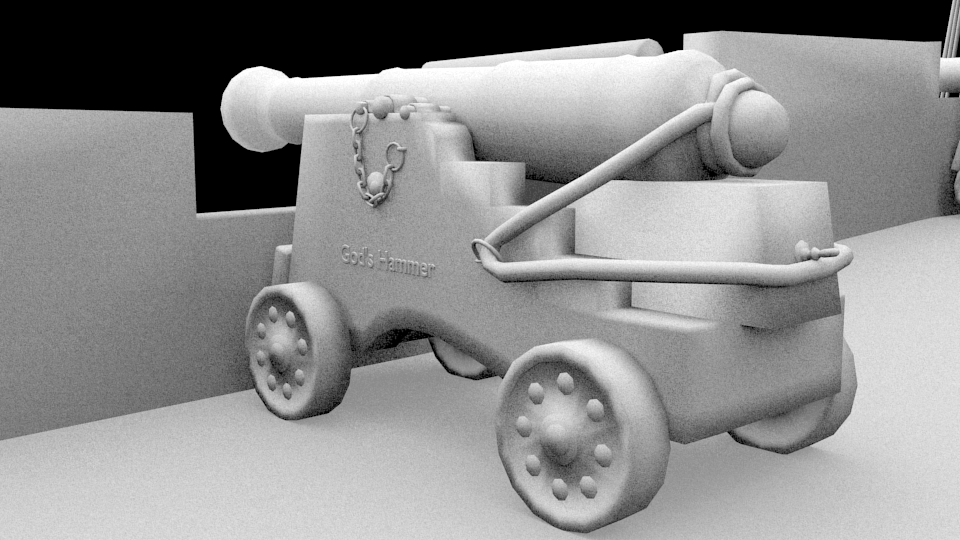
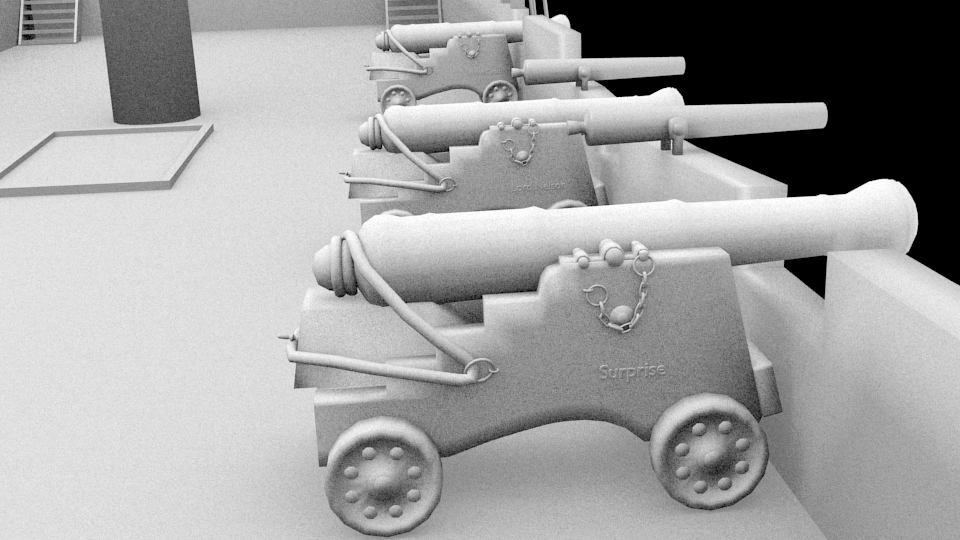
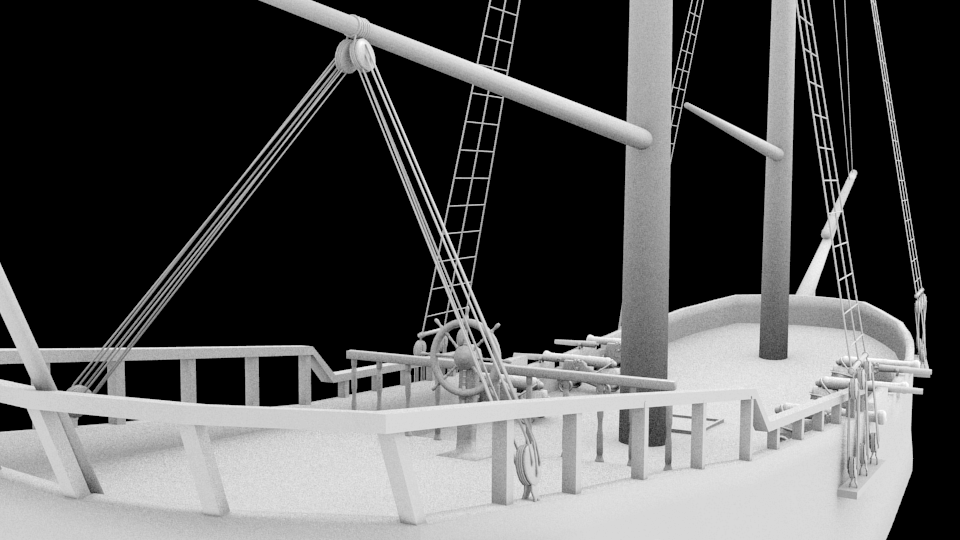
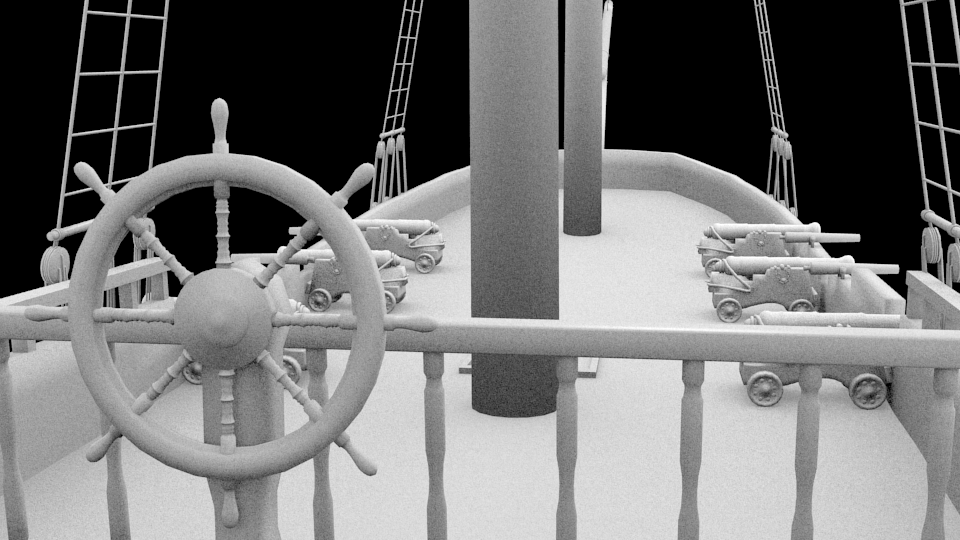


I have also named the cannons as the following: Surprise, Lord Nelson, Sudden Death, David's Sling, God's Hammer and Breathing Beast. I am going to add the lower deck as well, consisting of the Captain's cabin and where the crew sleeps or add more cannons instead but I can't add both.... cannons and sleeping sailors don't mix! I don't know much about ships so I just did my best on my limited knowledge of ships and the specific ship which is the Halifax Schooner if I'm not mistaken... There are a few inaccuracies which are quite evident if you compare my model to the ship in real life. Anyway please post as much feedback as you can preferably quality feedback like letting my know what should be changed or fixed or ways to improve the ship itself and maybe even rendering it... as I can't really render too well as you can see... I used ambient occlusion so the shadows wouldn't be so evident... I plan to include this into my portfolio as my first project since all the other stuff I've done has become my graveyard.... I forgot to mention that the sails will be using the cloth modifier if you have any points on that it'd help I know how to do it but if you've done something similar share your experience and tips if you'd like, Thanks a lot
WIP Images:
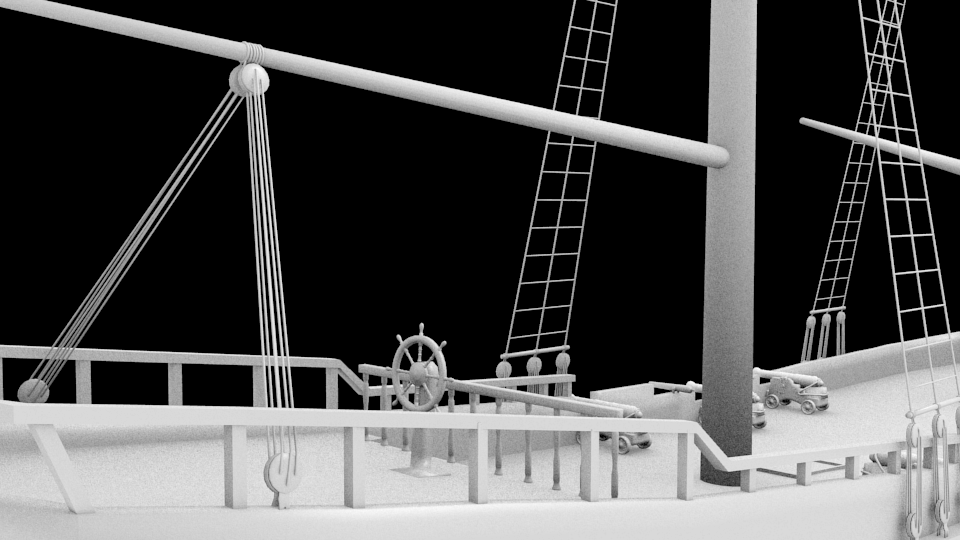

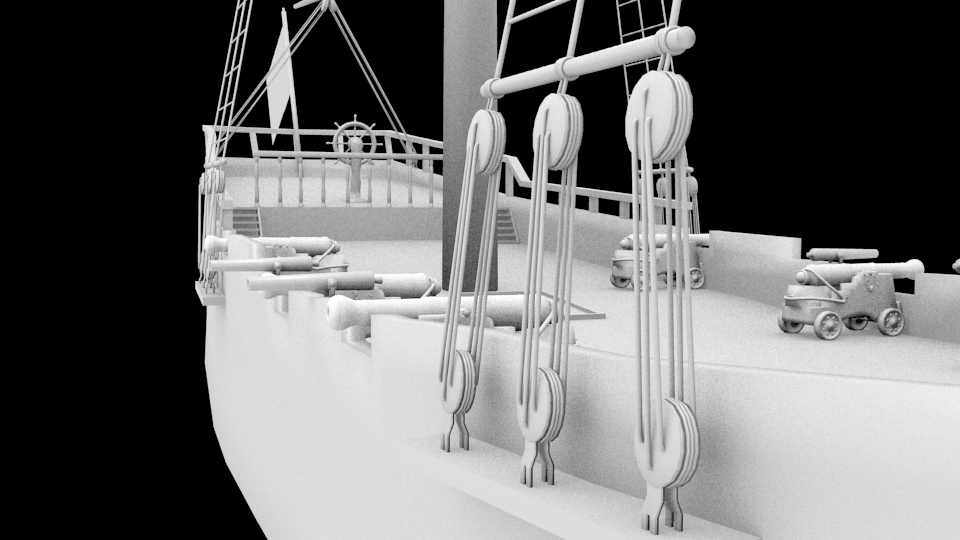

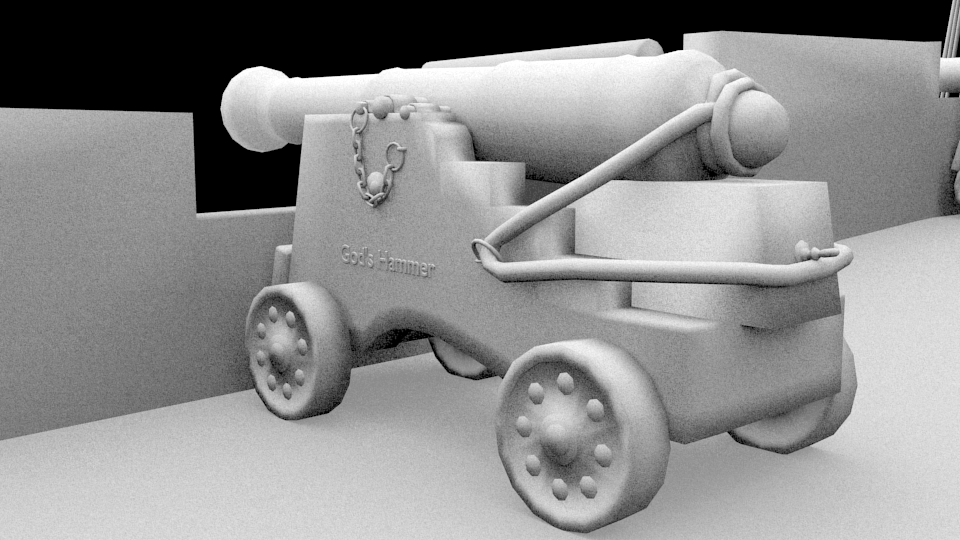
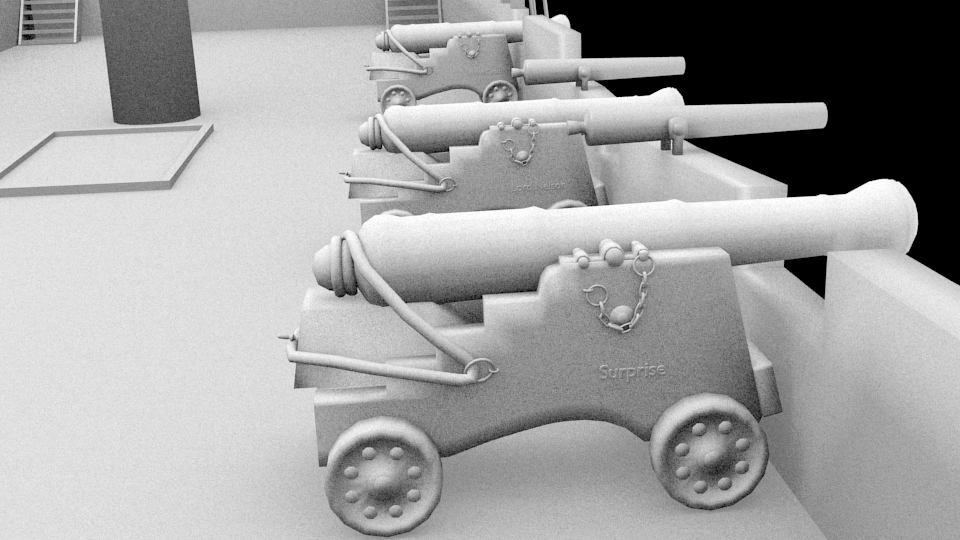
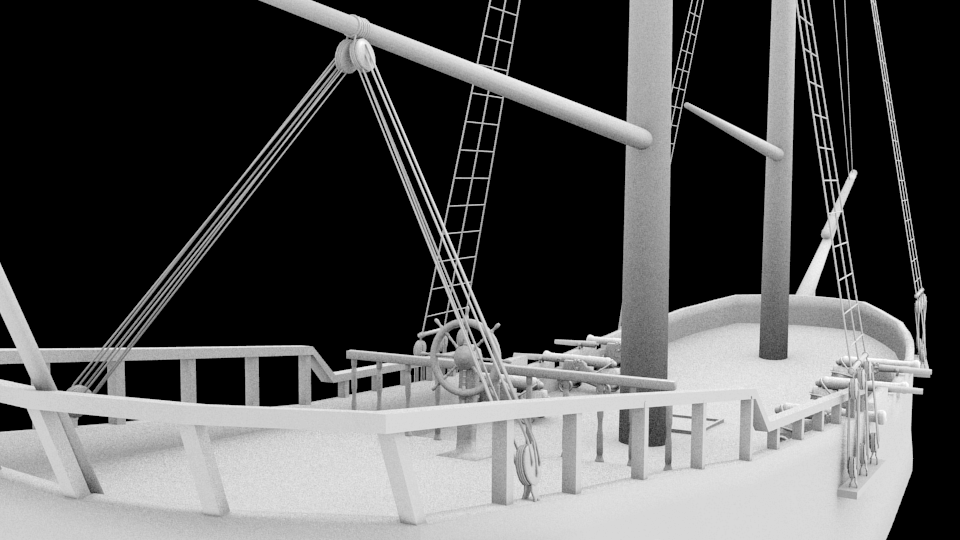
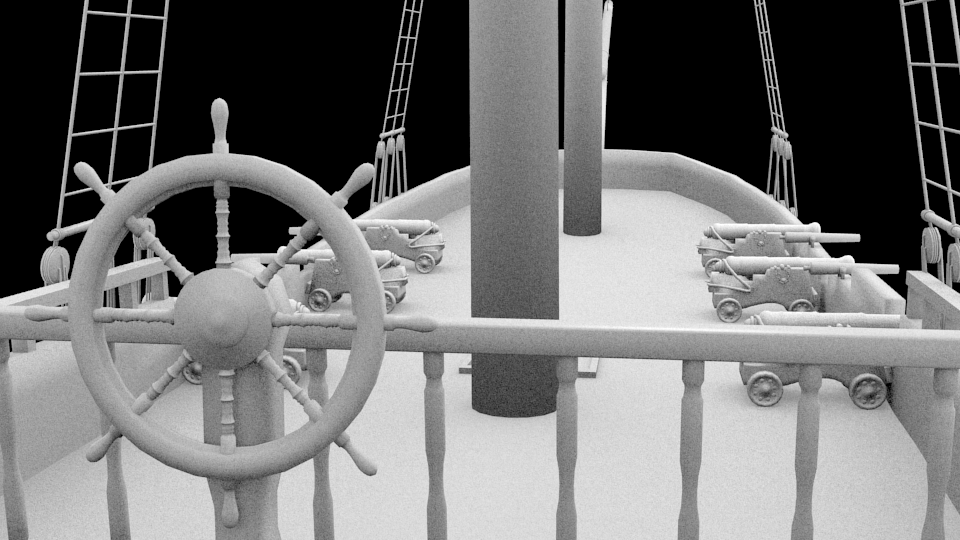


Replies
Start large and rough and work progressively finer. Also try breaking up the model into smaller pieces so you can hide parts like the masts and the railings while you're working on the hull, and things like that.
looks like a pretty good start
needs barrels and the plank
the next thing you want to look at is individual assets, like for example the cannons, I see you have kept the poly count on the wheels quite low, but you have used a high poly chain on it, it wastes your hard work.
the same goes for the ropes in the block and tackle,I would suggest thinking about what you want to use this ship for, what angle is it likely to be seen from, think about where you can take out polys.. one I would suggest would have to be where the block is attached to the spar(I think that's what its called). rather than make that complex rope setup, just build it in and texture the rope on like in the picture I attached.
All that said if it is more of a film or photo real appearance your going for, make sure EVERYTHING is high poly, at the moment I feel its somewhere in between.. if its for production those wheels need the extra edges as do all the ropes etc. on the other side if your going for low poly/games stuff you want to screen grab, not render and not use the cloth or dynamics system.. this place is AWESOME for good advice and if you let us help along the way this ship will kick butt.
I hope at least some of that helped, and please don't think I'm knocking your work, I have given my advice in the best interests of getting this to be as good as it can
About the Ship, I am going to use the ship for my portfolio since I have none.... And I really need to have one if I want to get a job in the 3D industry... So the Ship definitely has to be high poly although I've modelled almost everything low poly (without using any subsurf) So maybe I better make everything high poly instead.... the only problem is that my computer may not handle it and that's what I'm worrying about since I can't work with my pc stuttering every split second if you know what I mean. So to answer your post I am making this ship for my portfolio and possibly have it as an animation (most unlikely) but I'll try, But mostly it'll be for the renders, I really appreciate all the help I can get that's why I posted here :poly124:
I ended up getting trained in Maya
the way to do the hi-poly low-poly thing is to do it bit by bit, kill 2 birds with 1 stone. I don't know how blender does with high poly baking and stuff... so I suggest using a program called Xnormal, it'll do the hard part for you, and its free :P
what I would suggest is start with the cannon, build it high poly and try and create the low poly to bake the normals out. you can do that with most of the parts of this ship.. you can use this as a massive project that will improve your skills.
first of all I suggest getting a good tutorial about baking from high to low poly do a simple model like take a cylinder make it quite low like 8 sided then take a 32 sided cylinder and bake the normals from the high to the low so you understand the mechanics of actually doing it and move up from there.
enjoy and keep working on it
the really complex bits you don't really need to understand right now, the basic idea is it tricks your computer into thinking the surface is more complex than it is, this image shows the workflow.
1) basically diferentople do this either way, you build either your high or low poly model first, if your going to do it all in blender I suggest you build your High poly "subsurf) model first.. once its done you literally build your low poly around it, so have them both in the scene and build your low poly over it trying to fit the high poly JUST under the surface. once your done you take your high and low poly (make sure they have their pivot point in the same place), you then export them as OBJ files
2) once you have them both ( make sure you export the 2 meshes individually and as 2 seperate files usually Objectone_Low_001.obj or something like that) you need to import them into your normal mapping software, i use Xnormal.
3)Xnormal will look at the high poly and the low poly, compaire the 2 and basically make a texture that changes the look of the surface of the low poly in a game engine. (its all weird and purple and stuff) what you end up with is what you see in 3 which is the low poly with a normal map applied..
4 add your "diffuse" (colour) map and a spec map or 2 and your happy.
btw I didn't make that cannon just for this, it was an old thing I used to demonstrate the exact same thing to some one else a long time ago :P
I didn't proof read that so I hope it makes sense. its basically just to explain what normal maps are and how to use them in general terms, ill write something more useful later :P