The BRAWL² Tournament Challenge has been announced!
It starts May 12, and ends Oct 17. Let's see what you got!
https://polycount.com/discussion/237047/the-brawl²-tournament
It starts May 12, and ends Oct 17. Let's see what you got!
https://polycount.com/discussion/237047/the-brawl²-tournament
Paneling on Hard Surface Objects: Is this a good way to go about doing it?
I am working on a helicopter that has numerous panels all throughout the body of the plane.
At the moment I am cloning topology from the original base mesh and using that to float paneling on top of the model. This way each panel conforms to the shape of the helicopter since its using the original base mesh and has its own independent topology. Is this a good approach for this instance?
Reference:

Cloning parts of the base mesh to create panels from:
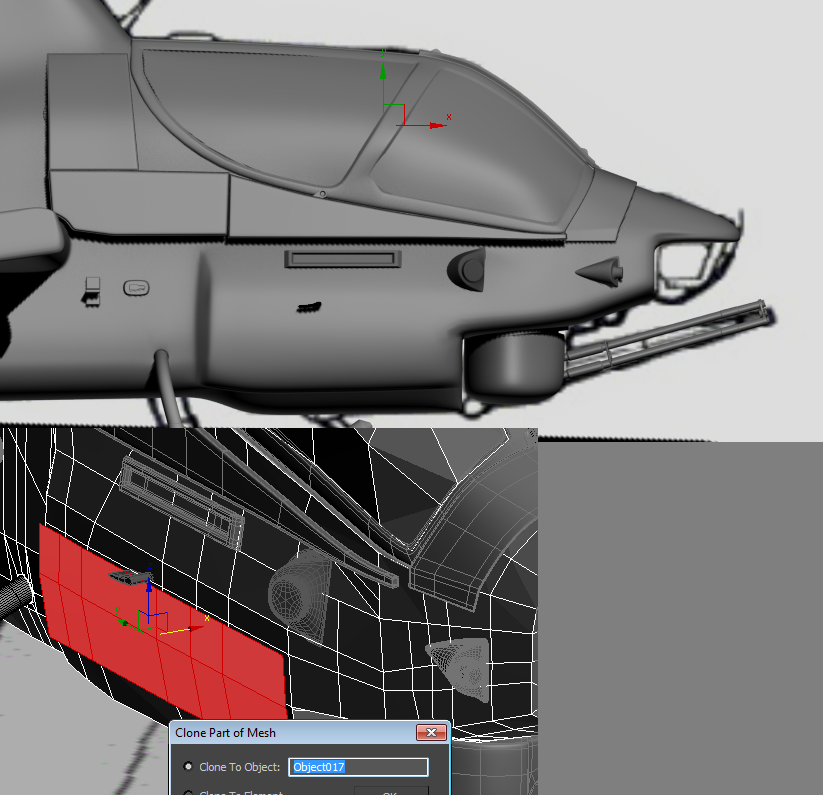
At the moment I am cloning topology from the original base mesh and using that to float paneling on top of the model. This way each panel conforms to the shape of the helicopter since its using the original base mesh and has its own independent topology. Is this a good approach for this instance?
Reference:

Cloning parts of the base mesh to create panels from:
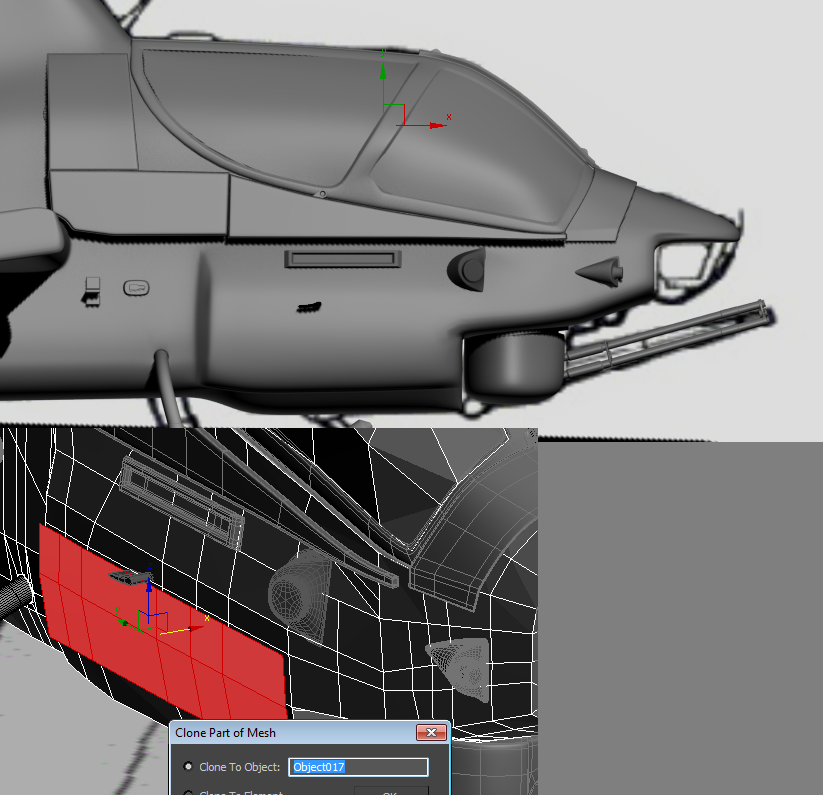
Replies
What I like to do is:
however in production it's way, wayyy easier to just photoshop them like leechdemon mentioned.
It's even possible to create brushes that automatically put in a line of bolts while you paint in a panel line.
I personally have modeled in panels, done them in photoshop, used conform in max, and used mudbox. So it's very situational.
I mean lets be frank, not even in real-life vehicles and planes have a preset guide on how to exactly create a set of panels stitched together correctly, you can even see in the helicopter image you posted, many parts are kind of overlapping, smaller panels over bigger ones.
No one will notice, nor cut your hand for that, let alone in games...games tend to create a small panel texture, and tile.
As for nuts and bolts. If you're using Max, here's an idea.
Use swift loop on a part of the mesh you want the bolts to follow. Select that new line and do Extract Shape.
Download the script OBJ2Spline http://www.scriptspot.com/3ds-max/scripts/obj2spline-align
Tag the a model of the bolt to it, and align in on the spine. Control and the number and such, voila, done. Instant lines of bolts.
Or you could use this: http://www.scriptspot.com/3ds-max/scripts/get-in-line-may-9-2011
Create two boxes, select them, tag your bolt and have it line up, still works.
Just don't forget to instance the bolts...trust me.
Have you seen the spacing tool in max? it does the same thing as this script.
http://docs.autodesk.com/MAXDES/13/ENU/Autodesk%203ds%20Max%20Design%202011%20Help/index.html?url=./files/WSf742dab041063133-61da5a1f112a1cebf4a-7fdd.htm,topicNumber=d0e47889
Tried using them, couldn't get my head around it. My objects dissipate when I move the viewport around, and can only bring them back if I click one of the dials on the box.
It's powerful, and the same as OBJ2Spline, but in terms of friendliness and logic, it sure does lack alot.